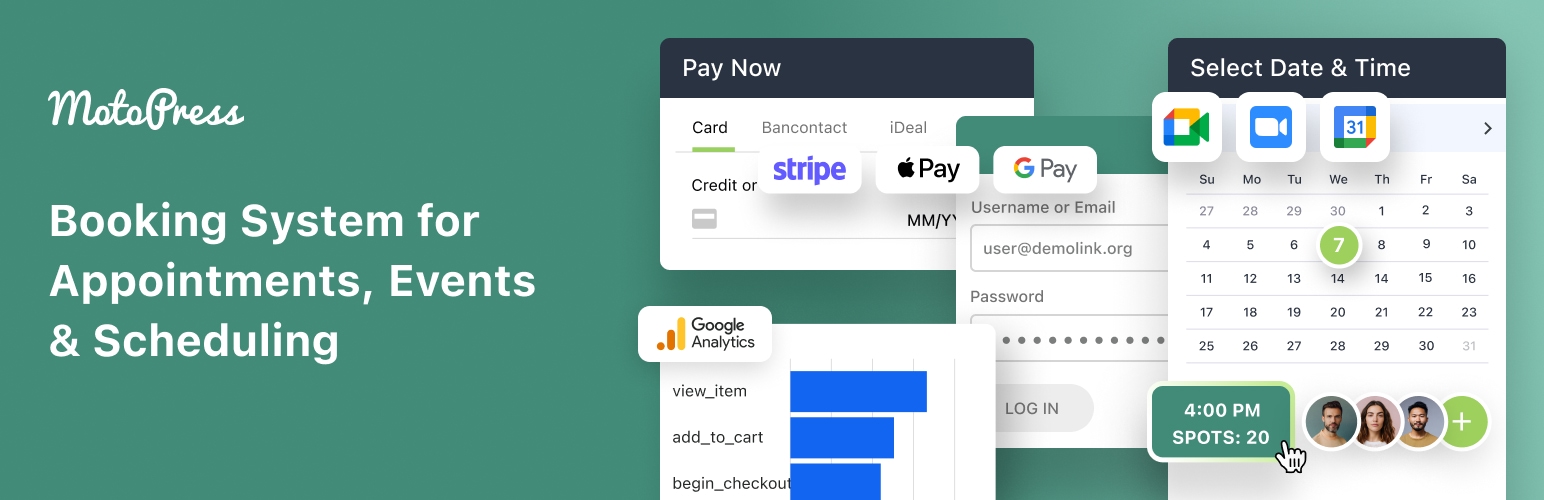
MotoPress Appointment Booking
| 开发者 | MotoPress |
|---|---|
| 更新时间 | 2025年12月8日 20:17 |
| 捐献地址: | 去捐款 |
| PHP版本: | 7.4 及以上 |
| WordPress版本: | 6.8 |
| 版权: | GPLv2 or later |
| 版权网址: | 版权信息 |
详情介绍:
- Plugin Demo with the Dashboard access.
- Video Overview.
- 25+ Video Guides.
- Documentation.
- Code Reference & Style Kit for developers.
- Wizard-like responsive booking form.
- Smooth UX and UI native to WordPress.
- Fast-loading and lightweight.
- Booking calendar with available & unavailable slots.
- Multiple locations, services, categories, and staff members.
- Service/appointment capacity for one-to-one and group bookings.
- Schedule multiple appointments within a single booking.
- Availability calendars for individual services.
- Booking calendars for individual services.
- Customizable booking form titles.
- Show or hide booking form fields.
- Client notes and booking comments.
- Terms & Conditions page.
- Within the appointment scheduling form for all services at once.
- Separate availability and booking calendars for each service individually.
- Approve or deny incoming bookings automatically or by hand.
- Reschedule appointments.
- Add cash payments.
- Edit client information.
- Change booking status.
- Automatically process cancellations initiated by clients.
- View booking history and notes.
- Manage appointments with calendar view: monthly, weekly, and daily modes.
- Export appointment booking data to a CSV file.
- Automated & customizable emails to staff and clients.
- Appointment confirmation, Appointment cancellation, and Appointment reminder emails.
- Custom email notifications before and after appointments.
- Notify staff of upcoming bookings.
- Customizable email templates.
- Connect SMS messages with the Twilio add-on (paid extension).
- Pay-on-site (unlock 10+ more payment gateways in PRO).
- Allow deposit payments for each service individually.
- Coupon codes of a fixed or percentage value.
- Track payment history.
- Record payments by hand.
- Customer account creation.
- Profile management.
- Booking history.
- Implement buffer periods between appointments.
- Set minimum and maximum advance reservation time frames.
- Configure time for booking completion.
- Create custom intervals for individual services for better timeslot flexibility.
- Set services to a 24-hour duration to accept full-day reservations.
- Manage staff schedules independently.
- Include lunch breaks, days off, and vacations.
- Create a different schedule based on location.
- Create staff accounts with WordPress user roles.
- Assign different permissions to staff members.
- Customize appointment duration and service cost based on the staff member.
- Сonnect Google Calendar (in PRO).
- Make it easy to book the entire day, without a specific timeframe.
- Allow multiple independent customers to book the same time slot (classes, workshops, concerts, tours, etc.).
- Allow a customer to book for multiple people.
- Multiply service price based on group size.
- Set a min and max number of attendees for services.
- Track booking performance.
- Analyze revenue generated.
- Identify the most popular coupon codes.
- Identify the most profitable payment gateways.
- The block editor: add the Appointment form block and turn on/off the needed settings in the right-hand block panel.
- Elementor: add the dedicated Elementor booking widget to any section and customize the form fields and labels in the widget settings panel.
- Divi: add the Divi booking module and pick which fields and with what text must appear in the appointment scheduling wizard.
- Multilingual support for global reach: English, Italian, French, German, and Spanish.
- RTL support: Cater to right-to-left languages.
- Unlimited number of employees, locations, services, custom notifications, reminders in the free version with no extra fees.
- Multiple services booking.
- Sell online meetings and classes.
- Any currency.
- Booking, rescheduling, and cancellations options.
- Shortcodes or blocks for visual builders.
- Individual service booking calendars.
- WooCommerce: Smoothly integrate the WooCommerce plugin to connect any payment gateway and accept online appointment reservations.
- Twilio SMS: Connect the Twilio service in several clicks to automate appointment reminders and other notifications via SMS.
- Google Analytics: Integrate the Google Analytics tools to track interactions and sales through the appointment scheduling plugin.
- Square Payments: Add Square's payment processing options to scheduling appointments, allowing your clients to make card or gift card payments, even without a need for a Square account.
- Checkout Fields Editor: Customize your appointment booking calendar forms with unique checkout options, add or delete fields.
- PDF Invoices: Send automated PDF invoices directly to your customers' email addresses for every confirmed booking.
- Video Conferencing: Automatically generate online meeting details and send them to the customer.
- Schools and tutors: Sell one-to-one lessons or group classes for your individual practice or tutoring centers.
- Medicare centers and doctors: Enable self-booking for your patients in one or multiple clinics.
- Sports institutions and health instructors: Save time by automating coaching sessions or training.
- Beauty salons and hairdressers: Sell unlimited services and appointments on WordPress and allow clients to book multiple ones during one transaction.
- Yoga studios: Add and customize a yoga lessons booking widget.
- Photographers: Allow clients to self-book photo shots and appointments with you.
- Tour and travel agencies: Sell tours and packages of any duration to groups and individuals.
- Massage therapist: Integrate the MotoPress appointment scheduler plugin to use a powerful, centralized dashboard to manage your clients, payments, and reservations.
- Rental equipment companies: Rent out any equipment, including boats, bikes, or party rentals.
- Law firms: Provide one-to-one and group consultations with powerful scheduling forms.
- Add more payment gateways: Direct Bank Transfer, Stripe (Bancontact, iDEAL, Giropay, SEPA Direct Debit, and SOFORT, Apple Pay, Google Pay), PayPal.
- Sync website bookings to employee's Google Calendars.
- Register new customers manually through the site’s backend.
- Add more recipients for email notifications.
安装:
- Upload the Appointment Booking plugin to the /wp-content/plugins/ directory.
- Activate the appointment plugin for WordPress through the 'Plugins' menu in WordPress.
常见问题:
What is the Appointment Booking block?
It’s a WordPress block sourced by the Appointment Booking Lite plugin. It helps you add and customize the appointment scheduling widget directly within the block editor, in the native WordPress environment. In addition to this block, there are several other ones dedicated to featuring your services, team, schedule and more.
How can I add the MotoPress Appointment Booking functionality to my website?
It’s very easy since you just need to download the plugin or search it within your WordPress dashboard, and then install and activate it as you would normally do with any other plugin. Then follow these steps below:
- Basic parameters: Start by configuring your preferences in the Settings menu. This includes options like selecting the currency for transactions, selecting booking modes, payment gateways, setting a default time slot for bookings and more.
- Adding employees: Navigate to the Employees menu to add your staff and their information.
- Creating a database of locations: Utilize the Locations menu to add a full list of locations, such as rooms, shops, salons, clinics, etc.
- Setting up schedules for employees: Access the Schedules menu to create and manage individual employee schedules. This includes setting working hours, lunchtimes, days off, and any other specific time constraints for each employee.
- Adding and customizing services: Use the Services menu to add and customize the list of services, assign employees to the services, add pricing and duration; configure buffer times and more.
- Organizing services with tags and categories: Categorize your services by utilizing Tags and Categories.
- Setting up email notifications: Set up booking confirmations, reminders, or any other relevant emails.
- Adding a booking wizard to your website: Add a booking widget in any preferable way: via a shortcode, WordPress block or widget in other page builders.
What types of businesses can benefit from the Appointment Booking plugin?
Any service-based business that sells appointments of any duration. For example, coaching services, yoga sessions, tutoring services, legal consultations, clinic appointments, spa and hairdressing salons, photographers, and other industries looking to set up their availability and enable self-scheduling for clients online.
Can I customize the appearance of the MotoPress Appointment Booking widget?
Yes, you can change labels of the booking form fields and hide unnecessary fields. The colors and fonts of the widget are normally based on your active WordPress theme.
Does the Appointment Booking plugin support multiple service providers?
Yes, the plugin can handle multiple professionals offering different services, each with their own schedule and service price specifics.
Can customers book appointments directly from my website?
This is exactly what the scheduling plugin does - it allows you to enable clients to book appointments directly from your WordPress website.
Does the Appointment Booking plugin offer email notifications?
Sure, you can create branded email notifications for different types of interactions with customers and service providers, such as new booking notifications, canceled bookings emails, customer account creation, etc.
Can I integrate the Appointment Booking plugin with my existing calendar?
You can integrate Google Calendars of your service providers with the plugin, allowing them to receive notifications on their existing calendars. However, this feature is only available in the PRO version of the plugin.
Is the Appointment Booking plugin mobile-friendly?
Sure, the booking widget is perfectly optimized for any modern mobile device, allowing clients to schedule appointments even on the go with ease.
Are there any payment options available in the Appointment Booking plugin?
The free version supports only the pay-on-the site payment method. However, you can connect many more gateways, such as Stripe (Bancontact, iDEAL, Giropay, SEPA Direct Debit, and SOFORT, Apple Pay, Google Pay), PayPal and others in the PRO version of the plugin.
Can I manage my appointments and bookings using the Appointment Booking plugin?
Sure, the MotoPress Appointment Booking plugin comes with an advanced and easy-to-use centralized dashboard for managing bookings, payments and customers.
Is customer support available for the MotoPress Appointment Booking plugin?
Yes, you can ask questions on the forum on a free version, but if you need priority technical support, it’s included only with the PRO version of the plugin.
How can I override the MotoPress Appointment plugin's template files in my WordPress theme?
You can copy template files from /wp-content/motopress-appointment/templates/ folder to /wp-content/your-theme/motopress/appointment/ to override them.
更新日志:
- Bug fix: fixed an issue where free services might not be bookable with the PayPal payment gateway.
- Bug fix: fixed an issue with connecting to Google Calendar.
- Improvement: optimized plugin translations.
- Bug fix: fixed an issue where the appointment form was not working in the WordPress Legacy widget.
- Improved compatibility with WordPress 6.8, addressing the _load_textdomain_just_in_time notice.
- Added the ability to reorder services, categories, locations, and employees.
- Added support for video conference links in customer calendars via the Video Conferencing addon.
- Updated the Service Category dropdown to display categories hierarchically.
- Fixed an issue where the Show Items shortcode parameter did not save proper values.
- Fixed an issue where the agenda view in the admin calendar displayed an incorrect date range.
- Fixed an issue where the payment ID and amount were missing on the payment details page in the dashboard.
- Minor bug fixes and improvements.
- Added a convenient plugin setup wizard to simplify onboarding.
- Fixed calendar translations in some languages.
- Added compatibility with the Video Conferencing addon.
- Enhanced integration with Google Calendar for managing grouped reservations.
- Minor payment gateway API improvements.