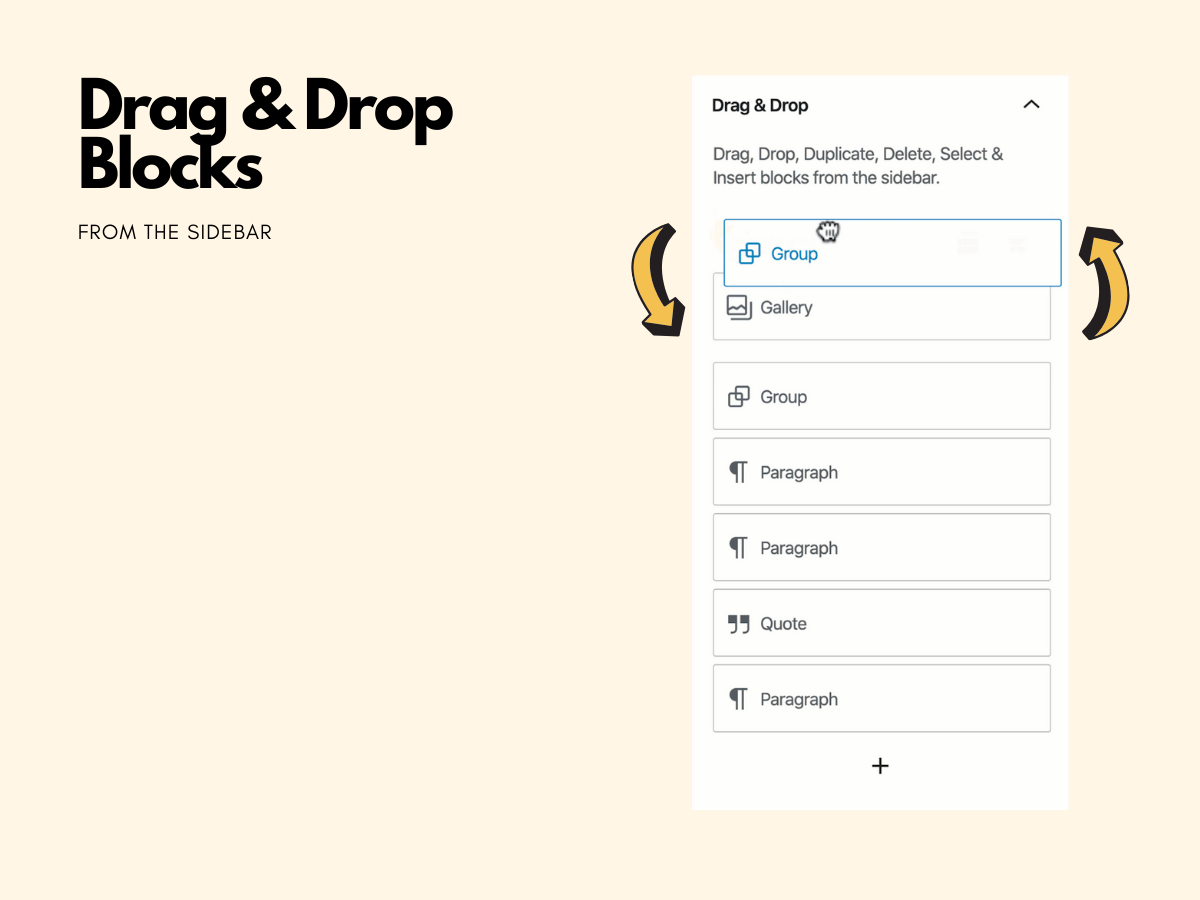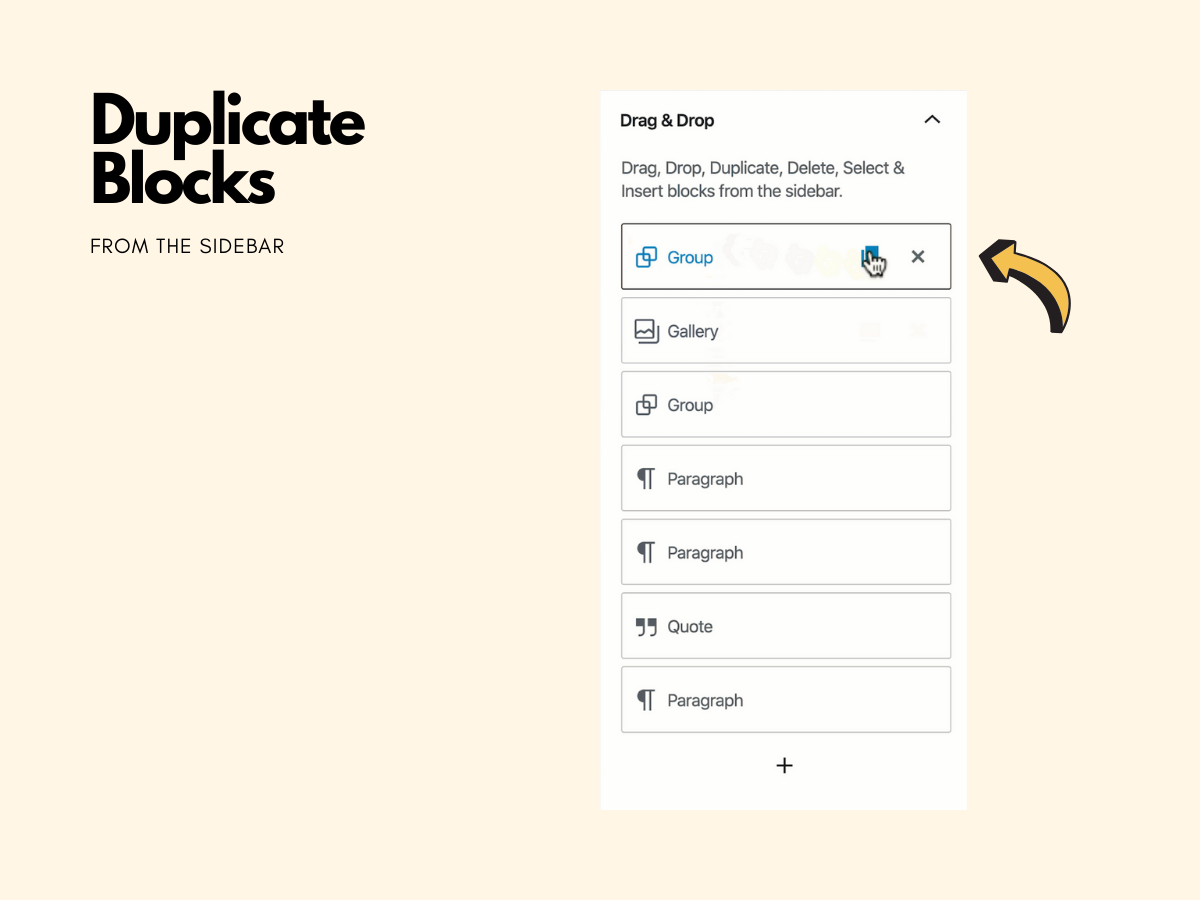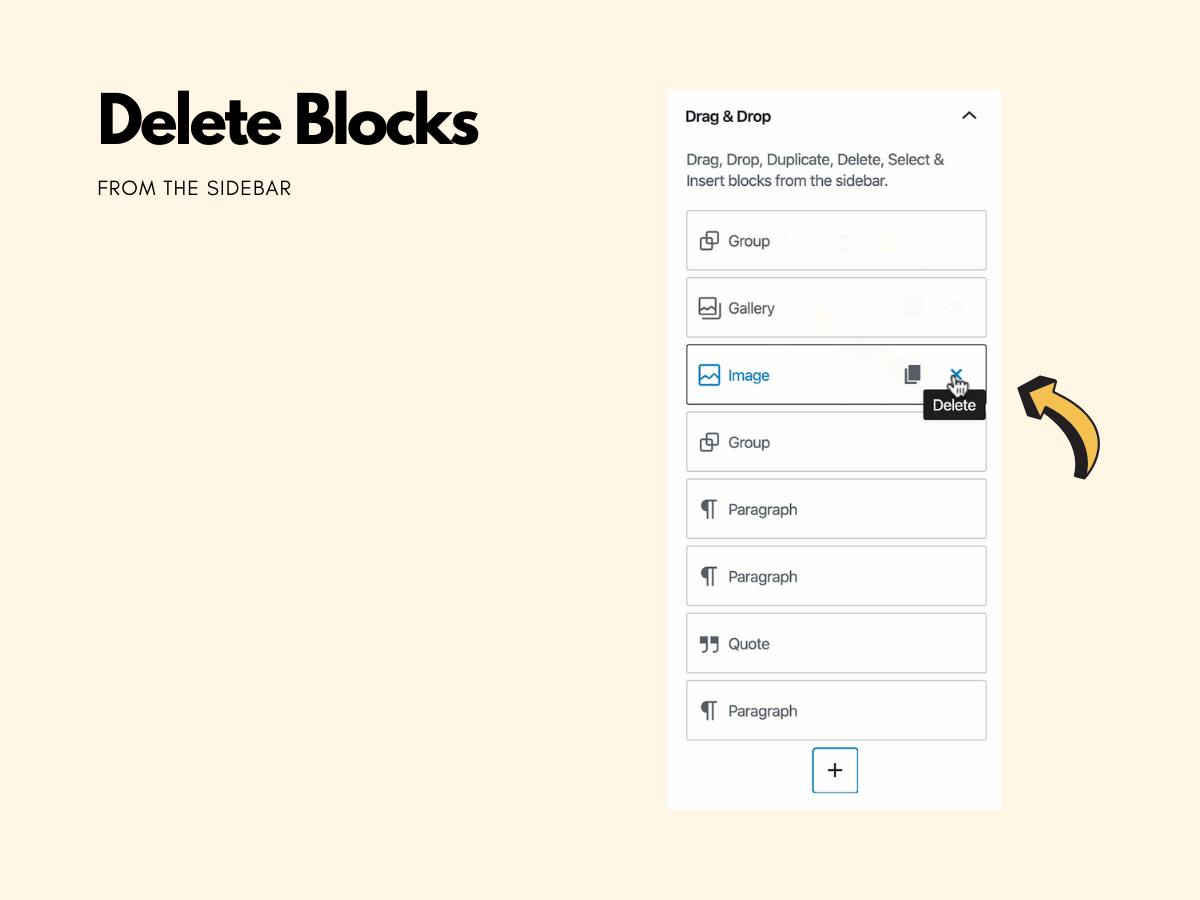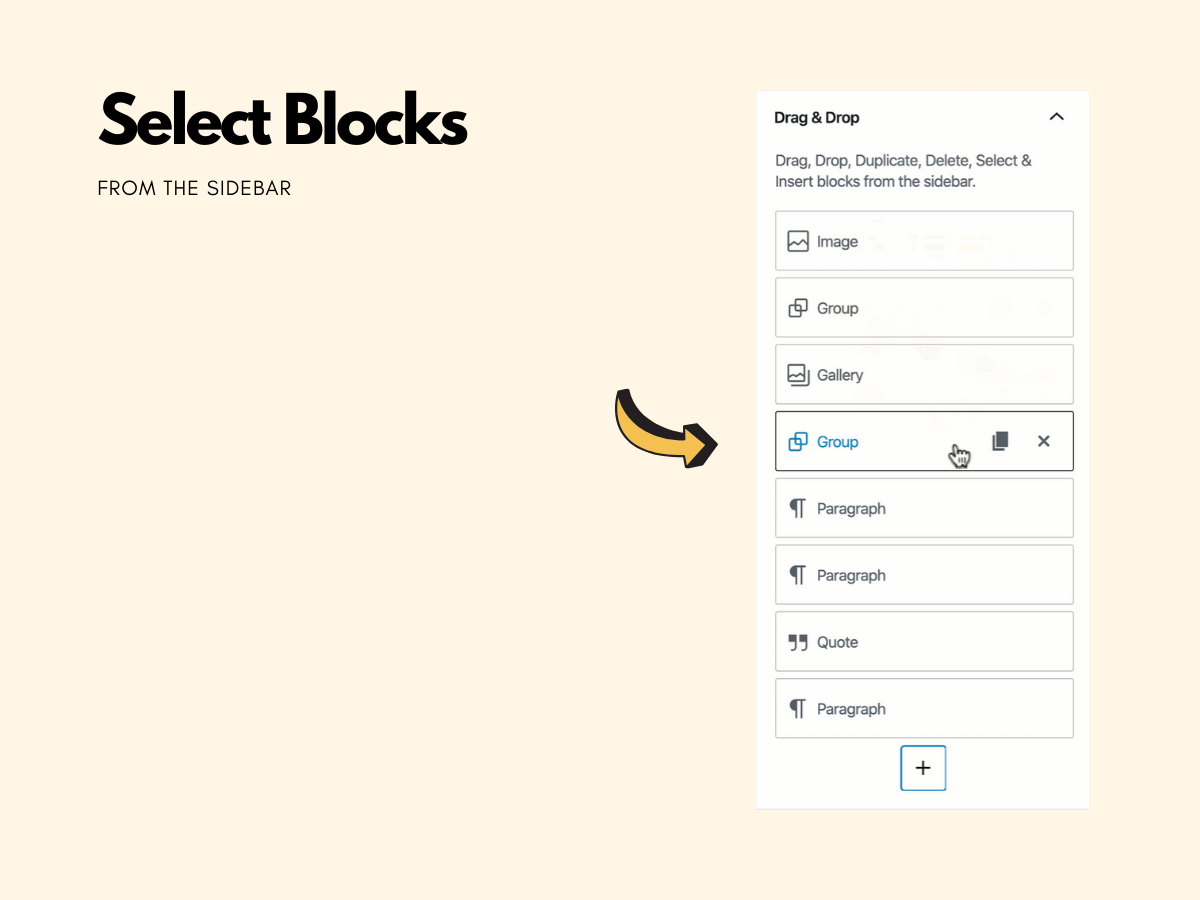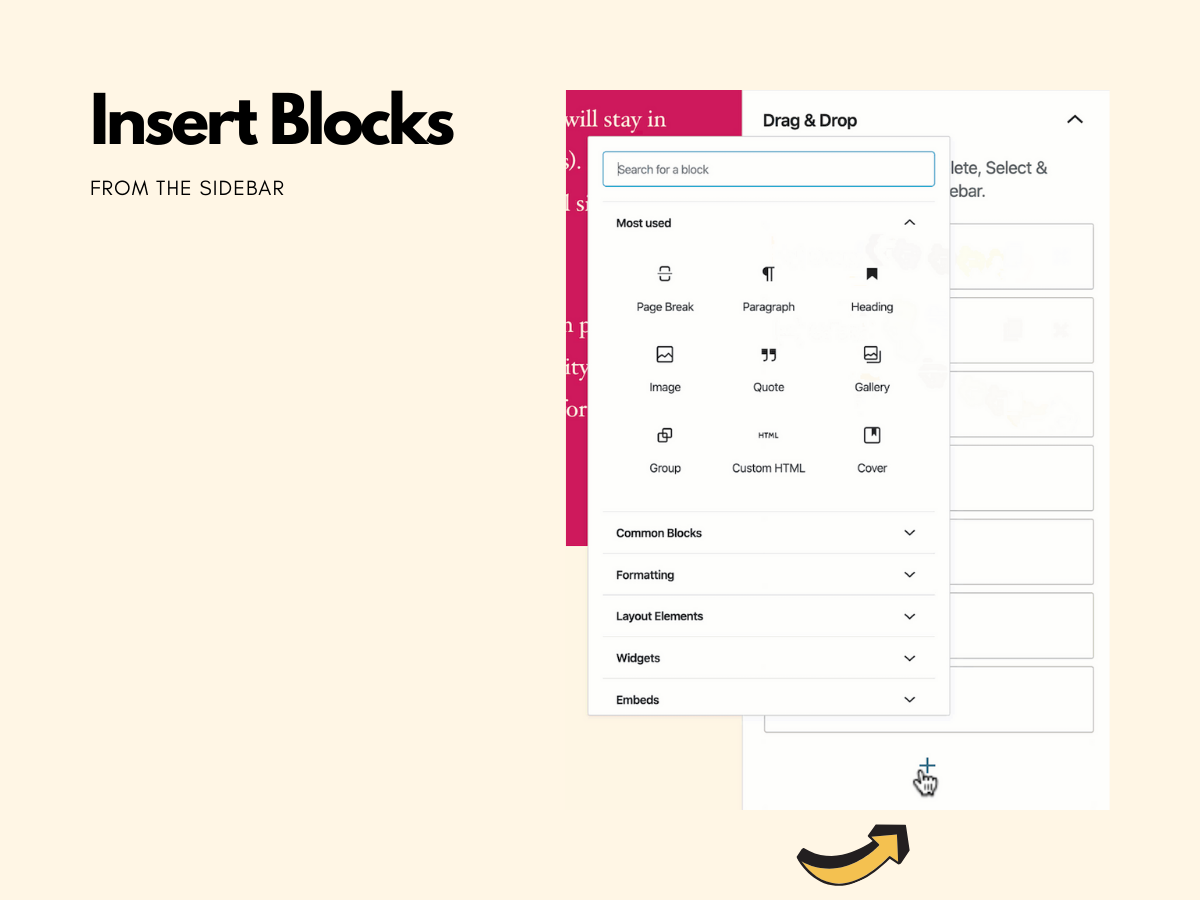Movable
| 开发者 |
blockhandbook
leeshadle |
|---|---|
| 更新时间 | 2020年8月11日 02:02 |
| PHP版本: | 5.6 及以上 |
| WordPress版本: | 5.5 |
| 版权: | GPLv2 or later |
| 版权网址: | 版权信息 |
详情介绍:
Drag, Drop, Duplicate, Delete, Select & Insert blocks from the sidebar.
Features
- Drag & Drop blocks from the sidebar
- Duplicate blocks from the sidebar
- Delete blocks from the sidebar
- Select blocks from the sidebar
- Insert blocks from the sidebar Learn more:
- Visit the BlockHandbook website
- Follow me on Twitter
安装:
- Upload the
movableplugin files to the/wp-content/plugins/directory, or upload the movable.zip file through the WordPress plugins screen directly by clicking 'Add New' and selecting the zip file from your computer. - Install and active the Gutenberg WordPress plugin.
- Activate the Movable plugin through the 'Plugins' screen in WordPress.
- Use the Movable plugin on your pages and posts.
屏幕截图:
常见问题:
How do I start using the Movable plugin?
Make sure you're using the Gutenberg block editor, the Movable plugin will not work with the classic editor. If you want to be on the bleeding edge of WordPress technology you'll want to install the latest version of the Gutenberg editor plugin.
更新日志:
1.0.1
- Tested up to WordPress 5.5
- Initial Release