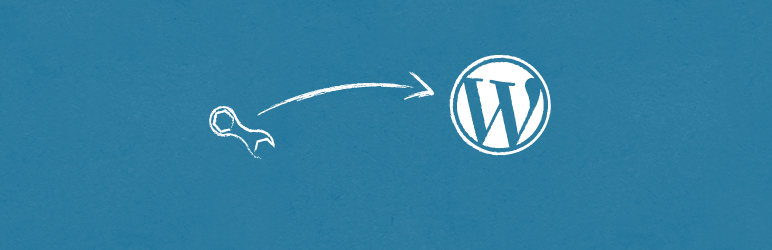
Plugin Name
| 开发者 | wordpressdotorg |
|---|---|
| 更新时间 | 2024年10月21日 20:07 |
| PHP版本: | 3.0 及以上 |
| WordPress版本: | 6.7 |
| 版权: | GPLv2 or later |
| 版权网址: | 版权信息 |
详情介绍:
Import posts and comments from a Movable Type or TypePad blog.
安装:
- Upload the
movabletype-importerfolder to the/wp-content/plugins/directory - 通过 WordPress 的“插件”菜单激活插件
- Go to the Tools -> Import screen, Click on Movable Type and TypePad
更新日志:
0.6.3
- Testing the plugin up to WordPress 6.7
- Fix warning when
mt-export.txtis used
- Testing the plugin up to WordPress 6.4.2
- Update link references from http to https.
- Test the plugin up to WordPress 6.2
- Add support for WordPress 6.1
- Remove comment_exists check for importing comments. In testing, I found no duplicated comments via this method, and it's extremely slow on large imports. If this check is needed, then define('WP_MT_IMPORT_ALLOW_DUPE_COMMENTS', false);
- Disable cache invalidation and both term and comment counting during import, for speed. Re-enable them after import.
- Disable autocommit during import, commit once every 500 posts and after complete import. Huge speed boost. To force autocommit to be left alone, define('WP_MT_IMPORT_FORCE_AUTOCOMMIT',true);
- String updates
- Use BASENAME, if present, as the slug for the post.
- Add check for WP_LOAD_IMPORTERS
- Initial release