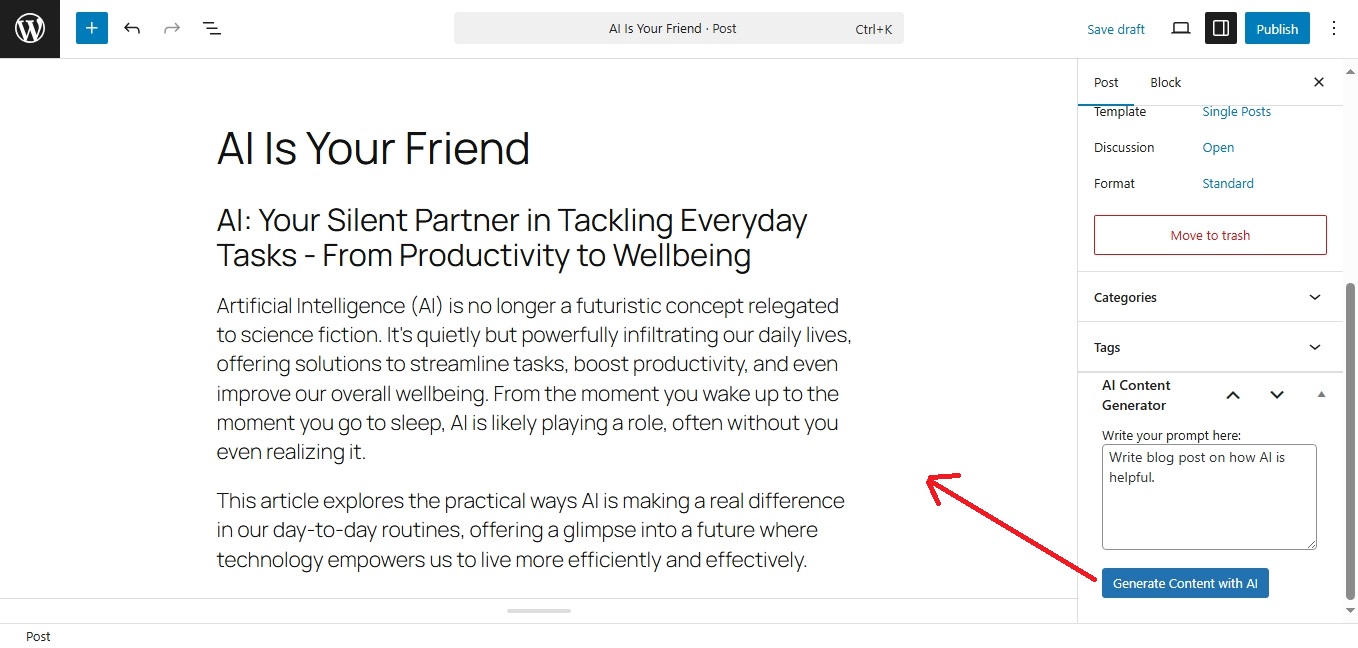MP AI Content Generator
| 开发者 | mayankbpandya |
|---|---|
| 更新时间 | 2025年7月12日 19:38 |
| PHP版本: | 7.4 及以上 |
| WordPress版本: | 6.8 |
| 版权: | GPLv2 or later |
| 版权网址: | 版权信息 |
详情介绍:
## to <h2> headings and **text** to <strong>text</strong> for improved formatting.
– Secure API Key Management: Store your AI API keys securely in the plugin's dedicated settings page.
– Dedicated Admin Menu: Easy access to plugin settings via a top-level menu item in your WordPress admin sidebar.
安装:
- Upload: Download the plugin ZIP file. Go to your WordPress dashboard, navigate to Plugins > Add New > Upload Plugin, and select the downloaded ZIP file. Click "Install Now".
- Activate: After installation, activate the plugin through the 'Plugins' menu in WordPress.
- Configure API Keys: – Navigate to the new "AI Content Gen" menu item in your WordPress admin sidebar. – Enter your Google Gemini AI API Key or your OpenAI API Key in the provided field. – Select your preferred AI Model (Gemini or ChatGPT). – Save your settings.
- Need an API Key? Links are provided on the settings page to easily generate your API keys from Google AI Studio or OpenAI Platform.
屏幕截图:
常见问题:
Where do I get an AI API key?
You can get your Google Gemini AI API key from Google AI Studio or your OpenAI API key from OpenAI Platform. Links are also available directly on the plugin settings page.
Is this plugin compatible with both the Classic Editor and Gutenberg?
Yes, it is primarily designed for Gutenberg, where it inserts content as native blocks. For the Classic Editor, it will insert plain text into the TinyMCE editor.
What if the AI generates inappropriate or incorrect content?
AI models can sometimes produce unexpected results. Always review and edit the generated content before publishing. This plugin is a writing assistant, not a fully autonomous content creator.
Does this plugin store my content or API key externally?
Your API key is stored securely in your WordPress database options table. The content generated by the AI is processed through the respective AI service (Google Gemini or OpenAI) and then returned to your WordPress site; it is not stored by the plugin itself beyond being inserted into your post draft.
更新日志:
- Fix: Resolved issue where content was not inserting into Gutenberg editor due to rawHandler parsing.
- Enhancement: Implemented direct creation of
core/headingandcore/paragraphblocks for improved reliability. - Enhancement: Added basic Markdown conversion for
##(H2 headings) and**(strong/bold text) before block insertion. - Improvement: Changed admin menu position from "Settings" submenu to a top-level "AI Content Gen" menu item.
- Initial release.
- Integrates Google Gemini AI and OpenAI (ChatGPT) API keys.
- Adds AI content generation meta box to post and page editors.