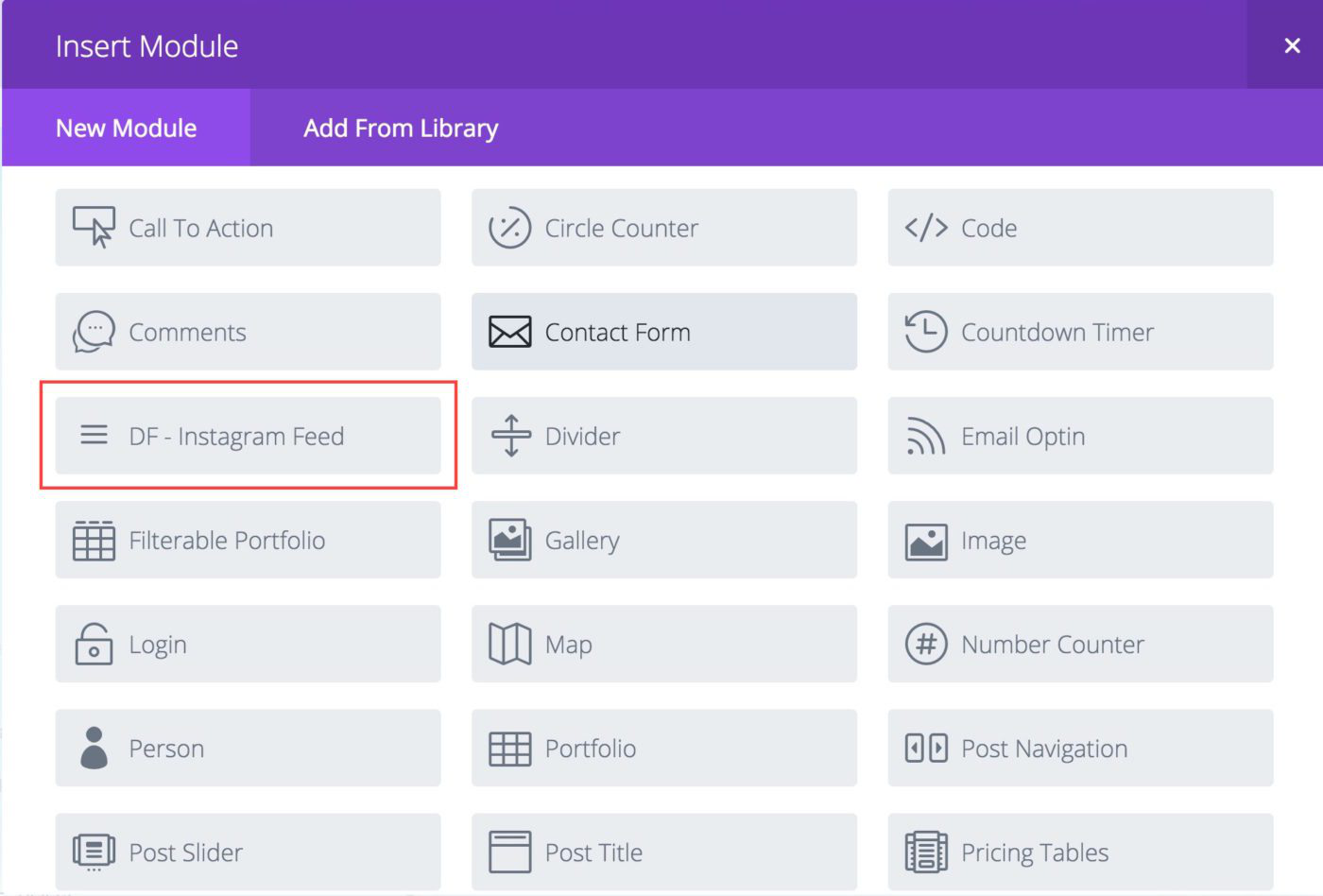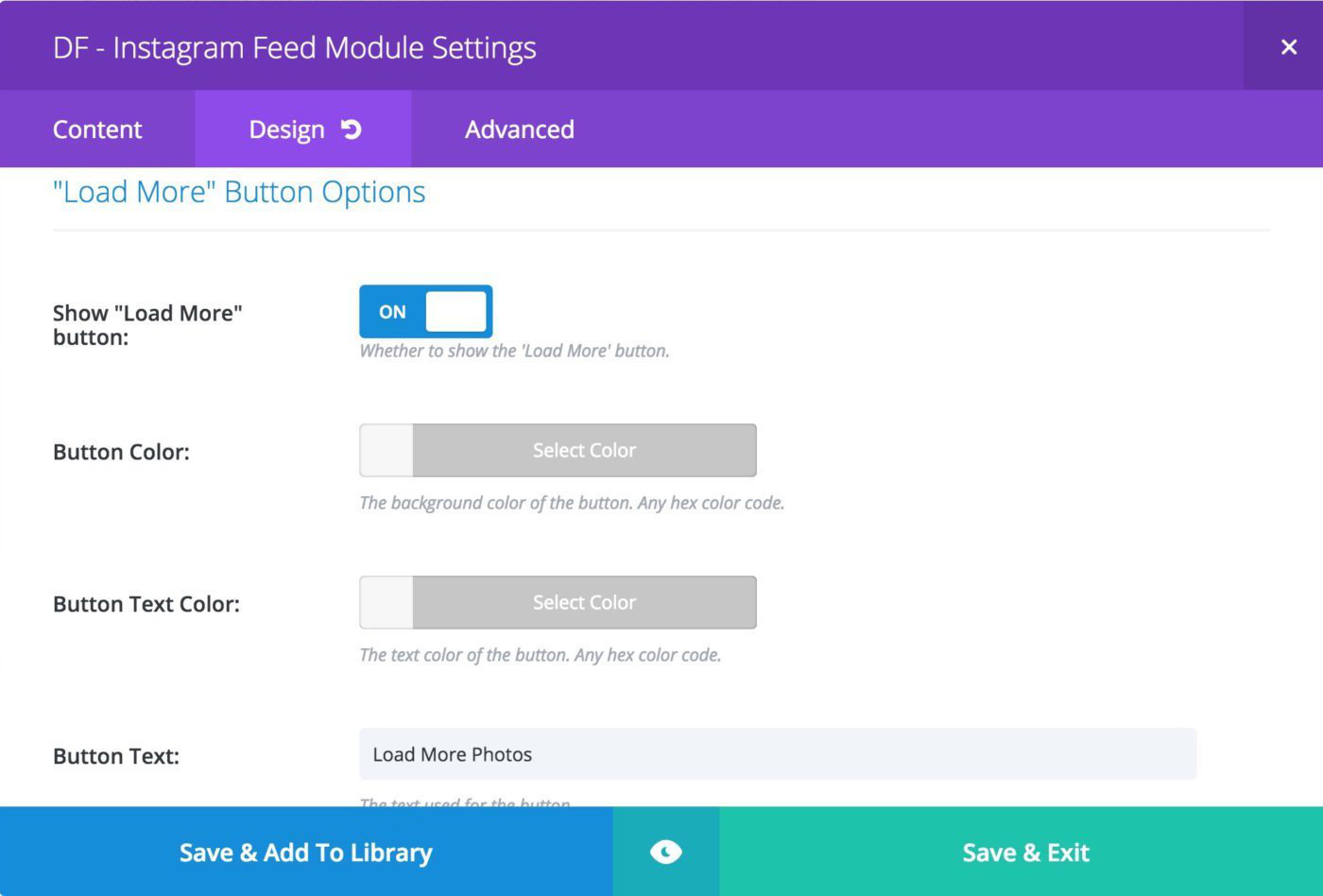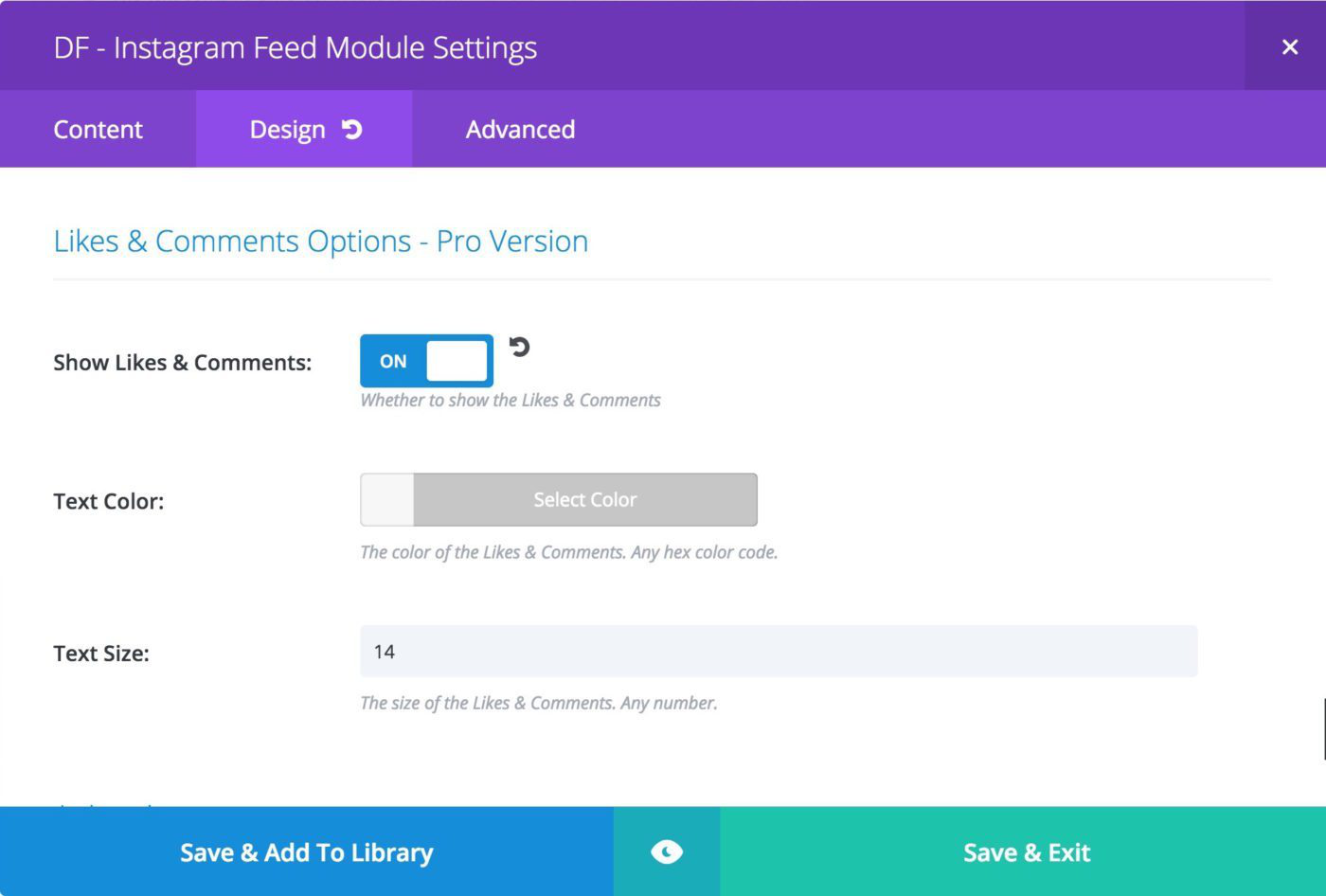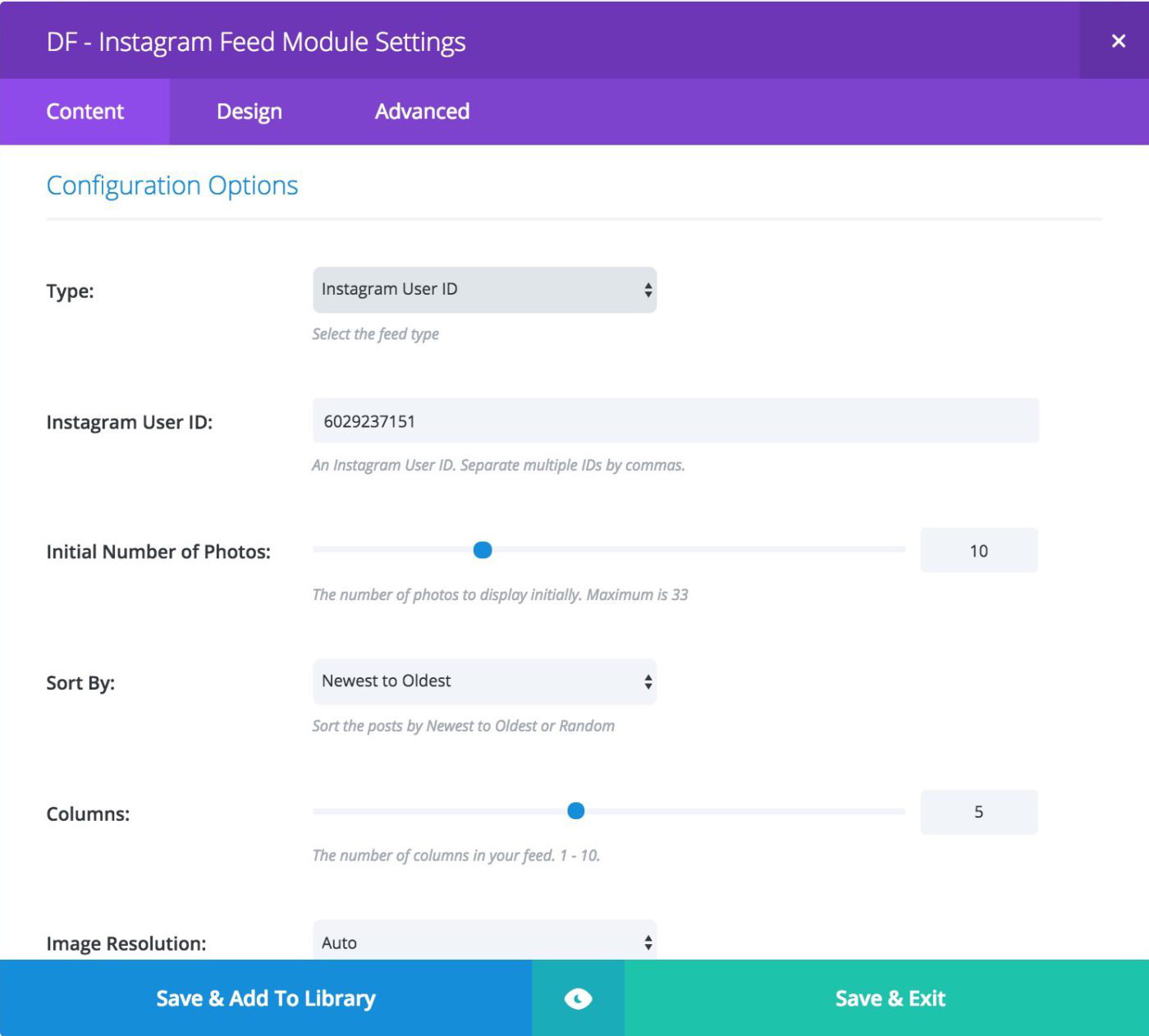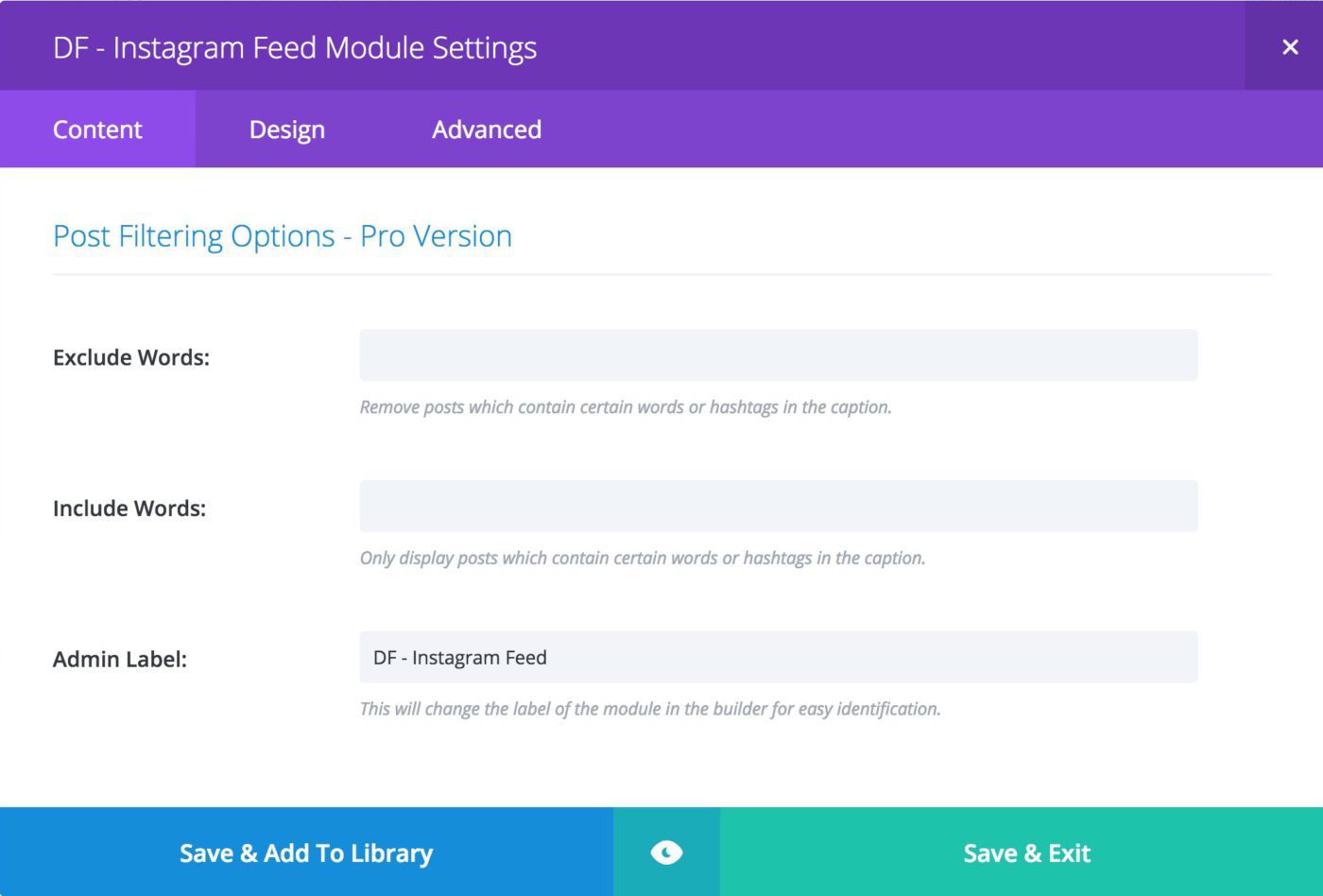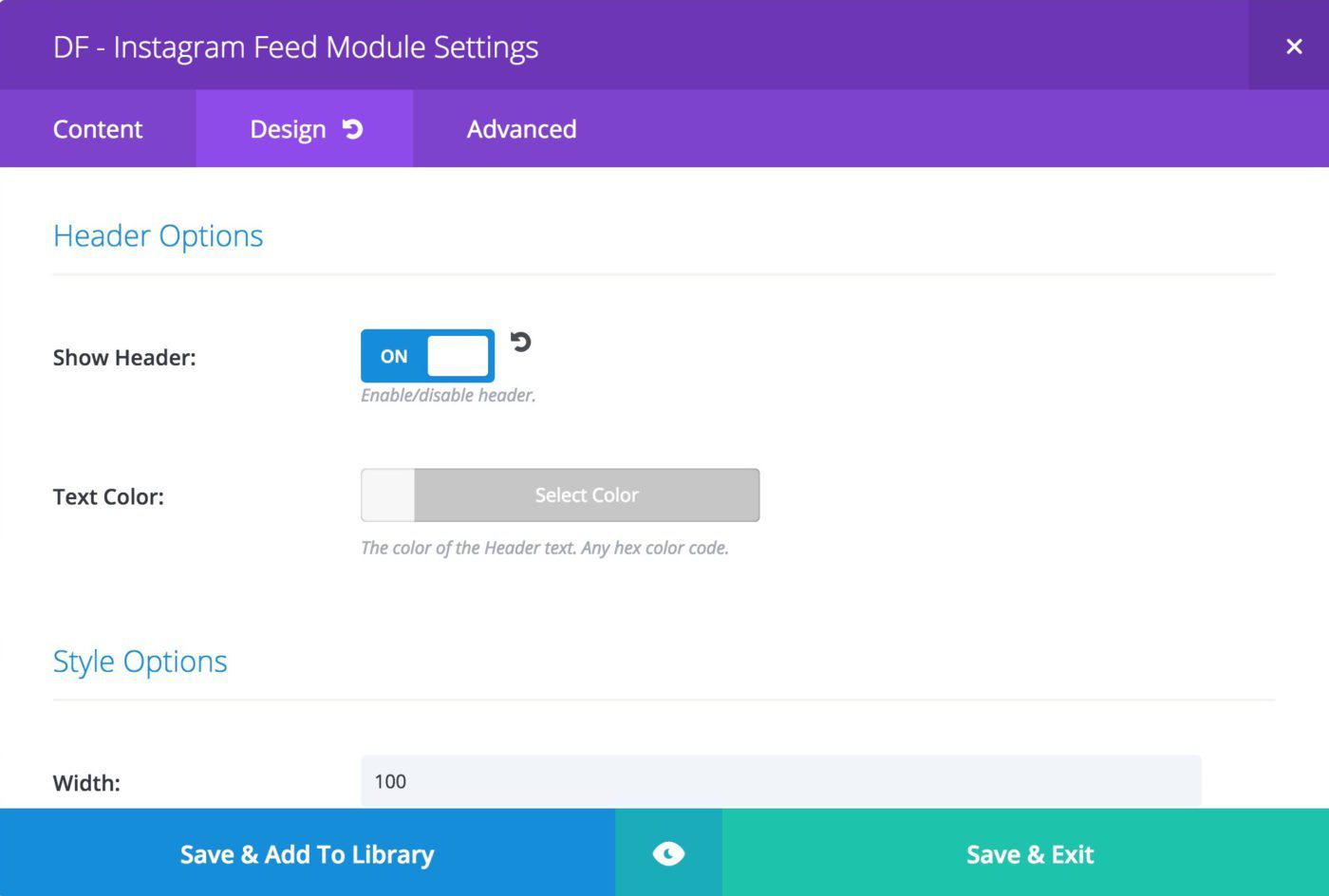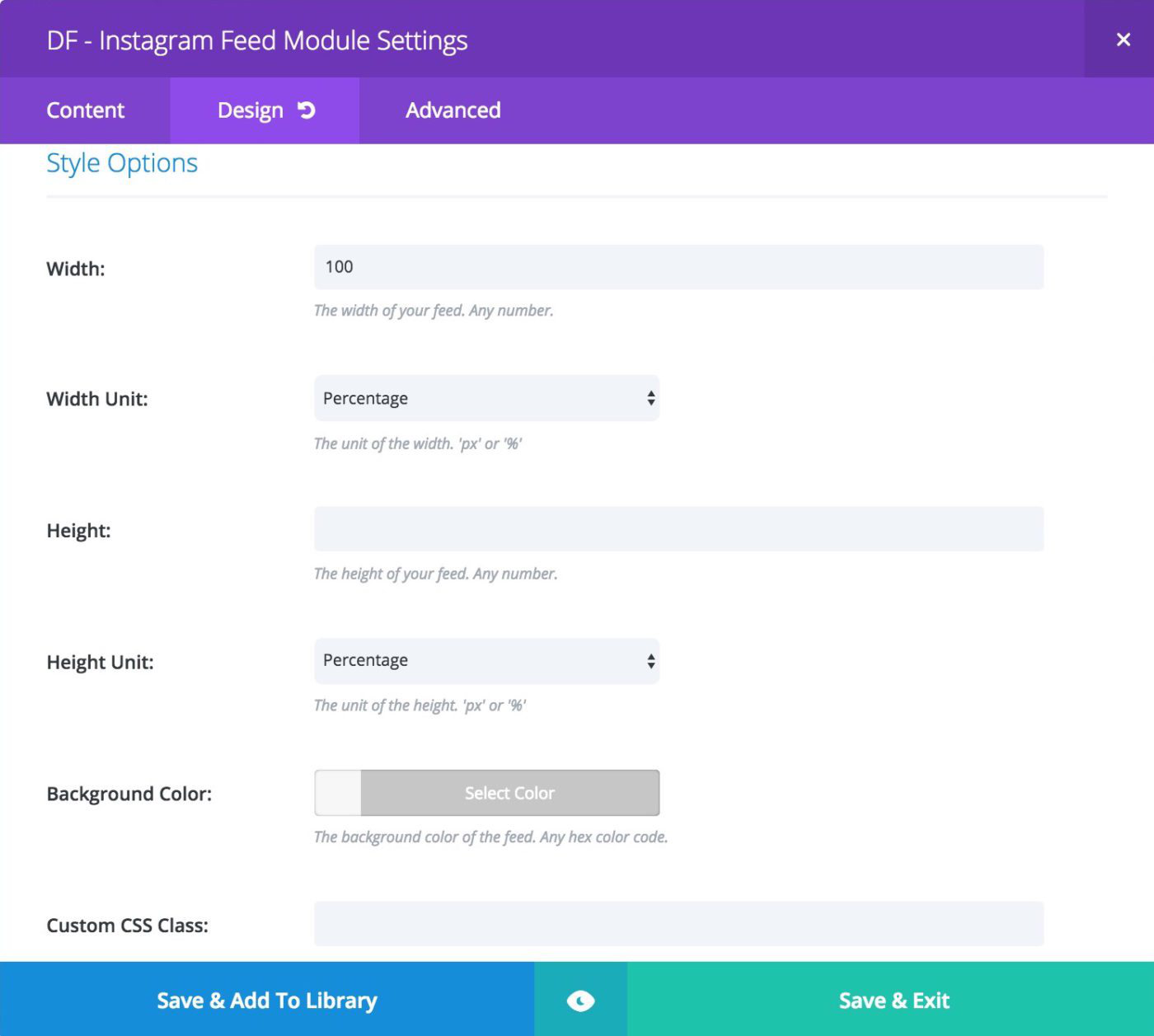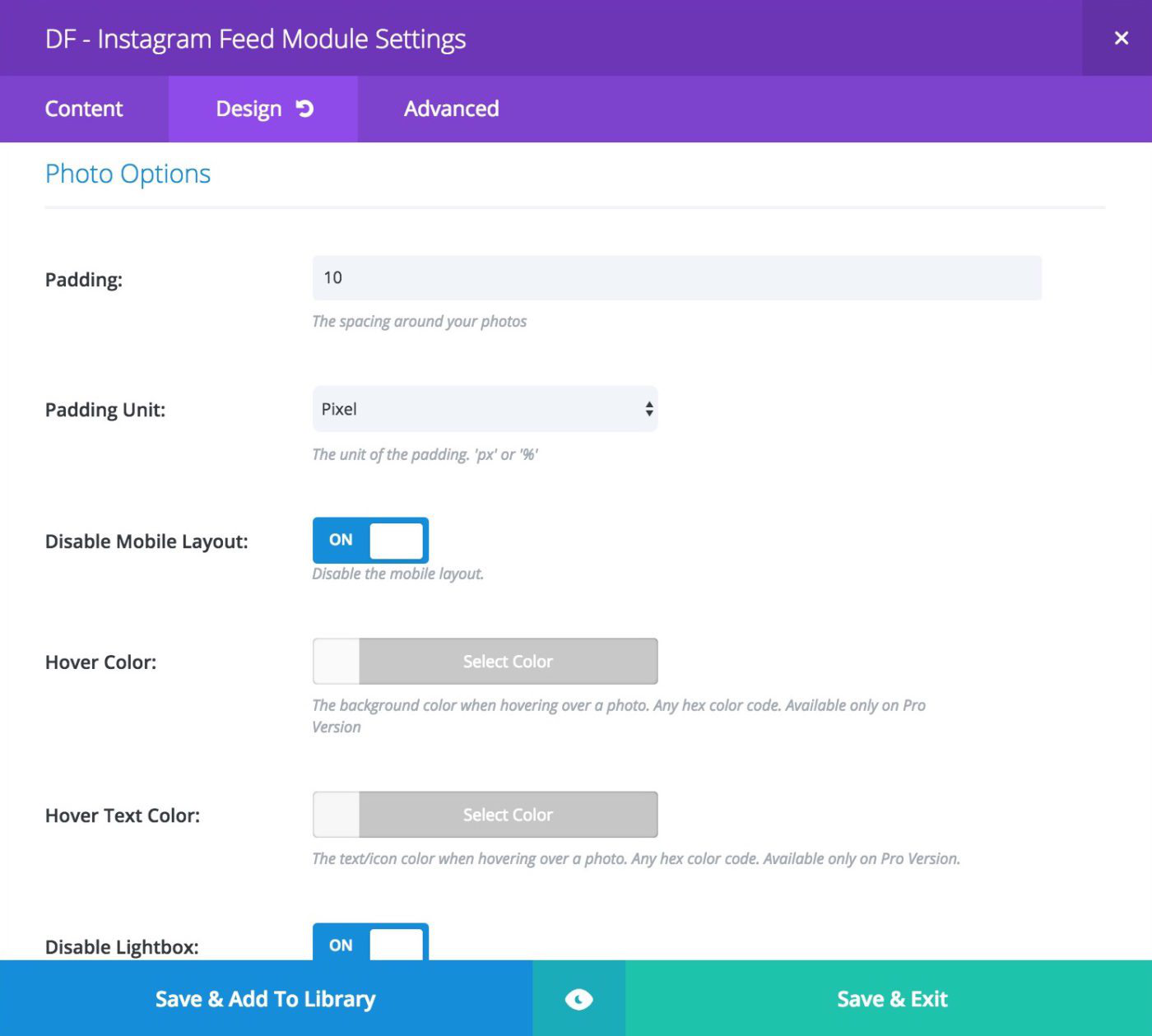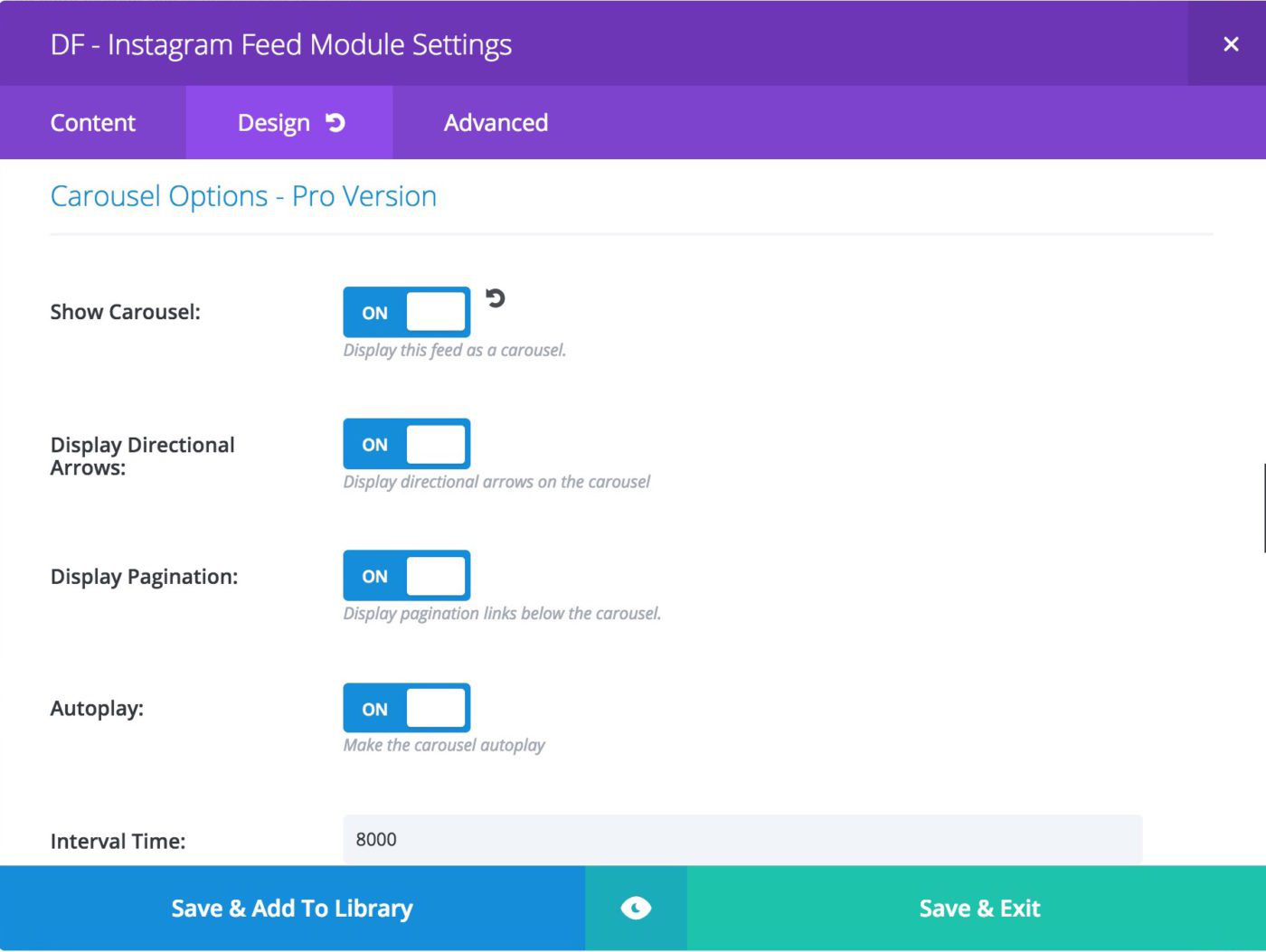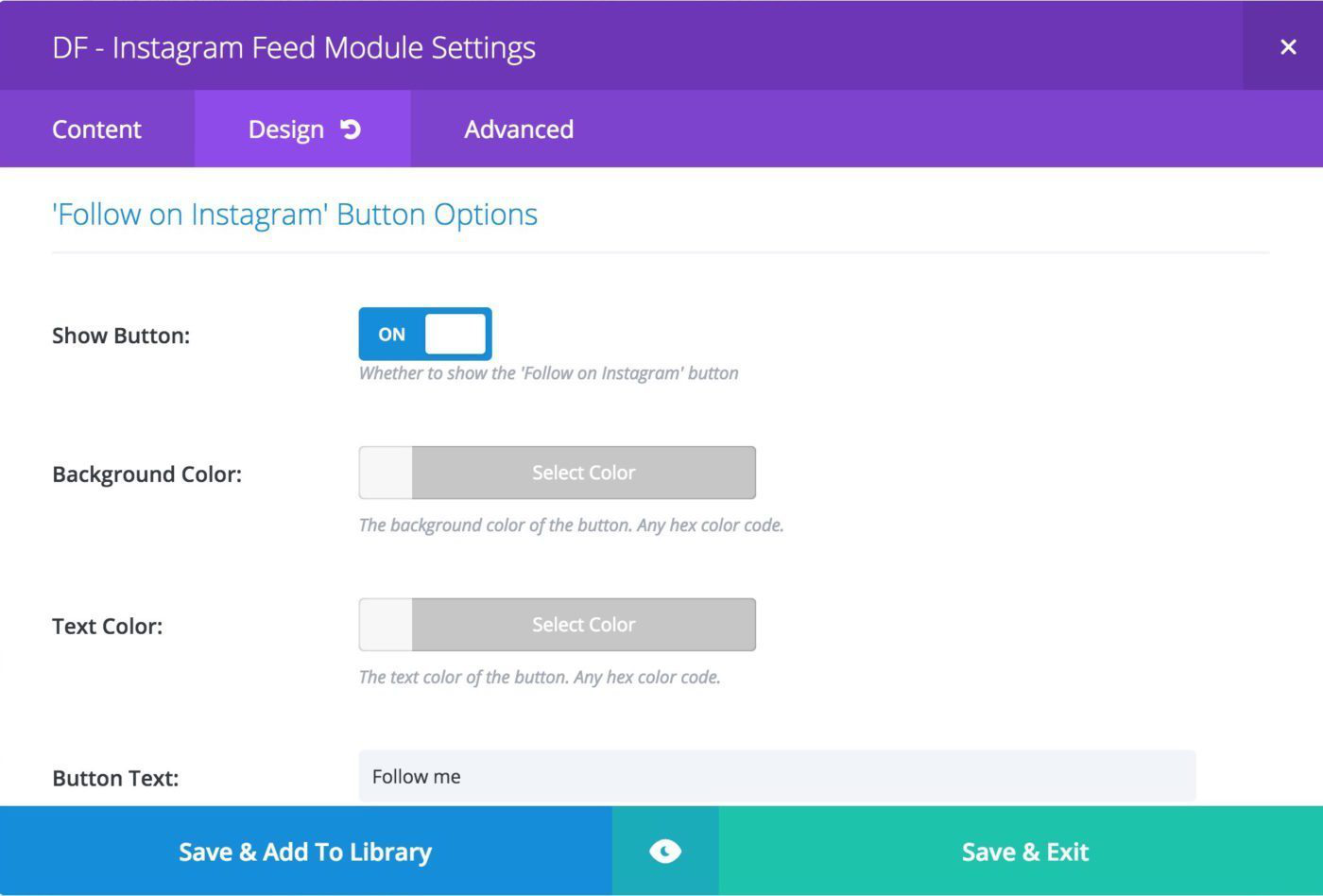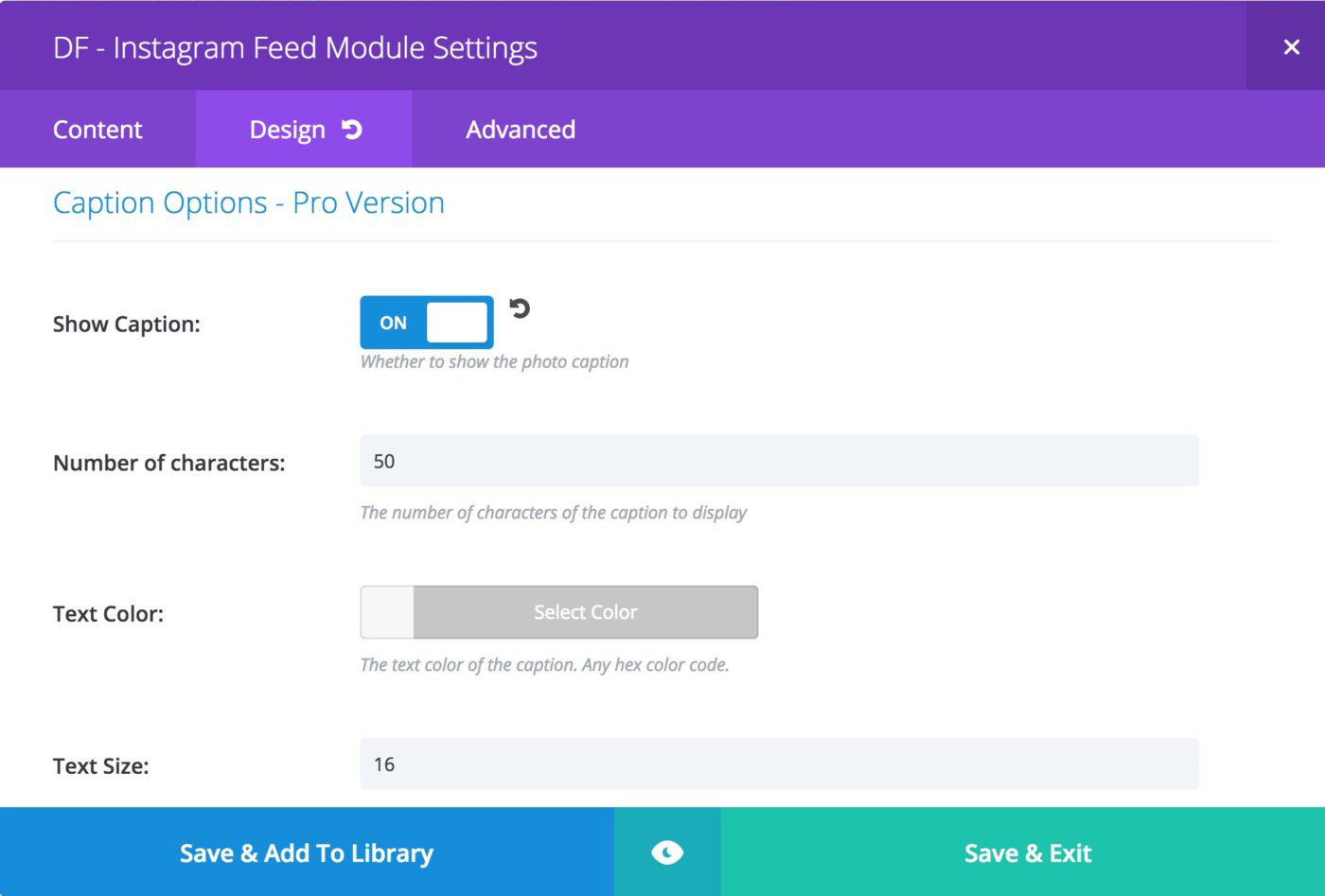MRKWP Social Photo Feed For Divi
| 开发者 |
diviframework
mrkdevelopment |
|---|---|
| 更新时间 | 2019年10月30日 15:07 |
| 捐献地址: | 去捐款 |
| PHP版本: | 4.9 及以上 |
| WordPress版本: | 5.2.1 |
| 版权: | GPLv2 or later |
| 版权网址: | 版权信息 |
详情介绍:
Note: The Instagram Divi Module no longer works on Divi's visual builder. Changes in javascript code of dependant plugin Smash Balloon Instagram Feed has caused the issue.
Divi module for displaying your Instagram feed.
Make the most of your Instagram photos! This Divi Module is the perfect Instagram companion for your website.
Now you can increase your social engagement and your Instagram followers with our easy-to-use module. The module allows you to showcase non-private Instagram account photos on your Divi Theme website. Photos on your website are automatically updated as you update your Instagram account. Which keeps your website looking fresh! It’s a super easy way to show up to date content on your website.
Increase Your Social Engagement & Instagram Followers
Display photos responsively from multiple Instagram accounts – so you can have multiple feeds. Then customise the styles all inside our Divi Module. You can change the number of columns and photos to display in your feed. As well as style the header, the load more button and even the follow us button.
We have also added support for the new Front End Visual Builder.
All fully documented by M R K WP.
https://www.mrkwp.com
Features
Divi Module
Our easy-to-use Divi Module allows you to showcase your non-private Instagram account photos on your website using the Visual Builder or Backend Builder.
Show Multiple Feeds
Once Installed you can use it on multiple Instagram accounts, so you can have multiple feeds.
Easy to Customise
Customise the number of columns and photos displayed in your feed, as well as the header and button styles.
Mobile Responsive
Display photos responsively from multiple Instagram accounts and customize the styles all inside our Divi Module.
安装:
The Instagram Feed Divi Module plugin is dependant on the Instagram Feed plugin.
The Instagram Feed plugin can be found at https://wordpress.org/plugins/instagram-feed/. Install and activate the plugin.
Obtain your Instagram Access Token by clicking on the “Log in and get my Instagram Token and User ID”.
Visit WordPress Admin > Instagram Feed to configure the same.
The Divi Module from the Instagram Feed Divi Module plugin can now be used to insert and configure the Instagram feed on your page.
屏幕截图:
更新日志:
4.0.0
- Rebranded plugin name to "MRKWP Social Photo Feed For Divi". The plugin name violated facebook's trademark.
- Update the banners to new branding.
- Fixed divi module warning.
- Changed internal name-spacing to avoid conflict.
- Updated branding
- Released to wordpress.org