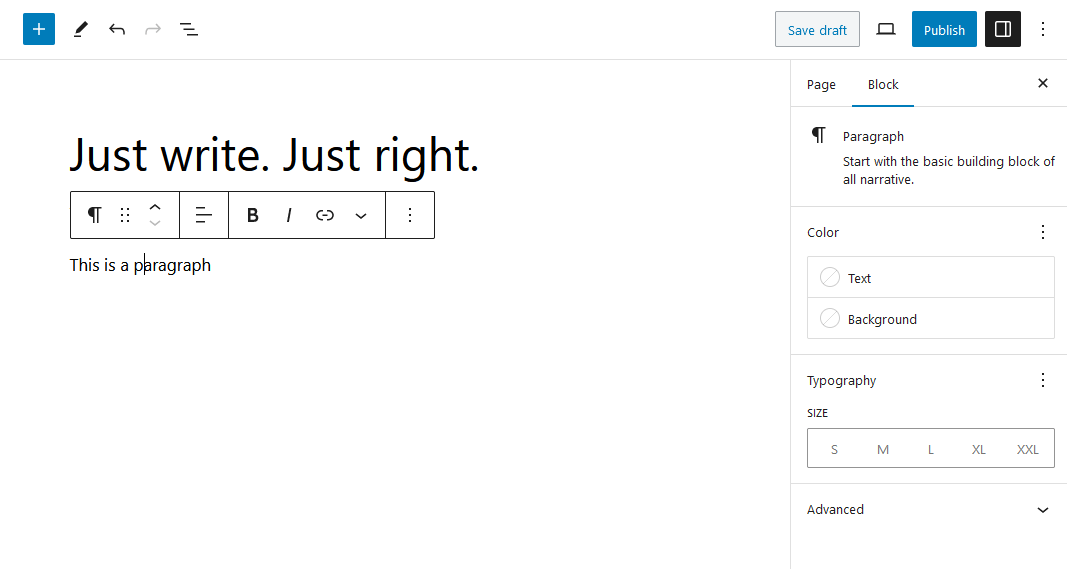
MRW Simplified Editor
| 开发者 | mrwweb |
|---|---|
| 更新时间 | 2021年1月8日 15:23 |
| 捐献地址: | 去捐款 |
| PHP版本: | 5.6.20 及以上 |
| WordPress版本: | 5.6 |
| 版权: | GPLv3 or later |
| 版权网址: | 版权信息 |
详情介绍:
Help your CMS editors create semantic content and style it with the theme for consistent formatting and portable content. This plugin removes blocks and other styling options to help editors focus.
I built this plugin for use on client sites. I hopes you'll find it useful! This is an opinionated plugin. Read an in-depth reasoning behind the decisions made by this plugin in the post "A WordPress Formatting Manifesto." Contribute on Github.Block Editor Features This plugin greatly simplifies the block editor by hiding all of the following features. Filters are provided for developers to adjust what is hidden (including making it easier to hide blocks). - Infrequently Used Core Blocks: Verse, Table, Audio, Video, Code, More, Nextpage, Spacer, and more. See FAQ for full list of hidden blocks. - Block Styles and the "Default style" feature - Block Editor Settings: Drop Cap, Heading 1, Heading 5, Heading 6, image percentage and pixel sizing, font sizing by pixel, open links in new tabs (mostly hidden) - Default Color & gradient settings (Custom theme palettes/settings are never hidden) - Block Patterns (WP 5.5+) - Block Directory (WP 5.5+) - Infrequently Used Jetpack Blocks - See FAQ for full list of hidden blocks. - "Upload" and "Insert from URL" image options to encourage use of Media Library The plugin also improves the editor by: - Increase prominence of contrast errors - Styles "Save draft" as a button Classic Editor / Classic Block Features Reduce editor to a single row of buttons: "Styleselect" (Headings 2-4 and Blockquote as well as Strikethrough, Subscript, Superscript, Preformatted, and Code), Bold, Italic, Add/Edit Link, Break Link, Horizontal Rule (added 1.2.0), Paste as Plain Text, Remove Styles, Special Characters, Undo, Redo, Help, Distraction Free Mode. Note on WordPress version Support Due to frequent changes to the block editor, features are only guaranteed for the latest version of WordPress.
屏幕截图:
更新日志:
2.4.0 (January 7, 2021)
- [Fix] Hide Embeds which were previously hidden. Refactoring of embeds in WordPress 5.6 broke the previous way of hiding them
- [Dev] Introduce new
mrw_hidden_embedsfilter. Embeds are no long hidden via themrw_hidden_blocks. - [Dev] Improve consistency of how filters are applied### 2.3.0 (January 3, 2021)
- WordPress 5.6 support confirmed
- [New] Hide Jetpack Blocks: Markdown, Star Rating, Repeat Visitor, OpenTable, Revue, Eventbrite Tickets, GIF, Calendly, and WhatsApp Button. Adds
mrw_jetpack_hidden_blocksfilter, allowing developers to easily unhide these blocks while also making it easier to hide other Jetpack blocks! - [Fix] (!!!) Hide Dropcap setting in Editor (big props to @xemlock and @joppuyo on Github)
- [Fix] Resolve notice from Block Editor Colors plugin when using a theme without a custom color palette.
- [Fix] Only add body classes that hide editor settings on the Block Editor screen
- [Dev] Deprecated Filters (Sorry for doing this again, last time I foresee): Replace "disabled" with "hidden" and "style variations" with "block styles" for improved clarity.
mrw_disabled_blocks➡mrw_hidden_blocksmrw_disabled_style_variations➡mrw_hidden_block_stylesmrw_disabled_block_editor_settings➡mrw_hidden_block_editor_settings- [Docs] - Moved Filter references and code examples to GitHub wiki### Full Changelog
- Changelog on Github