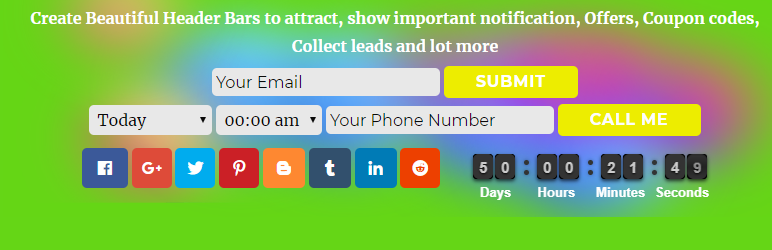
MS Header Bar - Create Beautiful Header Bars to Show Notifications, Call back, Timer, Offers, Coupons and Collect leads and More
| 开发者 | ncteam |
|---|---|
| 更新时间 | 2019年3月14日 17:37 |
| 捐献地址: | 去捐款 |
| PHP版本: | 5.0 及以上 |
| WordPress版本: | 5.1 |
| 版权: | https://profiles.wordpress.org/ncteam/ |
| 版权网址: | 版权信息 |
详情介绍:
MS Header Bar - Create Beautiful Header Bars to Show Notifications, Call back, Timer, Offers, Coupons and Collect leads and More
Features
Create Unlimited Header Bars
Full Customizations like Color, Border, Text, Bold letters, Hyperlinks, Background images, Background color and Many more
Call Back Header Bar
Email Capture Header Bar
Button Redirect Header Bar
Coupon Header Bar
Social share Header Bar
Countdown Timer Header Bar
No Coding Skills Required
Set specific time show (Immediately or after particular sec)
Show Header Bar to Specific Country
Show Header Bar to Specific Device like mobile, Desktop, Tablet or All Devices
Border Styles
Positions Top and Bottom
Download Call Back, Email Capture and Survey Data in Csv, Excel and Print
Help us to impove our Plugin with these new options in next update. Donate at least of 1 dollar will help us to create these new options and more and more new plugins
Upcoming Features :
1.Share to see coupon code
2.Atomically Download file or video or anything after share or callback or email submit(use form)
3.Custom Audience (Show Header Bar for perticular usersnames, emails and ip address)
4.Email Verification for Header Bar
5.Send email for call back and email submit(use form)
6.Scroll to see Header Bar
7.Leave page to see Header Bar
8.Lot more new settings
Donations are highly appreciate for further development
Donation Link : https://paypal.me/wbasha?locale.x=en_GB
https://youtu.be/YYOT955H_Zo
安装:
- Install MS Header Bar either via WordPress.org plugin repository or directly by uploading the files to your server
- Activate the plugin through the Plugins menu in your WordPress dashboard
- Navigate to MS Header Bar in the WordPress sidebar
- Then Click on Add New Header Bar and fill the form with required details and click on publish button
- Navigate to Page or post where you what to show this Header Bar, There scroll down you need to select the crated Header Bar and hit publish button
更新日志:
Initial release 1.0