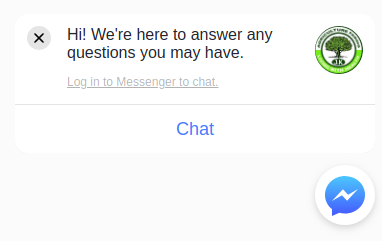MT Messenger
| 开发者 | multithinker |
|---|---|
| 更新时间 | 2018年9月27日 13:50 |
| PHP版本: | 5.2.4 及以上 |
| WordPress版本: | 4.9.6 |
| 版权: | GPLv2 or later |
| 版权网址: | 版权信息 |
详情介绍:
This plugin uses Facebook's Official JS SDK to display your Facebook page chat on your website.
安装:
This section describes how to install the plugin and get it working.
e.g.
- Install this plugin by using WordPress built in "add new plugin" feature or pasting the plugin folder in /wp-content/plugins folder
- Make an page or go to existing page settings
- navigate to messenger platform
- add your website to white-listed domains or you can also do this more efficiently by clicking Setup Chat plugin on page
- follow the wizard, when wizard prompt code Snippet copy the value of "page_id='123'", in here 123 is your id; Note that your id is always numeric
- Activate and open the plugin page, you will see one single input field paste your page id and click submit
- Refresh your site page to see Messenger chat box added on your right bottom side of page