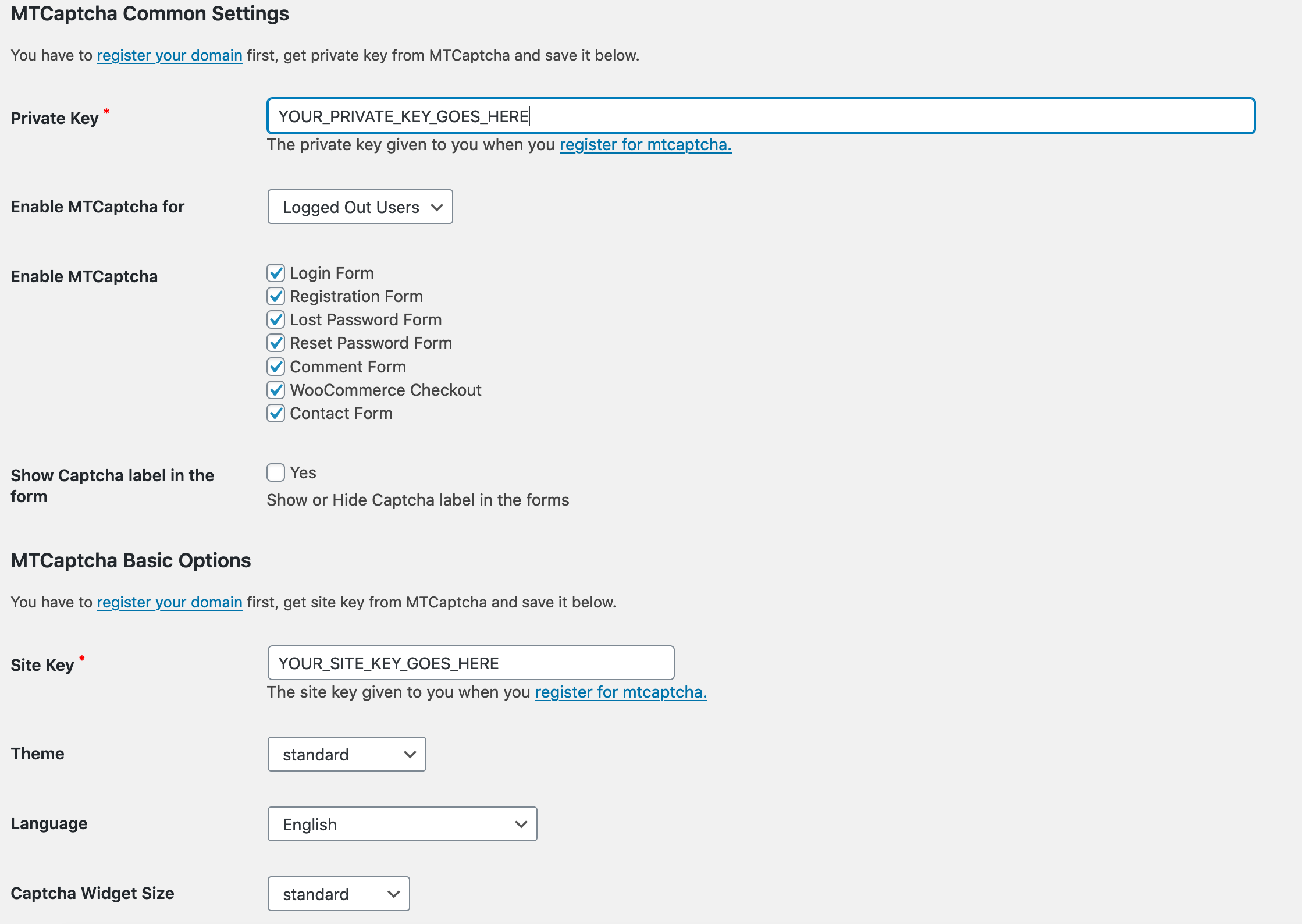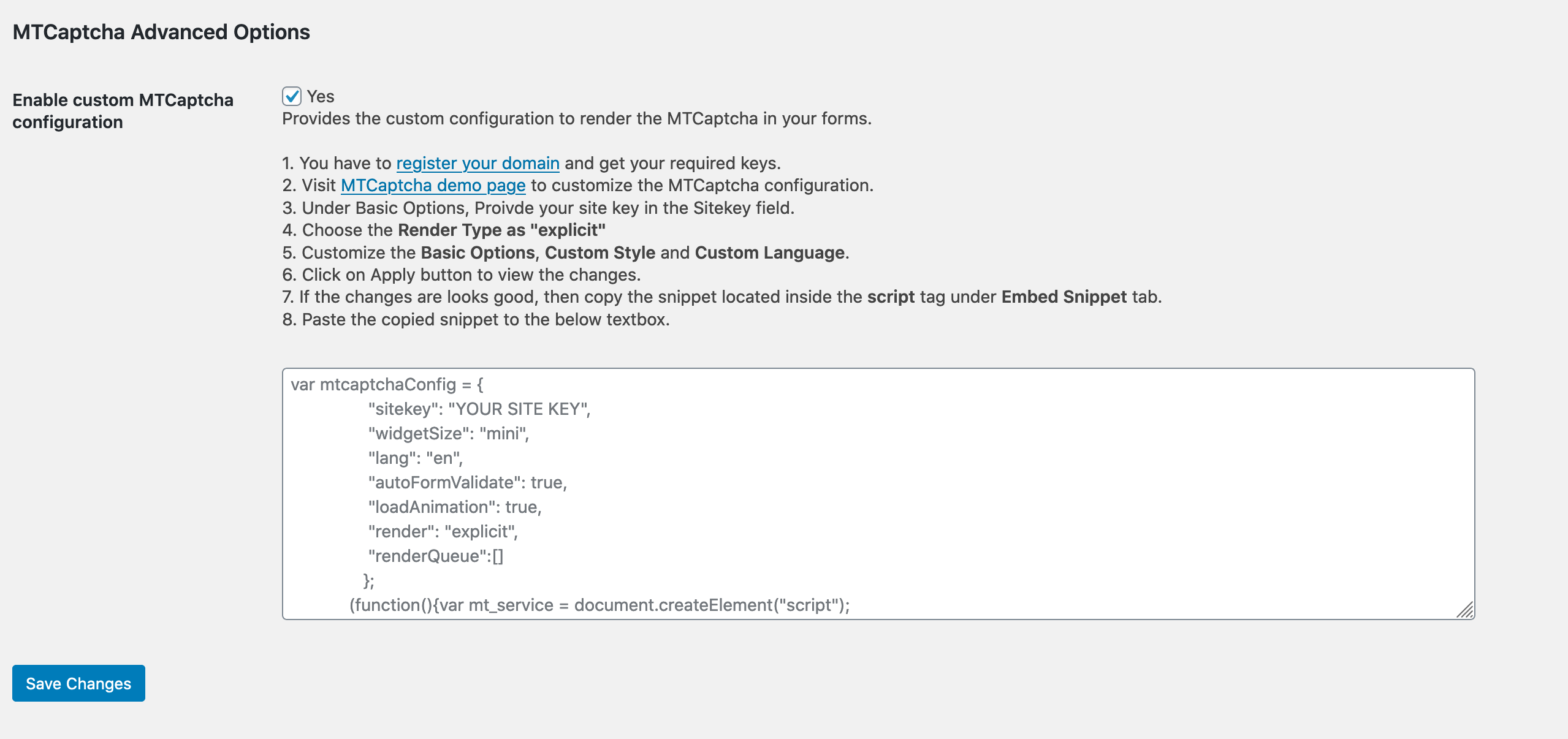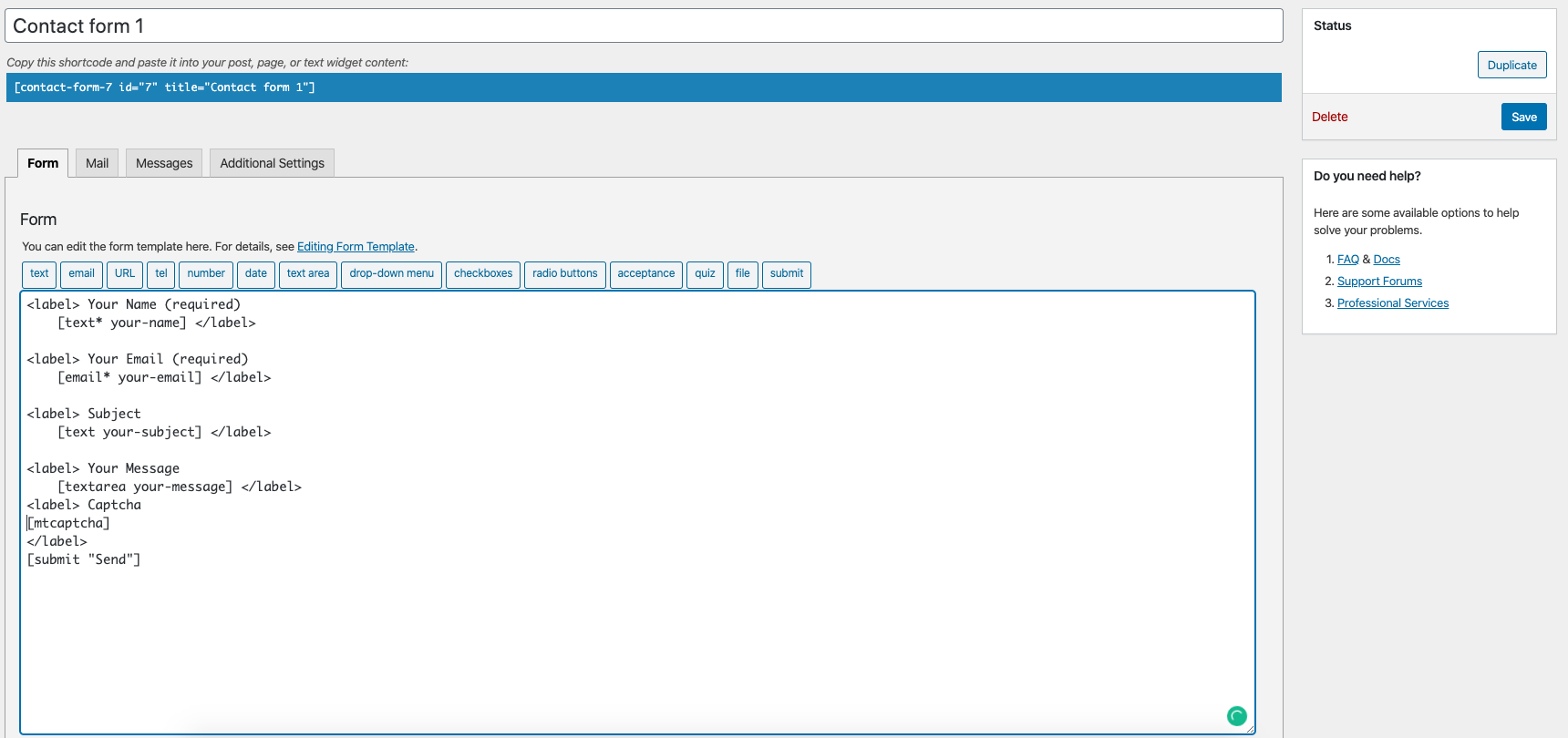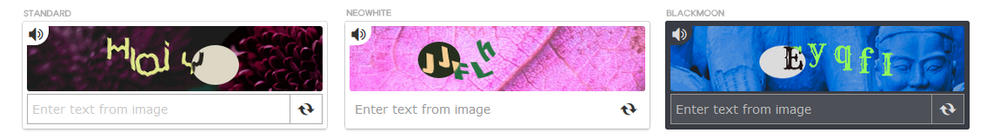MTCaptcha WordPress Plugin
| 开发者 | mtcaptcha |
|---|---|
| 更新时间 | 2021年3月25日 10:00 |
| PHP版本: | 1.0.0 及以上 |
| WordPress版本: | 5.3.2 |
| 版权: | Apache License, Version 2.0. |
| 版权网址: | 版权信息 |
详情介绍:
MTCaptcha is an efficient security solution to protect your Wordpress website against spam comments and brute-force attacks. It can be integrated with the comments, login, registration, forgot password and Woocommerce checkout
安装:
- This section describes how to install the plugin and get it working.
- Upload MTCaptcha WordPress Plugin files to the “/wp-content/plugins/” directory, or install MTCaptcha WordPress Plugin through the WordPress Plugins page directly.
- Activate MTCaptcha WordPress Plugin through the WordPress Plugins page
- Use the menu Settings => MTCaptcha to configure MTCaptcha WordPress Plugin settings
- In order to use the MTCaptcha for your forms, you have to register your domain first and get required keys from MTCaptcha and use them in the MTCaptcha -> Settings
- Use this link to https://www.mtcaptcha.com/pricing/ to register your domain
- Choose the other options displayed in the MTCaptcha -> Settings menu to have a custom theme, modern widget size and to show the MTCaptcha for logged in/logged out/All users for better usage
- In order to use the MTCaptcha for contact form 7 plugin, you have to use the [mtcaptcha] shortcode in the existing / newly created contact form