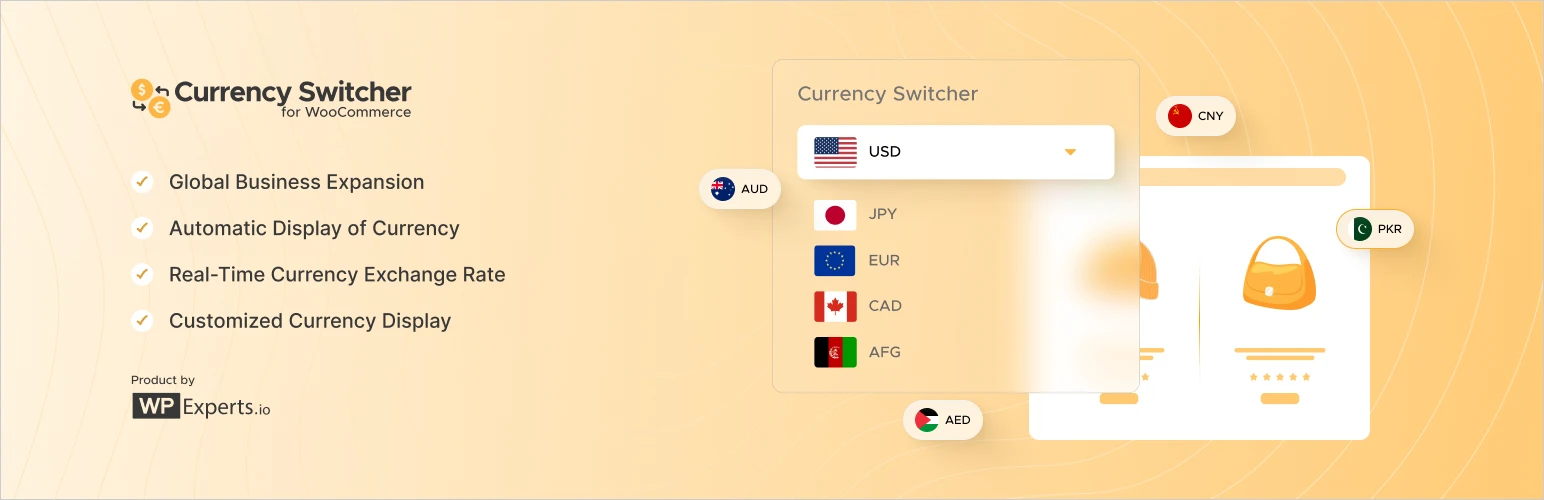
Multi Currency Switcher
| 开发者 | wpexpertsio |
|---|---|
| 更新时间 | 2025年8月8日 21:20 |
| PHP版本: | 7.0 及以上 |
| WordPress版本: | 6.8 |
| 版权: | GPLv2 or later |
| 版权网址: | 版权信息 |
详情介绍:
🔍 Live Demo | 📄 Documentation |⭐ Get Pro |
Installing the Currency Switcher for WooCommerce, a powerful currency converter plugin, can transform the functionality and impact of your e-commerce store to the next level.
This multi-currency converter plugin enables you to effortlessly switch currencies on your WooCommerce sites, catering to your customers’ needs.
Moreover, it enables current and potential customers to purchase a wide range of products from anywhere in the world.
The best feature of this WooCommerce extension is its flexibility. You can integrate it anywhere on your store, including product pages, the checkout, or other pages.
"Fulfill Varied Customer Bases’ Needs With Currency Switcher for WooCommerce Globally."
Why Should B2B Businesses Configure the WooCommerce Currency Exchanger Plugin?
Businesses of various sizes should integrate the Currency Converter plugin to cater to the demands of diversified target audiences.
The plugin offers several features to WooCommerce store owners, enabling them to expand their customer base throughout the year.
They must integrate the Multi-Currency WordPress plugin into their e-commerce stores for the following reasons:
Expand Business to multiple countries Worldwide 🌐
Currency Switcher for WooCommerce enables businesses to cater to the diverse needs of global customer bases.
By showcasing prices in familiar currencies to new and potential customers, businesses can significantly expand their international reach.
Results-Driven User Shopping Experience 🛒
This Currency Converter plugin helps businesses showcase prices in customers’ familiar currencies.
This creates a convenient yet results-driven shopping experience, motivating customers to complete their purchasing processes. Remember, satisfied customers are more likely to become recurring customers, helping businesses build a consistent income stream.
Improved Customer Relationships 💼
WooCommerce Currency Switcher lets businesses of all sizes develop long-term, yet impactful, customer relationships. Businesses can target regional and international customers by offering products in local currencies and streamlining their purchasing processes.
Increase Global Sales and Revenues 💰
Through the Currency Switcher for WooCommerce plugin, businesses can easily overcome currency conversion barriers and increase sales internationally by targeting local and foreign customers.
Currency Switcher for WooCommerce Impressive Features 🎯
Customized Currency Format 💱
Businesses can showcase currencies to existing and potential customers using currency symbols, codes, and flags through customized currency formats.
Multi-currency Support 💵
The multi-currency support feature enables businesses to display multiple currencies and process transactions in various currencies according to customers’ locations.
Numerous Customization Options 🛠️
Various customization options enable users to tailor the appearance of the currency widgets to match their store’s design.
Multi-Currency Converter for WooCommerce User Experience Features
Simple and Engaging Interface 🎨
The Currency Switcher for WooCommerce offers store owners a user-friendly and engaging interface, allowing them to display multiple currencies effortlessly throughout their site.
User-Friendly Display 🖼️
A customer-friendly display of multiple currencies, codes, and symbols all in one place will help store owners provide customers with an optimal user experience.
Mobile Optimization 📱
New and potential customers can use their smartphones to purchase multiple products in their preferred local currency. This Currency Converter plugin works exceptionally well on mobile devices.
Does Currency Switcher for WooCommerce have a Pro Version? 🤔
Yes, users can utilize a pro version, Currency Switcher for WooCommerce Pro. This results-driven plugin automatically updates exchange rates, displaying desired currencies to your potential and existing customers anywhere on websites.
What Makes the WooCommerce Currency Switcher Pro Different from Other Currency Exchange Plugins?
WooCommerce Multi-Currency Converter Pro offers numerous powerful features to small, medium-sized, and large e-commerce businesses:
The plugin automatically detects customers’ IP addresses and their countries through IP geolocation.
It helps businesses display all prices in the customers’ home currencies.
- The plugin lets businesses incorporate widgets on the shop, cart, checkout, and other pages.
- Businesses can smartly showcase widgets on the website’s sidebar. The plugin enables businesses to utilize a shortcode to display the currency selector widget.
- Display on any post, page, or custom post with a shortcode. Businesses of various sizes can benefit from four captivating currency switcher styling options.
- The WordPress currency switcher plugin helps businesses show currencies by language.
- Businesses can display country flags as currency symbols.
- Activate or deactivate multi-currency checkout.
- The plugin is compatible with Wholesale for WooCommerce.
- The plugin is compatible with Donation for WooCommerce.
- WordPress v4.7+
- WooCommerce 3.8+ (4.0+ recommended)
- Currency Convert v1.5
- PHP v5.5+ (7+ recommended)
- How to Get Started
- Download and install the Currency Switcher for WordPress extension. You * can find the installation guide here.
- Activate, set up, and configure the multi-currency converter plugin.