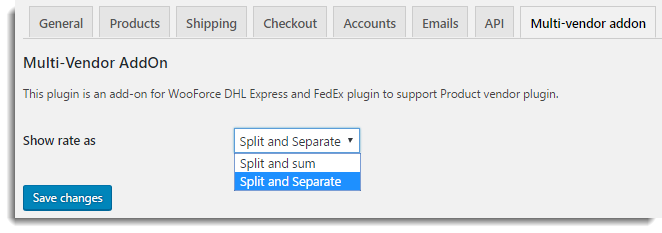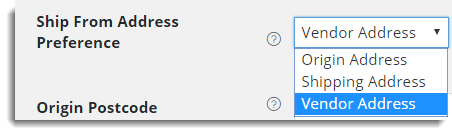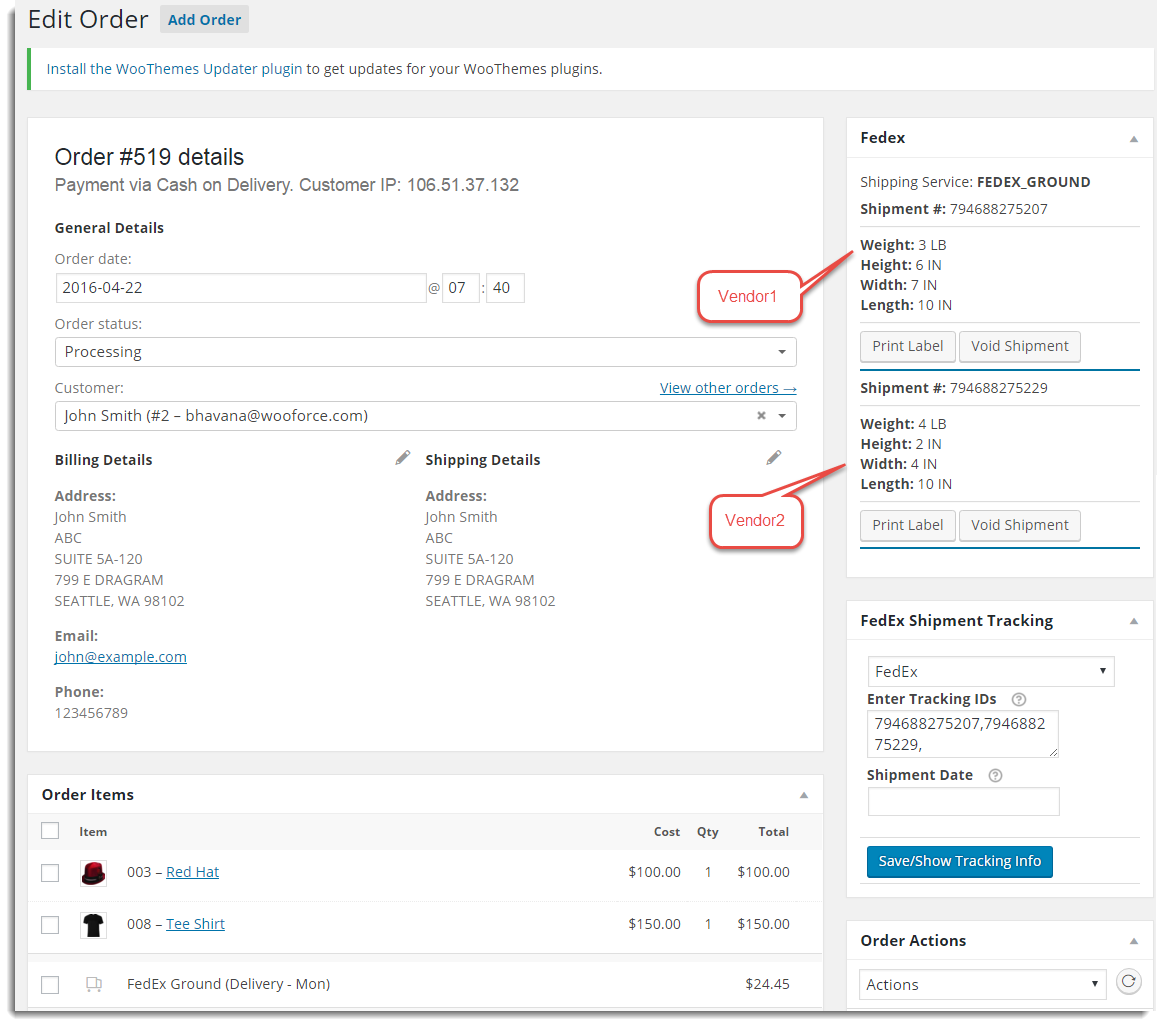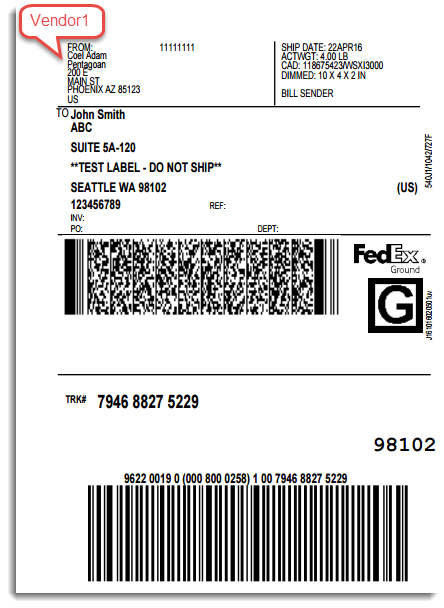Multi-Vendor Add-On for XA Shipping Plugins
| 开发者 | pluginhive |
|---|---|
| 更新时间 | 2018年7月7日 12:04 |
| PHP版本: | 3.0.1 及以上 |
| WordPress版本: | 4.9 |
| 版权: | GPLv2 or later |
| 版权网址: | 版权信息 |
详情介绍:
Introduction
= Important Note: = This is NOT an independent plugin. To use this plugin, you need to have : 1. XA FedEx Shipping Plugin, DHL Shipping Plugin., UPS. or Multi carrier. 1. Any one of the supported Multi-vendor plugins: - WooCommerce Product Vendors, - DOKAN Multi-Vendor Plugin for WooCommerce and, - WooCommerce Vendors Pro plugins.This Add-on transforms your WooCommerce online store into a powerful, robust and feature-rich online shopping center with multiple independent vendors selling their products via a centralized product catalog and facilitates you to ship through FedEx carrier.
- Allow your customers to buy products from multiple vendors in a single order.
- Generate labels for separate vendors in an order.
安装:
- Upload the plugin folder to the /wp-content/plugins/ directory.
- Activate the plugin through the Plugins menu in WordPress.
- Thats it! you can now configure the plugin.
屏幕截图:
常见问题:
Which shipping carriers are supported by your Multi-vendor add-on?
The plugin supports the following shipping carriers:
- FedEx
- DHL Express
- UPS
- Canada Post
I am confused! What do i need to get started?
To start using the multi-vendor functionality, you need to have :
- This plugin.
- Our FedEx/DHL/UPS/MultiCarrier shipping plugin.
- Supported Multi-vendor plugins to capture the vendors(as mentioned in product page).
Is the plugin configuration complicated?
The plugin is very easy to configure. We have a step by step tutorial on setting up this plugin. Our Help Desk also has extensive documentation which includes FAQs, Troubleshooting Guide, Knowledge Base and Code snippets.
Does the multi-vendor plugin support Pickup for vendors?
Pickup is a feature that is specific to a carrier. Our FedEx plugin provides Pickup facility. However, this feature is restricted to requesting a pickup for the shop-owner. Pickup cannot be raised for Vendors. Also, the DHL Express plugin does not have a Pickup option.
更新日志:
1.2.2
- Content Change : Author details and contributors.
- Fix : Fatal error - Call to a member function add() on null
- Option to select vendor in FedEx settings to send label to the vendors.
- Support for Xadapter UPS plugin
- Support Xadapter multi carrier plugin
- Options to enter vendor's carrier account details in my account page.
- Some Warning fix due to Woocommerce compatibility
- Send the label to vendors
- [New feature] Option to provide fedEx account details for respective vendors
- Minor code cleaning.
- Fix: Failing to get origin address if no Dokan user is not set.
- Fix: Some PHP warning appearing in car page with Dokan plugin.
- Fix: Failing to get origin address with Dokan plugin.
- Fix: PHP warning appearing in the cart page
- Fix: PHP 7 compatibility.
- Fix: missing origin details from split packages with WC vendor pro
- Fixed not taking Dokan Vendor address
- Fixed PHP warning on cart page for product vendor
- Fixed issue with WC 3.0+
- Fixed issue not working with DHL.
- Tin number option at vendor level.
- Fixed issue with Dokan plugin
- Minor Content Updated.
- Minor Content Change.
- WC 3.0+ Version compatibility.
- Fixed not working with DHL.
- Multi-vendor addon for WooForce shipping plugins : Links Updated.
- Multi-vendor addon for WooForce shipping plugins : Initial commit. == Changelog ==
- Fix : Fatal error - Call to a member function add() on null
- Option to select vendor in FedEx settings to send label to the vendors.
- Support for Xadapter UPS plugin.
- Support Xadapter multi carrier plugin.
- Options to enter vendor's carrier account details in my account page.
- Some Warning fix due to Woocommerce compatibility.
- Support Xadapter multi carrier plugin
- Send the label to vendors
- [New feature] Option to provide fedEx account details for respective vendors
- Fixed not taking Dokan Vendor address
- Fixed PHP warning on cart page for product vendor
- Fixed issue with WC 3.0+
- Fixed issue not working with DHL.
- Tin number option at vendor level.
- Fixed issue with Dokan plugin
- Minor Content Updated.
- Minor Content Change.
- WC 3.0+ Version compatibility.
- Fixed not working with DHL.
- Multi-vendor addon for WooForce shipping plugins : Links Updated.
- Multi-vendor addon for WooForce shipping plugins : Initial commit.