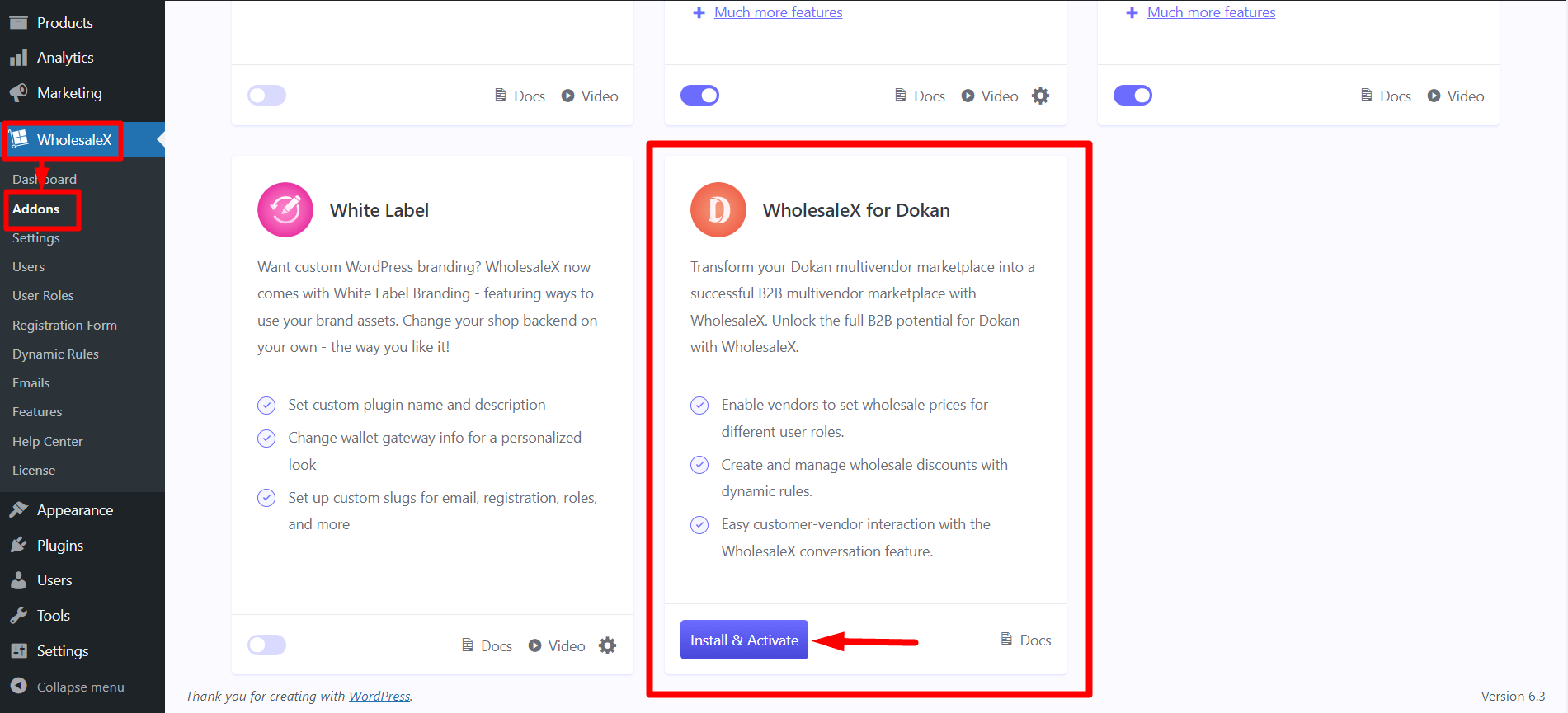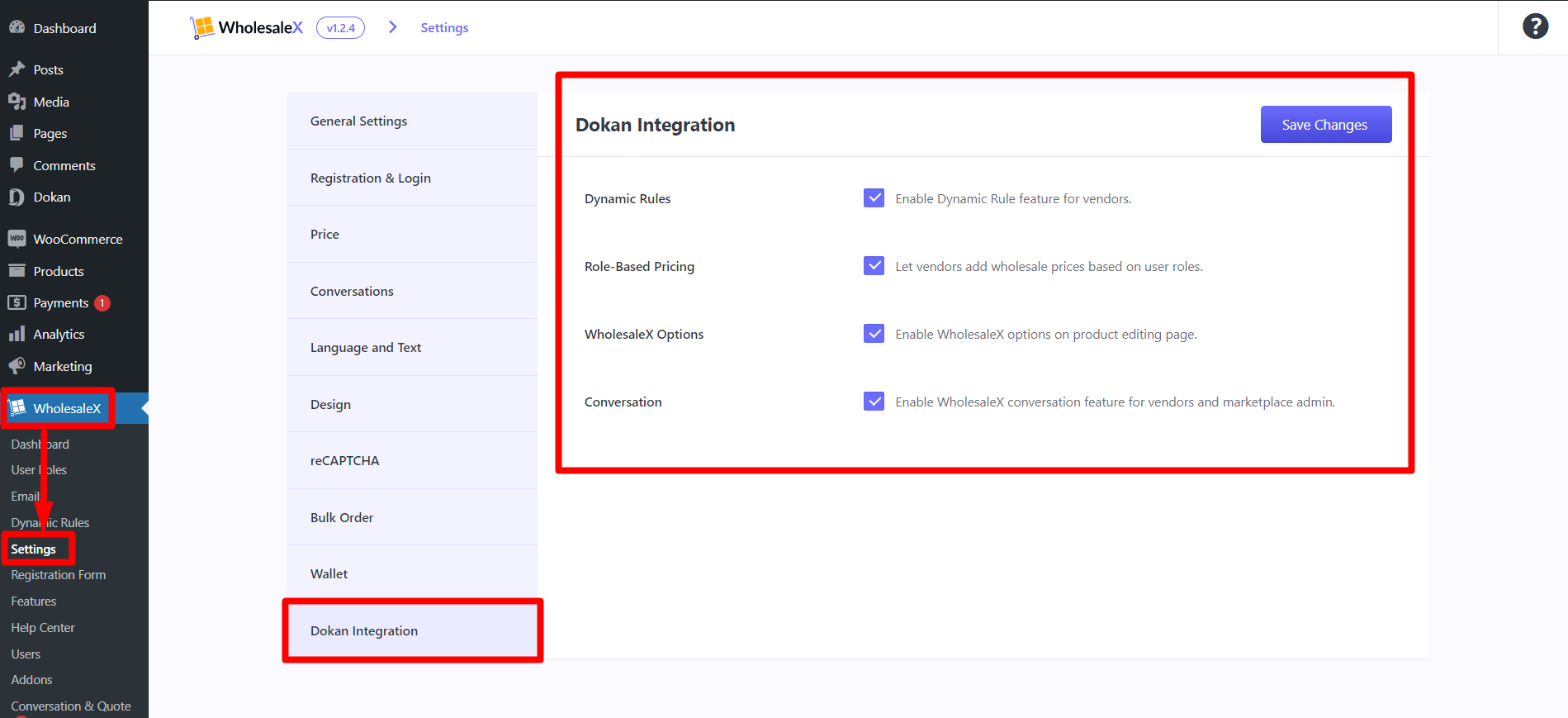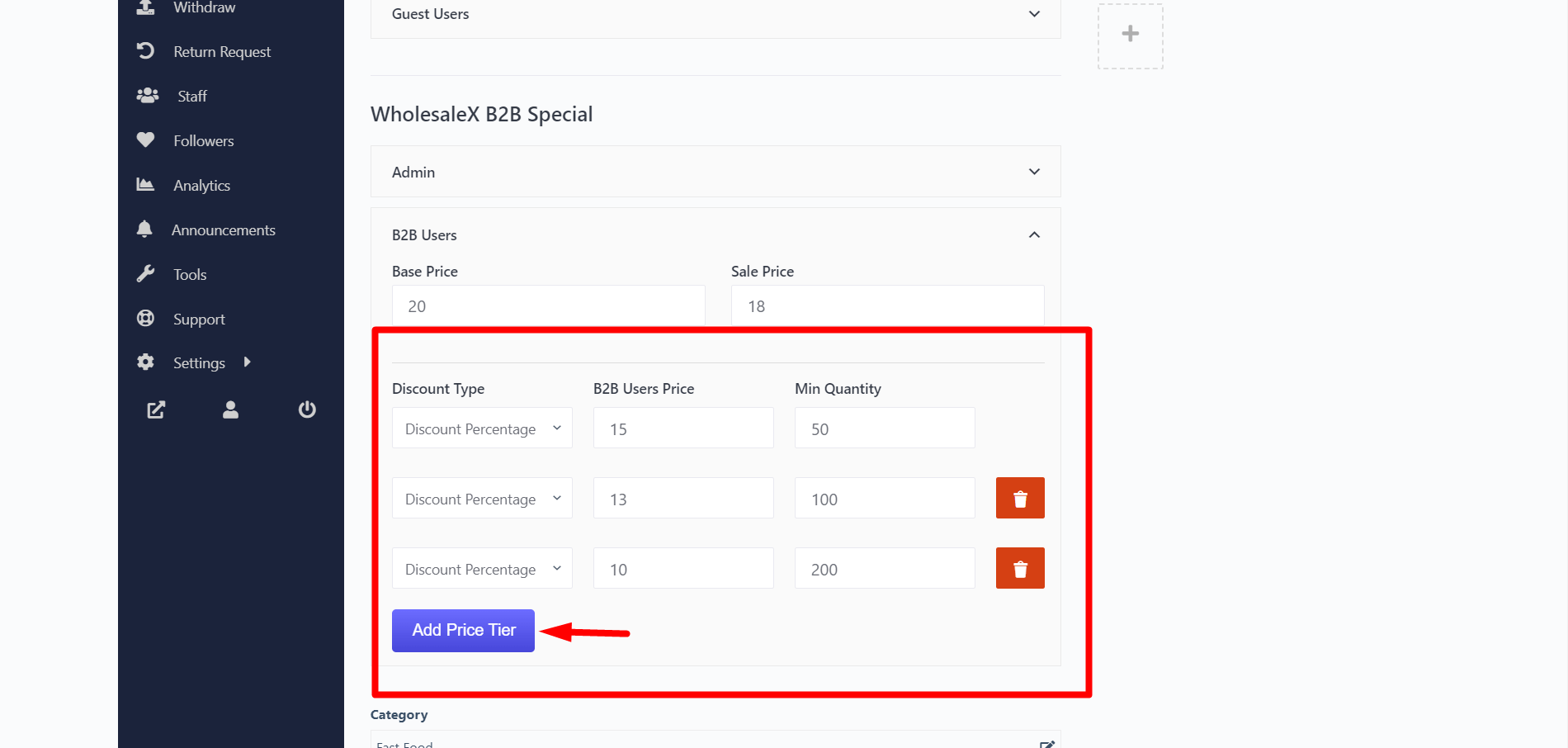Multi Vendor Marketplace B2B for WholesaleX Dokan
| 开发者 |
wpxpo
anik4e jakirhasan |
|---|---|
| 更新时间 | 2025年5月28日 13:39 |
| PHP版本: | 7.3 及以上 |
| WordPress版本: | 6.7.1 |
| 版权: | GPLv3 |
| 版权网址: | 版权信息 |
详情介绍:
WholesaleX for Dokan is an integration plugin. It allows you to easily use the WholesaleX and Dokan plugins to create WooCommerce B2B Multivendor Marketplace.
Transform your multi seller store to a wholesale B2B multivendor marketplace. And allow your vendors to add wholesale prices and discounts to start selling bulk products.
What You Can Do with this Plugin?
The WholesaleX for Dokan plugin syncs the leading wholesale and multi seller store solutions. So you can start implementing all WholesaleX features to create a successful B2B multi vendor marketplace. You can also empower your vendors to use some compelling features, including:
* Add user role-based wholesale prices for their products
* Use the Dynamic Rule features to apply specific pricing & discounts globally
* Stay connected with customers using the built-in conversation system of WholesaleX
Prerequisite
WholesaleX for Dokan is not an independent plugin. Once you install it, you must have the following plugins.
* WooCommerce
* WholesaleX (version 1.2.4 and up)
* Dokan
With the Dokan plugin, you will be able to create your desired multi vendor marketplace. And with WholesaleX, you will be able to convert that into a WooCommerce B2B multi vendor marketplace.
安装:
Minimum Requirements
- WordPress 5.0.0 or greater
- PHP version 7.3 or greater
- MySQL version 5.6 or greater
- Go to your WordPress Plugin installation menu (Dashboard > Plugins > Add New)
- In the search field type "WholesaleX for Dokan" and press enter.
- "Install Now" and then click "Active"
- Download the plugin and unzip it
- Using an FTP program or CPanel upload the unzipped plugin folder to your WordPress installation’s wp-content/plugins/ directory.
- Activate the plugin from the Plugins menu (Dashboard > Plugins > Installed Plugins) within the WordPress admin.
屏幕截图:
常见问题:
What are the Required Plugins?
To use this plugin properly, you must have WooCommerce, WholesaleX, and Dokan plugins installed and activated on your site.
Do I need the pro version of WholesaleX?
It is not mandatory to have the pro version of WholesaleX. You can start using this plugin with the free version. However, it is recommended to get the pro version to unlock all outstanding features.
Can I offer special discounts?
Yes, you can offer special sitewide discounts to specific users or a group of users by using your marketplace users.
Can I override the vendor’s pricing and discounts?
Yes, you can override the product pricing and discounts added by the vendors. Not only that, but you can also override the dynamic rules of the vendors.
更新日志:
2.0.2 - 28 May 2025
Improvement: Removed Wholesalex Navigation menu From Dokan.
Fix: Whitelabel compatibility with dokan.
2.0.1 - 24 April 2025
Fix: WholesaleX Dynamic Rules and Conversations Translation Issue Fixed
2.0.0 - 16 January 2025
- New: White Label Dynamic Slug Change Setting Added
- Improvement: Enhancements to the UI User Interface
- Fix: WholesaleX Dynamic Rule Blank Page Issue Fixed
- Fix: All WordPress org Issue Fix.
- New: Initial Release