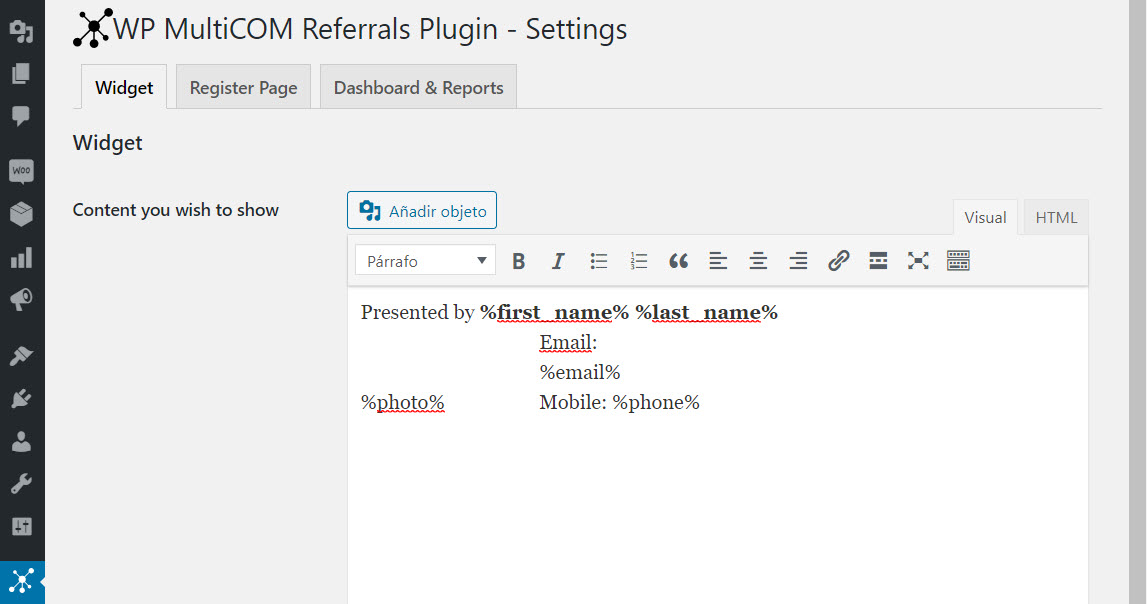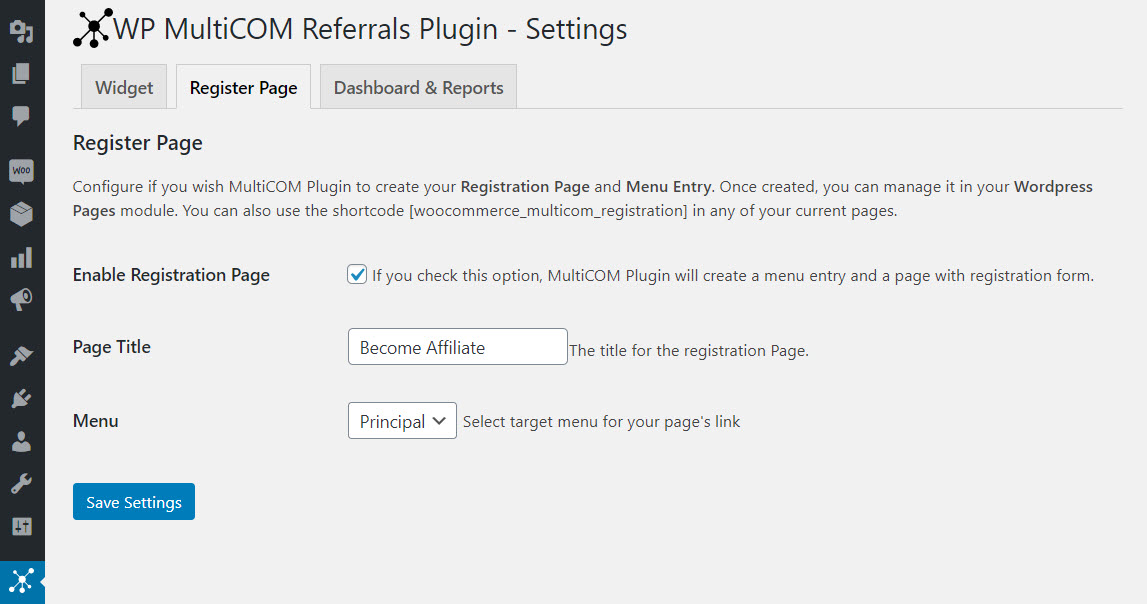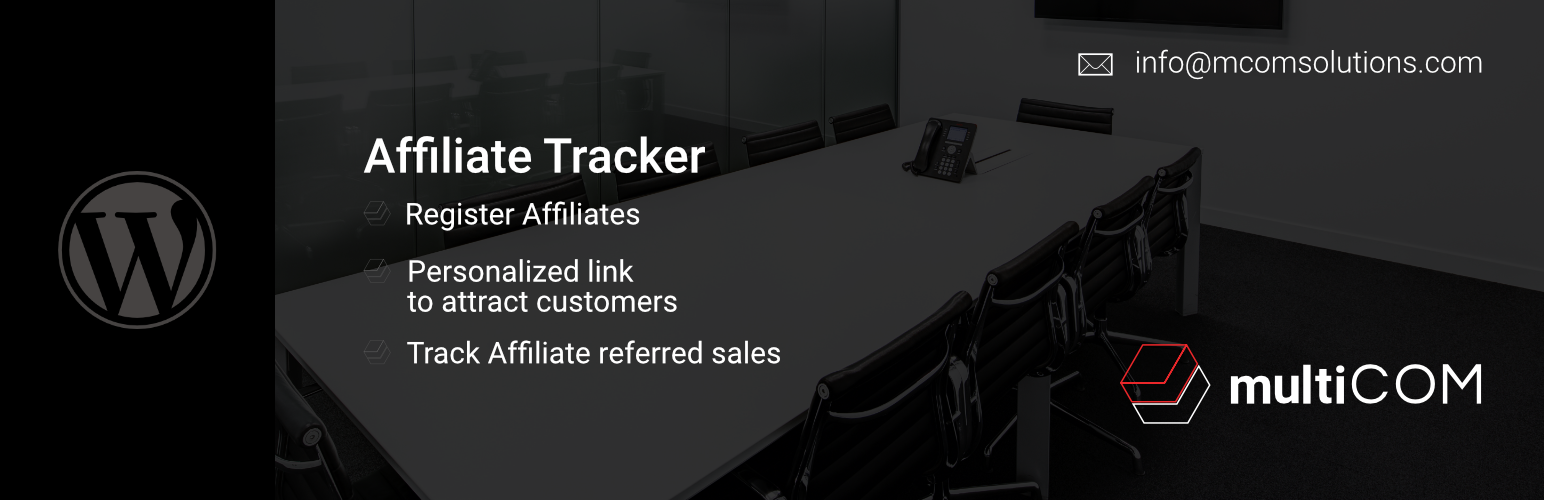
MultiCOM Affiliate Tracker
| 开发者 | obsidiansoftwp |
|---|---|
| 更新时间 | 2022年7月16日 09:09 |
| PHP版本: | 5.0 及以上 |
| WordPress版本: | 6.0.0 |
| 版权: | GPLv2 |
| 版权网址: | 版权信息 |
详情介绍:
Turns any WordPress site into an affiliate/member replicated site by providing them with a unique link that your affiliates or members can share to attract prospects to your site and receive credit for the sale.
This plugin is completely FREE and includes the following features:
- Affiliate registration page where affiliates can choose their own affiliate/referral link name.
- Affiliate replicated site link that can be shared to attract customers.
- Allow your affiliates to personalize the site by displaying their picture, name and contact info.
- Affiliate column name added automatically to the orders report so you can identify which affiliate gets credit for the sale so you can pay them commissions.
- Affiliate column added to the customers list so you can identify and list all your affiliates.
- You can also identify which affiliates brought which customers.
- Affiliate backoffice for WordPress with:
- Graphical dashboard with activity stats
- Sales Report
- Customer report
- Earnings reports
- Genealogy / Sales organization graphical report.
- Automated data export to our multiCOM Commission Engine.
- Automated data import from the commission engine to WordPress.
- Admin Portal access to our multiCOM commission engine platform with:
- Commission reports
- Commission self-configuration screens for simple affiliate compensation plans
- Earnings reports
- Affiliate/member and order reports
- Graphical Genealogy reports.
- And more… Click here to read more and access our demo CUSTOM COMMISSION PROGRAMMING (fixed additional fee) We custom program the most sophisticated MLM, Direct Sales compensation plans and have been doing it for 30 years. If you can explain it, we can program it.
安装:
Pre-requisite:
Have Woocommerce 3.0+ installed.
- Install "multiCOM Affiliate Tracker" either via the WordPress.org plugin repository or by uploading the files to your server. (See instructions on how to install a WordPress plugin).
- Activate "multiCOM Affiliate Tracker".
- Navigate to the "multiCOM " menu.
- Click on the "Widget" tab, to modify the referral information template.
- Also, you can click on the "Register Page", to create the registration page form.
屏幕截图:
更新日志:
1.0.0
- First version
- Add support to LifterLMS plugin.
- Fix error on activation plugin.
- Fix errors with check if lifter plugin is active
- Add support to show the referral information by shortcode
- Modify class name for WooCommerce custom registration form
- Create session if not exist into the function that sticky the referral info
- Add new config variable into the "Registration page" section, to custom a welcome message after user register as affiliate
- Add custom class to body when replicated information is present
- Required all inputs of the registration affiliate form
- Add support to W3TC plugin
- Load the referral information by AJAX
- Added new tab to automatically synchronize data through crons
- Add new JS functionality to load replicate info by AJAX