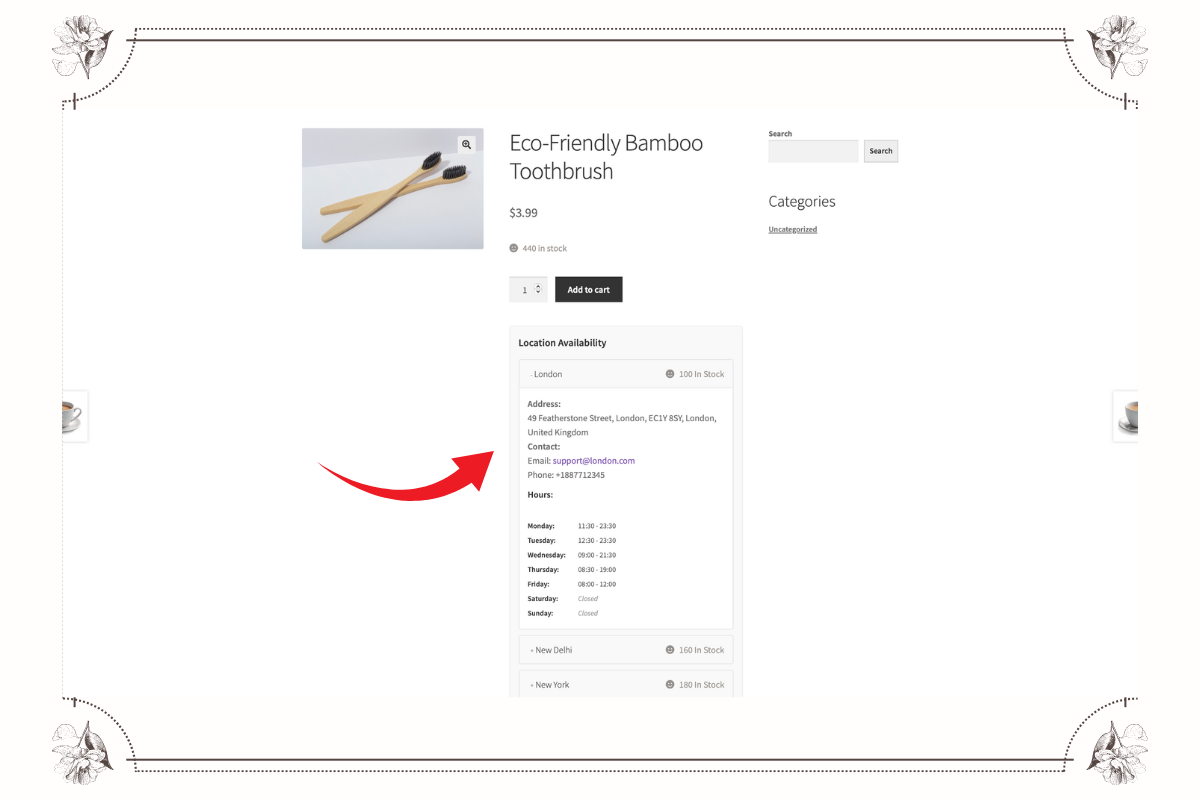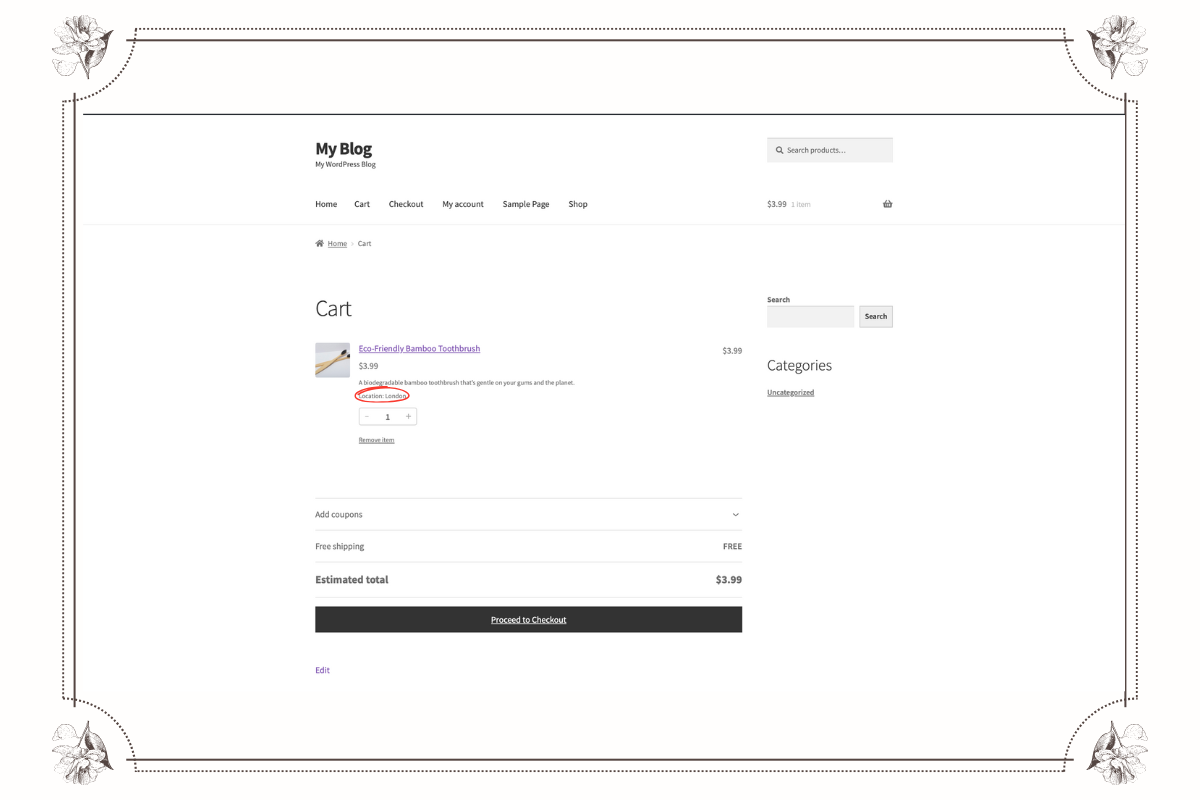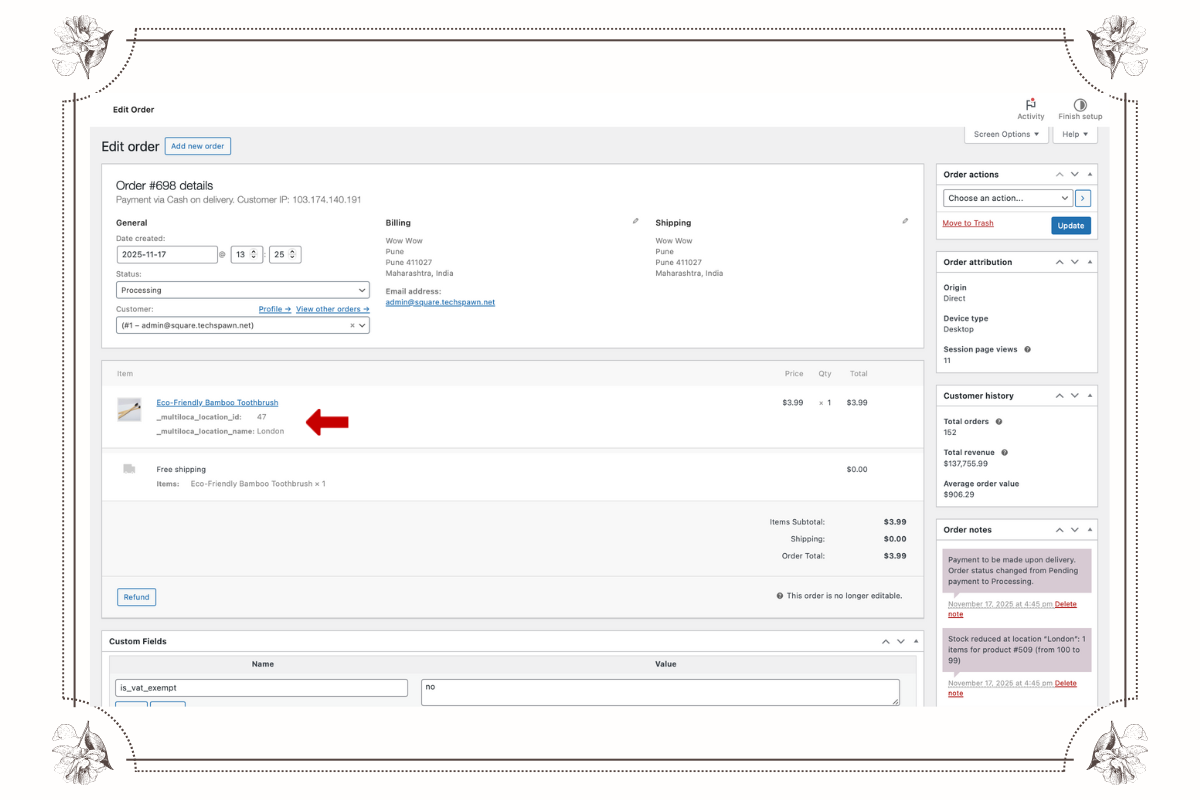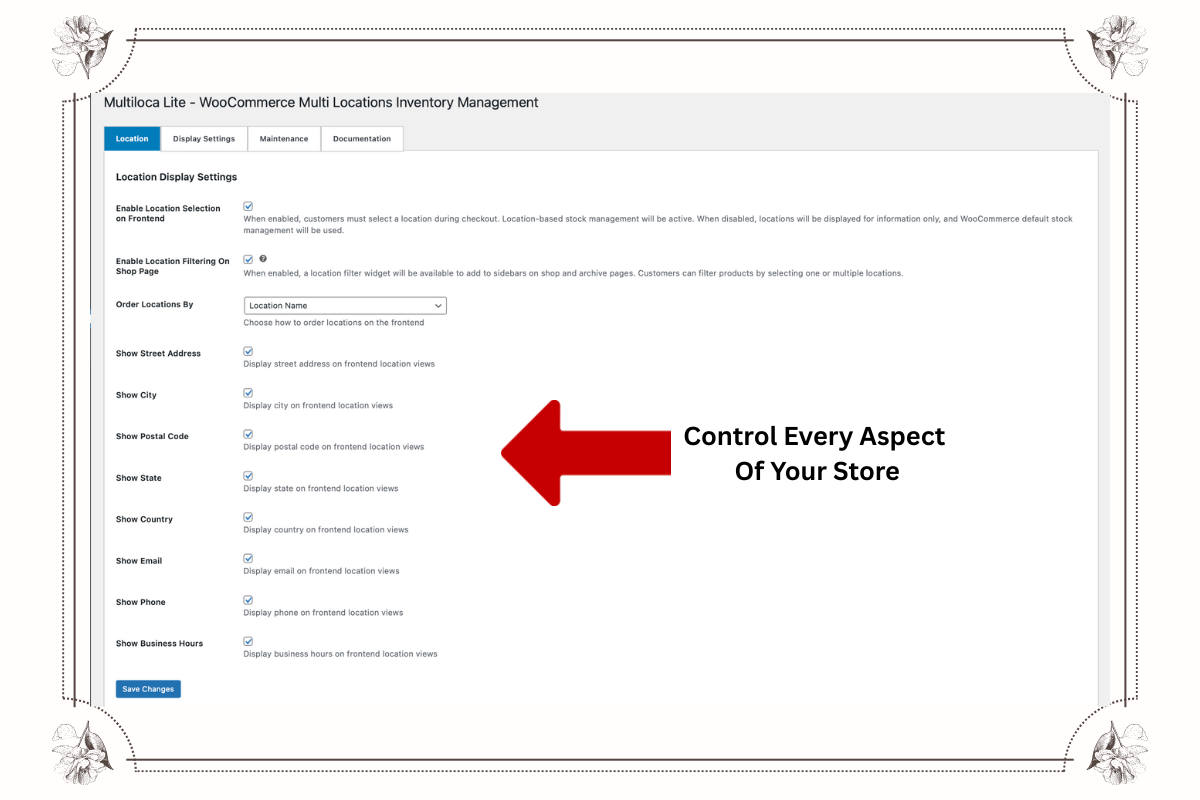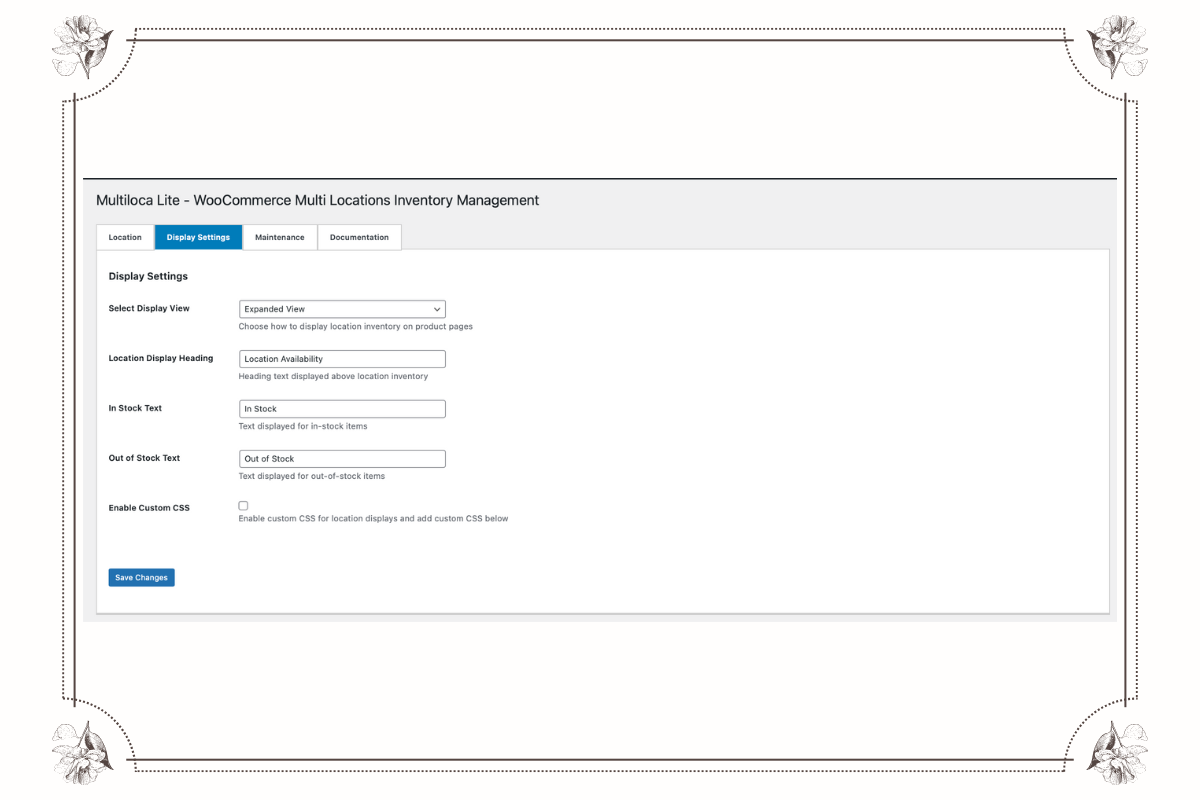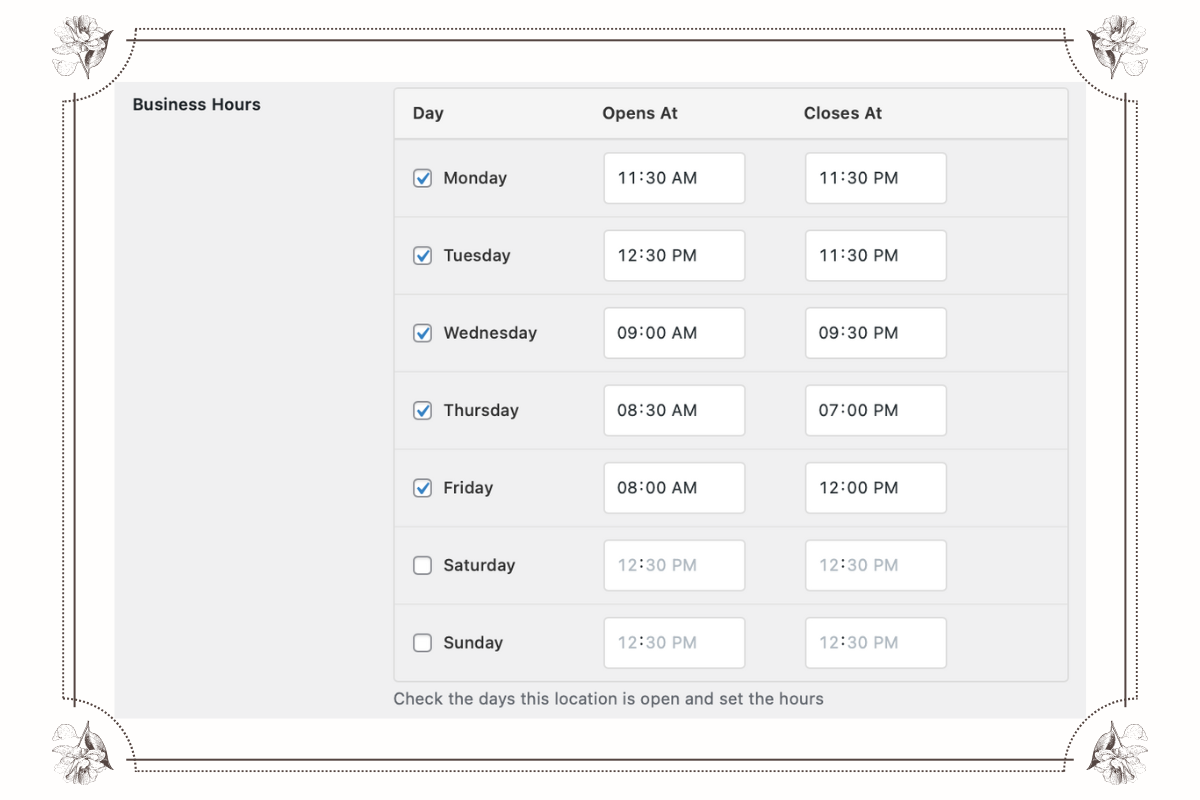Multiloca Lite – Multi Location Inventory Management for WooCommerce
| 开发者 | techspawn1 |
|---|---|
| 更新时间 | 2025年11月24日 19:16 |
| PHP版本: | 7.0 及以上 |
| WordPress版本: | 6.8 |
| 版权: | GPLv2 or later |
| 版权网址: | 版权信息 |
详情介绍:
- Create Unlimited Locations: Add as many stores, warehouses, pickup points, or regional centers as you need without restriction.
- Detailed Location Profiles: Add comprehensive business info including address, contact details, email, phone numbers, and business hours for each location.
- Bulk Assignment using Product Central: Easily assign products to one or multiple locations in bulk to save time.
- Hide/ Show Locations: Hide or Show locations temporarily (e.g., for renovations) without deleting data.
- Centralized Stock Control: Manage inventory for all locations from one unified WooCommerce dashboard.
- Separate Stock Quantities: Set unique stock levels for every product at each location (e.g., Store A: 10, Store B: 5).
- Real-Time Status: Instantly view which locations have stock, which are low, and which are sold out.
- Stock Status Management: Control "In Stock", "Out of Stock", and "Backorder" statuses individually per location.
- Real-Time Availability: Show customers exactly where items are in stock directly on product pages.
- Flexible Layouts: Choose from multiple display styles: Tables, Lists, Cards, Expanded panels, or Simple text to match your theme.
- Customizable Messages: Translate or customize "In Stock", "Out of Stock", and "Available at:" messages.
- Responsive Design: Fully mobile-optimized layouts ensure a perfect experience on phones and tablets.
- Customer Location Selection: Allow shoppers to select their preferred store or warehouse before adding to cart.
- Smart Validation: Automatically prevent overselling by validating the cart quantity against the selected location's stock.
- Persistent Selection: Remembers the customer's chosen location across their session using smart cookies.
- Shortcode Support: Use shortcode to place inventory info anywhere on your site (widgets, page builders, etc.).
- Location-Tagged Orders: Every order line item is tagged with the specific fulfillment location chosen by the customer.
- Automatic Stock Reduction: Inventory is automatically deducted from the correct location immediately upon purchase.
- Order Filtering: Filter WooCommerce orders by location in the admin panel to streamline fulfillment workflows for different stores.
- Restock on Cancellation: Cancelled or refunded orders automatically restore stock to the original fulfillment location.
- Admin Order View: Quickly see the fulfillment location for every item directly in the order details screen.
- HPOS Compatible: Fully supports WooCommerce High-Performance Order Storage for maximum speed.
- REST API Support: Extend functionality with full REST API endpoints for locations and stock.
- Developer Hooks: Extensive actions and filters for customization by developers.
- AJAX Operations: Smooth, dynamic frontend updates without page reloads.
- Secure Code: Implements nonce verification and data sanitization for enterprise-grade security.
- Auto-Detect Customer Location: Automatically detect user IP or ask user to share location to show stock and prices from the nearest store.
- Interactive Store Locator: Google Maps or OpenStreetMap integration with store markers, directions, and info cards.
- Distance-Based Sorting: Automatically sort locations by distance from the customer to show the most relevant options first.
- Radius Search: Allow customers to search for stores within a specific km/mile radius.
- Geolocation Privacy: Uses IP technology to detect locations (processing IP only for city/country determination, no personal data stored). Feature can be disabled in settings.
- Universal Shipping Compatibility: Compatible with most WooCommerce shipping plugins to calculate rates from all locations.
- Location-Specific Shipping Zones: Assign specific Shipping Zones and Methods to individual locations so they only ship to permitted areas.
- Distance Rate Shipping plugin Campatible: Calculate shipping costs dynamically based on the exact distance from the fulfillment center to the customer.
- Compatible with Advanced Shipping Plugin: Set different conditinal shipping rules for different locations (e.g., Free shipping over $50 for Local Store, $100 for Warehouse).
- Carrier Integration: Works seamlessly with major shipping carriers and label printing plugins.
- Shipping Classes: Apply different shipping classes per location for granular control.
- Location-Based Pricing: Set different regular and sale prices for different regions or stores (e.g., higher prices in city centers).
- Location-Based Payment Gateways: Enable or disable specific payment gateways based on the selected location (e.g., "Cash on Delivery" only for physical stores).
- Currency Support: Display prices in different currencies based on location (requires multi-currency setup).
- Tax Rules: Apply specific tax rates based on the fulfillment location's jurisdiction or the customer's location.
- Location-Specific SEO: Generate structured data (Schema.org) and unique meta titles/descriptions for each location page to boost local ranking.
- Local SEO Pages: Dedicated landing pages for each location to capture "near me" search traffic.
- Store-Specific Reviews: Show Google Place-based reviews for individual locations to build authentic local trust.
- Promotions: Run location-specific discounts and coupons (e.g., 20% off at the Downtown branch only).
- Location Ratings: Display aggregated star ratings for each store location.
- Stock Threshold Messages: Display custom low-stock messages per location (e.g., "Only 2 left at Downtown!") to create urgency.
- Store Manager Roles: Assign "Store Manager" roles with access restricted strictly to their specific location's orders and stock.
- Location-Based Notifications: Send new order emails only to the manager responsible for that location.
- Smart Routing Logic: Automatically assign orders to the most appropriate location based on Rules / Conditions.
- Rule-Based Order Routing: Define advanced, custom rules to route orders based on priority, stock levels, location type, and more.
- Vendor & PO Management: Manage suppliers, track costs, and automatically generate purchase orders when stock is low.
- Stock Transfer System: Robust tools to transfer stock between warehouses/stores with full history tracking and status updates.
- Business Hours Automation: Automatically Hide/show specific locations when they are closed or on holiday.
- Conditional Stock Messages: Display custom stock level messages based on conditional rules e.g products, category
- Per-Location Reports: Get detailed reports on sales, stock levels, and profit margins for each individual location.
- Low Stock Alerts: Receive automated email notifications when specific locations run low on inventory.
- Export/Import: Advanced CSV export/import tools for bulk updating stock, prices, and location data.
- Transfer History: Complete audit logs of all stock movements between locations. Get Multiloca Pro →
- Native WooCommerce Experience: Built to feel like a core part of WooCommerce, ensuring ease of use and compatibility.
- Performance Optimized: Fully compatible with HPOS (High-Performance Order Storage) for blazing fast speed and scalability.
- Developer Friendly: Comprehensive REST API support and standard WooCommerce taxonomy structure for custom integrations.
- Reliable Support: Backed by a dedicated team with 5+ years of experience in the WordPress ecosystem.
- Regular Updates: We release frequent updates to ensure compatibility with the latest WooCommerce and WordPress versions.
- Translation Ready: Fully compatible with WPML, Polylang, and Loco Translate for multilingual stores.
- Page Builders: Elementor, Divi, Beaver Builder, WPBakery.
- Multilingual: WPML, Polylang, Loco Translate.
- Shipping: WooCommerce Shipping, Advanced Flat Rate Shipping, Table Rate Shipping.
- POS: WooCommerce POS, Point of Sale for WooCommerce.
- SEO: Yoast SEO, RankMath, All in One SEO.
- REST API: Full endpoints to Create, Read, Update, and Delete locations and stock levels.
- Hooks & Filters: Multiple actions and filters to modify behavior, display, and logic.
- Design Overrides: Use CSS classes in your theme to customize the frontend display completely.
- Documentation: Detailed developer documentation available for advanced integrations.
安装:
- Go to Plugins → Add New in your WordPress admin.
- Search for "Multiloca Lite".
- Click Install Now and then Activate.
- Navigate to Products → Locations to begin setup.
- Download the plugin ZIP file.
- Upload via Plugins → Add New → Upload Plugin.
- Choose the ZIP file and click Install Now, then Activate.
- Create Locations: Go to Products → Locations. Add your stores/warehouses with names and addresses.
- Assign Products: Edit any WooCommerce product. Find the "Locations" tab/box, assign it to locations, and enter stock quantities.
- Configure Settings: Go to Multiloca Lite → Settings to choose your frontend display style (Table, List, Card) and other preferences.
- Test: Visit a product page to see the location availability block in action.
- Stock not showing? Ensure you have assigned the product to a location and entered a stock quantity > 0.
- Location selector missing? Check if the product is "In Stock" globally.
- Styling issues? Use the "Custom CSS" field in settings to fix theme conflicts.
屏幕截图:
常见问题:
Is this a WooCommerce multilocation plugin?
Yes. Multiloca Lite is designed specifically as a WooCommerce multilocation solution. It adds per-location stock, location availability on product pages and location-aware order handling on top of a single WooCommerce store, so you can manage multi-store and multi-warehouse inventory from one dashboard.
Does this plugin work with WooCommerce?
Yes, Multiloca Lite requires WooCommerce to be installed and activated.
How many locations can I create?
You can create and manage unlimited locations in both the lite and pro versions.
Can customers choose which location to buy from?
Yes. Customers can select their preferred location on the product page in the location availability block before adding to cart. The selected location is stored with the order so you can fulfill from the correct store or warehouse.
Can I use this for WooCommerce multi‑warehouse inventory?
Yes. Each warehouse can be a location. You can assign products to multiple warehouses, manage stock per warehouse and display availability per warehouse on the product page.
Is this suitable for click and collect / in‑store pickup?
Yes. Create locations for each pickup store, assign products and manage per‑store stock. Customers see which store has stock and can select their preferred pickup location when adding to cart.
Is the plugin compatible with my theme?
Multiloca Lite is designed to work with any well-coded WooCommerce-compatible theme. The plugin uses standard WooCommerce hooks and follows WordPress coding standards for maximum compatibility.
Can I display location information on product pages?
Yes, location inventory displays automatically on product pages once you assign locations and stock. You can choose different display views (table, list, card, expanded, simple text) from the settings.
Does it work with WooCommerce HPOS (High‑Performance Order Storage)?
Yes. Multiloca Lite declares compatibility with WooCommerce HPOS and works with the new order storage system.
Is it GDPR compliant?
Yes, the plugin doesn't collect any personal customer data beyond what WooCommerce already handles. All data processing follows WordPress and WooCommerce privacy standards.
Can I export my location data?
Yes, the Pro version includes advanced CSV export and import tools for locations and stock levels.
Does it work with variable products?
Yes, Multiloca supports both simple and variable products. You can manage stock per variation per location.
Can I set different prices for different locations?
Yes, the Pro version allows you to set different regular and sale prices for each location or region.
Does it support multi-currency?
Yes, when paired with a multi-currency plugin, you can display different currencies based on the selected location.
更新日志:
- NEW: Customer location selection for order fulfillment
- NEW: Enhanced order management with location-based fulfillment
- IMPROVEMENT: Better mobile responsiveness across all display styles
- IMPROVEMENT: Performance optimizations and faster loading times
- IMPROVEMENT: Enhanced compatibility with latest WooCommerce versions
- FIX: Minor CSS styling issues in certain themes
- FIX: PHP 8.1 compatibility improvements