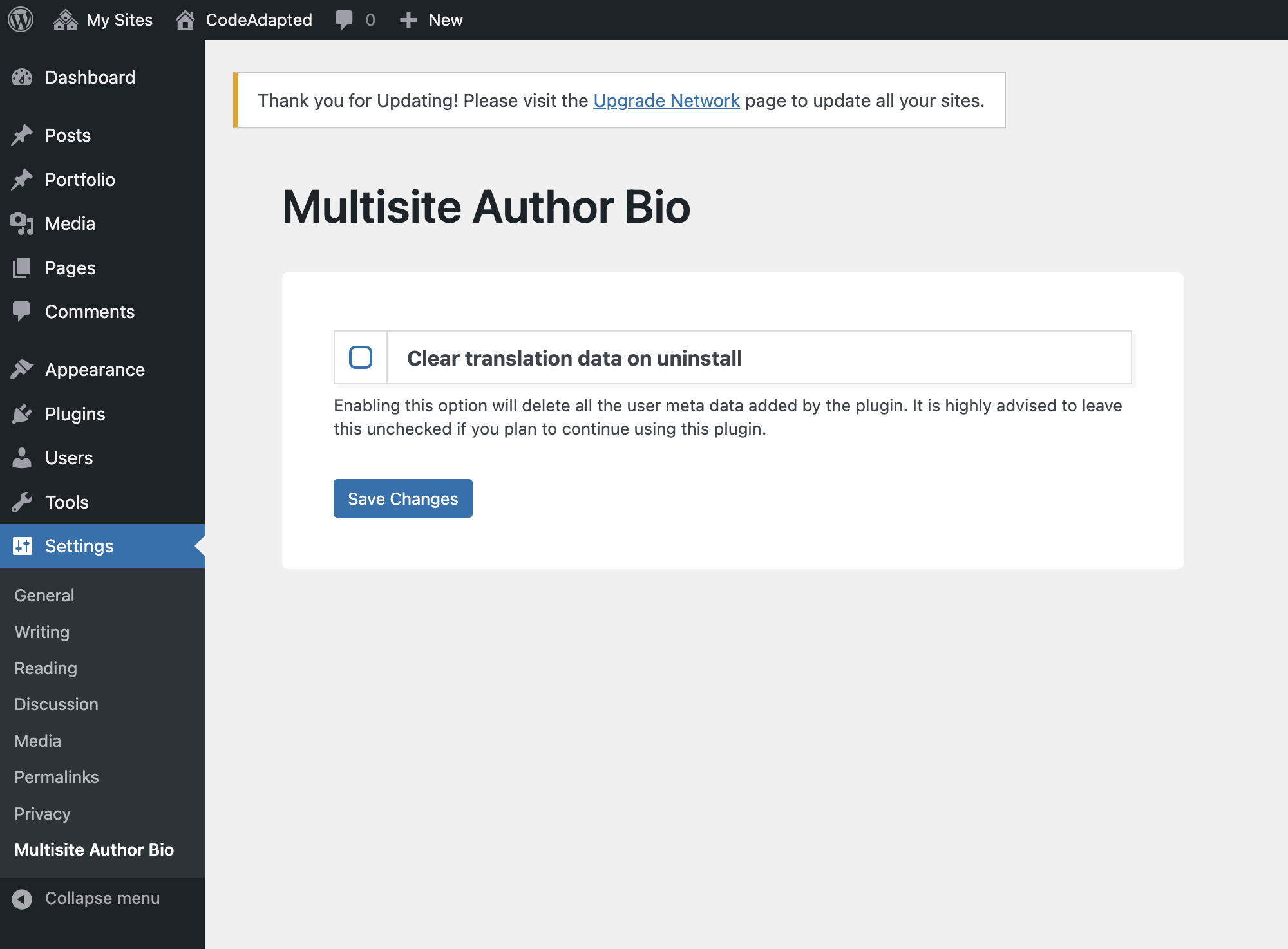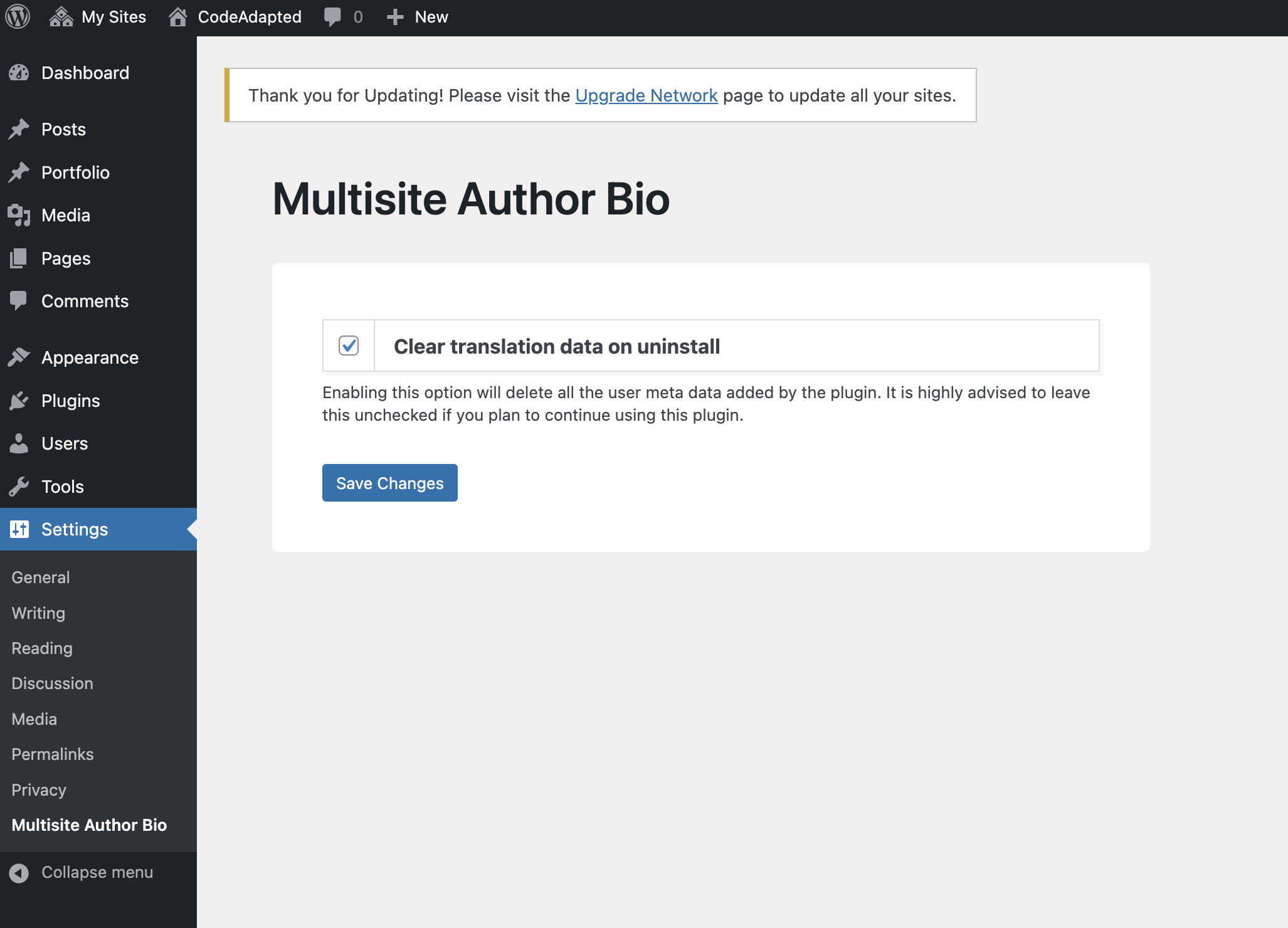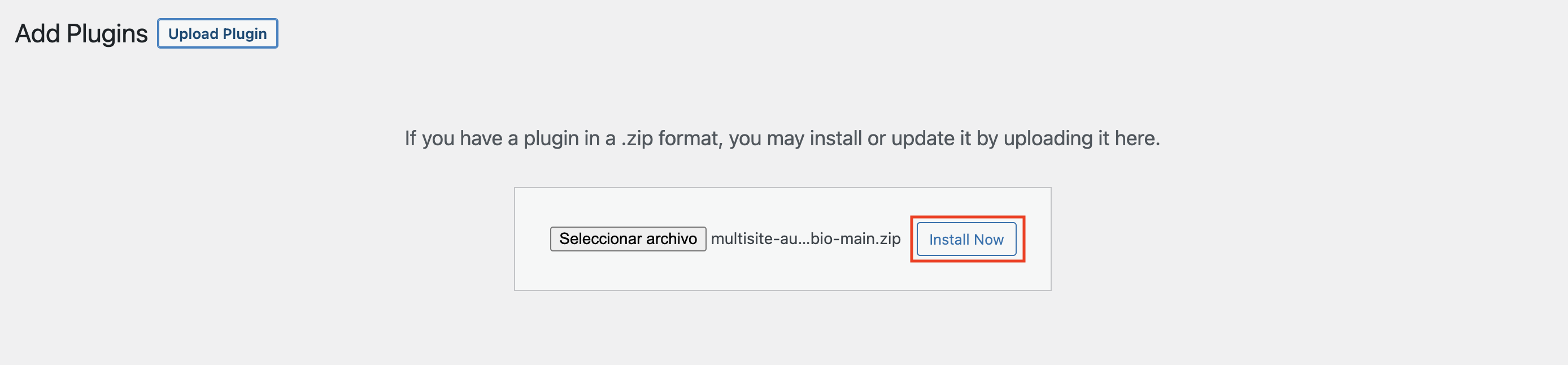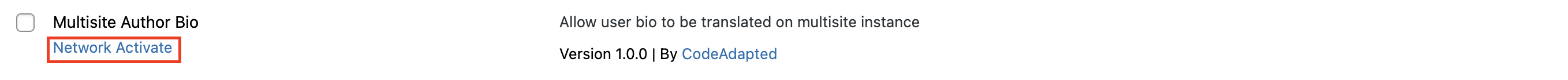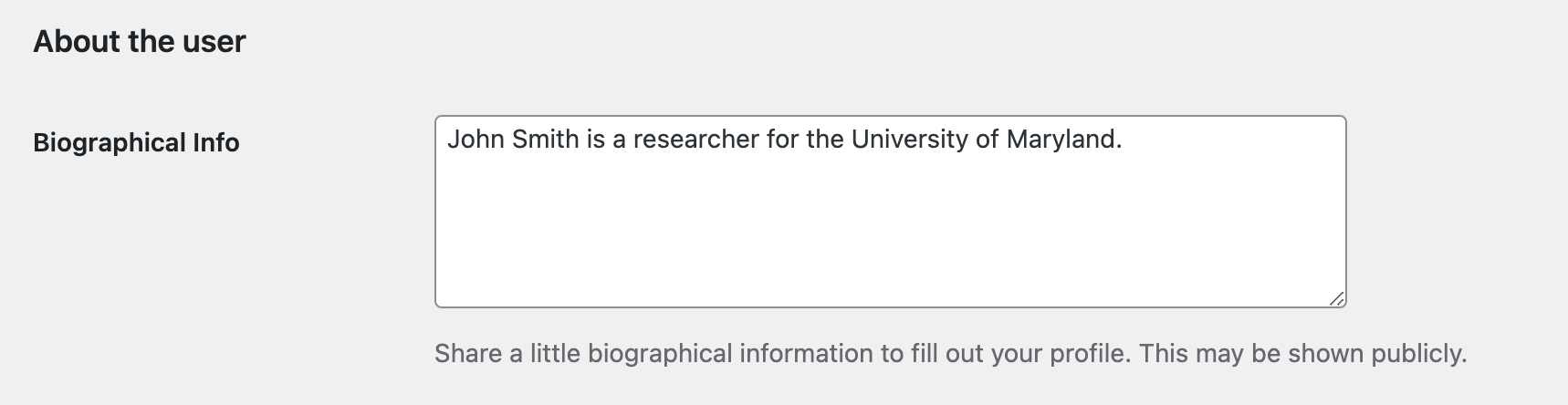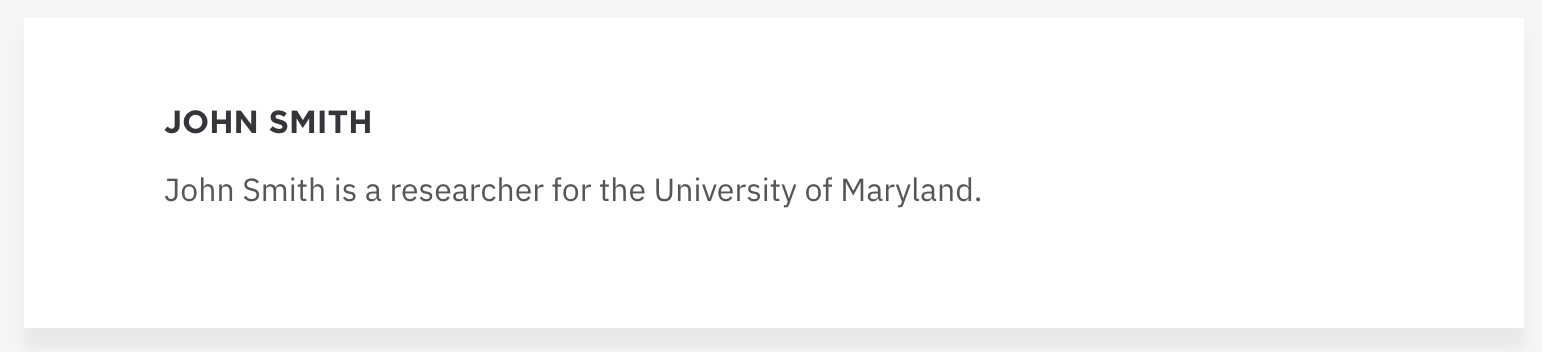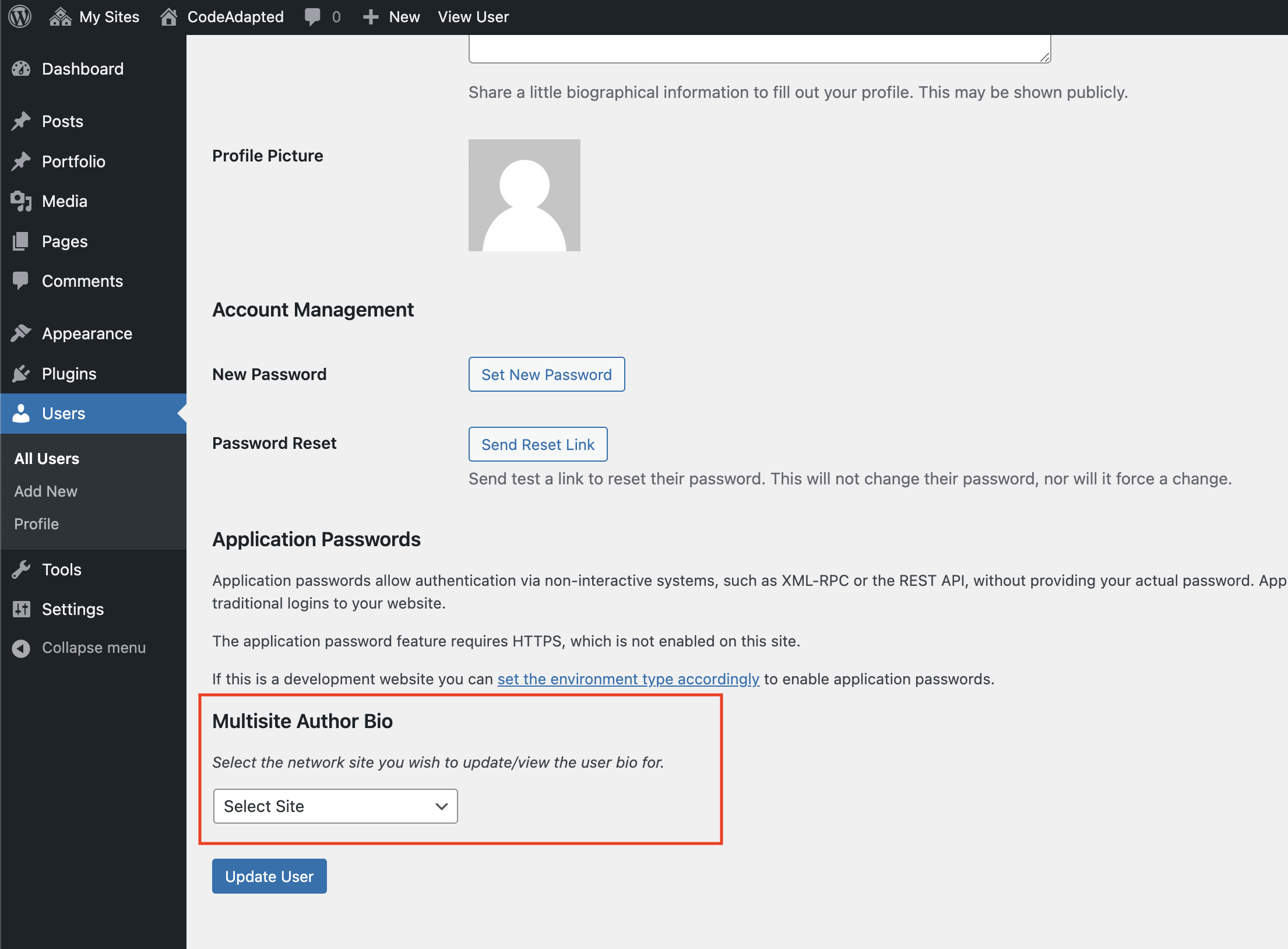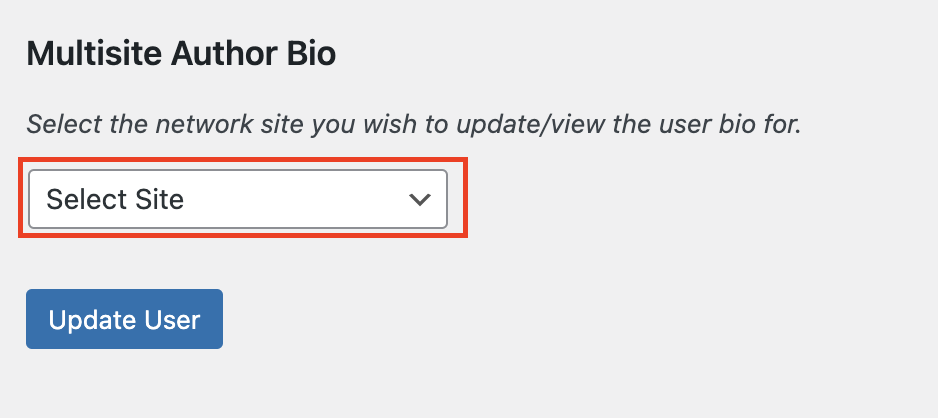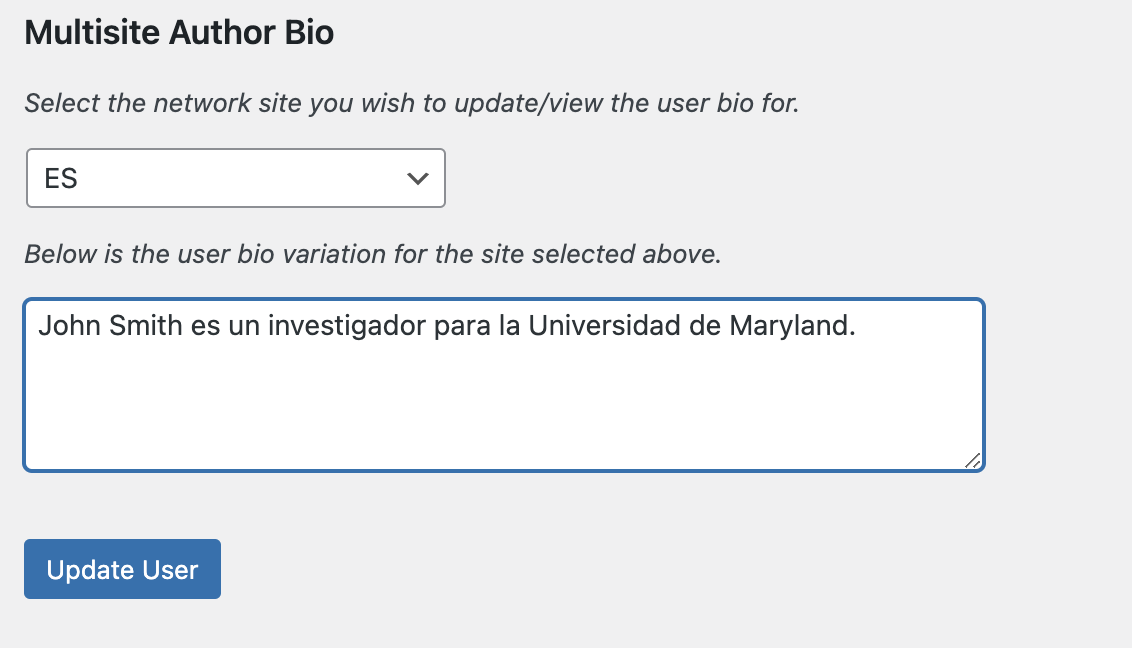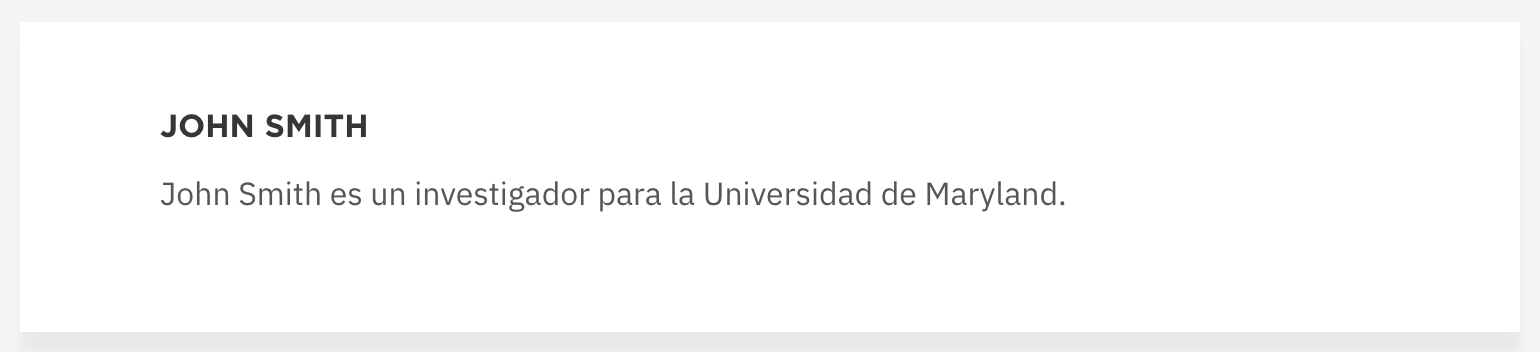Multisite Author Bio
| 开发者 | CodeAdapted |
|---|---|
| 更新时间 | 2026年1月8日 01:06 |
| PHP版本: | 5.0 及以上 |
| WordPress版本: | 6.9 |
| 版权: | GPLv2 or later |
| 版权网址: | 版权信息 |
详情介绍:
Multisite Author Bio simplifies managing unique user biographical information across multiple sites in a WordPress Multisite network. This plugin allows administrators and editors to update author bios from a single user edit page, streamlining the process of managing bio variations across different sites without having to switch between site dashboards.
Features
- Centralized Bio Management: View and edit author bio variations for all sites from one user profile page.
- No Site Switching: Edit the author bio for multiple sites from a single location, without needing to switch between dashboards.
- Seamless Multisite Integration: Works seamlessly within WordPress Multisite environments, allowing bio information to be site-specific.
- Data Retention Control: Decide whether plugin data should be retained or deleted upon uninstallation via the data retention setting.
安装:
- Download and unzip the plugin folder.
- Upload the
multisite-author-biodirectory to the/wp-content/plugins/directory. - Network Activate the plugin from the Network Admin Plugins page.
- Once activated, you can manage author bios on any user profile page.
屏幕截图:
常见问题:
How does this plugin work?
Once the plugin is network-activated, navigate to any user’s Edit Profile page and scroll to the Multisite Author Bio section. Use the dropdown to select a site, and then enter or update the bio for that site.
Can I uninstall the plugin without losing data?
Yes. By default, data is preserved when the plugin is uninstalled. However, you can choose to enable the Clear Data on Uninstall option in the plugin settings to remove all plugin-related data when the plugin is deleted.
Can this plugin work on a single-site WordPress installation?
No, this plugin is specifically built for WordPress Multisite environments. It will not provide functionality on a single-site installation.
更新日志:
1.1.2
- Security: Added authorization checks to AJAX endpoint to verify user permissions.
- Fixed capability check to use edit_user instead of manage_network_options, allowing Editors and Admins to manage bio variations.
- Fixed frontend bio filter to properly receive user ID from filter parameter, improving reliability in author archives, widgets, and REST API contexts.
- Fixed site slug generation in admin to be consistent with frontend for subdirectory multisite installations.
- Apply view.php patch
- Improved mab_get_current_site_slug() to correctly extract slugs for both domain-based and path-based multisite setups.
- Ensured compatibility with multisite networks using unique domains.
- Sanitized slugs to prevent database key mismatches.
- Fix missing text domain issues.
- Improved multisite bio handling and bug fixes.
- Added ES translations and fixed translation issues.
- Added support for non-multisite installations.
- Initial plugin release.