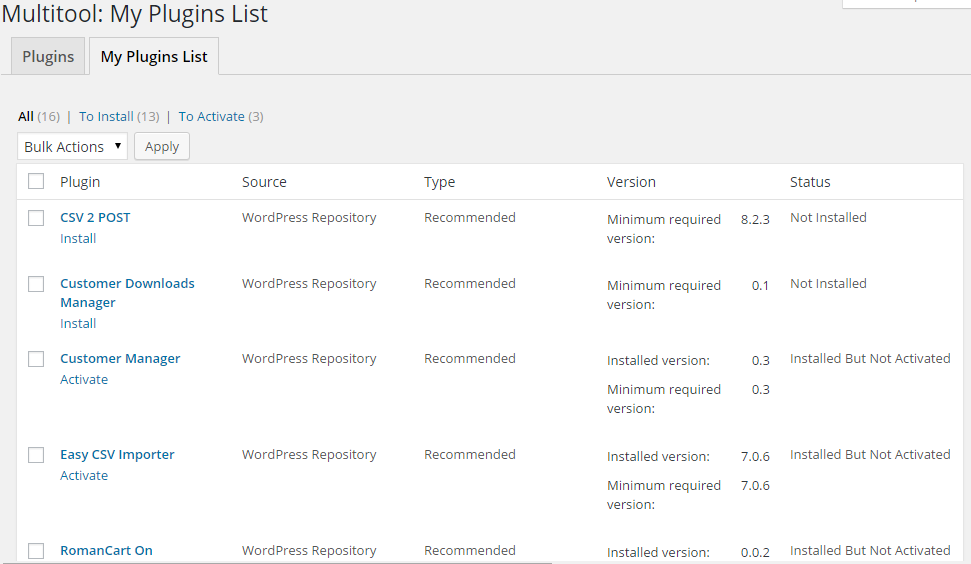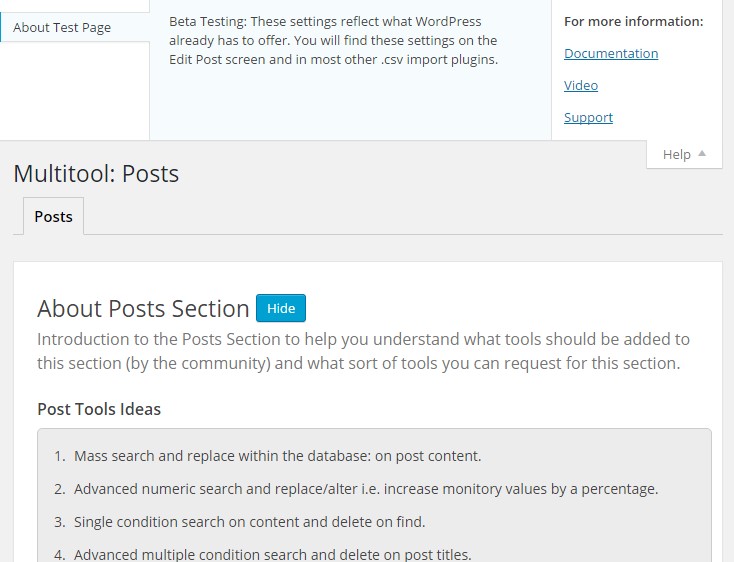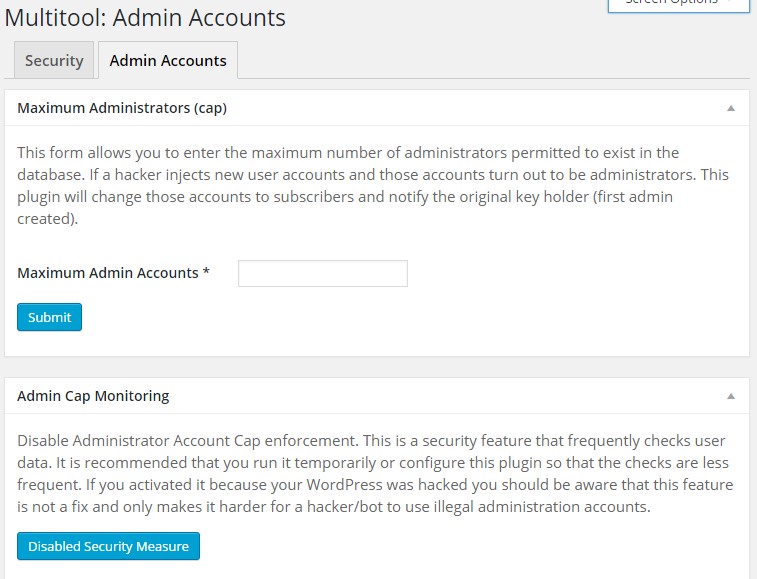Plugin Name
| 开发者 | Ryan Bayne |
|---|---|
| 更新时间 | 2017年6月20日 06:49 |
| 捐献地址: | 去捐款 |
| PHP版本: | 4.2 及以上 |
| WordPress版本: | 4.8 |
| 版权: | GPLv3 or later |
| 版权网址: | 版权信息 |
详情介绍:
Growing websites create more administration and even more headaches. WordPress owners find themselves Googling for
the "best plugin to" do something they didn't predict and sometimes something they don't fully understand. Multitool
offers a unique approach to dealing with the one-time issues that consume time and can cause stress.
Multitool is the multi-purpose plugin you can trust. You'll return to Multitool when you seek a small solution for a one-time
issue. You'll appreciate a simple but effecient solution.
Extendable
Multitool includes an extension system. If you like the Multitool interface and my approach to a Swiss-Army-Plugin. You can
create a WordPress plugin that acts as an extension. You won't need to spend hours creating your own plugin views, submitting it
to the WordPress.org repository or manage a core project on GitHub. If your not a developer, the cost of hiring one to create
an extension will be very low.
Features List
- Installation wizard
- Strict WordPress Development Standards
- Extension System
安装:
- Method 1: Move folder inside the .zip file into the "wp-content/plugins/" directory if your website is stored locally. Then upload the new plugin folder using your FTP program.
- Method 2: Use your hosting control panels file manager to upload the plugin folder (not the .zip, only the folder inside it) to the "wp-content/plugins/" directory.
- Method 3: In your WordPress admin click on Plugins then click on Add New. You can search for your plugin there and perform the installation easily. This method does not apply to premium plugins.
屏幕截图:
常见问题:
Can I hire you to customize the plugin for me?
Yes, you can hire me for a very small fee because I know the plugin well and can upgrade it quicker than anyone else.
更新日志:
1.2.1 released 19th June 2017
- GEN -> All use of Trello removed.
- GEN -> multitool_example_settings renamed to multitool_security_tools_settings
- NEW -> Display Error tool added to Quick Tools
- NEW -> Maintenance Mode tool added, display the old "Under Construction" to all visitors.
- DEV -> New methods in notice class: notice(), error(), warning(), success(), info()
- DEV -> Tools can now exist on both Quick Tools and Configuration Tools views.
- NEW -> Plugin re-built from scratch.
- NEW -> Quick Tools table (more tools coming soon)
- NEW -> Configuration Tools view for tools with options.
- NEW -> Extension system
- NEW -> Installation Wizard