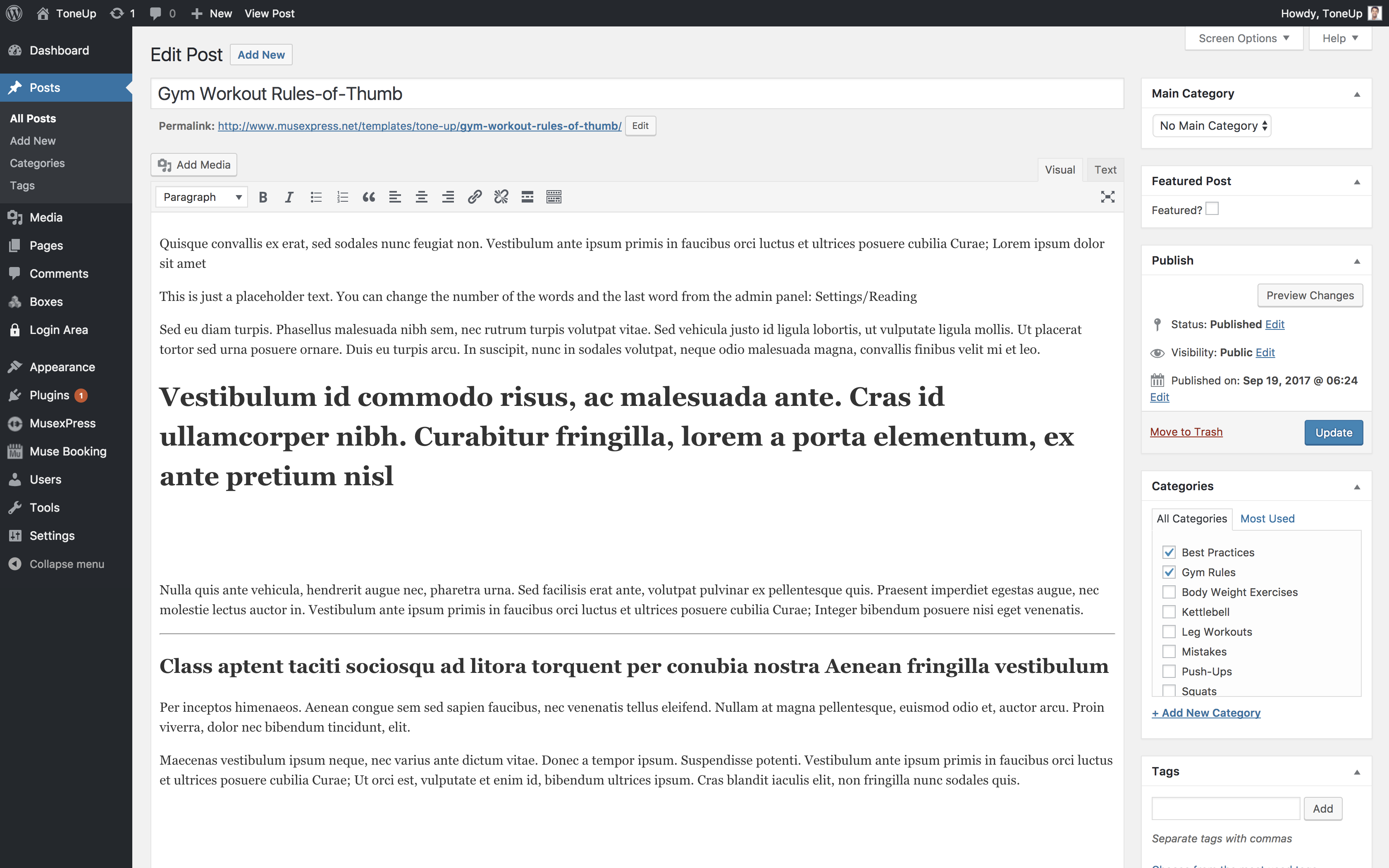MusexPress Blog - Adobe Muse and WordPress
| 开发者 | eclipsesrl |
|---|---|
| 更新时间 | 2017年12月22日 19:24 |
| 捐献地址: | 去捐款 |
| PHP版本: | 5.6.0 及以上 |
| WordPress版本: | 4.9.1 |
| 版权: | GPLv3 or later |
| 版权网址: | 版权信息 |
详情介绍:
安装:
- Make sure that you have installed the MusexPress plugin. You can download it for free on www.musegain.com/musexpress
- Upload the plugin files to the
/wp-content/plugins/plugin-namedirectory, or install the plugin directly the WordPress plugins screen. - Activate the plugin through the 'Plugins' screen in WordPress
- Use the MusexPress->Settings screen to configure the plugin
屏幕截图:
常见问题:
Minimum Requirements
- PHP version 5.6.0 or greater (PHP 7.1 or greater is recommended)
- MySQL version 5.6 or greater
- MusexPress 3.1.2 or greater
What is MusexPress ?
The first and mighty solution to match Adobe Muse with WordPress. MusexPress is a free WordPress plugin that allows you to design websites in Adobe Muse and manage any contents with WordPress.
What is the MusexPress Blog ?
MusexPress Blog is a WordPress plugin that extends the MusexPress plugin features to let you add a complete Blog system powered by WordPress. = I'm not a developer. Is the MusexPress Blog for me? Absolutely yes. MusexPress and its plugins require no coding skills. Read our documentation section and watch our video tutorials to see how easy it is to install and use them.
What do I need to have the MusexPress Blog plugin working?
You need to install the MusexPress plugin that you can download for free on www.musegain.com/musexpress.
Where can I get support or talk to other users?
If you get stuck, you can ask for help on the MusexPress Plugin Forum or on the Official MusexPress Facebook Group. For any help with MusexPress premium plugins (payment products) on MuseGain, you can use our helpdesk.
Where I can find a complete documentation and video tutorials ?
You can find everything you need to start with MusexPress on our documentation section or you can learn how MusexPress works with our video tutorials.
How can I design my website in Adobe Muse and then use it with WordPress ?
The only things that you need to do when your Adobe Muse website is ready to go online is to install the MusexPress plugin in WordPress, then upload the Muse website on your server and finally convert it with MusexPress. Thats' all!
Can I use MusexPress Blog on multiple websites?
Absolutely! You can use MusexPress Blog to create more than one website.
更新日志:
- First release