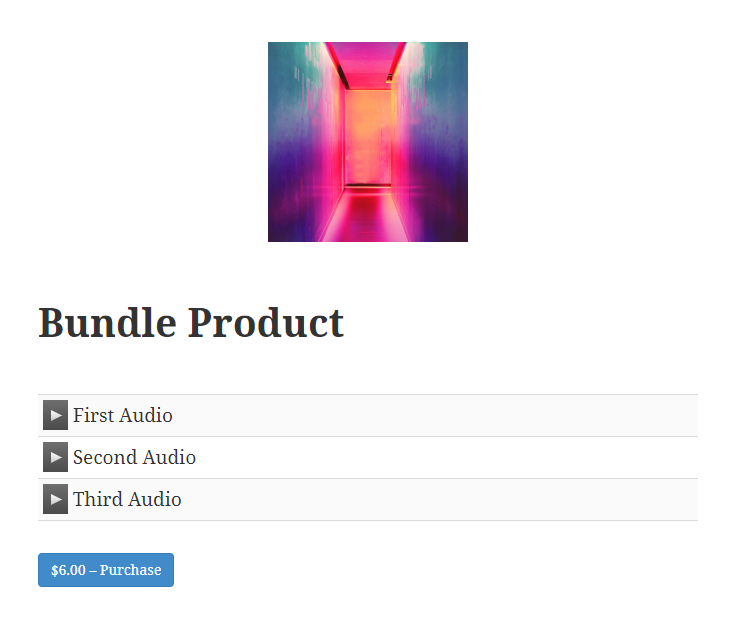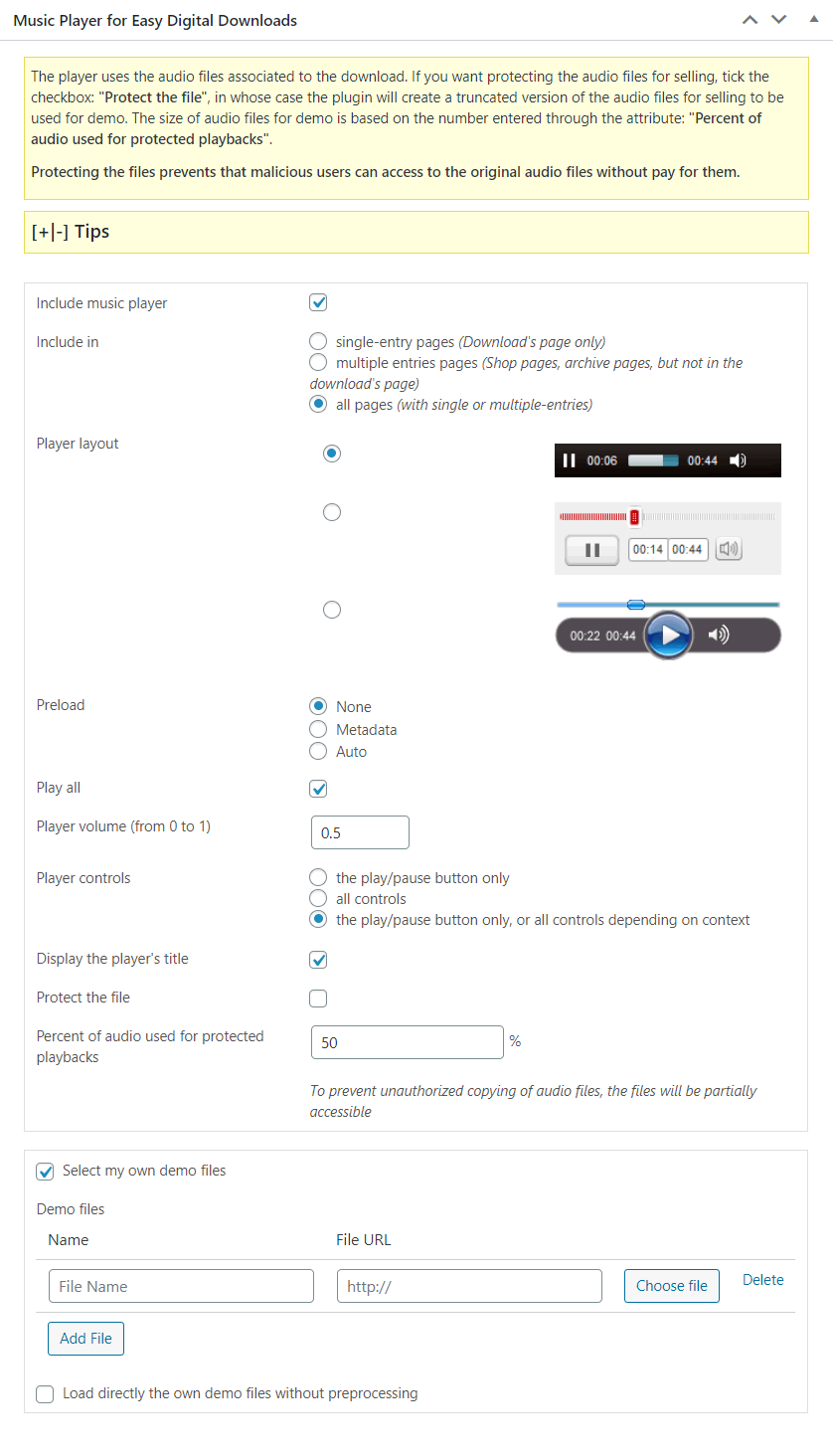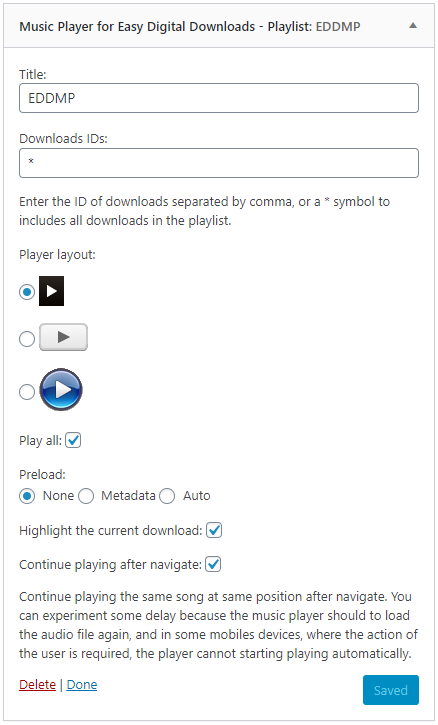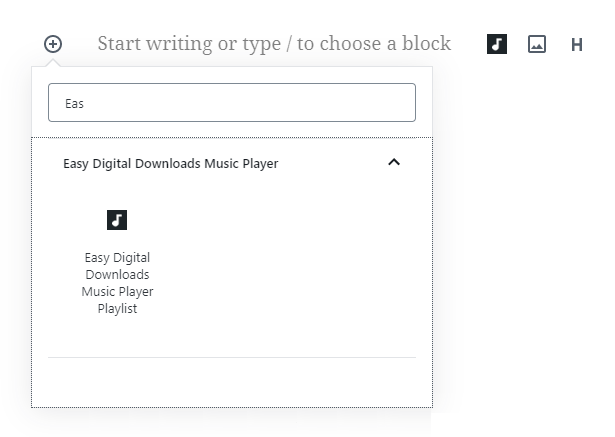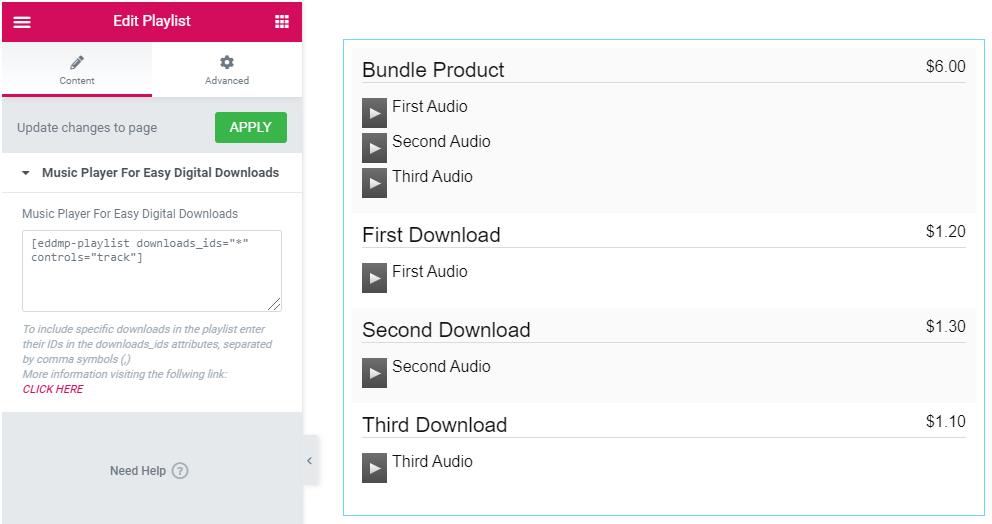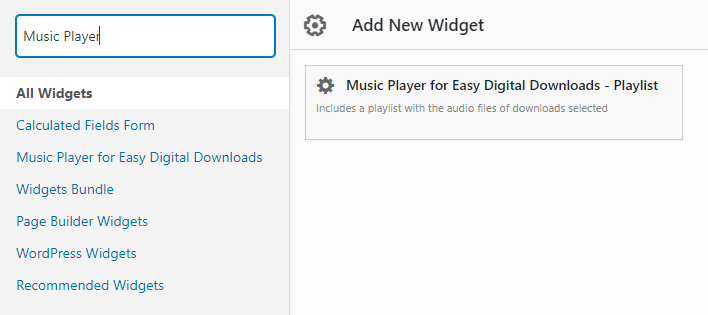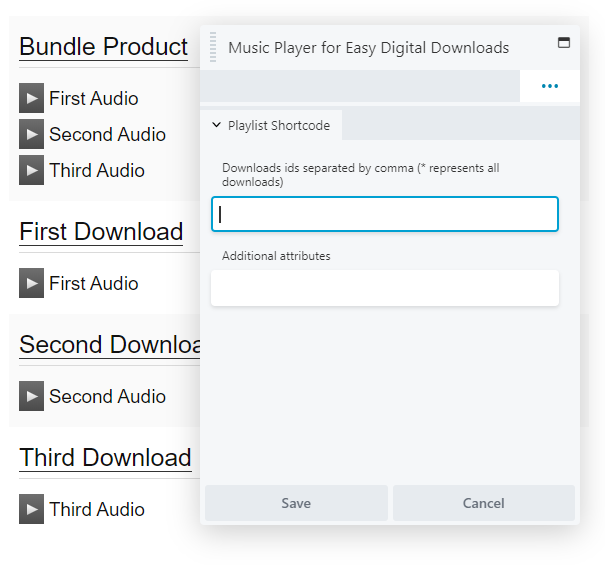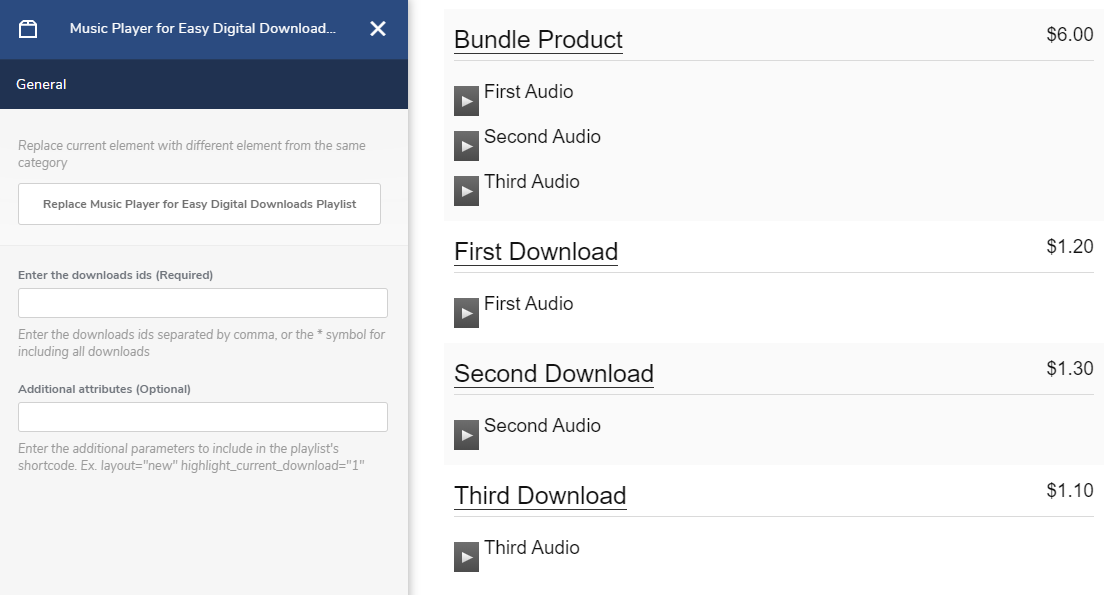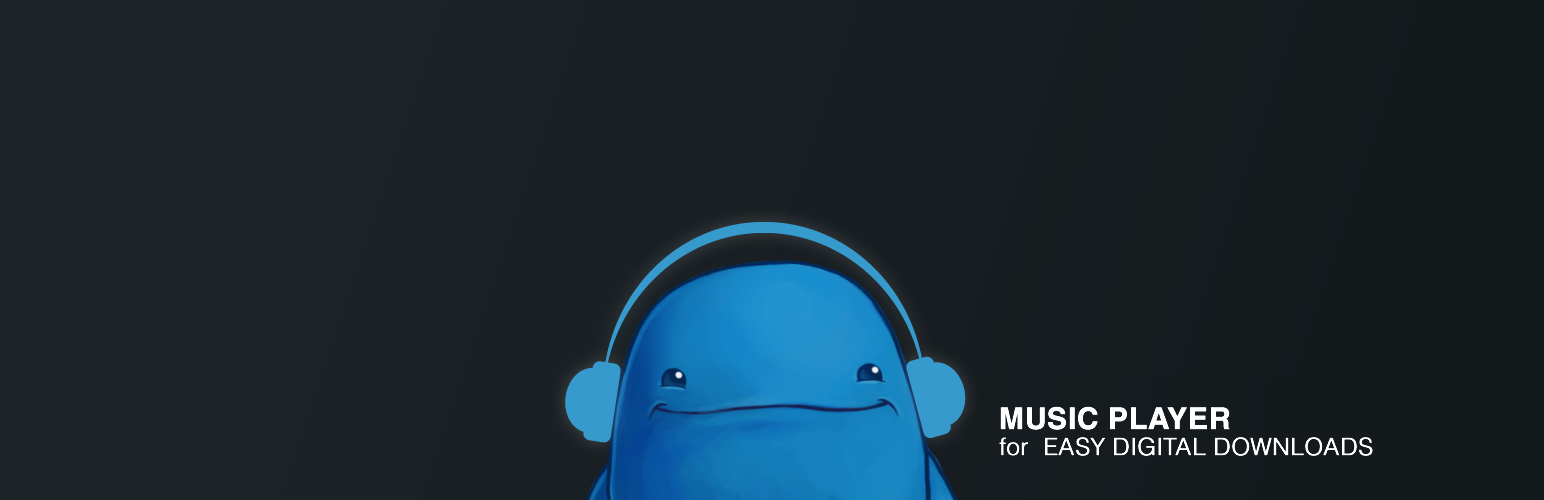
Music Player for Easy Digital Downloads
| 开发者 | codepeople |
|---|---|
| 更新时间 | 2025年9月18日 20:49 |
| 捐献地址: | 去捐款 |
| PHP版本: | 3.5.0 及以上 |
| WordPress版本: | 6.8 |
| 版权: | GPLv2 or later |
| 版权网址: | 版权信息 |
标签
下载
详情介绍:
- Includes an audio player that supports formats: OGA, MP3, WAV, WMA
- Includes multiple skins for the Music Player
- Supports all most popular web browsers and mobile devices
- Includes a widget to insert a playlist on sidebars
- Includes a block to insert the playlists on pages using Gutenberg
- Includes a widget to insert the playlists on pages using Elementor
- Includes a widget for inserting the playlists on pages with Page Builder by SiteOrigin
- Includes a control for inserting the playlists on pages with BeaverBuilder
- Includes an element for inserting the playlists on pages with Visual Composer
- Includes a module for inserting the playlists on pages with DIVI
- Allows playing the audio files in secure mode to prevent unauthorized downloading of the audio files.
- Allows to define the percent of the audio file's size to be played in secure mode.
- Allows to store the generated audio files in Google Drive (when the truncate feature is enabled).
安装:
- Download and unzip the plugin
- Upload the entire "edd_music_player" directory to the "/wp-content/plugins/" directory
- Activate the plugin through the "Plugins" menu in "WordPress"
- Go to the downloads pages to configure the players.
屏幕截图:
常见问题:
Q: Why the audio file is played partially?
A: If you decide to protect the audio files, the plugin creates a truncated version of the file to be used as demo and prevent that the original file be copied by unauthorized users.
Q: Why the music player is not loading on page?
A: Verify that the theme used in your website, includes the function wp_footer(); in the template file "footer.php" or the template file "index.php"
Q: What can I do if the edd_music_player directory exists and the premium version of plugin cannot be installed?
A: Go to the plugins section in WordPress, deactivate the free version of Music Player for Easy Digital Downloads, and delete it ( Don't worry, this process don't modify players configured with the free version of the plugin), and finally install and activate the premium version of plugin.
Q: Can be modified the size of audio files played in secure mode?
A: In the pro version of the plugin the files for demo are generated dynamically to prevent the access to the original files. Each time save the data of a download, the files for demo are deleted and generated again, so, you simply should modify the percentage of the audio file to be used for demo in the download's page.
更新日志:
- Allows the integration with the EDD blocks for WordPress Editor.
- Explicitly include a .htaccess file in the wp-content/uploads/eddmp to prevent directory indexing on misconfigured servers.
- Enhances the plugin security by ensuring that player settings for specific products are deleted only after the associated products have been removed.
- The plugin update lets you enter Google Drive sharing URLs and automatically converts them into direct Google Drive download links.
- Ensures full compatibility with WordPress 6.8.
- Introduces a title attribute in the Playlist shortcode, allowing users to specify a title that will be displayed prominently above the playlist.
- Resolves a compatibility issue with WordPress version previous to 5.5.
- Resolves a notice by ensuring the language files are properly loaded.
- Fixes a conflict with Elementor's cache which is currently in Beta.
- Accepts a new attribute in the playlist shortcode to display/hide the audio durations from the playlist.
- Modifies the playlist to include the original files' duration (Do not confuse it with audio files for demos) and purchase buttons.
- Changes the method by which the plugin identifies the product currently being edited.
- Prevents the LiteSpeed Cache plugin to affect the players.
- Modifies the module to load the language files to ensure compatibility with WP 6.7.
- Makes the plugin settings page more intuitive.
- Modifies the module that generates the files for demos (Commercial plugin version).
- Redesign the gray skin to remove pixelate controls.
- Redesign the third skin the remove the pixelate icons of controls and background.
- Modifies the structure of the files' URLs.
- Removes deprecated JS code.
- Modifies the module that identifies local files.
- Fixes an issue with the player seek bar.
- Fixes a warning message when deleting the demo files to create new ones.
- Modifies the players' styles.
- Modifies the titles of the playlist items.
- Modifies the module that loads the audio files for demos.
- Modifies the banner module.
- Allows entering multiple hook names separate by comma symbols through the 'Easy Digital Downloads hook used to display the players in the shop pages' and 'Easy Digital Downloads hook used to display the players on the download pages' attributes in the plugin settings.
- Includes the loop attribute in the player and global plugin settings.
- Modifies the module that identifies locally hosted audio files.
- Modifies the integration with Elementor to ensure compatibility with the latest version of Elementor.
- Fixes a minor issue by deleting the files for demos.
- Modifies the global settings.
- Includes a new hook.
- Loads the resources locally.
- Modifies the module that reads the audio files.
- Improves the plugin feedback.
- Improves the plugin code.
- Removes invalid end of files.
- Modifies the preload behavior to avoid affecting server performance.
- Implements the integration with Google Analytics 4.
- Includes the new filter eddmp_is_local that receives two parameters, the file path or false and the original file URL.
- Modifies the module that handles the audio duration.
- Fixes an issue with the volume when the default value is zero.
- Removes functions deprecated by the latest Elementor update.
- Modifies the FFmpeg integration and settings.
- Includes a modification in the skins.
- Fixes a deprecated notice with PHP8.1.3.
- Includes some additional validations to prevent malfunctions when EDD is disabled.
- Fixes an issue in the integration with the latest update of Visual Composer.
- Modifies the Elementor widget.
- Fixes an issue with the quick edit.
- Fixes a conflict with some theme styles.
- Implements support for the loop attribute in the playlist shortcode.
- Modifies the Elementor widget.
- Includes support for the class attribute in the playlist shortcode. The new attribute allows you to assign a class name to the playlist container to customize the appearance of the players easier.
- Include the purchased attribute in the playlist shortcode to load the downloads purchased by the registered user.
- Modifies the files management.
- Fixes a conflict with third-party themes.
- Modifies the global settings. Allows to reset the demos of purchased files.
- Modifies the module that deletes the files for demo.
- Improves the integration with the Gutenberg editor.
- Improves the appearance of players on some themes.
- Hides the upgrade texts for non-administrator users.
- Modifies the players' settings.
- In the Professional version of the plugin allows applying watermark audio to the audios for demo.
- Fixes some notices message on the playlist widget.
- Includes a new attribute in the plugin's settings for controlling the fade out effect in the demos.
- Fixes an issue in the Google Drive add-on (Professional version of the plugin).
- Applies a fade out to the audio files for demo.
- Fixes a conflict between the play all feature and the last version of the MediaElementJS library.
- Modifies the playlist shortcode to allow inserting the player in downloads' pages.
- Fixes an issue configuring the players to be loaded in singular or multiple pages.
- Includes a new option in the plugin's settings to allow multiple players to play simultaneously.
- Removes unnecessary logs.
- Improves the accessibility.
- Modifies the plugin's interface.
- Allows playing the original audio files when the buyers visit the products pages (Professional version of the plugin).
- Upgrades the version of MediaElement JS library as its core.
- Includes minor changes in the skins designs (caused by the upgrade of MediaElement JS).
- Includes support for M3U and M3U8 playlists.
- Fixes an issue with the m4a files.
- The plugin checks the existence of the global variable: $GLOBALS['eddmp_post_types'] to identify those post types where the music players would be integrated. This new variable allows the developers of plugins related to Easy Digital Downloads to include the music players with their custom post types.
- Loads music players in scrolling events making the music player for EDD compatible with infinite scrolling themes and plugins.
- Includes the volume attribute in the widget settings.
- Includes a new attribute in the player's settings for entering the default volume, a decimal number between 0 and 1.
- Hides the download control of players, when are used the default players of devices.
- Fixes a CSS conflict with themes of thirds.
- Fixes a conflict with themes of thirds.
- Modifies the module that generates the demo files.
- Fixes a warning message.
- Fixes a conflict with a third party plugin.
- Includes new options in the troubleshoot area, in the settings page of the plugin, to load the players on iPads and iPhones with the default controls of devices.
- Updates some vendors libraries.
- Optimizes the javascript files.
- Modifies the plugin's registration module (Professional version).
- Fixes a conflict with some third party themes.
- Improves the generation of music players.
- Fixes an issue encoding the ampersand symbols in some URLs.
- Modifies the playlist widget.
- Modifies the script that generates the players for those pages whose contents are loaded with AJAX, and don't trigger document onready or window onload events.
- If the playlist shortcode is inserted into a download product without the downloads_ids attribute, the playlist will be generated with only the current download product.
- Fixes some conflicts with third party plugins.
- Adapts the plugin's block to the latest version of the Gutenberg editor.
- Modifies the admin.js file to prevent conflicts with other plugins.
- Includes two new actions: eddmp_main_player and eddmp_all_players to allow the themes' developers insert the players in the preferred places of the downloads' pages and the stores' items.
- Modifies the plugin's interface.
- Includes a new feature, to allow insert the music players only for registered users.
- Modifies the playlist styles.
- Makes easier the access to the EDD hooks.
- Includes some modifications in the player's styles.
- Optimizes the public javascript files using Google Compiler.
- First version released.