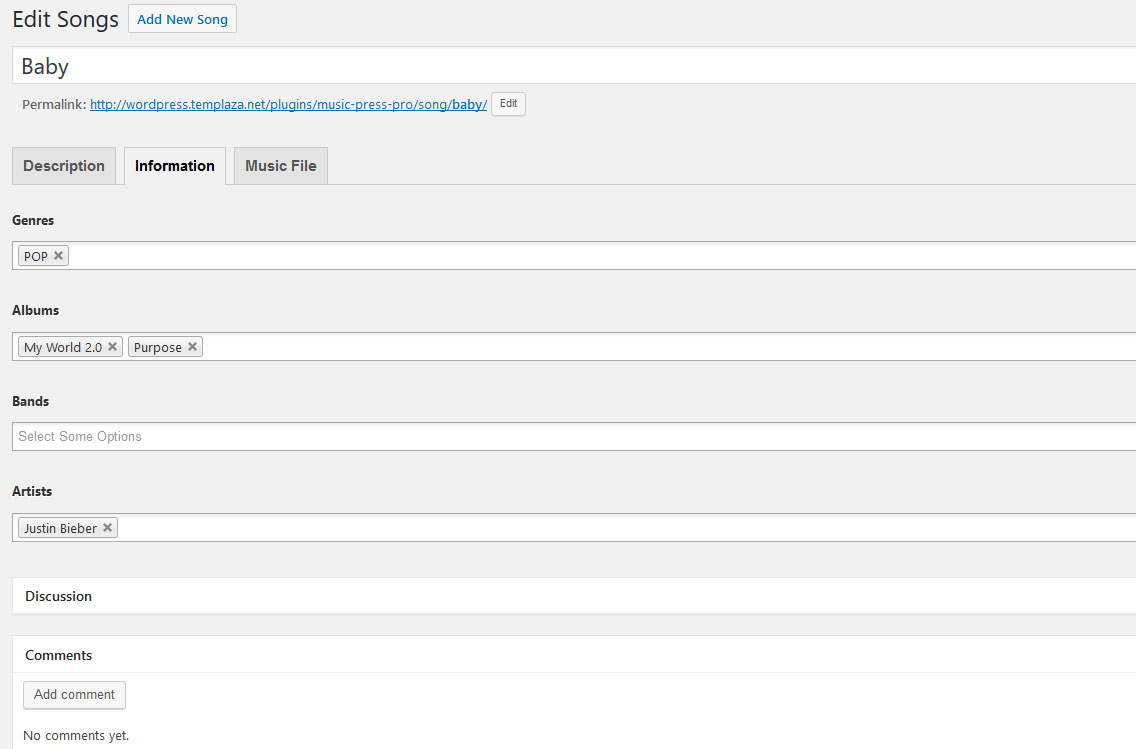Music Press Pro
| 开发者 |
tuyennv
templaza sonnyle |
|---|---|
| 更新时间 | 2020年5月7日 12:13 |
| 捐献地址: | 去捐款 |
| PHP版本: | 4.7 及以上 |
| WordPress版本: | 5.2.4 |
| 版权: | GPLv2 or later |
| 版权网址: | 版权信息 |
详情介绍:
Music Press Pro helps you create and manage your music store: Genre, Artists and Albums. You can create audio and video playlist in pages or widgets.
Features
- Genre management: Name, Image and Description
- Album management: Name, Image, Album type, Description, Publication Date.
- Artist, Band management: Name, Image, Description, Birthday, Occupation, Instruments, Website.
- Audio, Video song: Name, Lyric, Description, Artist, multiple albums, free song.
- Shortcode to display album.
- Compatible with Tablet, Smartphone.
- Compatible with Visual Composer plugin.
安装:
1. Automatic installation:
The simplest way to install is to click on 'Plugins' then 'Add new' and type 'Music Press Pro' in the search field.
2. Manual installation 1:
- Login to your website and go to the Plugins.
- Click the Add New button.
- Under Install Plugins, click the Upload Plugin.
- Select the plugin zip file (music-press-pro.zip) from your computer then click the Install Now button.
- You should see a message stating that the plugin is installed successfully.
- Click the Activate Plugin.
- You should have access to the server where WordPress is installed.
- Upload the plugin zip file (music-press-pro.zip) up to your server path(/wp-content/plugins/) and unzip it here.
- Login to your website and go to the Plugins section of your admin panel.
- Look for "Music Press" and click Activate.
屏幕截图:
更新日志:
1.4.6
- Fixed Music Press Search.
- Add ACL in admin manager (You can add permission add, edit, view, delete songs, artists, bands for each role of user).
- Fix Video embed album shortcode.
- Fix song duration album shortcode.
- Fix song url download in album shortcode.
- Fix song lyric in album shortcode.
- Fix song url link in album shortcode.
- Fix style album player.
- Fix show comment in single album.
- Add sidebar musicpress for album, artist, band, genre, song page.
- Update Font awesome latest version.
- Add option show or hide download song.
- Fix duplicate album in artist page.
- Add Order song in album page and album shortcode
- Add filter song in admin manager
- Fix get all songs in artist, band, genre page.
- Add Song from mp3 url or mp4 url
- Support Youtube, Vimeo, Souncloud
- Add Shortcode get Artist
- Start Version