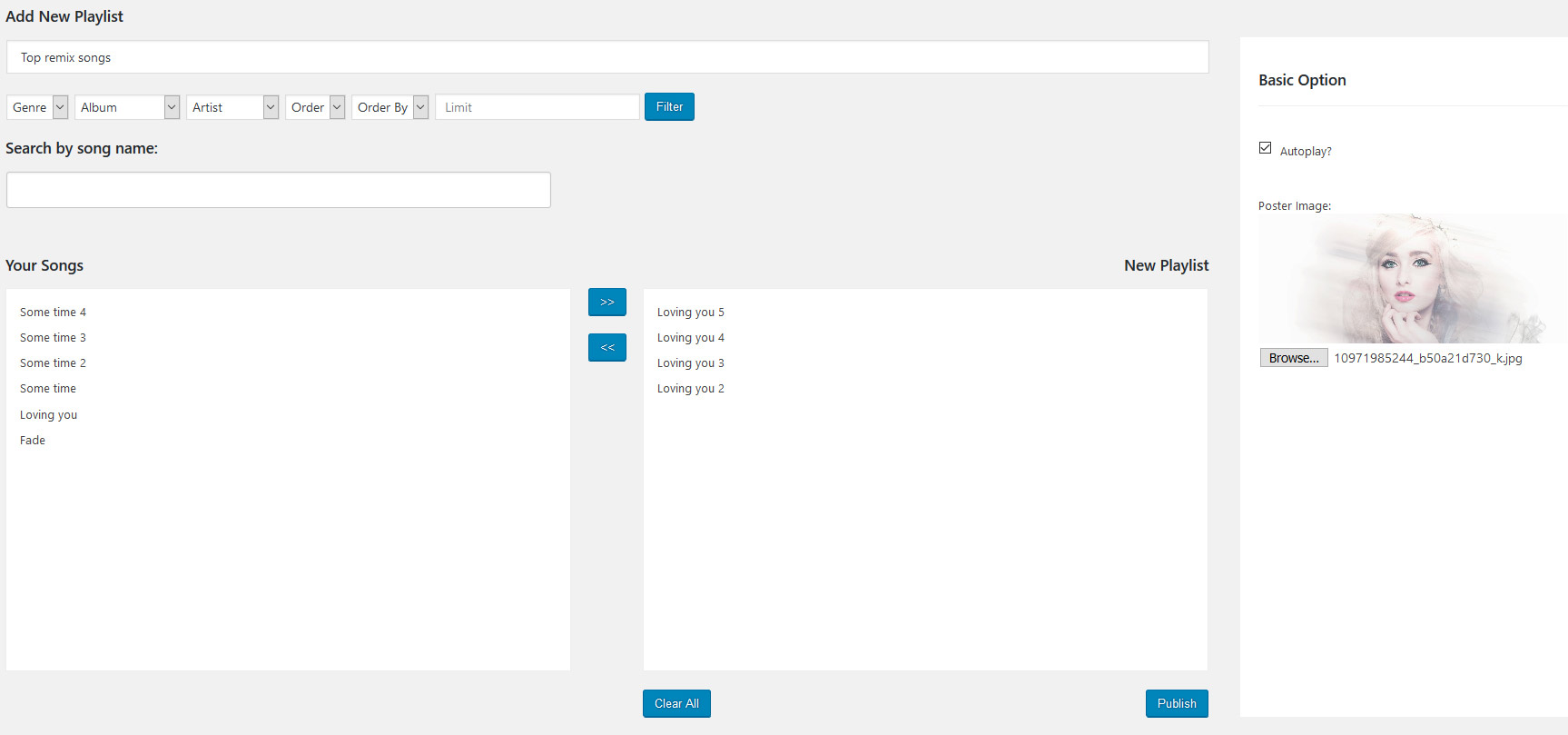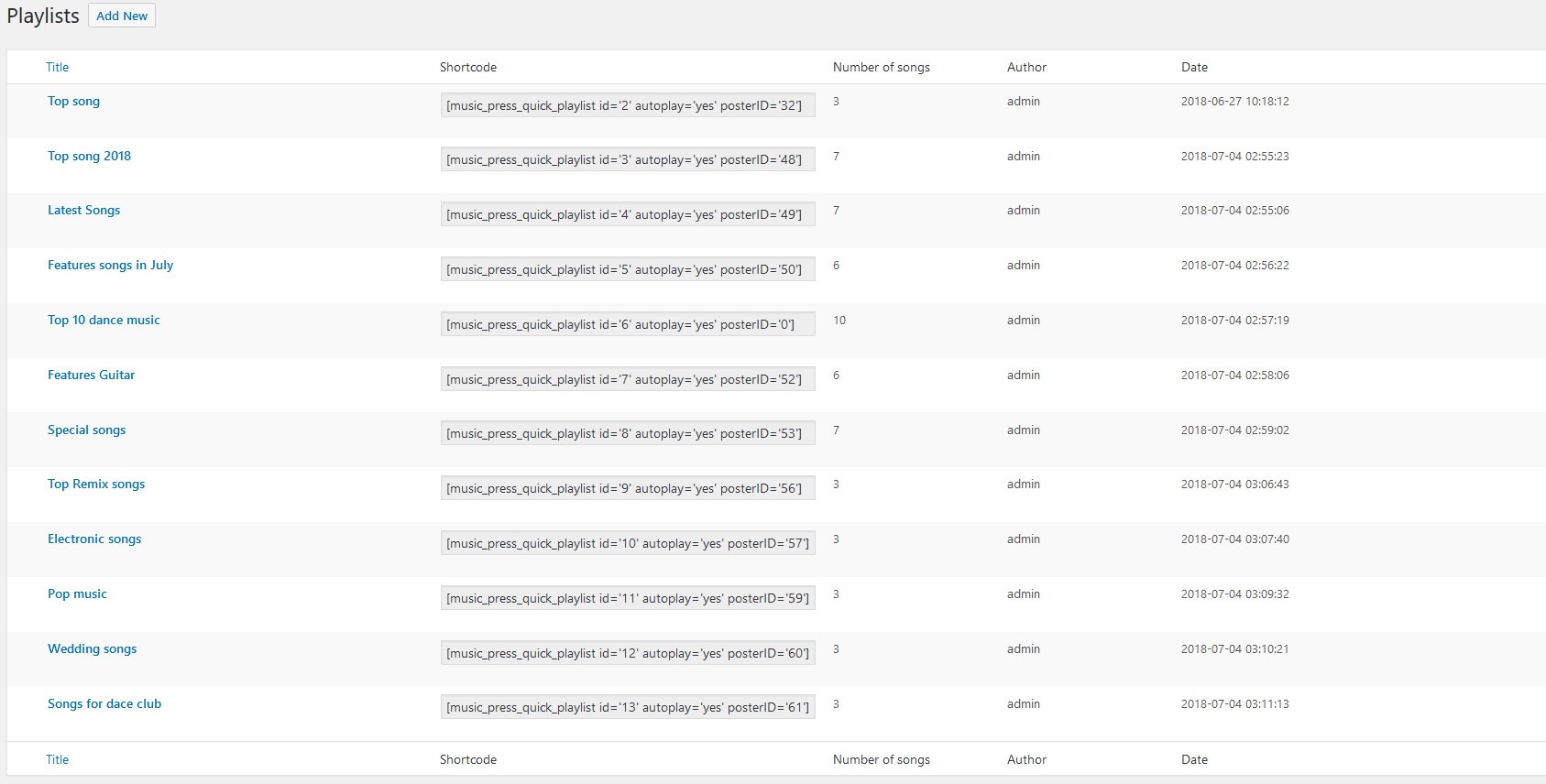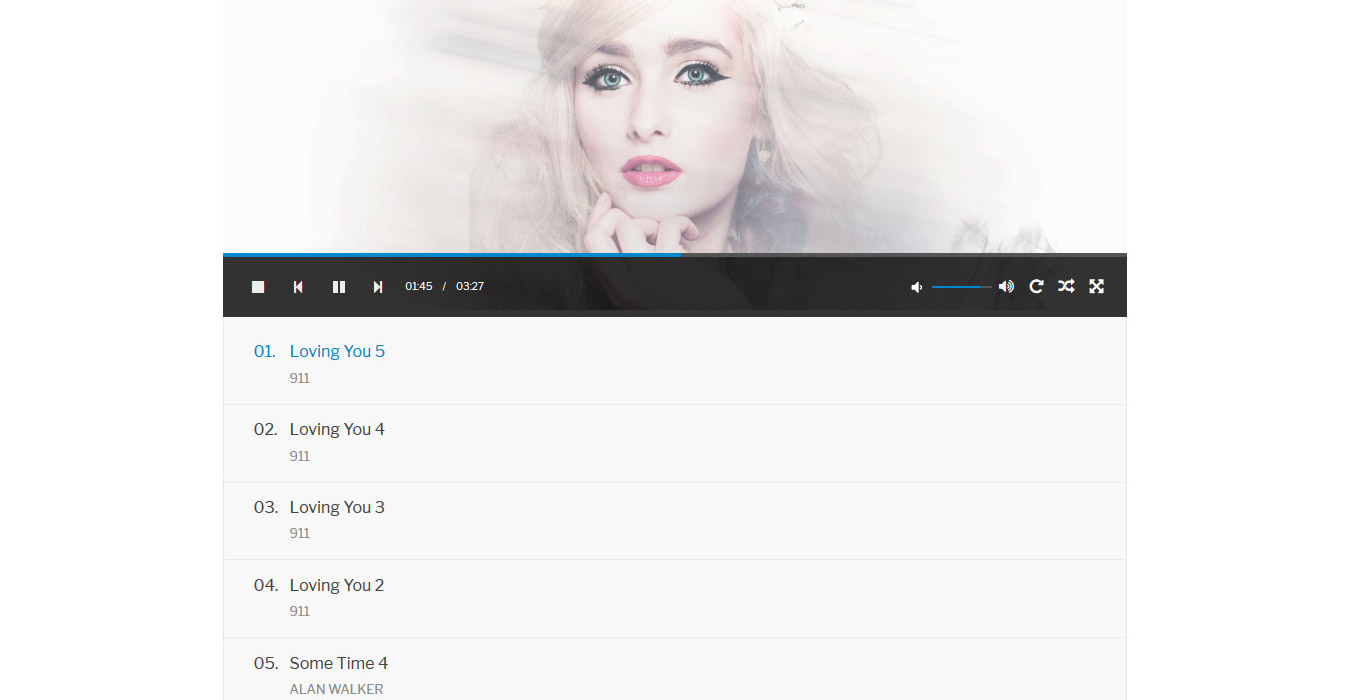Music Press Playlist
| 开发者 |
tuyennv
templaza hungkvdotcom |
|---|---|
| 更新时间 | 2018年7月4日 11:28 |
| 捐献地址: | 去捐款 |
| PHP版本: | 4.7 及以上 |
| WordPress版本: | 4.9.6 |
| 版权: | GPLv2 or later |
| 版权网址: | 版权信息 |
详情介绍:
Music Press Playlist helps you create any playlist to get latest song, top song plays or you can choose manual songs add to playlist.
and you can show playlist in page or post or sidebar.
安装:
1. Automatic installation:
The simplest way to install is to click on 'Plugins' then 'Add new' and type 'Music Press Playlist' in the search field.
2. Manual installation 1:
- Login to your website and go to the Plugins.
- Click the Add New button.
- Under Install Plugins, click the Upload Plugin.
- Select the plugin zip file (music-press-quick-playlist.zip) from your computer then click the Install Now button.
- You should see a message stating that the plugin is installed successfully.
- Click the Activate Plugin.
- You should have access to the server where WordPress is installed.
- Upload the plugin zip file (music-press-quick-playlist.zip) up to your server path(/wp-content/plugins/) and unzip it here.
- Login to your website and go to the Plugins section of your admin panel.
- Look for "Music Press" and click Activate.
屏幕截图:
常见问题:
How to use shortcode to display playlist?
Please add this shortcode to text editor in post or page or widget: [music_press_quick_playlist id='2' autoplay='yes' posterID='32']
更新日志:
1.0
- Start Version