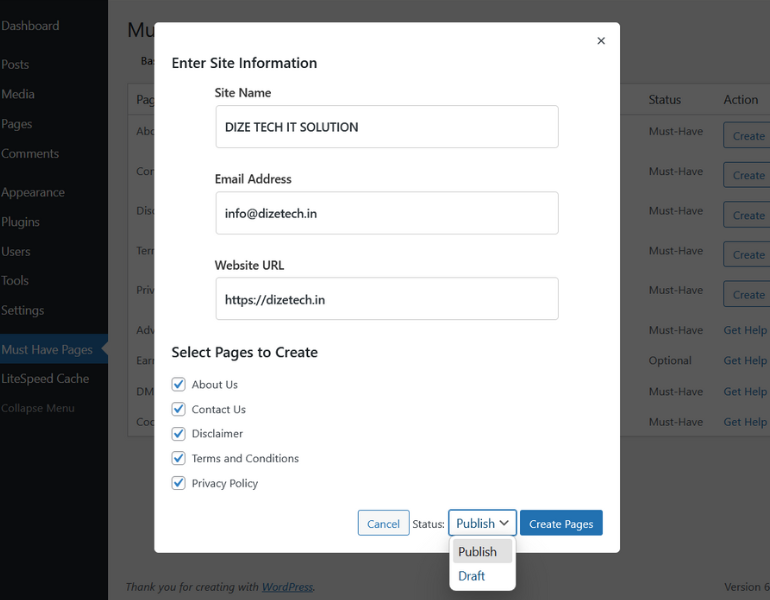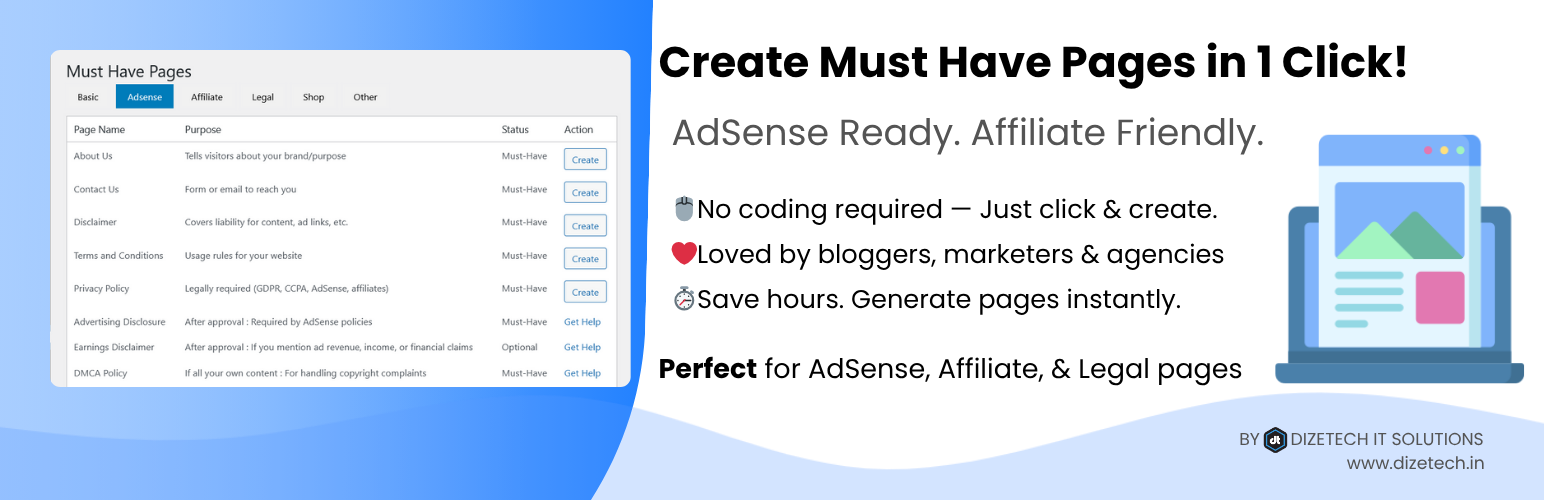
Must Have Pages
| 开发者 | dizetech |
|---|---|
| 更新时间 | 2025年7月10日 19:52 |
| 捐献地址: | 去捐款 |
| PHP版本: | 7.2 及以上 |
| WordPress版本: | 6.8 |
| 版权: | GPLv2 or later |
| 版权网址: | 版权信息 |
详情介绍:
- Bloggers applying for Google AdSense
- Affiliate marketers needing disclaimers and legal pages
- Agencies and developers setting up client sites
- Business owners streamlining their website launch No more wasting time rewriting the same content. Generate professional pages in seconds!
- ✅ Create important pages: About Us, Contact Us, Privacy Policy, Terms & Conditions, Disclaimer, etc.
- ✅ Choose to auto-fill content or create blank pages
- ✅ Bulk-create multiple pages at once
- ✅ Pages support both Publish and Draft modes
- ✅ Smart slug conflict handling (e.g., adds "-new-1" if slug exists)
- ✅ Admin-friendly popup to fill in site details like name, email, and URL
- ✅ Clean, responsive UI
- ✅ Works out of the box — no configuration required
- Google AdSense
- Affiliate programs
- GDPR compliance
安装:
- Upload the plugin folder
must-have-pagesto/wp-content/plugins/ - Activate the plugin via the “Plugins” menu in WordPress
- Navigate to Must Have Pages in the WordPress admin menu
- Choose which pages to create, enter your site info, and click Create Pages
屏幕截图:
常见问题:
How do I access and use this plugin?
After installing and activating the plugin, go to your WordPress dashboard and look for "Must Have Pages" in the left admin menu. Click it to open the plugin interface. From there, you can:
- Browse page templates by category
- Click "Create" next to a template to open the setup popup
- Enter your site details and choose page status (Publish or Draft)
- Select one or more pages and click "Create Pages" Your selected pages will be added to your site under the "Pages" section in WordPress.
Can I create AdSense-ready pages?
Yes. This plugin includes essential pages like About, Contact, Privacy Policy, Terms, and Disclaimer that are required for Google AdSense approval. The content is customizable and designed to meet AdSense guidelines.
Can I create affiliate pages with this plugin?
Yes. You can create basic pages for affiliate use and customize the content for your affiliate needs. You can also manually create additional affiliate disclosure pages using custom content.
Why do some pages show "Get Help" instead of "Create"?
Some pages (like Legal, Business, or Shop-related) require additional input such as company name, license, or terms. For those pages, click "Get Help" to visit our official website, where you can enter the required details and generate content.
How can I create other pages like Legal, Business, or Shop pages?
Click the "Get Help" link next to those pages. You'll be redirected to our official page builder tool where you can input your information, generate HTML content, and copy-paste it into your WordPress site.
Can I edit the pages after publishing?
Absolutely. All pages are created as standard WordPress pages. You can edit the title, content, and layout at any time.
Will this plugin overwrite existing pages?
No. If a page with the same slug already exists, the plugin will create a copy with a modified slug and title (e.g., about-us-new-1).
Can I create all pages as drafts?
Yes. Before creating pages, you can choose the post status as either "Publish" or "Draft" from the dropdown menu.
Is the plugin compatible with all themes?
Yes. This plugin works independently of the active theme and should work with any WordPress installation.
Do I need to know coding to use this plugin?
No. You just select the pages you want and click create. It’s designed for beginners and non-technical users.
更新日志:
- Added: "Settings" link under the plugin name on the Plugins page for quick access.
- Fixed: Inline JavaScript and CSS are now properly enqueued using
wp_enqueue_scriptandwp_enqueue_style. - Fixed: All functions and variables are now prefixed (
musthapa_) to avoid naming conflicts. - Improved: Prevented direct access to plugin files using
if ( ! defined( 'ABSPATH' ) ) exit;. - Security: Improved input validation and nonce checks for AJAX requests.
- Cleaned: Code is now compliant with WordPress plugin review guidelines.
- Added nonce verification for security
- Replaced
parse_url()withwp_parse_url() - Escaped all outputs for WordPress standards
- Improved template handling logic
- Renamed plugin for WordPress.org compliance
- Initial release with template support
- Bulk and individual page creation
- Custom details via popup