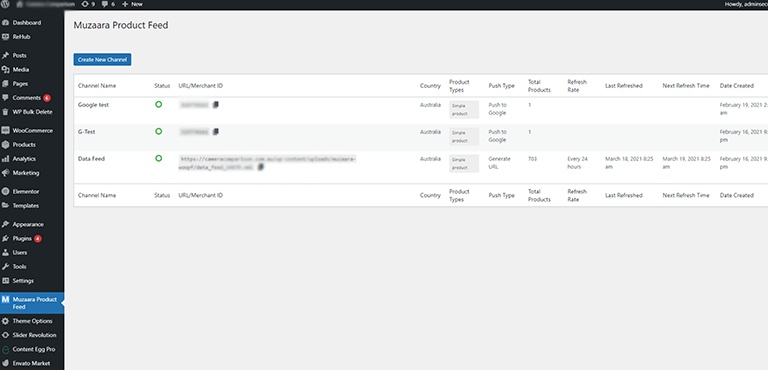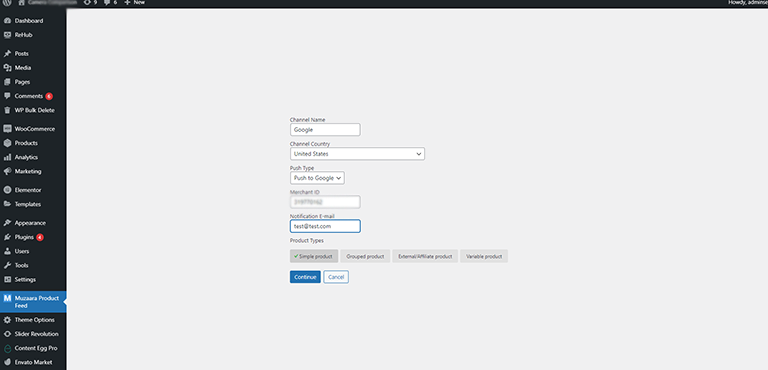Muzaara Content API Microsoft/Bing Data Feed
| 开发者 |
muzaara
donjajo |
|---|---|
| 更新时间 | 2024年3月1日 09:42 |
| 捐献地址: | 去捐款 |
| PHP版本: | 7.3 及以上 |
| WordPress版本: | 6.4.3 |
| 版权: | GPLv2 or later |
| 版权网址: | 版权信息 |
详情介绍:
Sync your products to Microsoft Merchant Center Using Content API
Our plugin allows you to sync your products to Microsoft Merchant center using the content api from Microsoft, this is perfect for large stores that need to sync large categories of products to Bing shopping campaigns and it updates evey 30mins to ensure that your products, prices, stock levels are all correct on your Microsoft shopping ads.
https://youtu.be/Jm-PzXLSCuM
Updates Every 30min - Unlimited Number Of Products & Feeds
The Content API for Shopping allows apps to interact directly with the Merchant Center platform, vastly increasing the efficiency of managing large or complex Merchant Center accounts. The Content API for Shopping can be used as an input source for product data in Merchant Center, directly delivering your data as it is updated on your site.
Improve your ROI With Microsoft Shopping
If you're a retailer, you can use Shopping campaigns to promote your online and local inventory, boost traffic to your website or local store, and find better qualified leads.
Bing Shopping Data Feeds Via API
Bing Shopping Campaigns have recently added a variety of innovative ad types and optimisations. Manage your campaigns with greater ease and create engaging retail experiences for your customers. Expand your reach on the Microsoft Search Network and put the searcher closer to a purchase decision
Bing Shopping Data Feed To Reach New Customers
Drive more customers to your products with engaging retail experiences through Bing Shopping Campaigns. Product ads showcase products in impactful ways that can include custom images, pricing or your company name – putting searchers closer to making a purchasing decision even before they click.
Content API in Bing Merchant Center
The Content API for Shopping allows apps to interact directly with the Merchant Center platform, vastly increasing the efficiency of managing large or complex Merchant Center accounts. The Content API for Shopping can be used as an input source for product data in Merchant Center, directly delivering your data as it is updated on your site.
Microsoft Merchant Center helps you get your shop and product info into Bing and make it available to shoppers across Microsoft. That means that everything about your shops and products is available to customers when they search on a Microsoft property.
Provide your most accurate product data
Use the most up-to-date and complete information you have to build trust with your customers.
Maintain up-to-date price and availability, including tax and shipping, by using automated feed delivery (including intraday updates), the Content API, or structured data markup. Customers will leave your site if they don’t see the price or availability they expect. Mismatches will also cause disapprovals.
Provide the most detailed product_type values that you have and values for the google_product_category attribute that are at least 2-3 levels deep. Arrange your product type to start with a broad group and end with a more specific group. Avoid adding synonyms, search query terms, or promotional text. Products should only be categorized by type. For example: Apparel & Accessories > Clothing > Outerwear > Coats & Jackets > Denim Jackets.
Microsoft Shopping is available in these markets:
Australia, Austria, Belgium, Canada, France, Germany, India, Italy, Netherlands, Spain, Sweden, Switzerland, the United Kingdom, Albania, Andorra, Bosnia, Bulgaria, Croatia, Cyprus, the Czech Republic, Estonia, Greece, Hungary, Iceland, Latvia, Lichtenstein, Lithuania, Luxembourg, Malta, Monaco, Montenegro, North Macedonia, Poland, Portugal, Romania, San Marino, Serbia, Slovakia, Slovenia, South Africa, Turkey,the Vatican City and the United States.
Provide your most accurate product data
Use the most up-to-date and complete information you have to build trust with your customers.
What is the Microsoft Search Network?
With Microsoft Advertising, when you create a campaign you are automatically opted-in to our owned-and-operated sites and to those of some of our key partners, such as Yahoo and AOL.
安装:
This section describes how to install the plugin and get it working.
- Download and install the plugin from WordPress dashboard. You can also upload the entire “muzaara-woopf-bing” folder to the
/wp-content/plugins/directory - Activate the plugin through the ‘Plugins’ menu in WordPress
- That's it you can now setup a new feed either via XML or content api for Microsoft Shoppping
屏幕截图:
常见问题:
Can I create a XML feed and a content API feed?
Yes, you can create multiple feeds, only one via Content API and multiple XML feeds for Microsoft or other channels.
Is there a product limit?
No there is no product limit and our plugin is completely free to use.
Does this plugin support product variables?
Yes it does.
How often do my product feeds get refreshed?
With conetnt API it will sync every 30mins and only update the changes that have been made, this is perfect for large stores with price sensitive products. With the XML it will update daily with is the limit with Microsoft Merchant Center.
What if I have a question?
Please contact us and we will offer full support of this plugin.
更新日志:
1.0
2.0