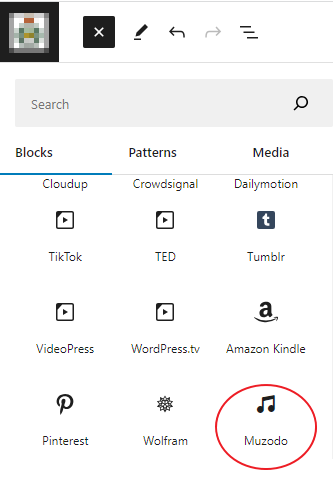Muzodo Events
| 开发者 | chrismuz |
|---|---|
| 更新时间 | 2025年7月22日 07:13 |
| 捐献地址: | 去捐款 |
| PHP版本: | 5.8.1 及以上 |
| WordPress版本: | 6.8.2 |
| 版权: | GPLv2 or later |
| 版权网址: | 版权信息 |
详情介绍:
Muzodo is an online music group member scheduling system. This plugin enables you to display your music group events on your website.
You'll need your Muzodo Group API key.
安装:
Please follow the standard installation procedure for WordPress plugins.
In a nut shell, this is what you need to do:
- Download the
Muzodo_Eventsplugin into your WordPress plugins area, using the installation procedure above. - Activate the plugin through the 'Plugins' menu in WordPress (see screen shot 1).
- Enter your Group API Key for the muzodoapikey config parameter (see screenshots below).
- Your Group API Key is available on your group details page in Muzodo.
- Open the page you wish to show it on. Click the '+' at the top to open the blocks panel, scroll down or search and click on Muzodo (see screen shot 2).
屏幕截图:
常见问题:
Where do I submit a bug?
You can contact me via email at chris@muzodo.com
更新日志:
1.0
- Initial version.
- Added caching.
- Display bug fixes.
- Better use of CSS classes.
- Added translation support.
- Updated to block framework.
- Generates schema.org data
- Fixed issue with filters.
- Cosmetic changes.
- Fix to handle edge case data conditions.