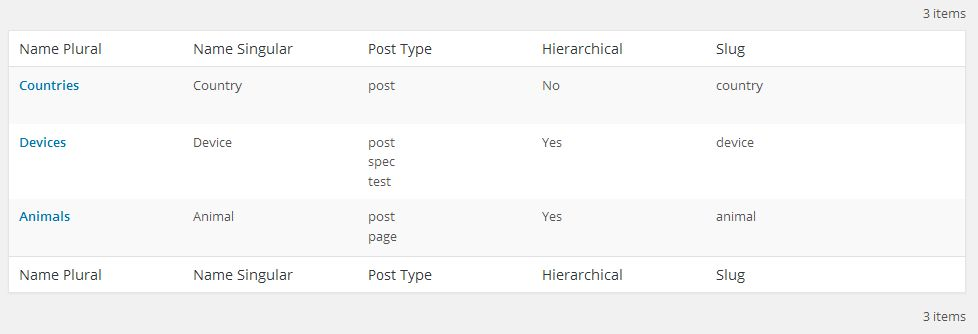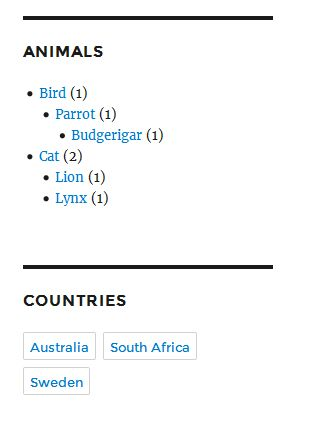MW Taxonomy
| 开发者 | matswes |
|---|---|
| 更新时间 | 2024年7月28日 18:26 |
| PHP版本: | 2.9 及以上 |
| WordPress版本: | 6.6.1 |
| 版权: | GPL2 |
| 版权网址: | 版权信息 |
详情介绍:
Add one or more Custom Taxonomy to your wordpress managed website.
This plugin is focused on an easy to use interface with small number of choices to make it easier to use for a non technical user.
MW Taxonomy let you choose
- Taxonomy name in plural and singular,
- slug
- select the post types (default and custom) where your custom taxonomy can be used
- select wheather it should be hierarchical or not
- select wherher the taxonomy should be indexed by search engins or not
安装:
From your WordPress dashboard
Go to Dashboard > Plugins > Add New
Search for 'MW Taxonomy'
Click install
Click Activate Plugin
From WordPress.org
Download the package from wordpress.org Plugin Directory
Unzip the files
Upload the unzipped files with FTP to the plugin directory in your wordpress installation
Go to Dashboard > Plugins to activate
屏幕截图:
更新日志:
1.1.4
- Fix bug with widget
- Fix errors and warnings for php 7.2 and wp 5.1.1
- Fix more warnings for php 7.2
- Fix so warnings do not come up when run in debugging mode
- Choice to add a meta noindex tag to the head of taxonomy pages
- Improved slug handling