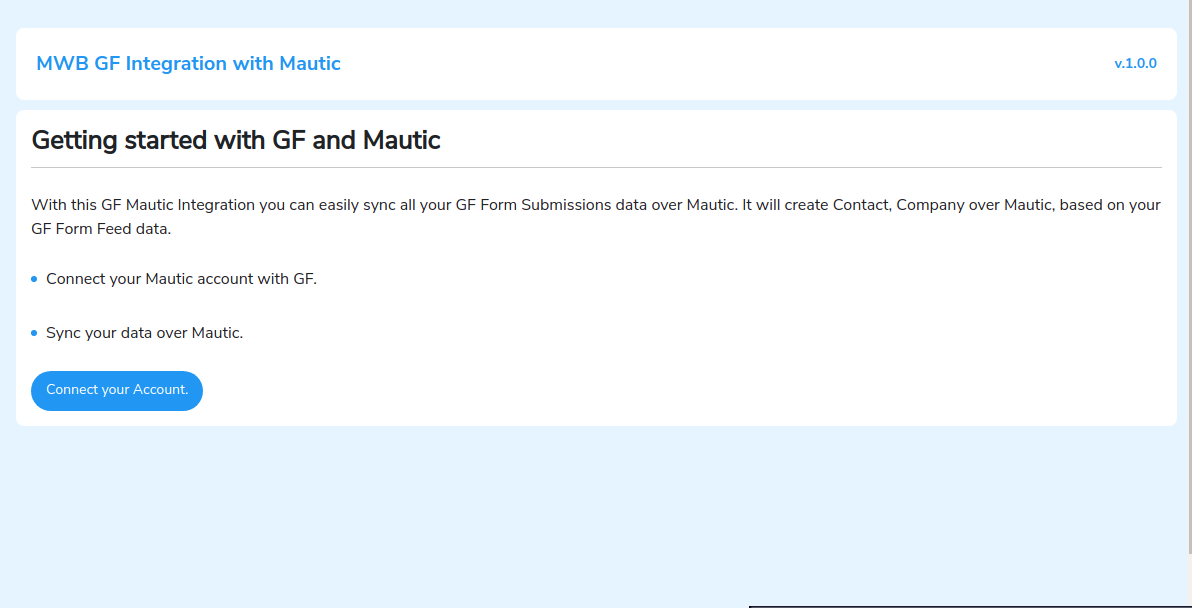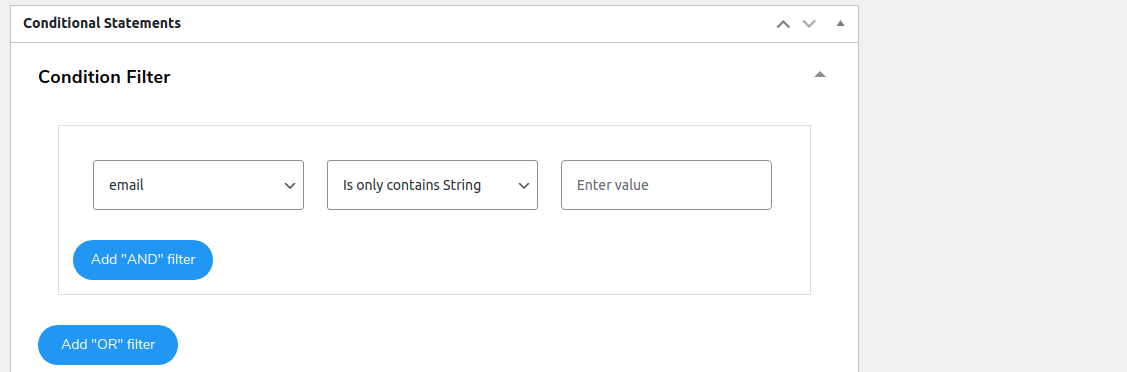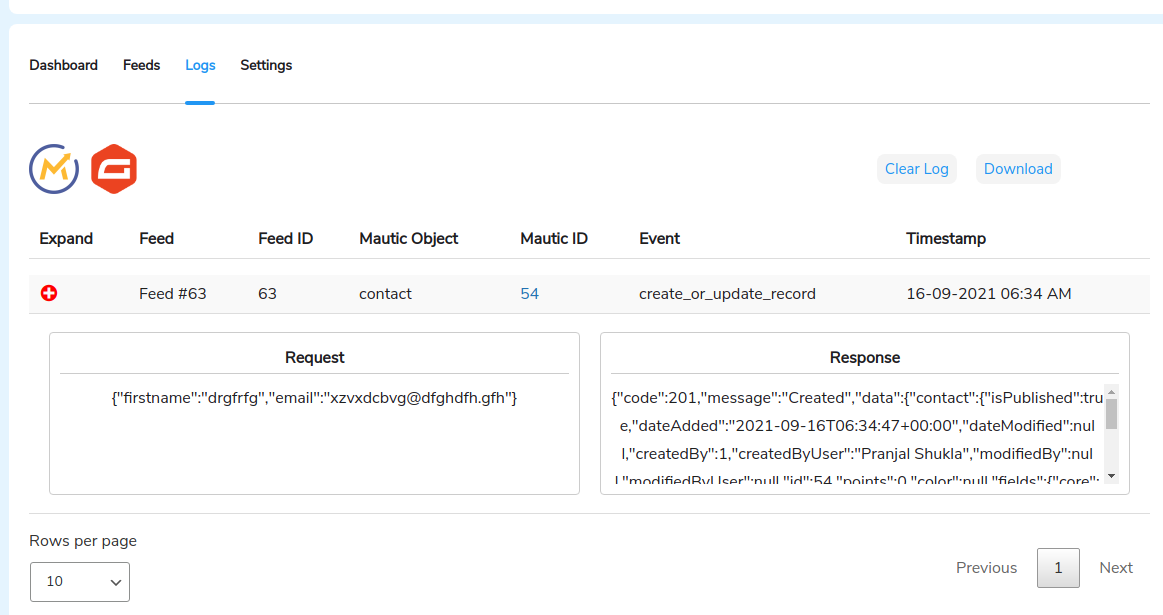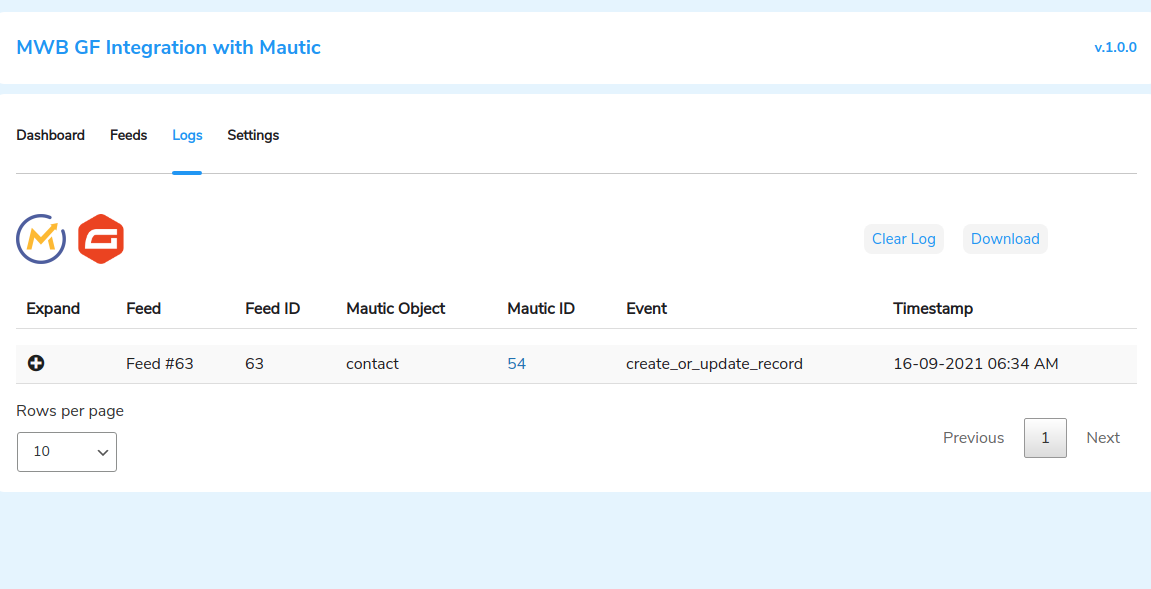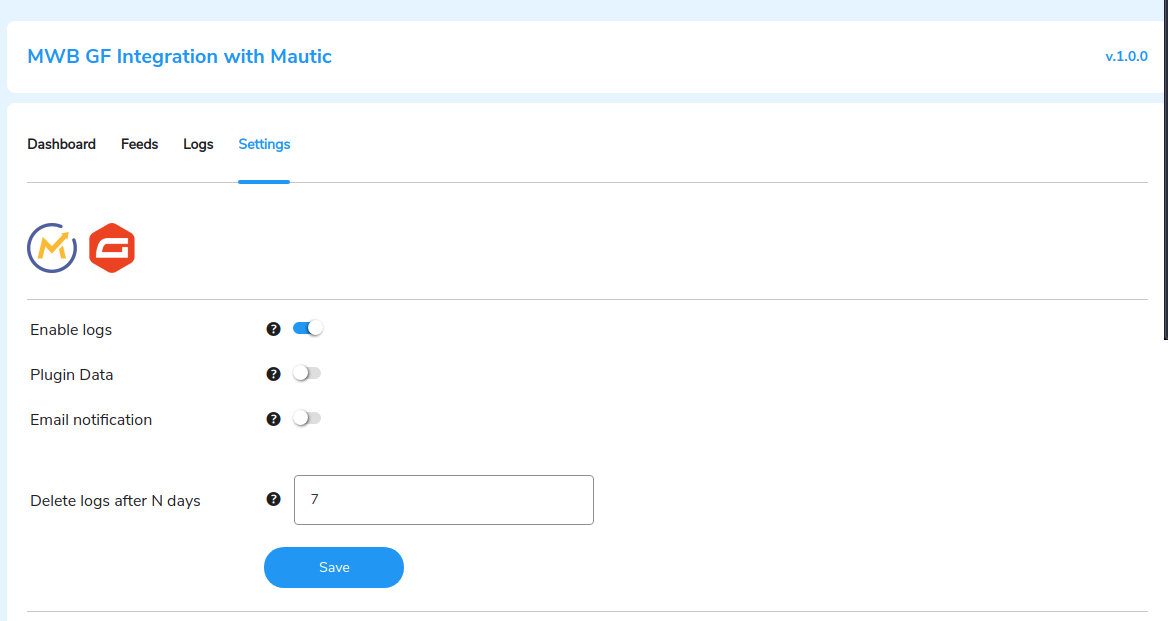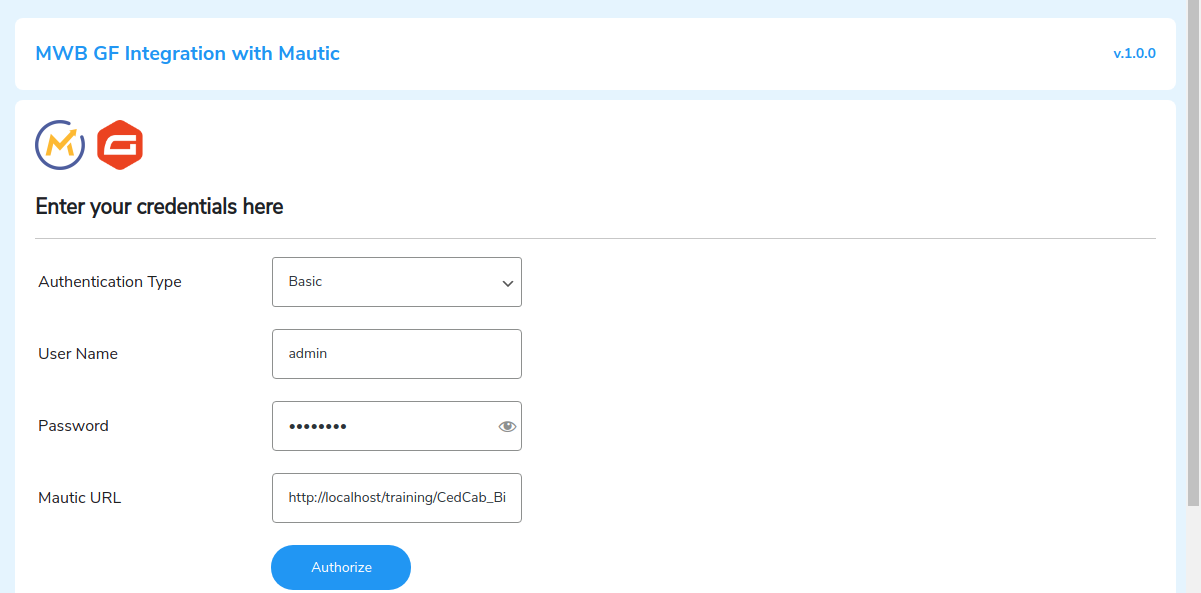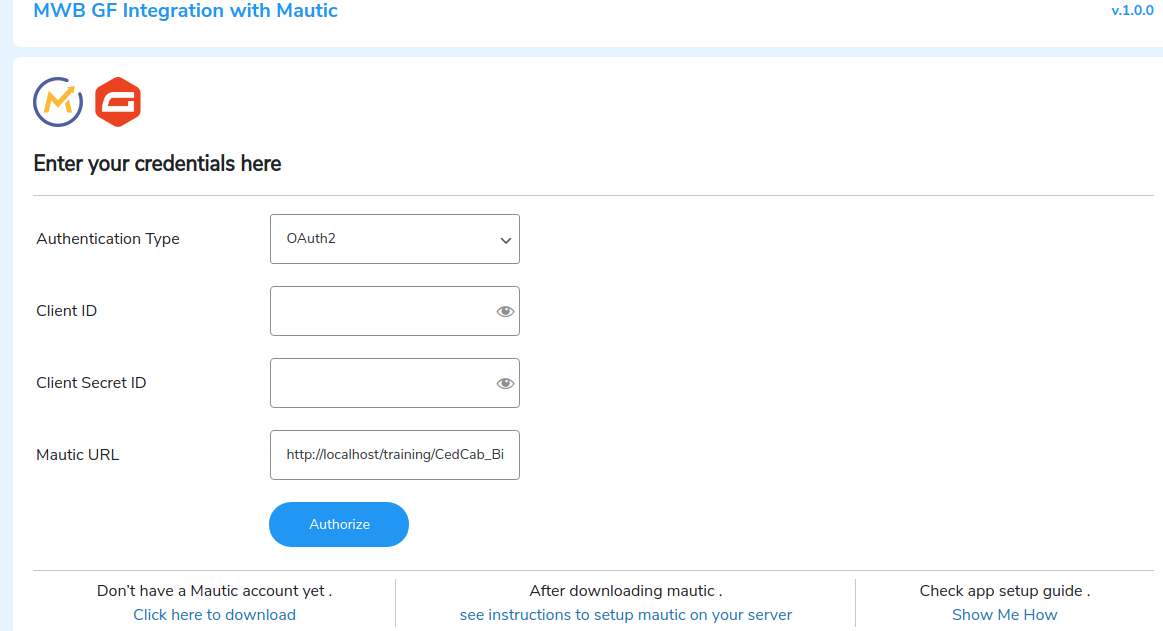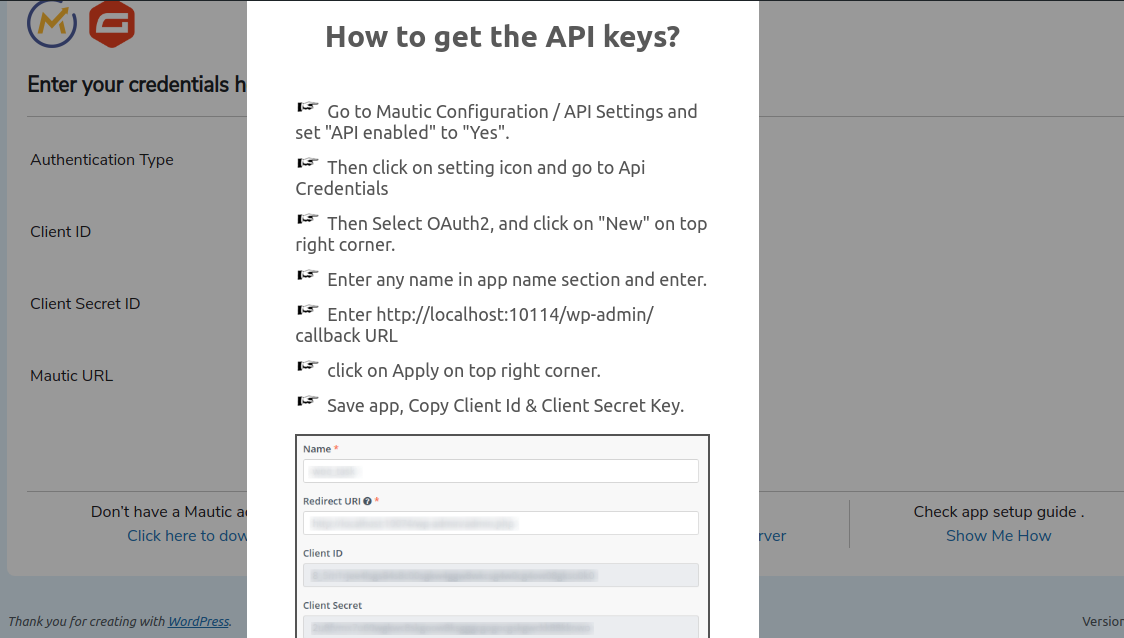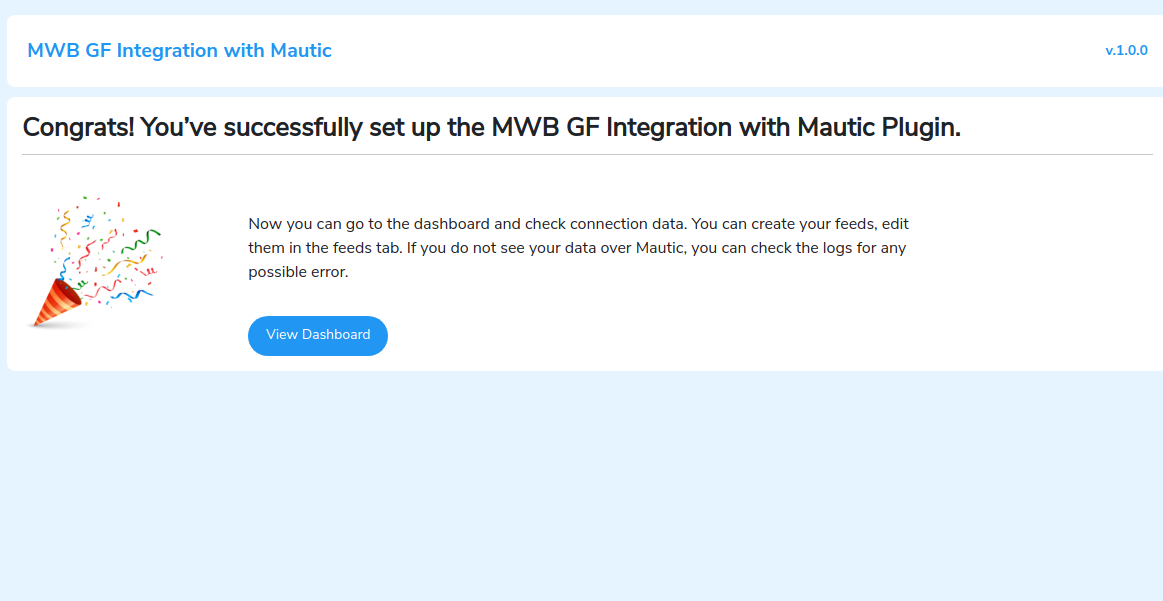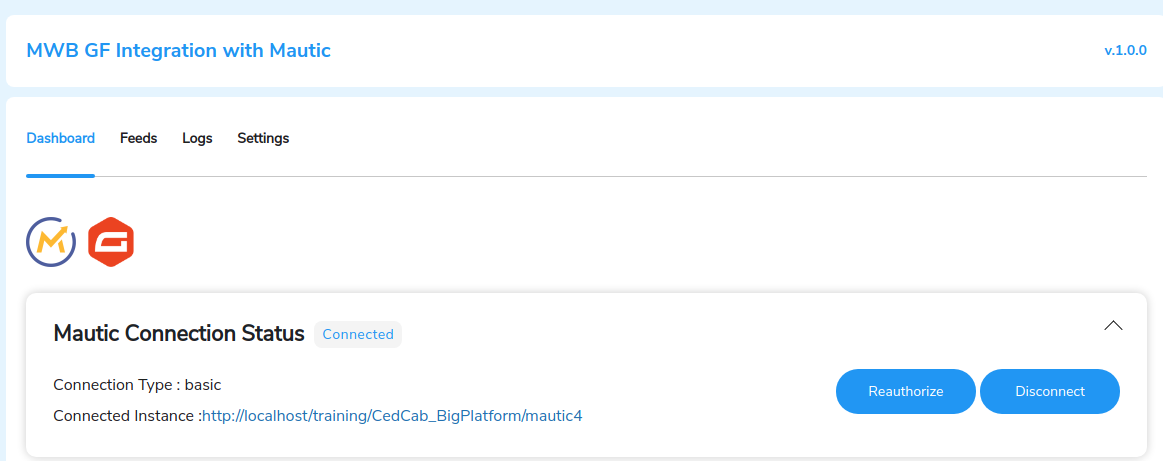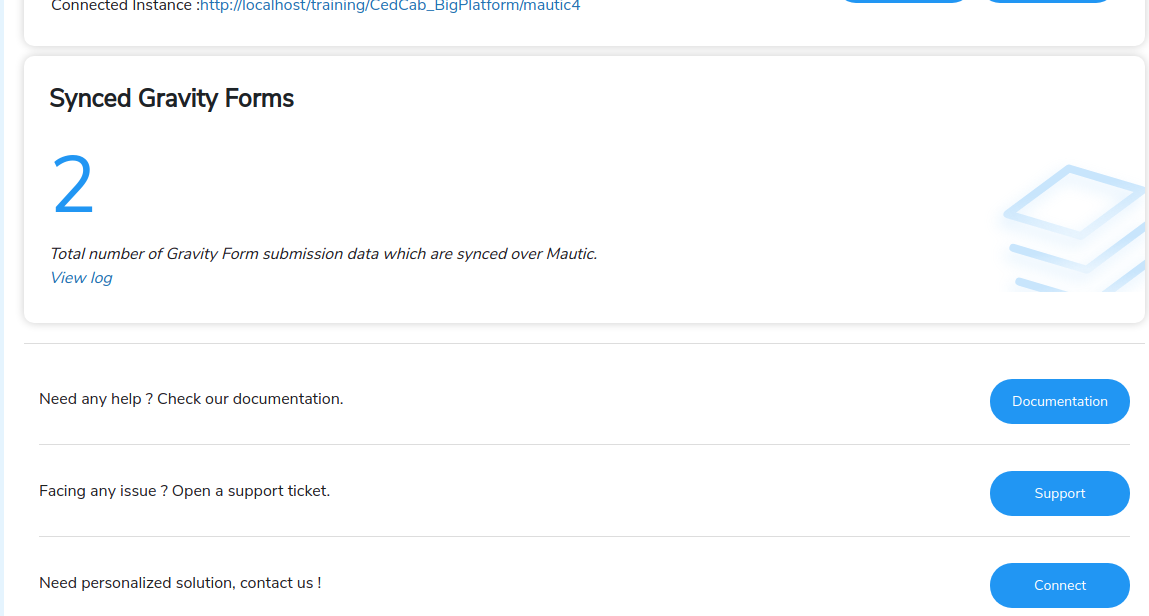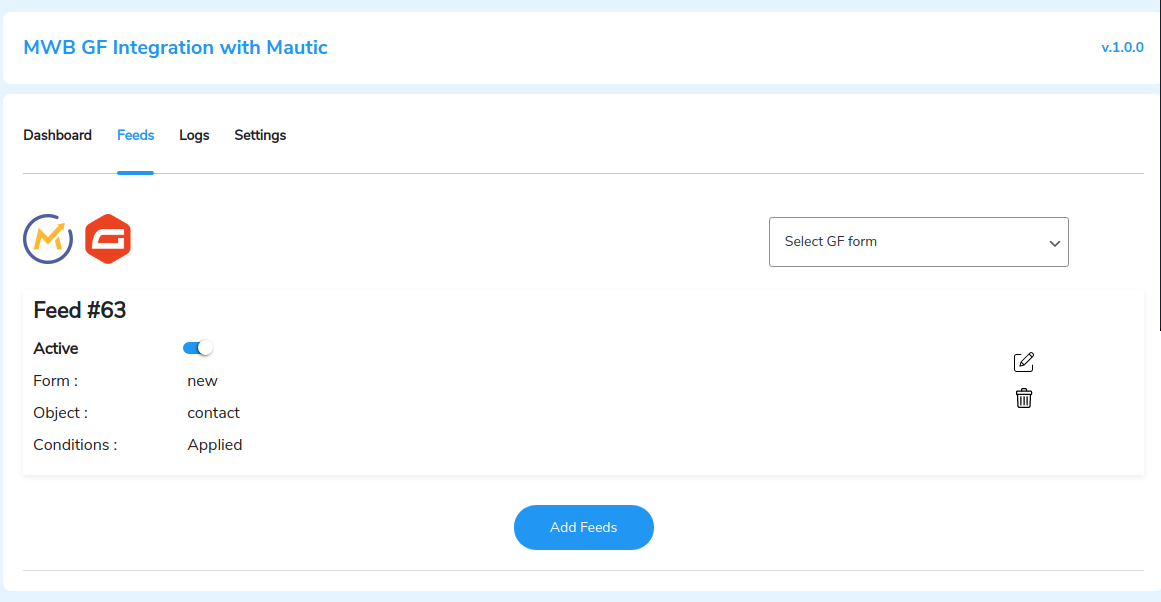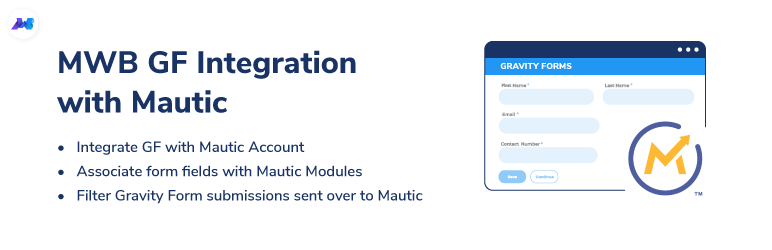
MWB GF Integration With Mautic - Connect Gravity forms with Mautic, Leads, Sync Contacts
| 开发者 | MakeWebBetter |
|---|---|
| 更新时间 | 2022年3月1日 17:55 |
| 捐献地址: | 去捐款 |
| PHP版本: | 7.4 及以上 |
| WordPress版本: | 5.8.1 |
| 版权: | GPLv3 or later |
| 版权网址: | 版权信息 |
详情介绍:
IMPORTANT NOTICE: From this version update, we would be discontinuing this plugin and its support. We had a great time serving everyone with the tool and learned a lot. People still interested in the tool functionalities may please check other tool recommendations. Please Visit WP Swings for all your WordPress/WooCommerce solutions.
安装:
屏幕截图:
常见问题:
What is the basic purpose of using the MWB GF Integration with Mautic plugin?
The MWB GF Integration with Mautic plugin sends all Gravity Form data submissions to Mautic CRM as per the form field mappings and classifies them on the basis of various objects and Mautic modules assigned.
How to Authorize the Connection of Your Mautic Accounts?
The admin needs to have the Mautic account or can directly sign up using the link we have provided in our plugin in the Mautic Account tab and then proceed with selecting between the Production and Sandbox Environment. Then enter the Consumer Key, Consumer Secret & Callback URL after generating it following the instruction shared in a plugin. The instructions can be seen by clicking the plus icon in the top right corner.
How to integrate Mautic CRM with MWB – Gravity Form plugin?
You can Integrate Gravity Form with your Mautic account by simply entering Mautic API credentials to integrate Gravity Form with your Mautic accounts. Enabling MWB GF Integration With Mautic plugin creates a sub-menu in the name of Mautic on the Forms. The admin can sign-up or log in to his Mautic CRM account and connect the Gravity Form and Mautic CRM. The admin can sign-up or log in to his Mautic CRM account and connect the Gravity Forms and Mautic CRM.
Is there an option to add new feeds using MWB GF Integration with Mautic CRM?
Yes, this can be done using MWB GF Integration with Mautic. With MWB GF Integration With Mautic, the admin can link any Gravity Form field to every available Mautic module field. Any module field like Contacts, Accounts, Leads, Quotes, Deals, and Sales integrates perfectly with this plugin. The admin can add as many feeds as he wants. In the same way, the new fields can also be added by Selecting the Gravity Form and Mautic Object. The steps involved are as follows: Go to Dashboard > Forms > Mautic > Mautic Feeds > Add Feeds
What is the use of the conditional statement that is there in the plugin while creating the new field?
Our plugin Mautic Gravity Forms integration has a conditional filter for adding conditions to the form submissions. If the condition filters are set, only those Gravity Form submissions will be exported that fulfill those conditions. The admin has options for the AND filter and the OR filter.
If any problem arises with the Mautic Gravity Form integration plugin, then what do I do?
We are always available to help our customers anytime. Our support team works 24*7 for any issue related to our products and services. Just Contact Us.
Can we update the already existing entry over Mautic CRM?
Yes, the admin can update existing entries over Mautic CRM with the help of the “Primary key”.
My question is not listed
Please visit the MakeWebBetter knowledge base for more detailed documentation and support
更新日志:
- First version