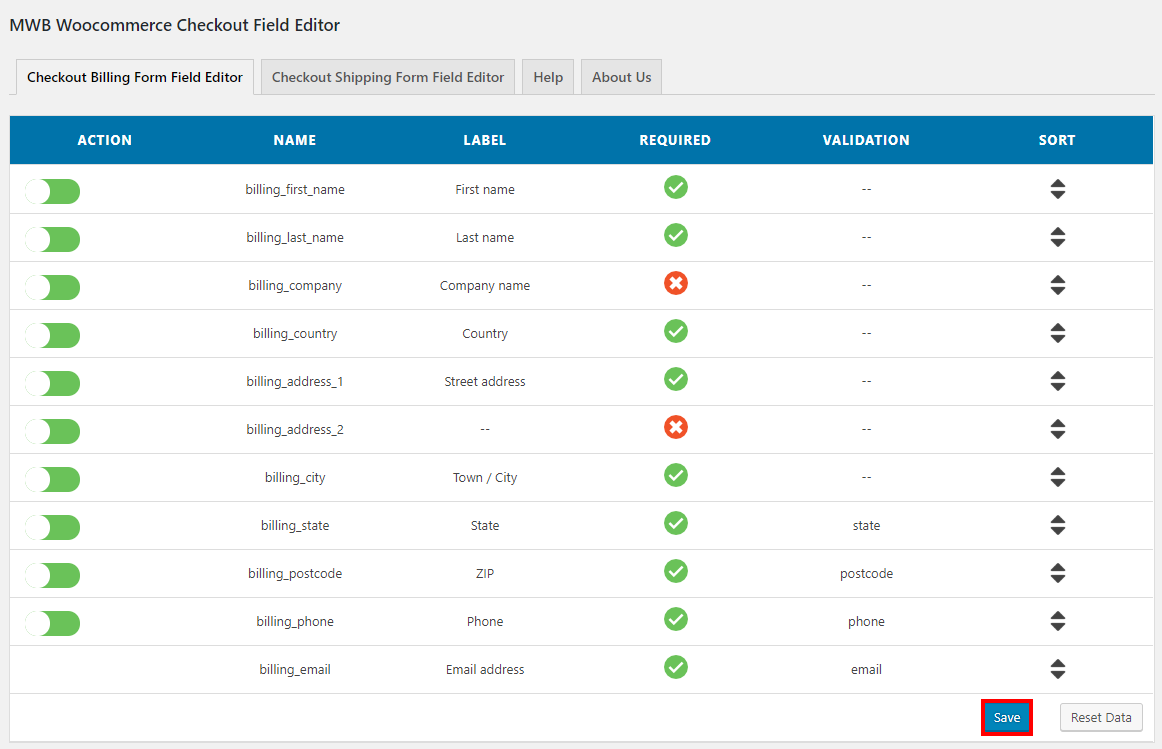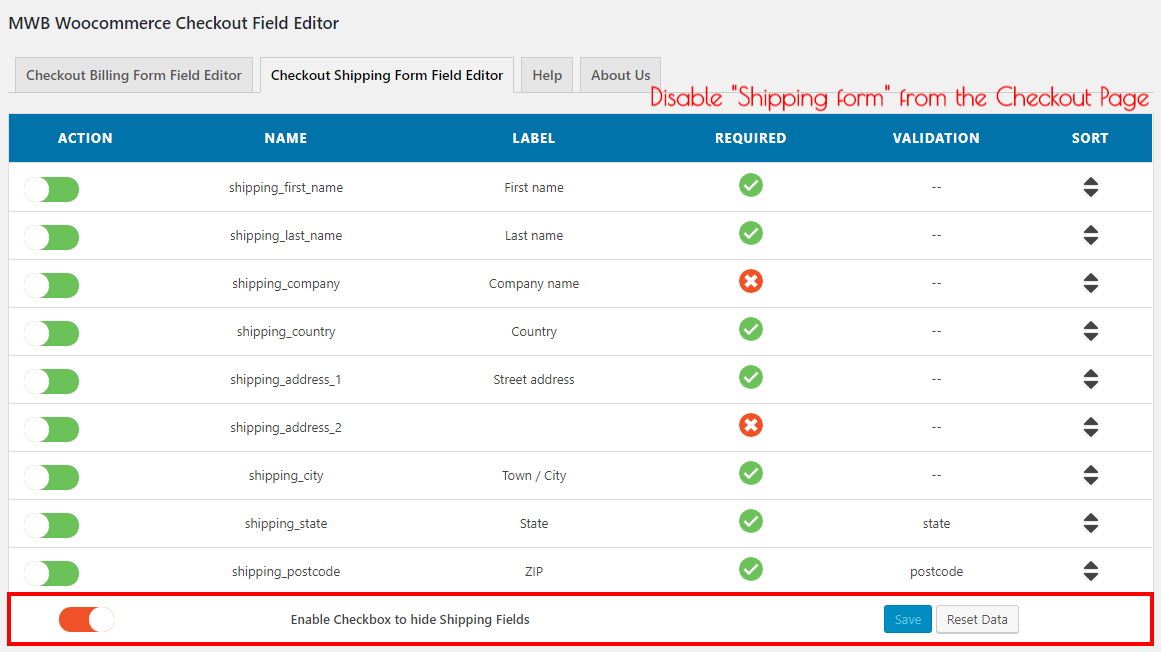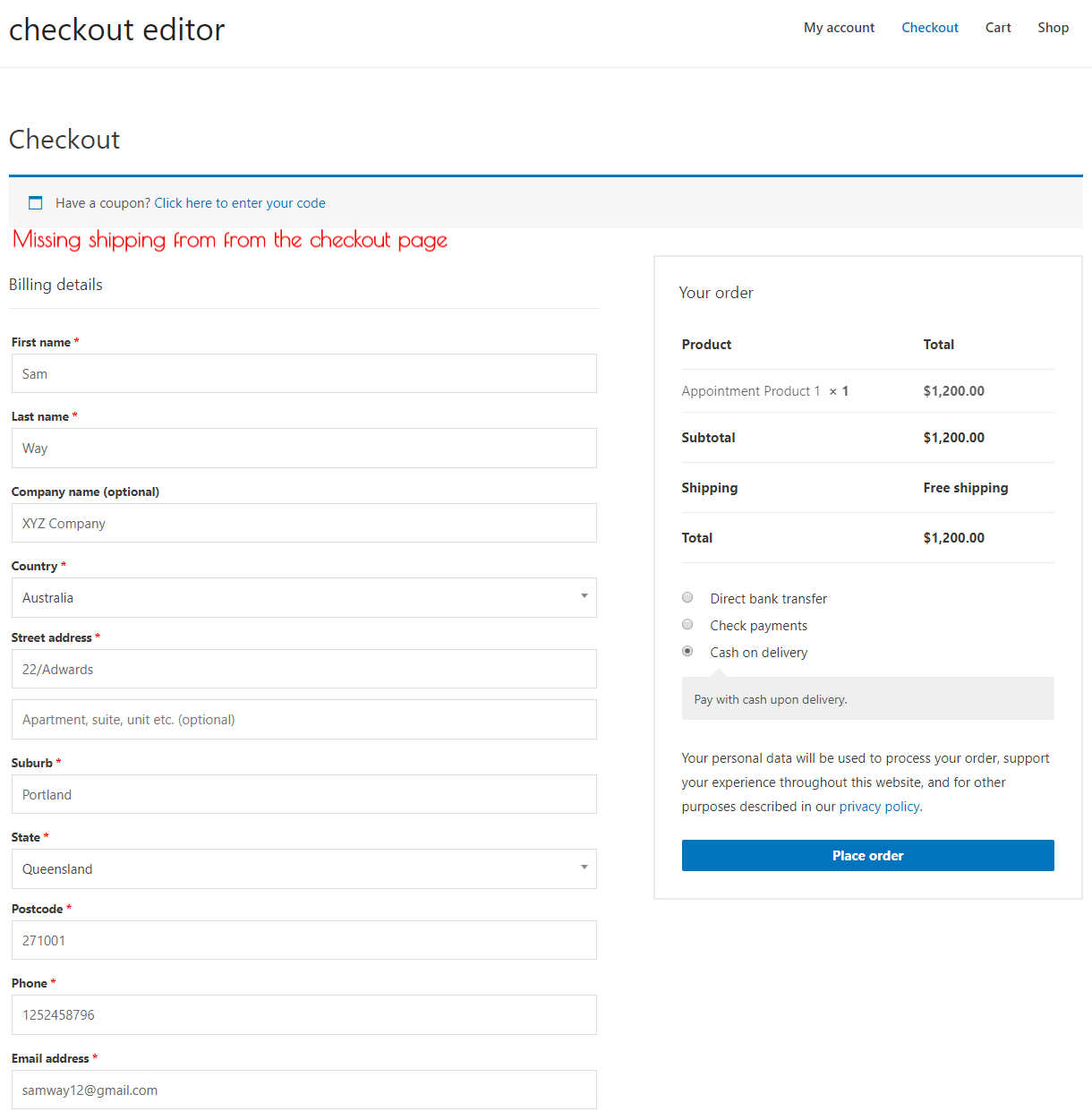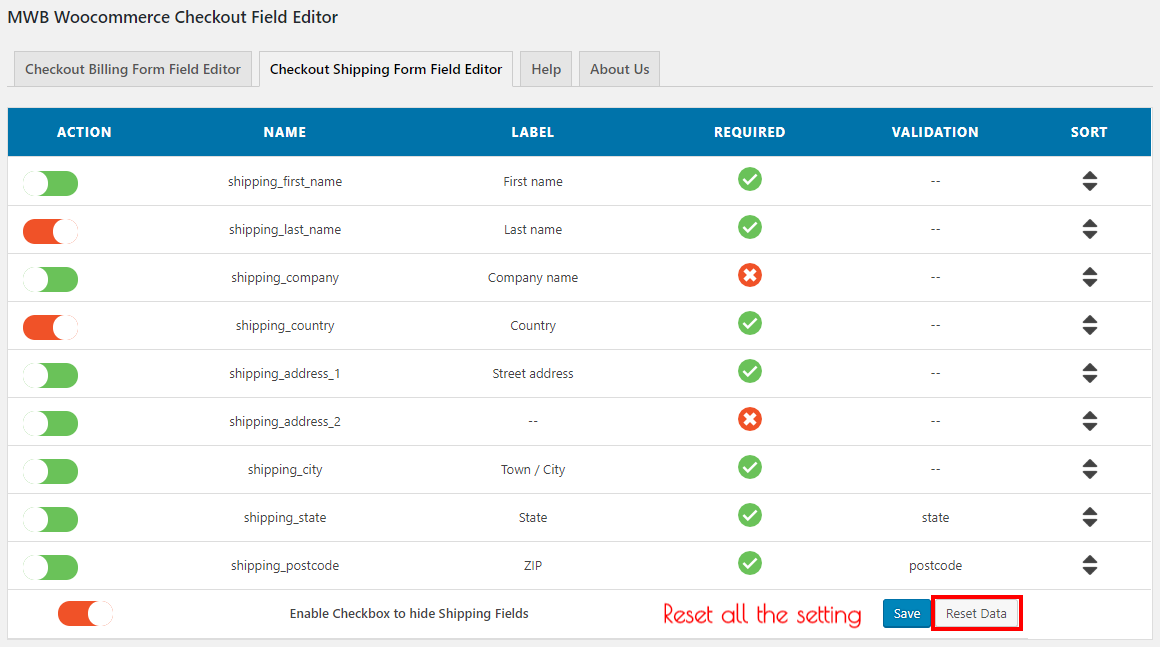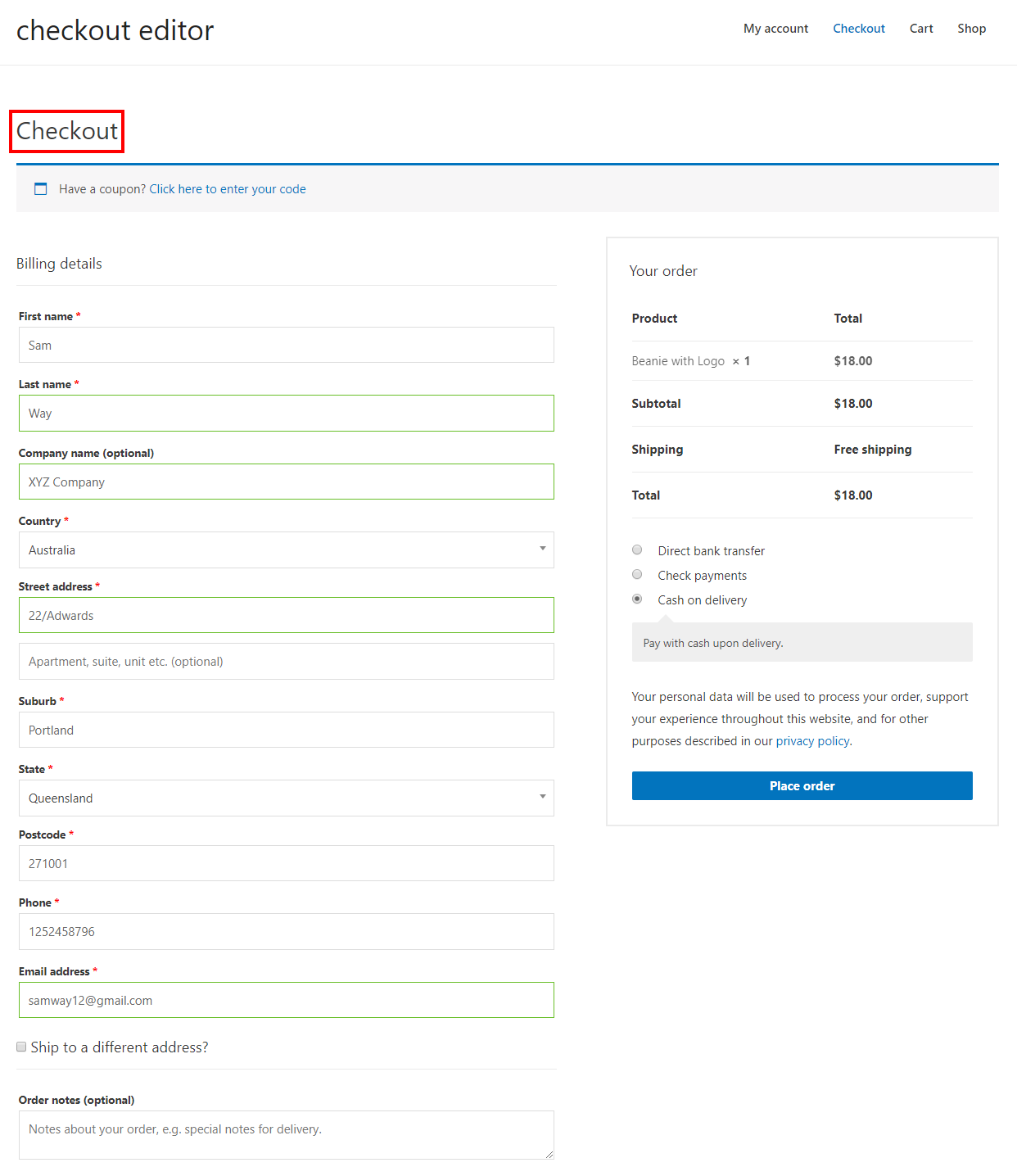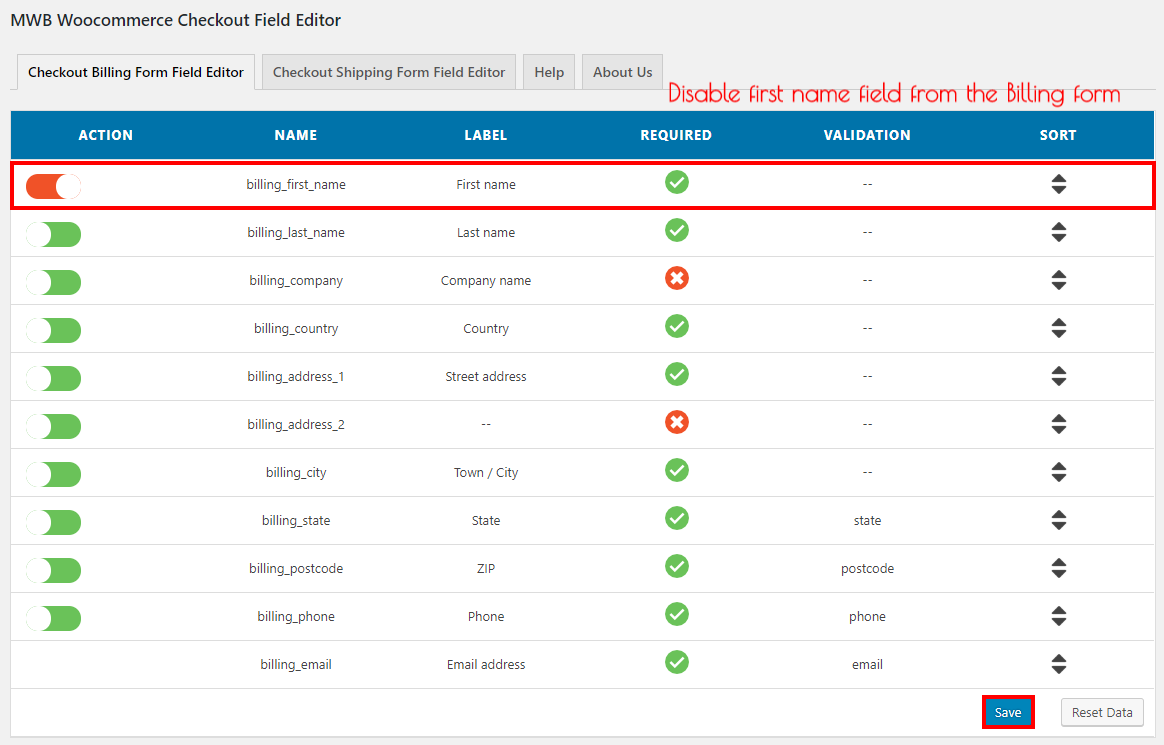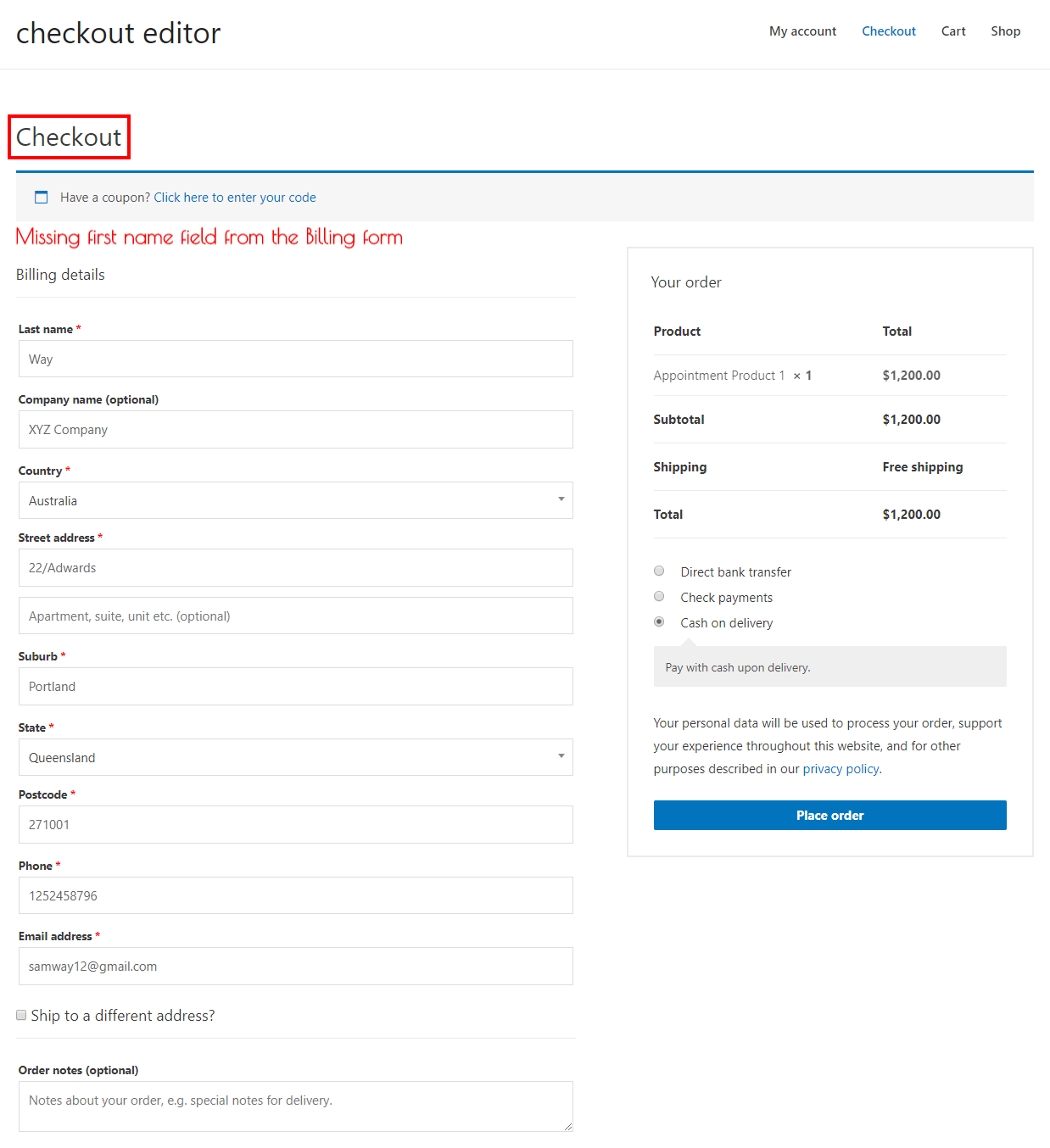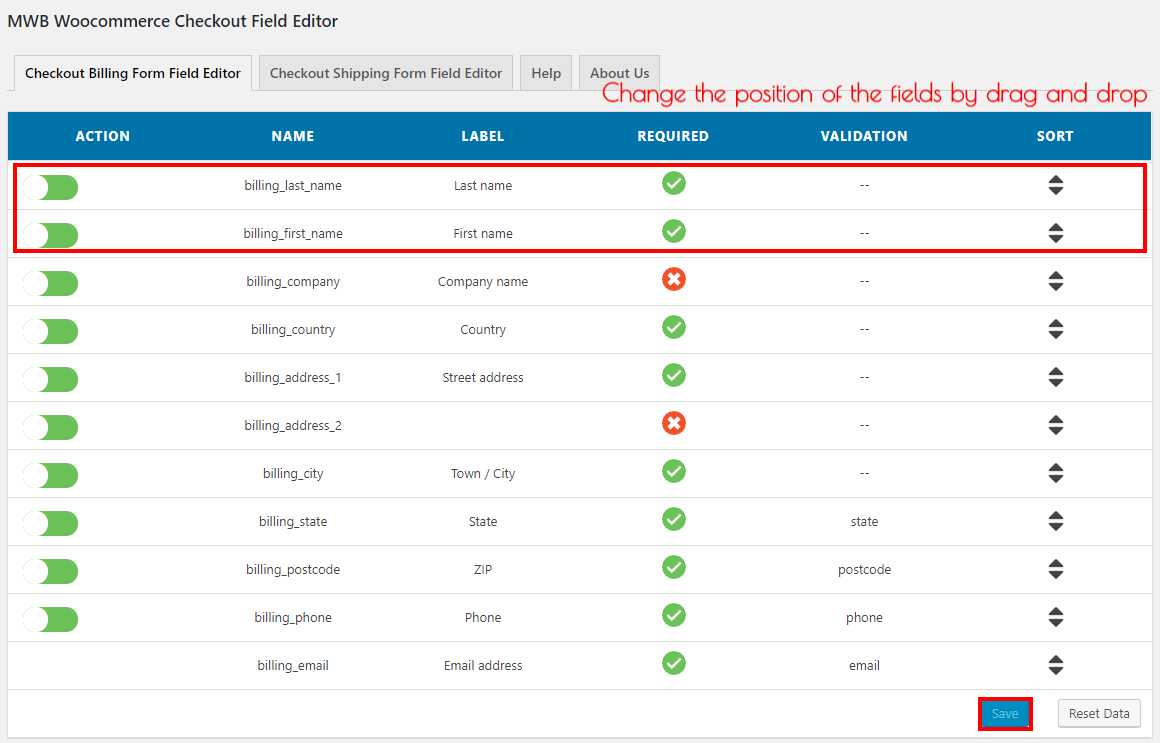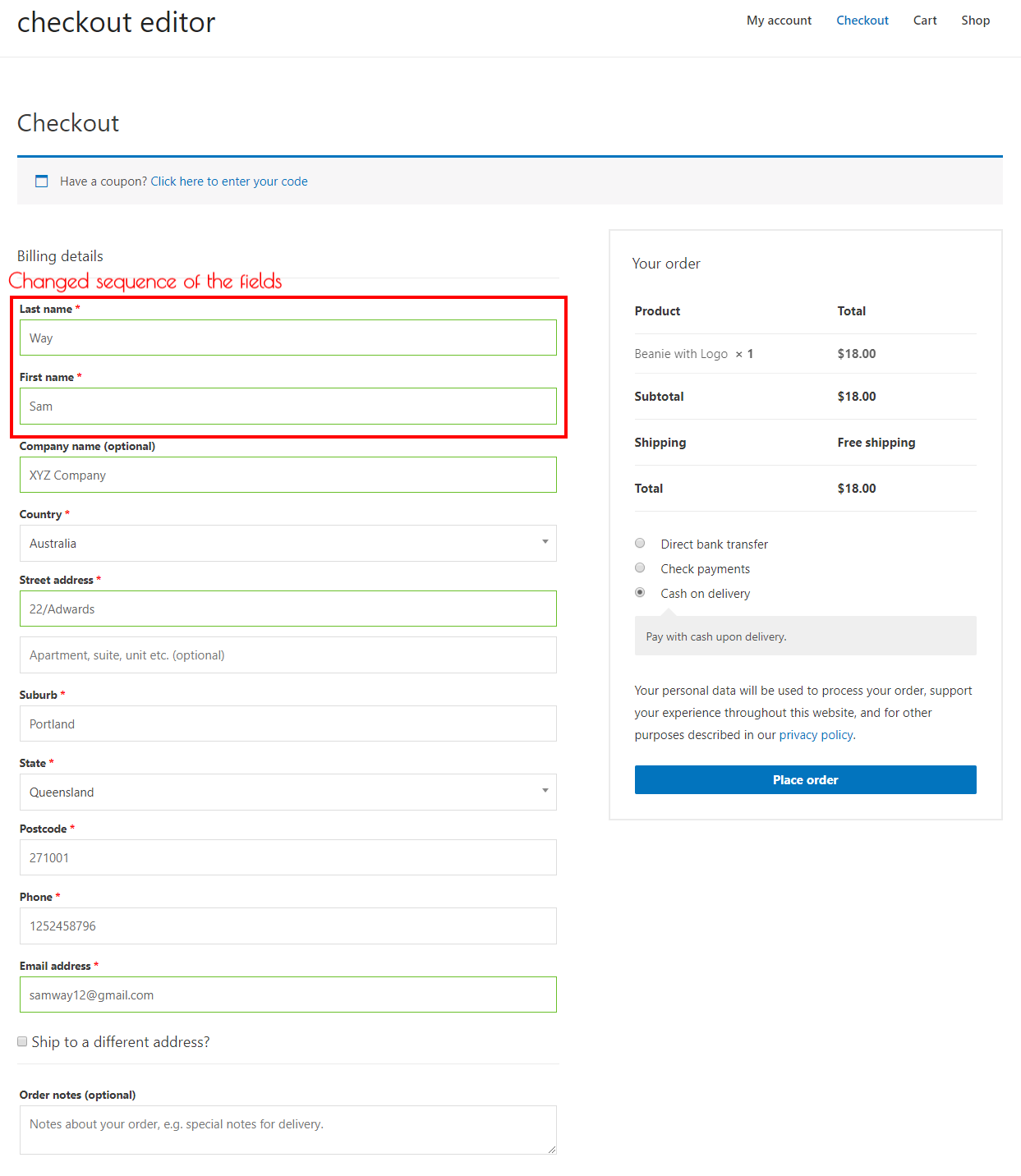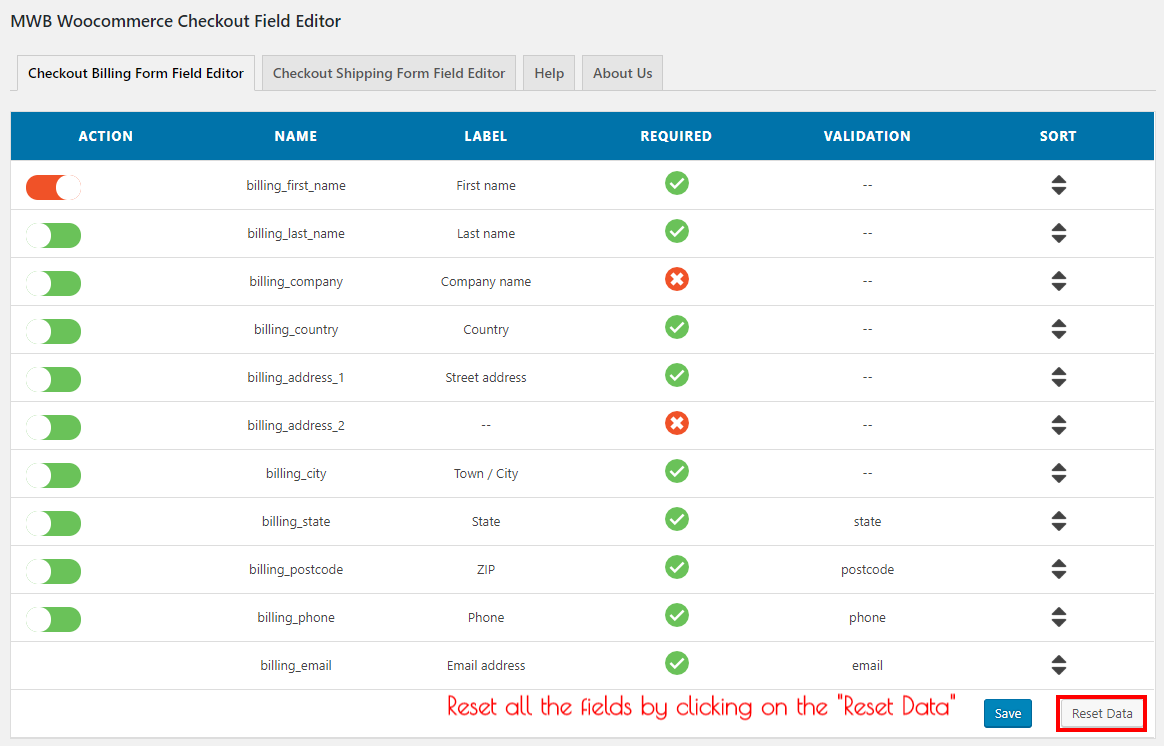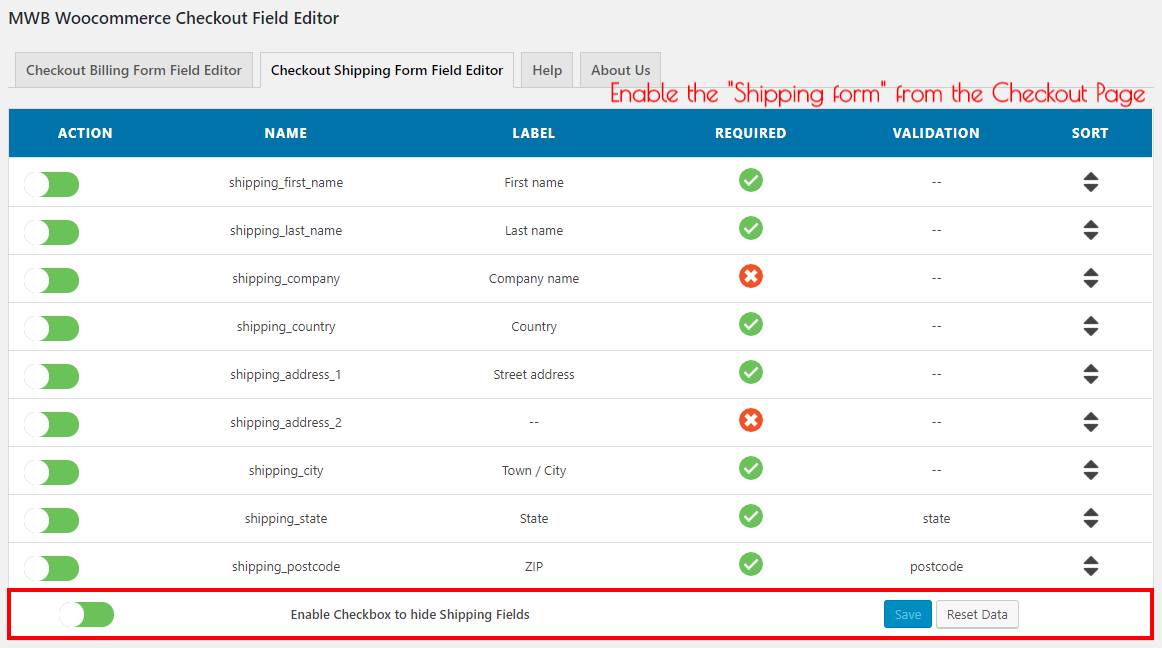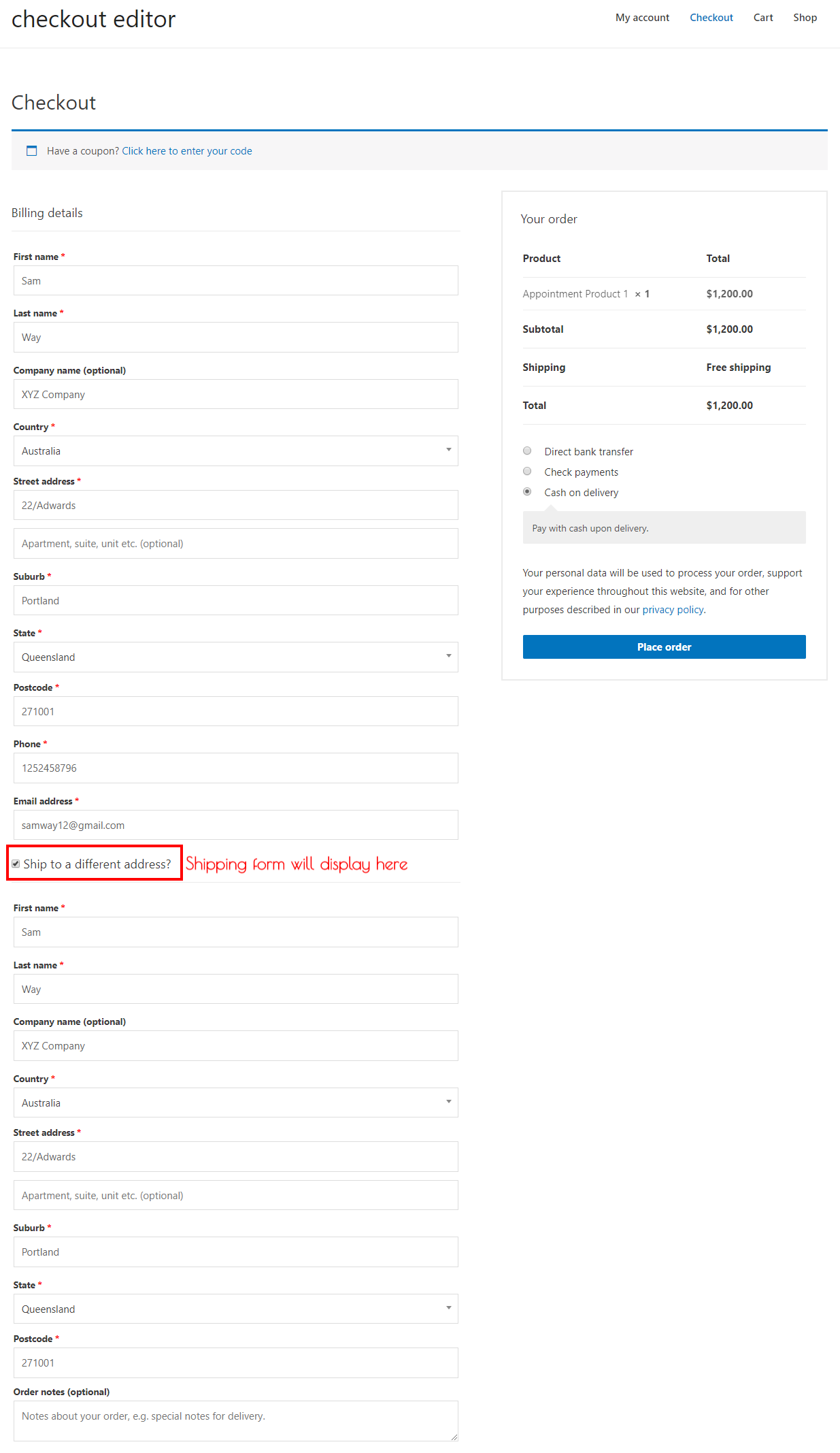MWB Woocommerce Checkout Field Editor
| 开发者 | makewebbetter |
|---|---|
| 更新时间 | 2022年3月1日 20:29 |
| 捐献地址: | 去捐款 |
| PHP版本: | 5.6 及以上 |
| WordPress版本: | 5.8 |
| 版权: | GPLv3 or later |
| 版权网址: | 版权信息 |
标签
woocommerce
checkout
woocommerce checkout
checkout field editor
woocommerce checkout field editor
checkout manager
checkout field customizer
woocommerce simple checkout
woocommerce checkout manager
woocommerce custom checkout options
woocommerce Checkout Field Editor
woocommerce custom field
checkout fields
checkout plugin
woocommerce checkout editor
woocommerce checkout fields
woocommerce fields manager
woocommerce checkout conditional fields
下载
详情介绍:
MWB WooCommerce Checkout Field Editor seriously helps to retain back your shopping carts going abandoned. This will help to limit the default checkout page present in the checkout form both for billing form and shipping form.
Earlier, your customers would get multiple field types in their checkout page. As it would be troublesome to fill each and every field, you customer would leave the process inbetween and leave the cart abandoned.
IMPORTANT NOTICE: From this version update, we would be discontinuing this plugin and its support. We had a great time serving everyone with the tool and learned a lot. People still interested in the tool functionalities may please check other tool recommendations. Please Visit WP Swings for all your WordPress/WooCommerce solutions.Main Features
- WooCommerce Checkout Field Editor would provide simplified default checkout forms with easy field types (both for shipping form and billing form).
- MWB WooCommerce Checkout Field Editor comes with re-positioning of the fields options.
- MWB WooCommerce Checkout Field Editor appears with easy enable/disable button for different checkout fields.
- WooCommerce Checkout Field Editor occurs with the functionality of required fields which tells that whether the field is mandatory to get filled or not.
- This caters both regular and new customers.
- Helps to recover abandoned carts.
- Saves time of your customers during checkout process.
- Repositioning of the field’s options
- Add multiple fields in shipping and billing form
- Easy enable/disable button for different checkout fields
- Modify the label’s name of billing and shipping fields
- Different templates For checkout page
- WordPress 4.0 or greater
- WooCommerce 3.0.0 or greater
- PHP version 5.6 or greater
- MySQL version 5.0 or greater
- Documentation - documentation
- Our Official Website - https://makewebbetter.com/
- Our Facebook Page - https://www.facebook.com/makewebbetter
- Our Google+ Account - https://plus.google.com/111610242430101820802
- Our Twitter Account - https://twitter.com/makewebbetter
- Our LinkedIn Account - https://www.linkedin.com/company/makewebbetter
安装:
Automatic installation
Automatic installation is the easiest option as WordPress handles the file transfers itself and you don't need to leave your web browser. To do an automatic install of MWB Woocommerce Checkout Field Editor, log in to your WordPress dashboard, navigate to the Plugins menu and click Add New.
In the search field type "MWB Woocommerce Checkout Field Editor" and click Search Plugins. Once you've found our MWB Woocommerce Checkout Field Editor plugin you can view details about it such as the point release, rating and description. Most importantly of course, you can install it by simply clicking "Install Now".
Manual installation
The manual installation method involves downloading our MWB Woocommerce Checkout Field Editor and uploading it to your webserver via your favourite FTP application. The WordPress codex contains instructions on how to do this here.
Updating
Automatic updates should work like a charm; as always though, ensure you backup your site just in case.
屏幕截图:
更新日志:
1.0.4
Important Update This update changes code structures for improving performance. Make sure to take backup and read the changlogs first before upgrade process.
1.0.1
- Minor fix
- Compatible with woocommerce 3.7.0
- Initial Version.