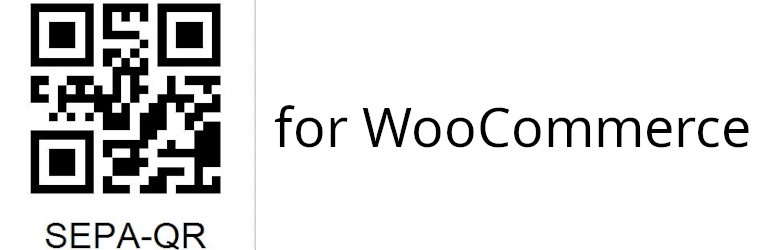
SEPA QR-Code for Woocommerce (GDPR-compliant)
| 开发者 | thedoctorcoernel |
|---|---|
| 更新时间 | 2022年10月9日 15:32 |
| PHP版本: | 7.0 及以上 |
| WordPress版本: | 6.0.2 |
| 版权: | GPLv2 or later |
| 版权网址: | 版权信息 |
详情介绍:
SEPA-QR-for-Woocommerce (GDPR-compliant)
Plug-and-Play Plugin for Woocommerce
Before you start
The plugin comes as is and free. However a real person has put real work into it. So if you use it please do s.th. good. Use your efforts, your time for beneficial projects or whatever!
Prerequisite
php GD2 extension must be installed as the QR-Code generator by fellwell15 requires this.
Installation
Nothing special:
* Click install and activate
Translation
The plugin does not come with translations yet. So if you need a translation open the muxp-sepaqr.php file, find the few words you need to translate and translate to your purpose.
The problem is that the translations will be lost after an update. So your programing help for proper localization is highly appreciated! Just do it and make a pull request on GitHub
What it does
places an image with the SEPA-QR-Code in the
* thank-you-page after placing an order
* email you get from woocommerce
In the backend:
- the QR code generator creates the QR-code locally. There is no Google-API nor external server in use!
- the QR code generator is from fellwell15
- plugin registers a get-parameter (configurable, default mxp_qr) for testing purposes and, if desired, to create links to the cached QR codes.
- the prefix mxp is used throghout the plugin to avoid collisions with other plugins and functions. mxp stands for www.musicalexperten.de (musical experts). Remember where you've seen it first! ;-)
/wp-content/themes/Your(Child)Theme/functions.php
php
/* QR-Code in invoices */
add_action( 'wpo_wcpdf_after_order_details', 'wpo_wcpdf_qr_code', 10, 2 );
function wpo_wcpdf_qr_code ($document_type, $order) {
require_once WP_PLUGIN_DIR . '/mxp-sepaqr/muxp-sepaqr.php';
$muxp_order = wc_get_order( $order);
$order_id = $order->get_id();
if ( !empty($muxp_order->get_total()) && (float)$order->get_total() > 0 ) {
echo '<img class="bcas-qrcode" src="' . muxp_get_qrcode($order->get_total(), $order_id) . '" alt="qr-code"></p>';
}
}
Configuration / translation / if it does not work
The plugin comes with a little fallback: In case the BIC, IBAN, etc. are not shown open the mxp-sepaqr.php in the programing code you can hardcode some variables and translations. You'll find explanations in the comments.
Advanced configuration of the qr-code itself
Have a look at fellwell15
Testing and troubleshooting
Simple way
Install the plugin and order s.th. in your shop using BACS (direct bank transfer).
To test if the QR-Code generator is working
www.yourwebpage.de/?mxp_qr=something = creates a real QR with dummyvalues 11-11
Working example
To find an existing cached QR-Code, query for a valid md5 string. If it does not exist in cache or transients, a sad smiley will appear.
www.yourwebpage.de/?mxp_qr=351436ef4b279e1811a6c68a2dd58b1b
results in a sad smiley. Working example
Remarks
Storing the QR code in cache or transients is only needed if you want to use a link instead of a picture inside the email. Details in the program code.
Support
The program has been written by a professional programmer - however fully free of charge and without detailed knowledge about WooCommerce. The program comes as is and we cannot give support. I have no clue about it and the programmer can't work for free!
Full integration in Woocommerce
I am more then happy if someone integrates the code into the Woocommerce core! The topic is discussed here: https://github.com/woocommerce/woocommerce/issues/27661
屏幕截图:
常见问题:
I can't see the QR-Code in a specific email client
This might be due to the fact that some email clients won't show Base64-encoded images. Your help is appreciated! Have a look at https://github.com/Coernel82/SEPA-QR-for-Woocommerce/issues/17
What about privacy / GDPR
The plugin creates the QR-Code on your server and it does not use any external resources.
更新日志:
1.0.4
- initial commit to the wordpress directory

