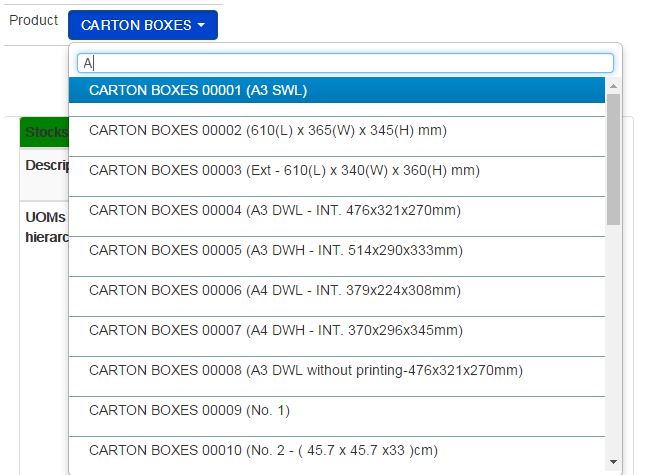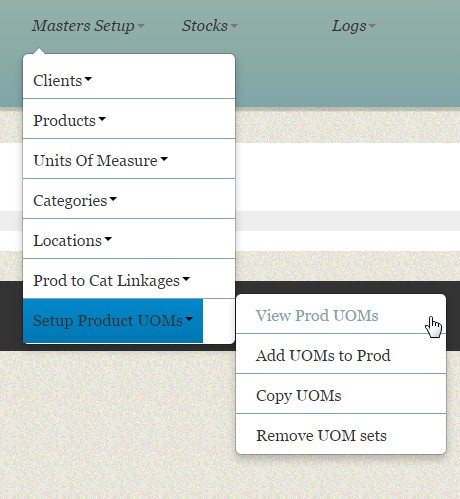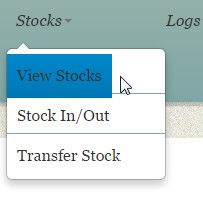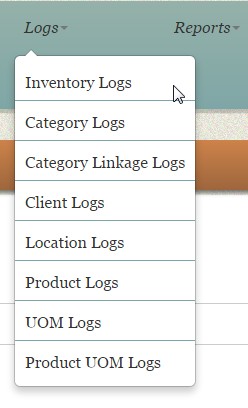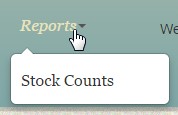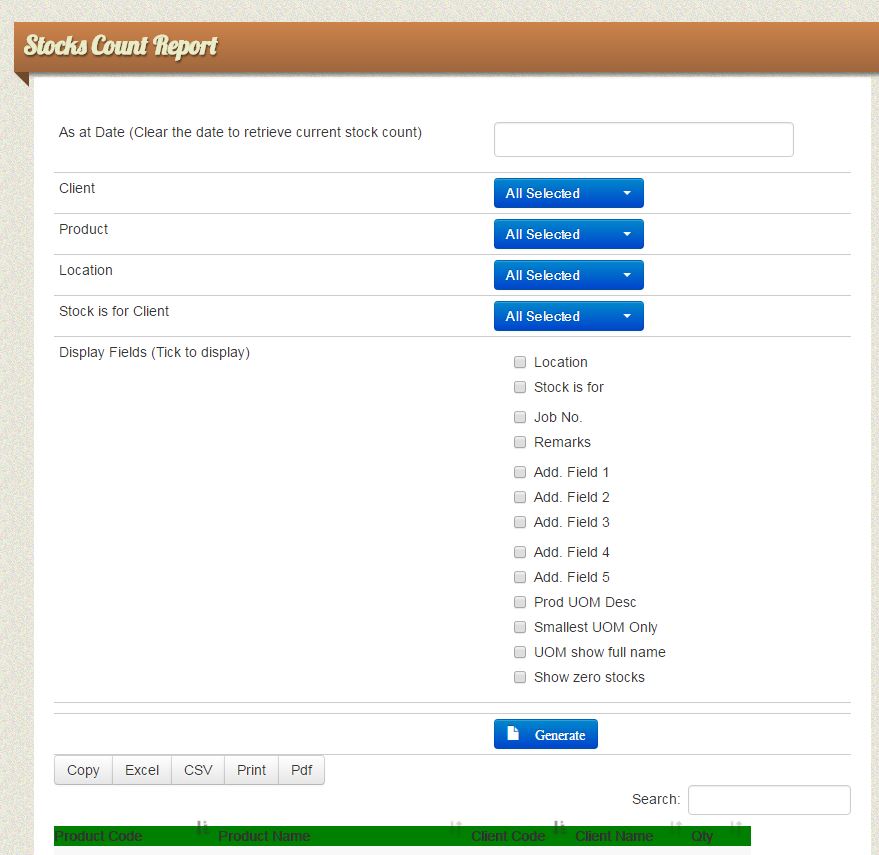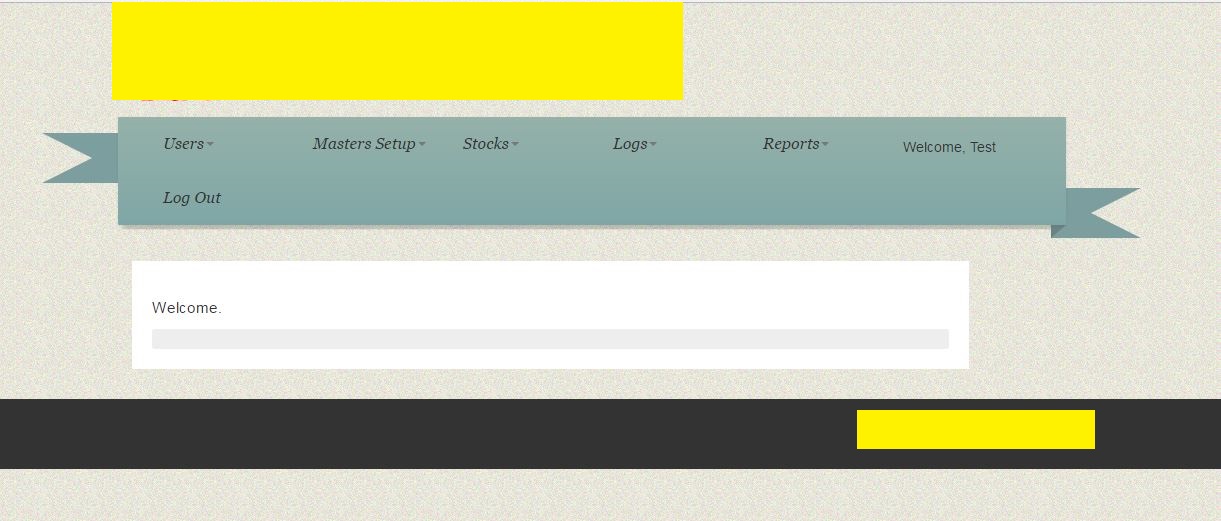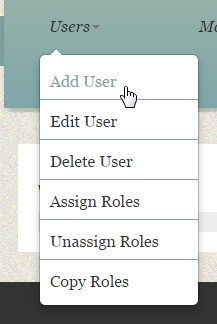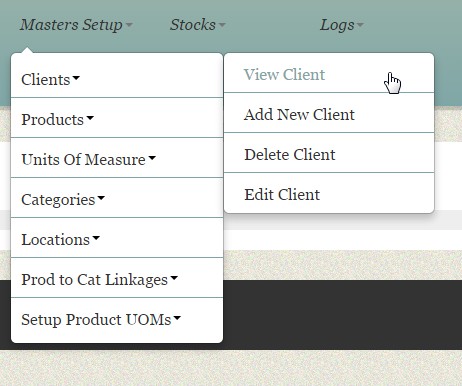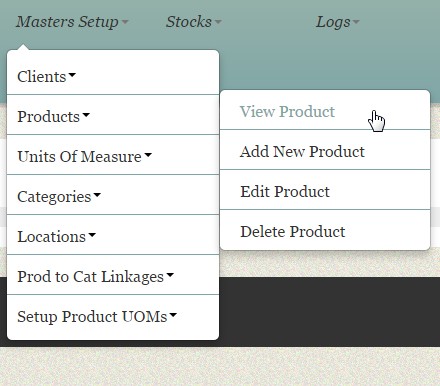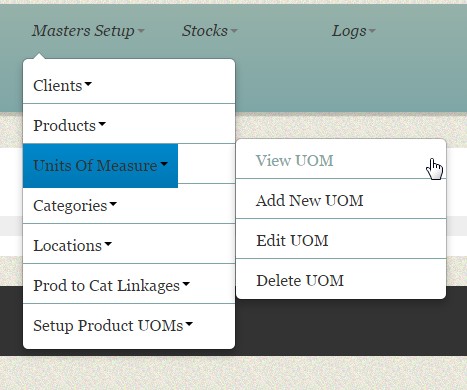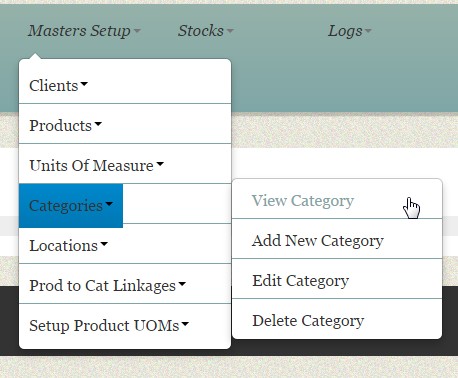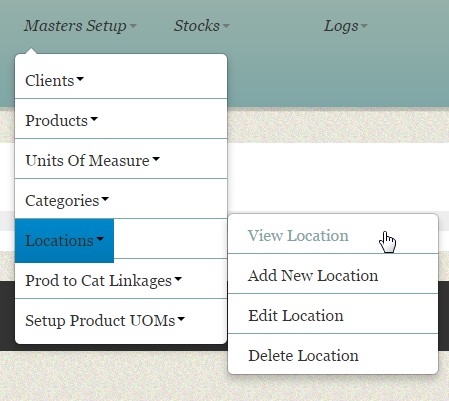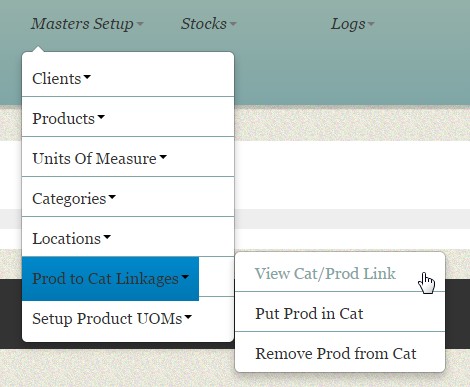Plugin Name
| 开发者 | drago888 |
|---|---|
| 更新时间 | 2016年11月2日 18:59 |
| PHP版本: | 3.0.1 (Only tested on version 4.6.1) 及以上 |
| WordPress版本: | 4.6.1 |
| 版权: | GPLv2 or later |
| 版权网址: | 版权信息 |
详情介绍:
安装:
屏幕截图:
常见问题:
How do I change the default client_cd?
To change the default client_cd, go to myi-inventory/assets/setup_tables.sql and modify the statement
INSERT INTO @wp_@myi_mst_client (client_id, client_cd, client_name, client_remark, deleted, create_date, create_by_id, last_mod_date, last_mod_by_id, delete_date, delete_by_id)
VALUES (NULL, 'Default', 'Default', NULL, 0, now(), @cur_user_id@, now(), @cur_user_id@, NULL, NULL);
to
INSERT INTO @wp_@myi_mst_client (client_id, client_cd, client_name, client_remark, deleted, create_date, create_by_id, last_mod_date, last_mod_by_id, delete_date, delete_by_id)
VALUES (NULL, 'Name I want', 'Default', NULL, 0, now(), @cur_user_id@, now(), @cur_user_id@, NULL, NULL);
then rename myi-inventory/assets/delete_tables.sql to myi-inventory/assets/delete_tables_prod.sql\
followed by rename myi-inventory/assets/delete_tables_dev.sql to myi-inventory/assets/delete_tables.sql
Deactivate the plugin and then reactivate it.
Followed by the below to revert back (in case accidentally click on deactivate and all tables deleted)
rename myi-inventory/assets/delete_tables.sql to myi-inventory/assets/delete_tables_dev.sql\
rename myi-inventory/assets/delete_tables_prod.sql to myi-inventory/assets/delete_tables.sql
How do I get my theme css to take precedence over the css of the plugin?
For any themes css to take precedence over the plugin, set the priority of the theme to higher than 99999.\ eg.\ // set priority to 999999 so that will load after plugin\ `add_action( 'wp_enqueue_scripts', 'my_theme_enqueue_styles',999999 );\ if ( ! function_exists( 'my_theme_enqueue_styles' ) ) {\ function my_theme_enqueue_styles() {\ wp_enqueue_style( 'parent-style', get_template_directory_uri() . '/style.css' );\ wp_enqueue_style( 'parent-style', get_template_directory_uri() . '/style-rtl.css' ); $parent_style = 'parent-style'; wp_enqueue_style( $parent_style, get_template_directory_uri() . '/style.css' ); wp_enqueue_style( 'child-style', get_stylesheet_directory_uri() . '/style.css', array( $parent_style ) ); } }`
Can I transfer the same products into different packings?
So long as it is the same product with the same smallest UOM, you can transfer between each other. Eg. Product A have the below UOM Sets. (1.) Box <- (X50) <- Packages (2.) Box <- (X100) <- Packages (3.) Box <- (X1000) <- Pieces You can transfer between (1.) and (2.) as both have the same smallest UOM (Packages).\ However, you can't do it for (3.)\ In order to transfer from (1.) to (3.), you need to add in the number of pieces per package for (1.)
Why can't I delete the product/UOM/Category etc?
Ensure that there are no longer any inventory for that product.\ Ensure that the product/UOM/Category is no longer in use. (also not set in Prod UOM Setup).
Hey!!! Some codes in this plugin belongs to me
I try to give proper credit to all the Authors of my codes.\ However, at times (especially when rushing dateline), I might have forgotten to give you proper credit. Please forgive me and drop me an email at ng.kock.leong@elinemm.com indicating the function name and the author name.\ I will add into the codes the proper author of the function.
Who is the photographer for the plugin header (the warehouse photo)?
The photo belongs to Ronnieb.\ You can find the photo at https://morguefile.com/search/morguefile/2/shelves/pop.
I can't see the menu items
Ensure that you have created a menu named primary.
更新日志:
- Initial rollout
- Add in member-account page if not exists
- Prefix myi to all functions
- change plugin class from my_inventory_plugin to myi_inventory_plugin to standardise all prefixes as myi
- add namespace for everything. Everything shall be at least \my_inventory namespace
- throw error if functions/classes already exists for same namespace and classes/functions. This is to prevent other plugins breaking this plugin.
- change all path to use plugins_dir_path
- move all the functions to external files
- rename function pippin_get_image_id to myi_get_image_id
- rename function remove_admin_bar to myi_remove_admin_bar
- rename and move function km_get_user_role to myi_get_user_role and move to myi_main_unused_functions.php files
- remove the codes for the previous wordpress user roles which are no longer in use
- change all path with wp-content to use plugin_dir_url( FILE ) instead
- update readme.txt to correct some incorrect wordings and change Requires at least.
- add in the screenshots
- Add in codes to throw error when the processing of the sql files failed. (eg tables or functions not created)
- Change the function that process sql statement to treat ; followed by 4 line breaks to treat as new command as WP SVN will alter the sql files and insert additional linebreaks
- Modify the codes to use @new_command@ to determine a new command instead of using line breaks which are not working consistently.
- add in handling of @ignore@ tag for sql files. This tag will not raise any error for this statement and if this statement fails, next statement will not raise any errors. Meant to be used for the CREATE TABLE command before the ALTER TABLE command. Needed so that reactivation will not raise error but first run will raise error if SQL failed.
- add in codes to create primary menu for current theme if it does not exists.