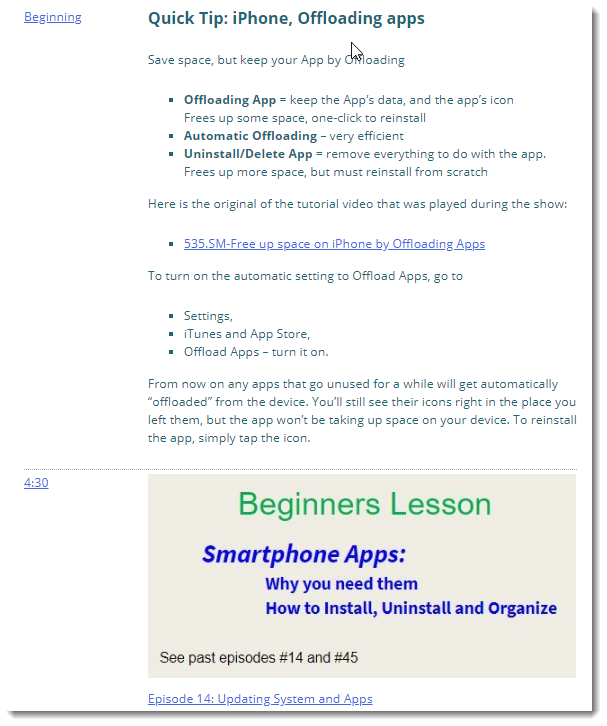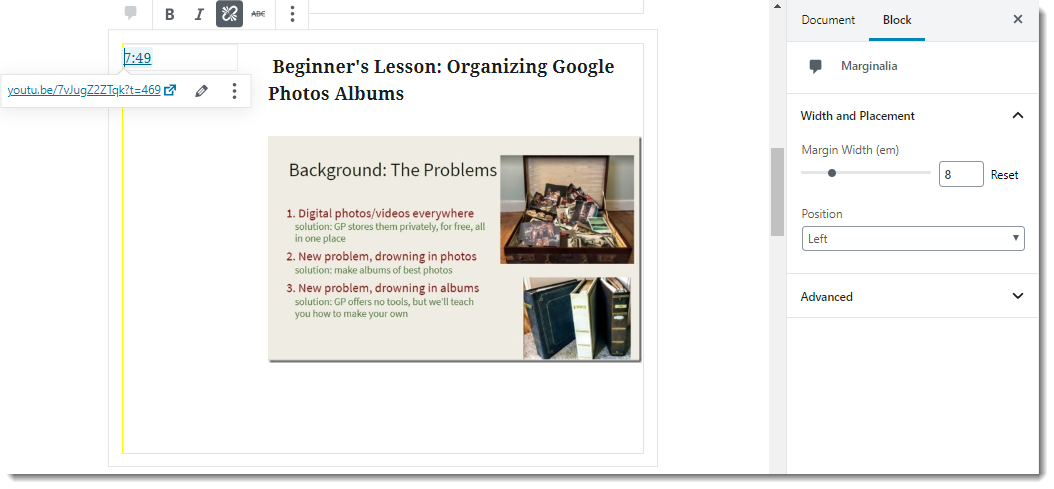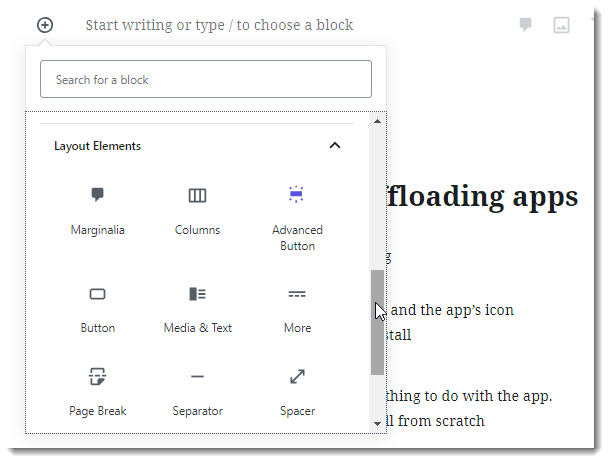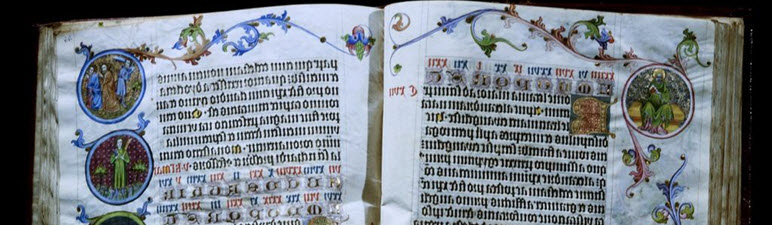
My Marginalia
详情介绍:
The My Marginalia plugin for WordPress lets you format content with notes or comments aligned float:left or float:right to the main body of your content.
marginalia (n): notes in the margin of a book, manuscript, or letter
https://youtu.be/AxwsArnwYgQ
The plugin's original use case was to present the show notes for a webcast with timestamps linked to the specific portion of the video being discussed. Similar uses might include providing commentary to accompany a transcript (noting all the lies in a politician's speech, perhaps?).
This plugin takes advantage of the Gutenberg editor that became the new standard with the release of WordPress 5.0. The "notes" field shows in the editor as a RichText component with standard formatting controls, including the ability to add links. The main content (the subject of the marginalia commentary) can include multiple blocks such as paragraphs, headings, images, and other media.
This project was bootstrapped with Create Guten Block.
Header image: Rafel Bosch, public domain, via Wikimedia Commons
安装:
- Upload the entire
marginaliafolder to the/wp-content/plugins/directory (or fetch using the WordPress dashboard tools). - Activate the plugin through the 'Plugins' menu in WordPress.
屏幕截图:
更新日志:
1.0.6
- Updated NPM
- Updated NPM modules
- Added settings screen where you can set the default sidebar width and position.
- Updated NPM modules to address security bugs in Javascript libraries
- Initial release.