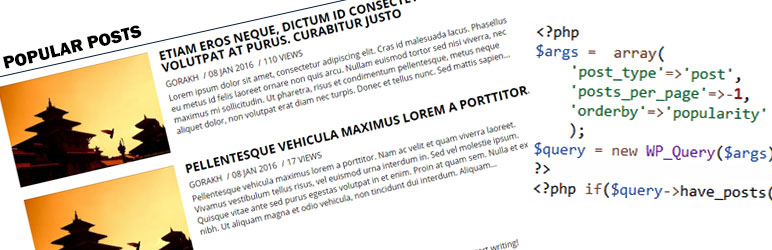
Plugin Name
| 开发者 | gorakh shrestha |
|---|---|
| 更新时间 | 2016年6月21日 10:57 |
| WordPress版本: | 4.5.2 |
| 版权: | GPLv2 or later |
详情介绍:
This plugin allow you to easily fetch popular post and get total view in post. Simply use
'orderby'=>'popularity' in query string.
Add `<?php
$args = array('post_type'=>'post','posts_per_page'=>-1,'orderby'=>'popularity');
$query = new WP_Query($args);
?>`
Features
- Support the custom post type
- Option page to allow popular post option in post type.(Setting > MPP Setting)
- Can easily get total view for particular post using
get_view_number(),get_view_string(). Function must be within loop. - To print the total view for particular post
the_view_number()andthe_view_string()both function are almost same butthe_view_string()return with 'views' text.
安装:
This section describes how to install the plugin and get it working.
- Upload the plugin folder to the
/wp-content/plugins/directory - Activate the plugin through the 'Plugins' menu in WordPress
- Go to Setting > MPP Setting and select post type.
- Put the code
<?php $query = new WP_Query($query_string."&orderby=popularity"); ?>.