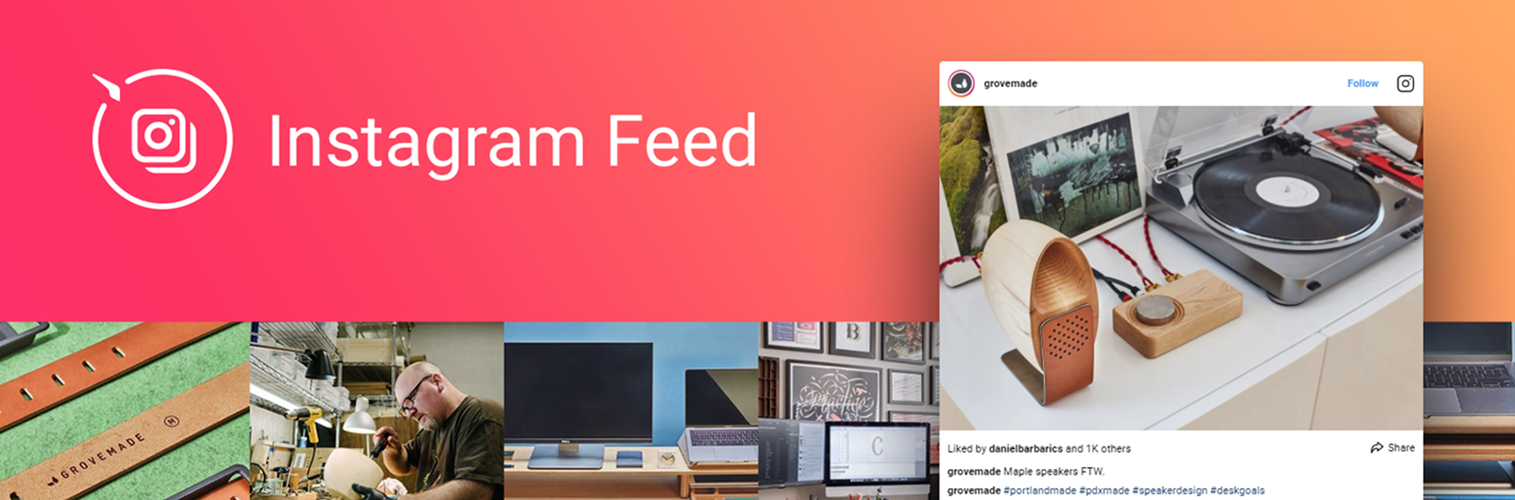
My Social Feed
| 开发者 |
abuhayat
ketankpborada bPlugins |
|---|---|
| 更新时间 | 2024年12月15日 14:58 |
| PHP版本: | 7.1 及以上 |
| WordPress版本: | 6.7 |
| 版权: | GPLv2 or later |
| 版权网址: | 版权信息 |
详情介绍:
The My Social Feed plugin allows you to embed your Facebook Page into any post or page using a simple shortcode. Customize the feed display with various attributes, including tabs, dimensions, and visibility options.
安装:
- Download the plugin ZIP file and upload it to your WordPress site via Plugins > Add New > Upload Plugin.
- Activate the plugin through the Plugins menu.
- Use the
[bp_my_social_feed]shortcode to embed your Facebook Page in posts or pages.
更新日志:
1.0.0
- Initial release with customizable Facebook Page embed.