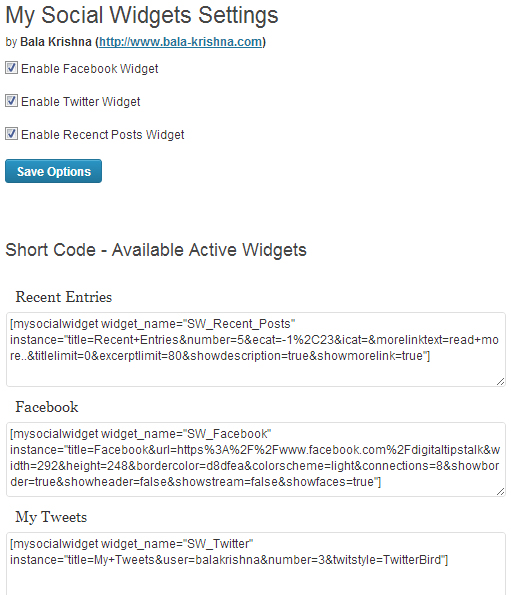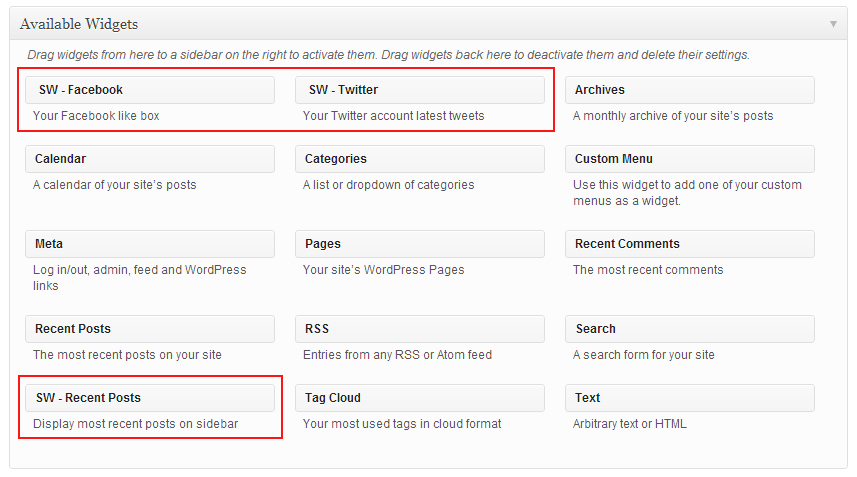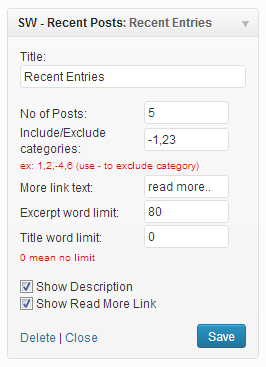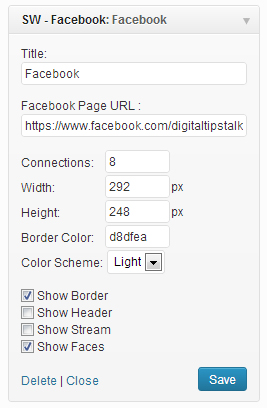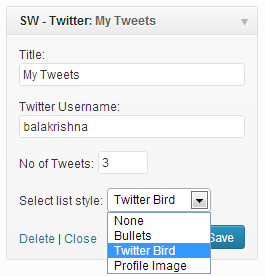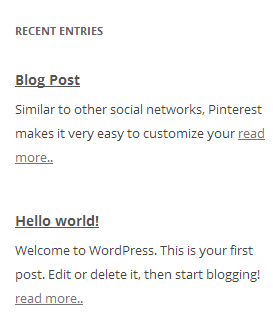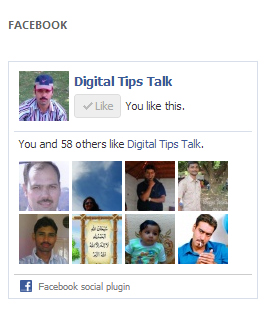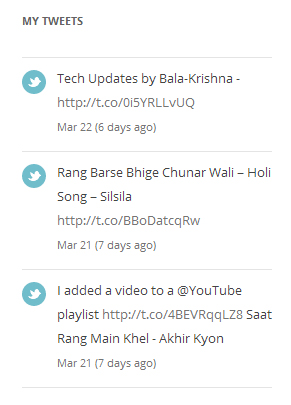My Social Widgets With ShortCode
| 开发者 | Bala Krishna |
|---|---|
| 更新时间 | 2013年4月5日 23:00 |
| 捐献地址: | 去捐款 |
| PHP版本: | 3.0 及以上 |
| WordPress版本: | 3.0 and Above |
| 版权: | GPLv2 |
详情介绍:
Add social media widgets in the sidebar via widget or shortcode. Support Facebook, Twitter, Recent Posts. Fully Customizable
安装:
You can use the built in installer and upgrader, or you can install the plugin manually.
- You can either use the automatic plugin installer or your FTP program to upload it to your wp-content/plugins directory the top-level folder. Don't just upload all the php files and put them in
/wp-content/plugins/. - Activate the plugin through the 'Plugins' menu in WordPress
- Go to Setting -> My Social Widgets and enable widgets you want to use.
- Go to Appearance -> Widgets and add SW-Recent Posts, SW-Facebook, SW-Twitter widget.
- Copy Short Code from setting page above and use on page/post content.
- That's it!
屏幕截图:
更新日志:
1.0
Initial version, Support Facebook, Twitter, Recent Post widgets. More coming soon.