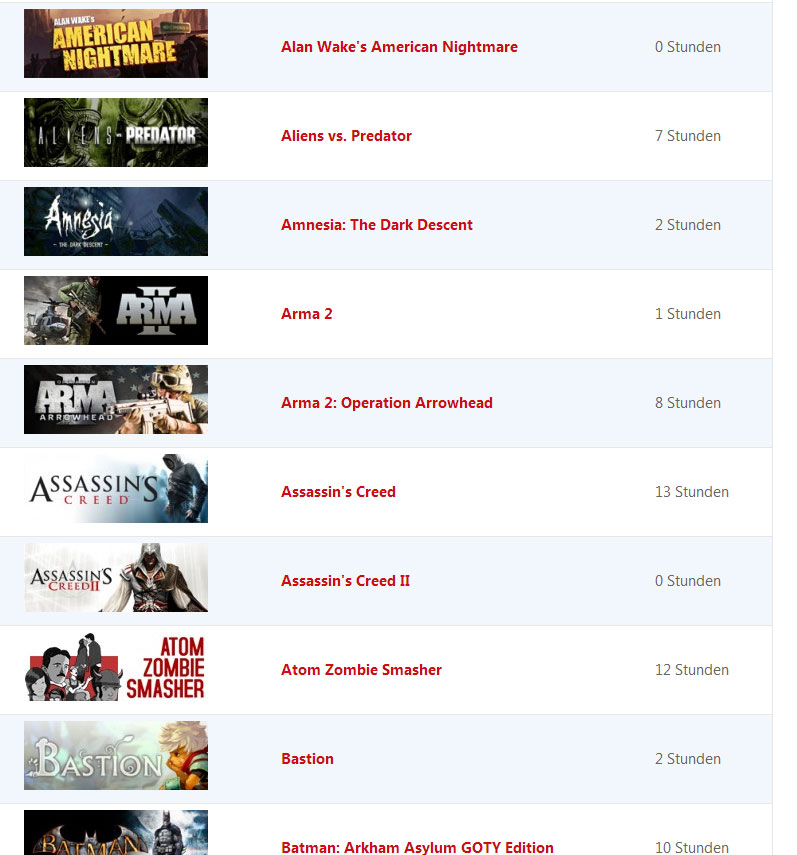My Steam Games
| 开发者 | Waaaghgasm |
|---|---|
| 更新时间 | 2013年7月17日 07:16 |
| 捐献地址: | 去捐款 |
| PHP版本: | 3.0 及以上 |
| WordPress版本: | 3.5.2 |
详情介绍:
This plugin allows you to view your visitors a list of the Steam games you own.
You need an API key from Steam, available here that is bound to your
domain and allows Steam to identify your requests.
You can decide which games you don't want to show, if an icon should be shown and if you want to display the time
you have spent in each game.
安装:
- Upload
my_steam_gamesfolder to the/wp-content/plugins/directory - Activate the plugin through the 'Plugins' menu in WordPress
- Get your SteamID64
- Create a new page and enter [my_steam_games=xxxxx]. Replace xxxxx with your SteamID64.
- Publish the page and enjoy!
屏幕截图:
常见问题:
Why should I use the cache?
The Steam API is pretty slow, you don't want all your users to wait this long.
What is the best value for the cache?
This depends on how often you buy new games. 3600 seconds (one hour) is good if you want the list to update often. 86400 seconds (one day) is good for the performance.
Do I need to make my Steam profile public?
Short answer: Yes!
更新日志:
0.1
Plugin release