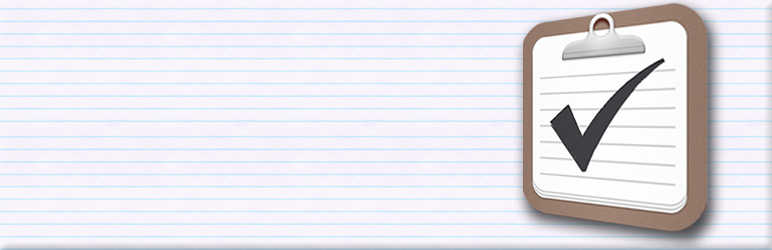
My Wish List
| 开发者 | kionae |
|---|---|
| 更新时间 | 2015年4月14日 05:16 |
| 捐献地址: | 去捐款 |
| PHP版本: | 3.2.0 及以上 |
| WordPress版本: | 4.1 |
详情介绍:
This plugin allows you to create wish lists for your website, and display them on any post or page with simple shortcode. Include Item names, prices, sizes,
colors, links, and photos so everyone knows what you want/need.
安装:
- Upload plugin .zip file to the
/wp-content/plugins/directory and unzip. - Activate the plugin through the 'Plugins' menu in WordPress
- A new post type called "Wish Lists" will appear in the admin menu. Use this to create your wish lists.
- Use the shortcode [wishlist id=xx] in your posts and pages to display your wishlists.
常见问题:
How do I display my wishlist?
There are two ways.
- Simply link to it. A new page exists on your site for each list you create. If you want to customize how your list is laid out, this is the option for you.\ Copy the template file /my-wish-list/templates/single-wishlist.php into your active theme's directory and edit away.
- Use the shortcode [wishlist id=xx] in any page or post, where id is the post id of the wishlist you created. This shortcode appears in the upper-right box on the edit form. Just copy/paste it into your post.
Can visitors reserve items to purchase from my wishlist?
Yes. This can enabled in the Wishlist settings box in any wishlist you create. Information about promised items will appear in the edit page for the wishlist.
Can visitors purchase items through this plugin?
No. This is not an e-commerce plugin. It only allows you to list items you need/want, and tell people where they can buy them for you.
Can I change the CSS styles for the wishlist?
Yes. Just copy the my-wish-list/styles/wishlist.css file into your active theme's directory and make all the changes you like.
更新日志:
0.0.1
- Initial release
- Bug fix for wishlists save with no items added
- Moved all CSS to external file
- Added code to allow override of default CSS
- Added ability for donors to reserve items
- Added additional settings to each wishlist created to make them more customizable
- Fixed some compatibility issues with WordPress 3.6
- Added a template file for Wishlists that can be customized
- Plugin now sends an email to the site admin when an item is promised
- Minor fix in the single-wishlist.php template file
- Added item name to emails
- Fix for admin emails
- Fixed a bug that would not allow users to display links that start with https://
- Verified compatibility with WordPress 4.0
- Fixed a minor PHP error that occurred with no list items were present when a list is saved
- Security vulnerability fixes