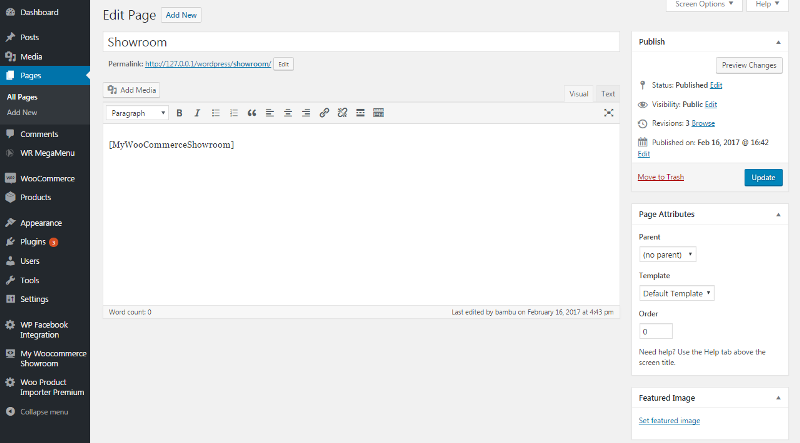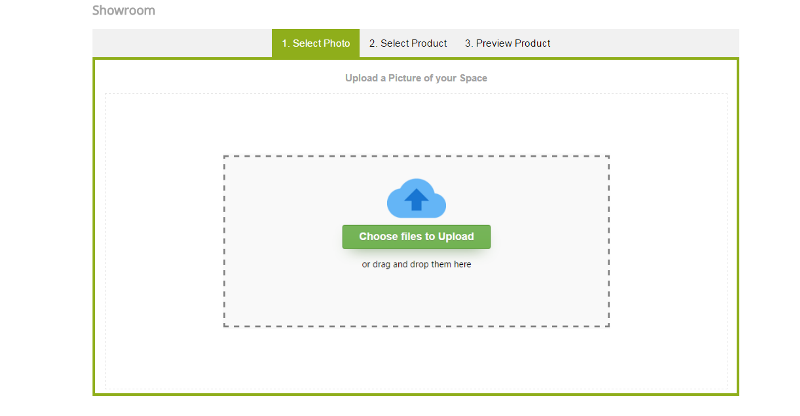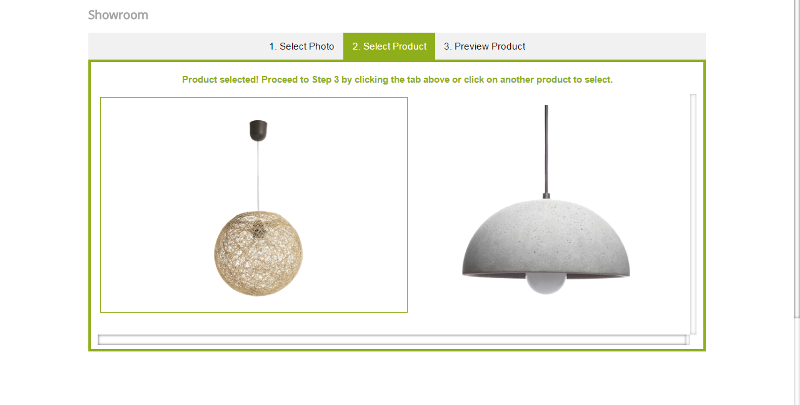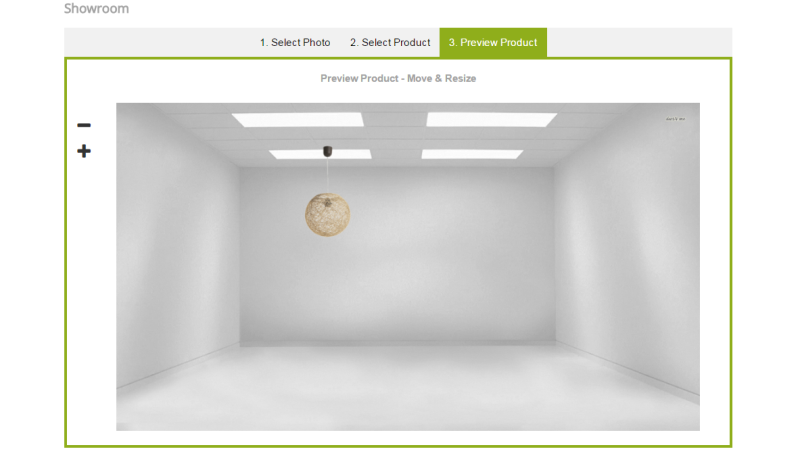Product Virtual Try On Showroom for Woocommerce
| 开发者 | taz_bambu |
|---|---|
| 更新时间 | 2024年11月25日 15:16 |
| 捐献地址: | 去捐款 |
| PHP版本: | 5.2.4 及以上 |
| WordPress版本: | 5.0 |
| 版权: | GPLv2 or later |
| 版权网址: | 版权信息 |
详情介绍:
Virtual Try on Showroom WooCommerce Plugin – Boost Your Sales for Eyewear, Furniture and other type of business!
Give your customers a means to try on your products when shopping online.
Are you a small to middle-sized business owner or run your own e-shop, in search of the best marketing tool to increase your sales? Or maybe you are a web designer, opting for the most suitable plugins that will add value to your work.
Virtual Try on Showroom WooCommerce Plugin works on both!
Make your customers more confident on purchasing your products.
Increase your ROI, testing the products of your website and deciding which of them have the most positive impact on your digital presence. And let your customers do the exact same thing!
NEW EXTENDED RELEASE
INSTRUCTIONS
- Upload/Select Pictures from Gallery and get a Virtual Showroom / Product Showcaee for your Customers to Test your products!
- Use the shortcode [MyWooCommerceShowroom] in any page or widget you like.
- User uploads an image either of its space (if ie referring to furniture, or of his/her self referring to sunglasses or clothes
- Clicks a product image, this image is transferred in the showroom area where can be dragged around, resized
- Take a screenshot and decide whether he/she likes a product to buy!
- Up to 10 pictures from your Media Gallery in the Free Version.
- Translation Ready Watch a video in plugin page PRO VERSION - TAKE IT TO THE NEXT LEVEL!
安装:
- Upload the plugin files to the
/wp-content/pluginsdirectory and unzip, or install the plugin through the WordPress plugins screen directly. - Activate the plugin through the 'Plugins' screen in WordPress
- Use the My Woocommerce Product Showroom Menu Link or Settings link on plugins page to use the plugin.
- Customize with the available settings and use the shortcode on any of your pages to use your Demo Showroom.
屏幕截图:
常见问题:
Can I configure the Number of Pictures displayed in the Showroom?
Yes, you define it from Settings Page.
Can I configure which Post Type is displayed in the Showroom?
This feature is available on the Pro Version. Get it Here
Can I configure which Categories are displayed in the Showroom?
This feature is available on the Pro Version. Get it Here
If I get the Pro Version, does it only work with Woocommerce?
The plugin works with any post type out there, custom and existing! Get it Here
Can I display a try it button at single product page to test only that product?
This feature is available on the Pro Version. Get it Here
更新日志:
1.1
css,js fixes,compatibility with wordpress version
1.0