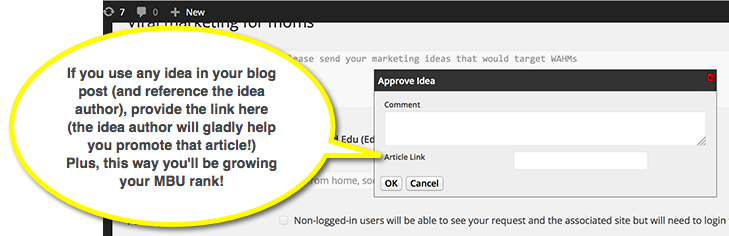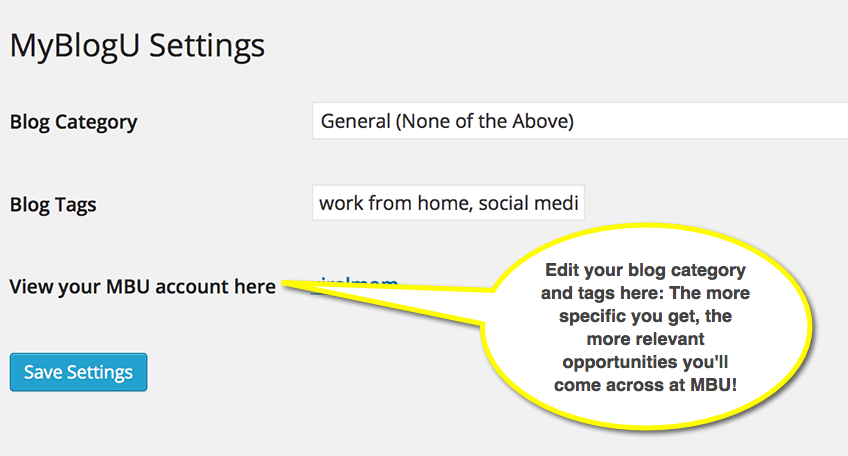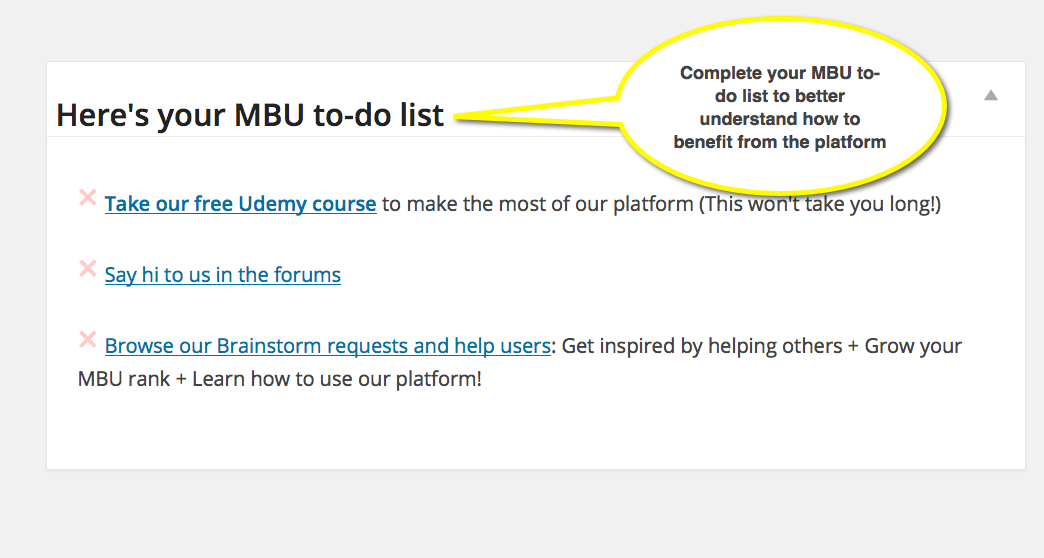MyBlogU
| 开发者 | MyBlogGuest |
|---|---|
| 更新时间 | 2015年5月28日 18:57 |
| 捐献地址: | 去捐款 |
| PHP版本: | 3.0.1 及以上 |
| WordPress版本: | 4.2 |
| 版权: | GPLv2 or later |
| 版权网址: | 版权信息 |
标签
quotes
blogging
community
productivity
collaboration
content marketing
free content
inspiration
infographics
promote infographics
free infographics
content for my blog
free articles
guest articles
write for us
looking for contributors
creativity
myblogu
crowd source
gtd
expert interviews
writing help
free tools
下载
详情介绍:
MyBlogU is the free blogging community that lets you crowd source your content idea and even content creation: Ask MyBlogU users to brainstorm a great idea and even provide blurbs (=partially write your content for you) and create better content easier (=better writing productivity!)
Here’s a quick case study of how MyBlogU increases blogging productivity: http://linkd.in/1Arir5l
This Wordpress plugin is meant to integrate any Wordpress.org blog with myblogu.com. It makes a few MBU tasks and features easier:
- Easier add and verify your blog
- Easier manage your brainstorm requests (create, close, etc)
- Review and / or approve all ideas that are being sent to you right from within your Wordpress dashboard
- Get notified when someone is inviting you to participate in their projects (= Build authority and citations by participating in other users’ projects!)
- Login to your existing MyBlogU account (if you have one)
- Register a new MyBlogU account (your current blog will be auto-added and verified!). The only thing that you’ll need to do offsite is to verify your email address by clicking a verification link in the email that will be sent to you.
安装:
This section describes how to install the plugin and get it working.
- Upload folder
mybloguto the/wp-content/plugins/directory - Activate the plugin through the 'Plugins' menu in WordPress
- Go to MyBlogU->settings menu, choose whether you want to login or register at MyBlogU to start using the plugin
屏幕截图:
常见问题:
Are all the ideas that are being sent to me private?
Yes, the only person who can see all the ideas is you. This way you can collect them privately and then turn into a fresh original article.
If I approve / reject an idea from within my Wordpress dashboard, does the author get notified?
Yes, you will send an email to the user about the idea status. If you use an idea in the article, please free to provide a link to that article and in most cases the idea author will promote your article for more visibility!