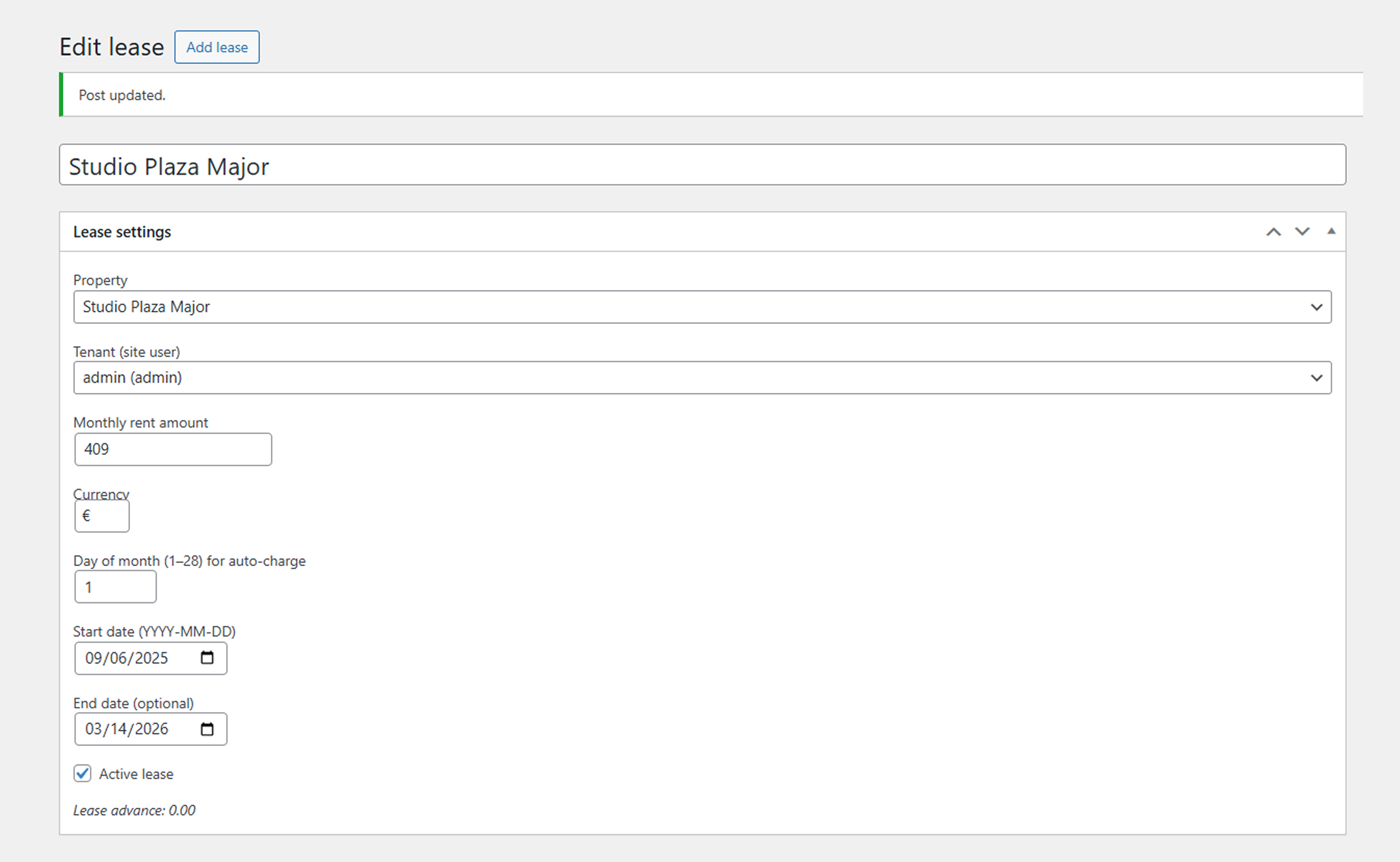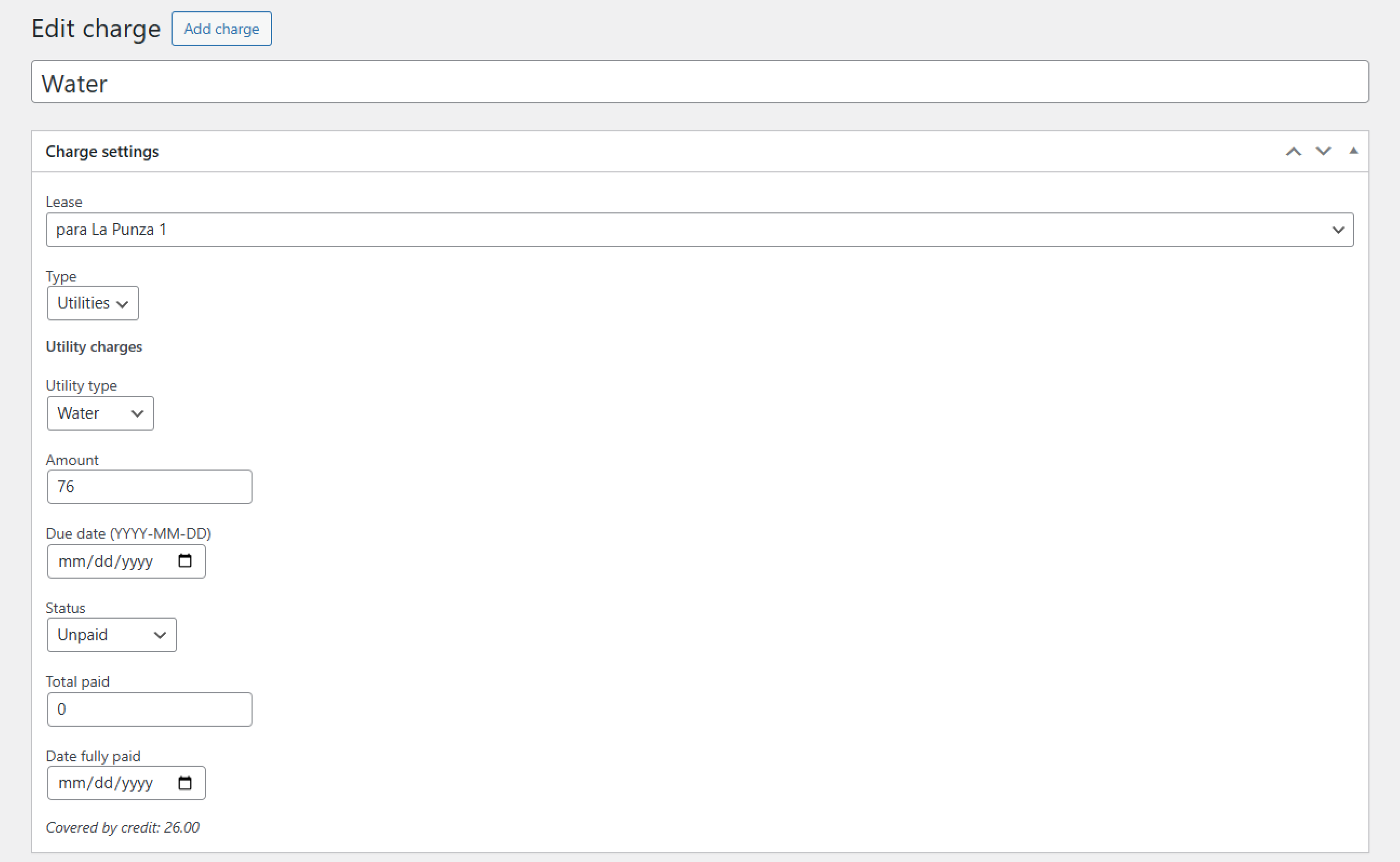MyRentBook
| 开发者 | konion |
|---|---|
| 更新时间 | 2025年9月23日 23:50 |
| 捐献地址: | 去捐款 |
| PHP版本: | 7.4 及以上 |
| WordPress版本: | 6.8 |
| 版权: | GPLv2 or later |
| 版权网址: | 版权信息 |
详情介绍:
Why this plugin
Most of us have lived through long-term rentals and know how quickly calculations get messy: due dates, partial payments, utilities, unexpected expenses. Without a clear record and a shared view, transparency—and trust—suffer on both sides.\
MyRentBook fixes that with a clear, lightweight bookkeeping layer where landlord and tenant see the same numbers and stay on the same page. No black boxes, no external services—everything runs inside your WordPress.
What you get
– Unified rent + utilities. Charges per lease (rent / utilities / miscellaneous) in one place.\
– Partial payments & running balance. Record partial payments—remaining balance and statuses update automatically.\
– Credit balance (overpayments) with auto-apply. Overpayments accumulate as a credit you can optionally auto-apply to the next due charge.\
– Clear statuses. Paid / Partially paid / Unpaid—easy to read for both sides.\
– Two dashboards. Shortcodes for a landlord panel and a tenant cabinet—place them on any page.\
– Notices & reminders. Reminders via WP-Cron, no third-party services.\
– Privacy by default. Data stays in your database; you control access to pages.\
– Translation-ready. English, Spanish, and Russian included; easy to add more.
How it works (quickly)
- Create a Property.
- Create a Lease and link it to the property.
- Add Charges (rent, utilities, miscellaneous) and record incoming payments.
- The system recalculates balance and statuses, taking partial payments and credit into account.
myrentbook- CSS class prefixes.\
– Text & terminology editable via translation tools (Loco Translate / Poedit).\
– Branding: add your logo/colors around shortcode pages; use your theme blocks and UI components.\
– Settings for currency, dashboard pages, credit auto-apply, notices, and more.
If you’re a small agency, you can present branded dashboards to clients without building a SaaS and without monthly vendor lock-in.
Who is it for
– Individual landlords (from 1–10 properties and up).\
– Small agencies / property managers.\
– Anyone who values transparency, simple bookkeeping rules, and self-hosted data.
Roadmap
There is an active roadmap and we keep improving the plugin based on feedback. Your support directly helps it grow faster.
安装:
- Upload the plugin folder to
/wp-content/plugins/or install via Plugins → Add New. - Activate MyRentBook.
- Go to MyRentBook → Settings to configure:
– default currency,
– pages for
[myrentbook_tenant]and[myrentbook_landlord], – credit auto-apply, notices, and other behavior. - Create a Property, then a Lease, then add Charges (rent / utility / misc).
- Place the shortcodes on the pages you want:
– Tenant view:
[myrentbook_tenant]\ – Landlord view:[myrentbook_landlord]
屏幕截图:
常见问题:
EN: How do I create a modal for messages in Gutenberg (no extra plugins)?
Short version: add one Group block with id=msg1 and class myrentbook-modal, nest one inner Group with class myrentbook-modal__dialog, place your Shortcode block and a Close button underneath. Paste a small CSS snippet above the modal block and a JS snippet in the site footer. Steps
- In the target page, create a Group block → in “HTML Anchor” enter: msg1 (this yields id="msg1"). In “Additional CSS class(es)” enter: myrentbook-modal
- Inside this group, add another Group block → in “Additional CSS class(es)” enter: myrentbook-modal__dialog
- Inside the inner group (“card”), add: – a Shortcode block (important: NOT “Custom HTML”), – below it, a Buttons block with a single button whose link (URL) is #close. Resulting structure: Group (id=msg1, class=myrentbook-modal) └─ Group (class=myrentbook-modal__dialog) ├─ Shortcode [your plugin prints the message here] └─ Buttons [one button with URL #close]
- Directly ABOVE the modal, add a “Custom HTML” block and paste this CSS:
- Paste this JS into the site footer (choose one: Site Editor → Footer → “Custom HTML” block; or a “headers & footers” helper plugin; or directly into footer.php before ):
更新日志:
0.1.5
Screenshots
0.1.4
Critical bug fixes.
Date display standardized.
0.1.2
- First public review build.
- Tenant and landlord shortcodes.
- Charges (rent/utilities), partial payments, and credit auto-apply.
- Settings page and notices block.
- Translations: en_US, es_ES, ru_RU.