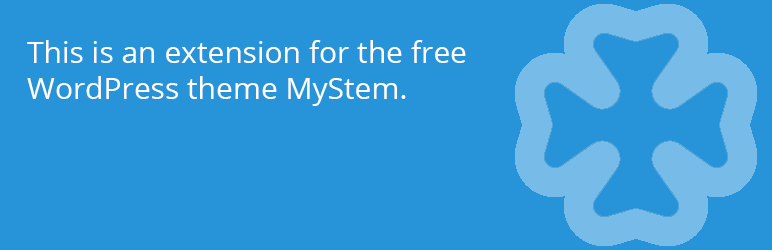
MyStem EDD
| 开发者 | lobov |
|---|---|
| 更新时间 | 2019年4月29日 00:09 |
| 捐献地址: | 去捐款 |
| PHP版本: | 5.3 及以上 |
| WordPress版本: | 5.2 |
| 版权: | GPLv2 or later |
| 版权网址: | 版权信息 |
详情介绍:
- Select a template for each Downloads category
- Select a template for Single Downloads;
- Choose Category Icon and Icon color;
- Hide title and description of category;
- Set the number of posts for each category;
- Popular downloads
- Featured downloads
- Latest downloads
- Account informations
- Count of all sales
- Count of all users
- Count of all downloads
安装:
- Installation option 1: Find and install this plugin in the
Plugins->Add newsection of yourwp-admin - Installation option 2: Download the zip file, then upload the plugin via the wp-admin in the
Plugins->Add newsection. Or unzip the archive and upload the folder to the plugins directory/wp-content/plugins/via ftp - Press
Activatewhen you have installed the plugin via dashboard or pressActivatein the in thePluginslist
常见问题:
Add cart to menu
You can add the cart to the menu and be setting it from Customizer. Just add class 'mystem-edd-cart' to the menu item
Shortcodes for Downloads
You can easily output a list or grid of downloadable products using the [downloads] short code. This short code accepts a variety of parameters that allow you to specify what downloads are displayed, and how they are displayed. To show downloads with the default configuration, use this: [mystem_downloads] List of the parameters:
- products - Which downloads will appear (featured, popular, latest, cat)
- type - How to display downloads. Can be 'slider' or 'grid'
- columns - How many columns appear for 'grid' (2,3,4)
- number - Number of downloads
- exclude - exclude downloading with ID
- title - title for slider
- background - background for slider
- color - color for slider
- imgheight height of thumbnails in px, default 'auto'
- category - for products = cat, which category appear
Shortcodes for Account
You can easily output information about login user, use this; [mystem_account] List of the parameters:
- meta - What information should be displayed: avatar, nicename, login, pass, email, url, registered, firstname, lastname
- size - use for meta = avatar, default 96. The size of the avatar
Shortcodes for Statistic
You can easily output statistic information, use this; [mystem_edd_count] List of the parameters: *type - What shall we deduce. Can be: products, users, sales For Example, [mystem_edd_count meta="sales"] Displays the total number of sales
更新日志:
- Fixed: minor bugs
- Initial release