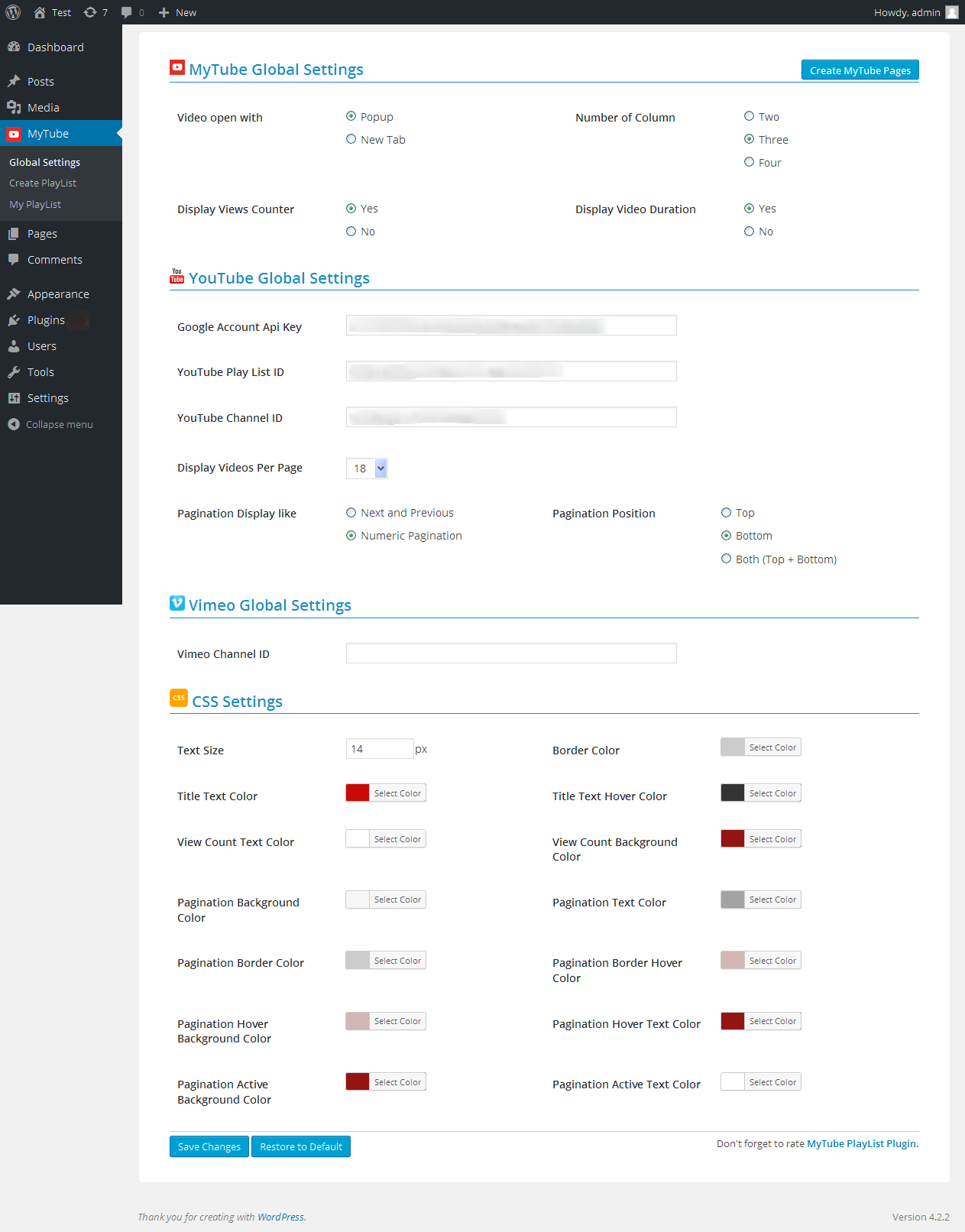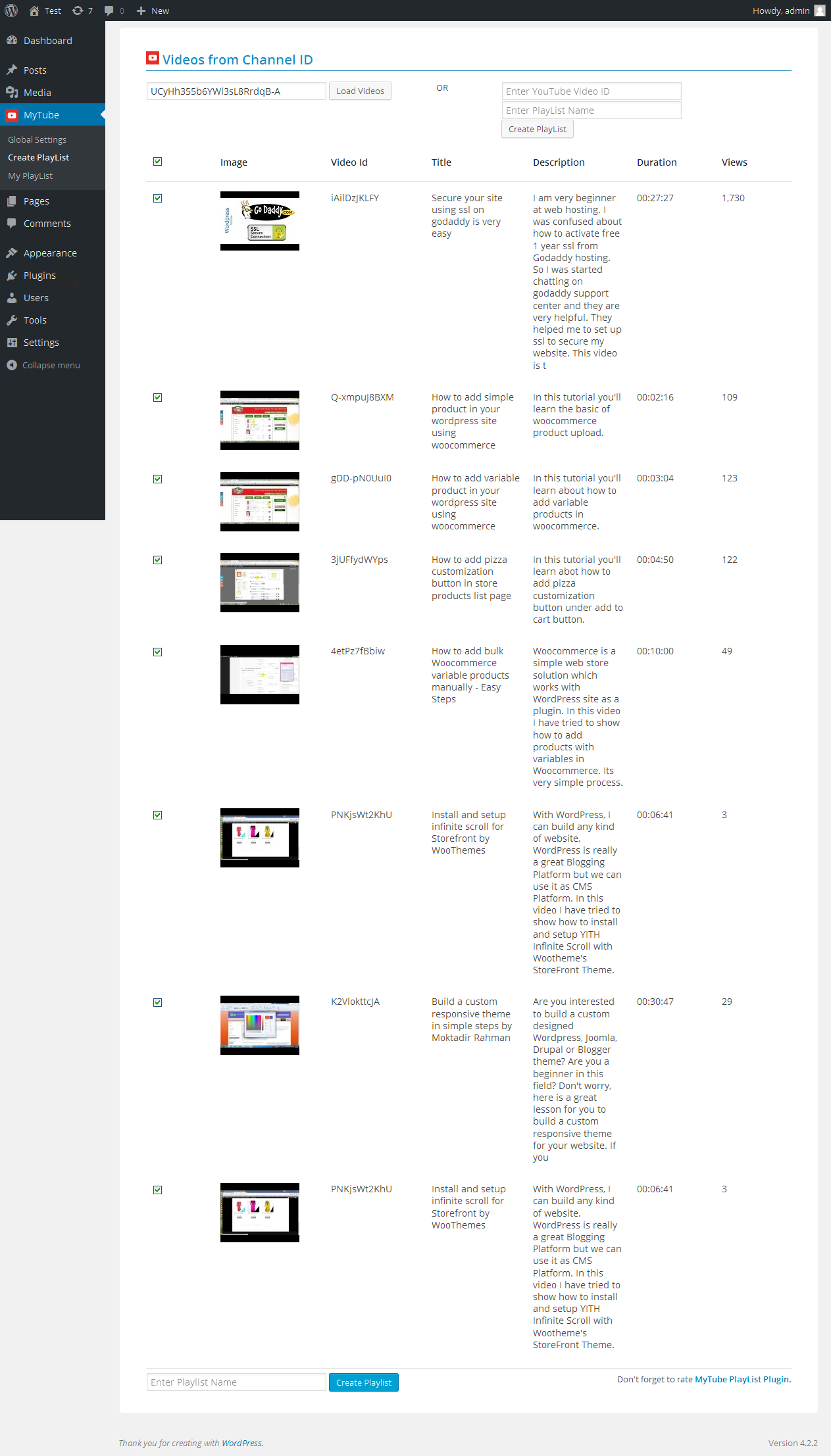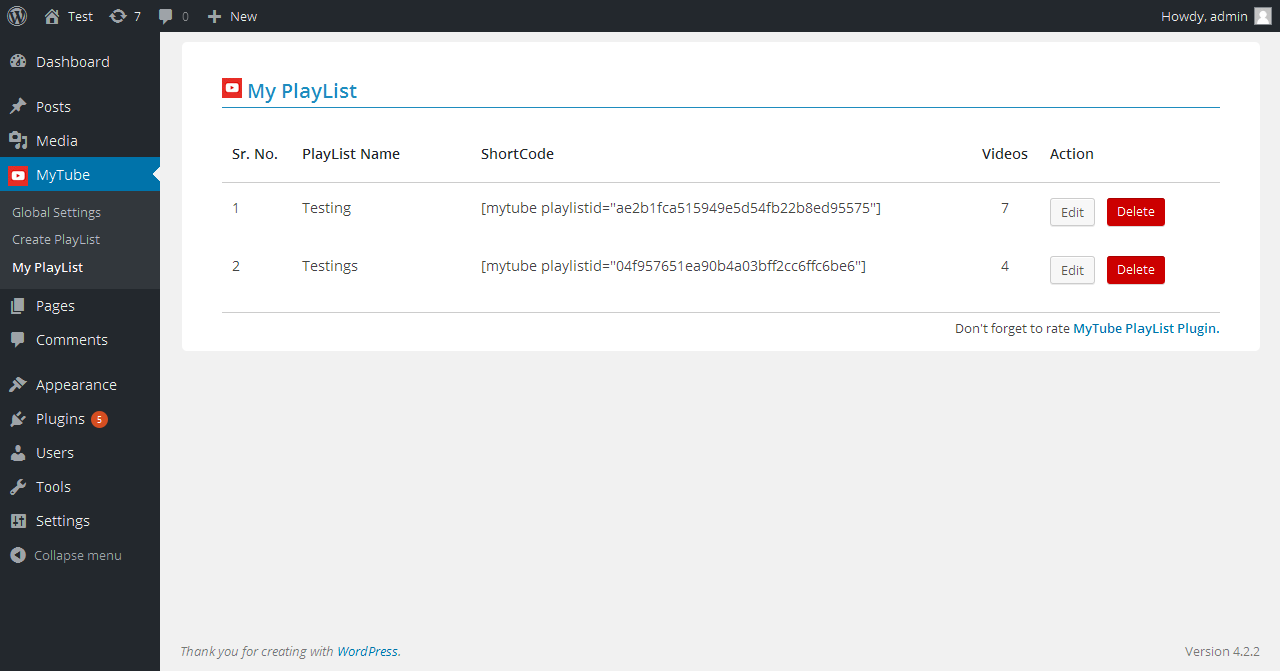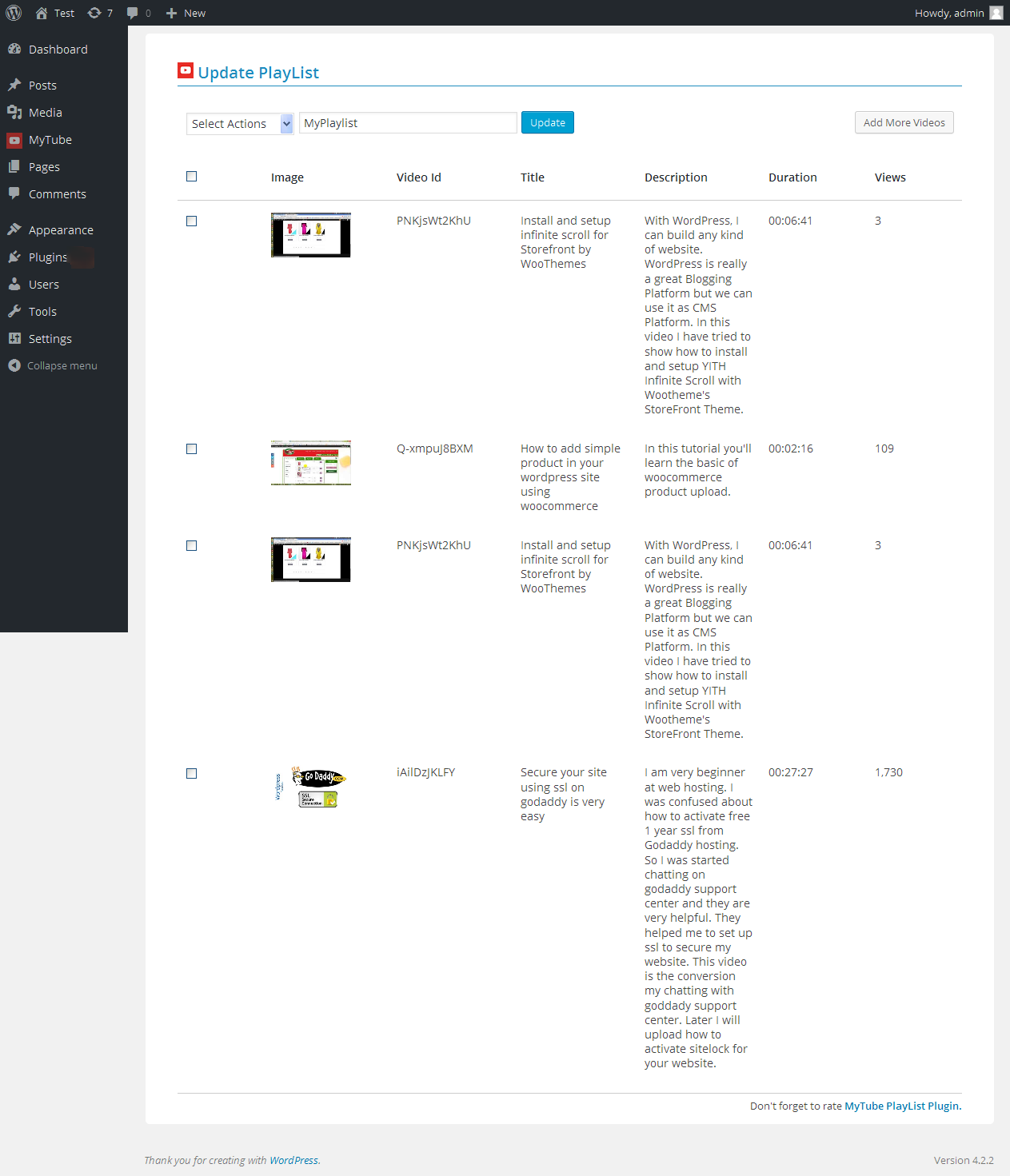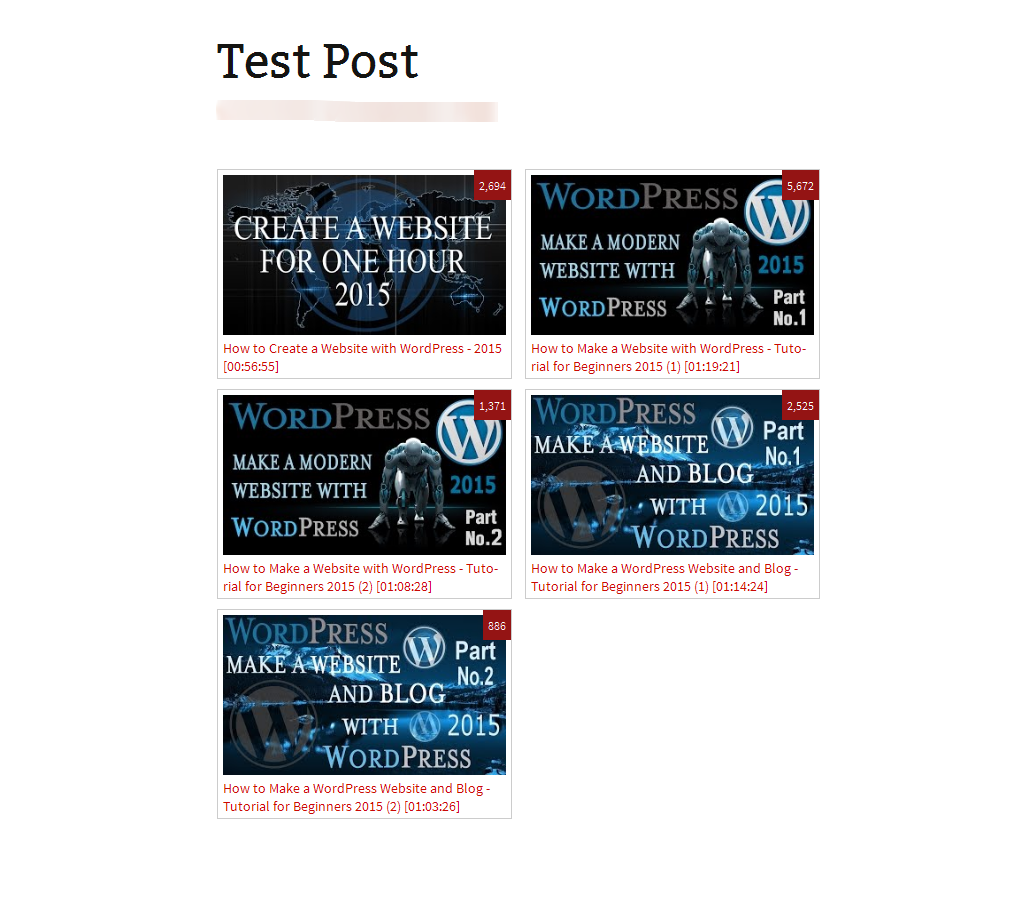MyTube PlayList
| 开发者 | tes-india |
|---|---|
| 更新时间 | 2015年8月7日 19:33 |
| 捐献地址: | 去捐款 |
| PHP版本: | 3.0 及以上 |
| WordPress版本: | 4.2.4 |
| 版权: | GPLv2 or later |
| 版权网址: | 版权信息 |
详情介绍:
Displays awesome YouTube Videos in your posts, pages, and widgets. YouTube Embed plugin is an convenient tool for adding video to your website. Create your own playlist on MyTube PlayList using channel id and also video id. You can apply your style like font-color, font-size, view-count background color and font color, border color, pagination color, etc.
- Light weight Plugin for displaying your PlayList Video
- Responsive design
- Using Shortcode display data in POST, PAGE, Widget, and also in your php file.
- Override facilty
- To override MyTube plugin, Copy "mytube override" folder from mytube plugin folder and Paste it your theme folder and then change on it with your requirement.
- [mytube] //get default videos based on youtube playlist id from backend global settings.
- [mytube playlistid="xxxxxxxxxx"] //get videos from selected youtube playlist id.
- [mytube playlistid="xxxxxxxxxx" maxrecord="3"] //get maximum 3( here 1 to 50) videos from selected youtube playlist id.
- [mytube playlistid="xxxxxxxxxx" maxrecord="3" columns="3"] //get maximum 3( here 1 to 50) videos from selected youtube playlist id and displayed with 3( here 2 or 3 or 4 only) columns.
- [mytube playlistid="xxxxxxxxxx" latestvideos="3"] //get latest 3( here 1 to 50) videos from selected youtube playlist id. latestvideos will work with only playlistid.
- [mytube channelid="xxxxxxxxxx"] // get playlist from channel id
- [mytube channelid="xxxxxxxxxx" pageid="001"] // get playlist from channel id and set playlist video display page id using pageid.
- [myvimeo] //get vimeo videos based on vimeo channel id from backend global settings
- [myvimeo channelid="xxxxxxxxx"] //set channel id and get videos
- [myvimeo channelid="xxxxxxxxx" columns="3"] //set channel id and 3( here 2 or 3 or 4 only) columns.
安装:
Step-by-step installation documents
After downloading the plugin, you will find MyTube PlayList under Plugins.
Activate your plugin in Wordpress by clicking on "Activate".
Override MyTube plugin
To override MyTube plugin, Copy "mytube override" folder from mytube plugin folder and Paste it your theme folder and then change on it with your requirement.
Configuring Plugin
- After activating the MyTube PlayList plugin, you'll notice a menu located on the Admin menu called MyTube. Click on it to open the plugin Global Settings.
- Enter Your Google API KEY on this text box. And if you wish to set Global Playlist Set YouTube PlayList ID on your Global Setting Page.
- Click on Save Changes.
- Use Shortcode in POST and PAGE and using do_shortcode in files for listing your PlayList.
- [mytube playlistid="Enter Your PlayListID" maxrecord="Set 0-50 for display number of record. This is optional." columns="Set 2,3 or 4 for display videos in a row."]
- [mytube] //get default videos based on youtube playlist id from backend global settings.
- [mytube playlistid="xxxxxxxxxx"] //get videos from selected youtube playlist id.
- [mytube playlistid="xxxxxxxxxx" maxrecord="3"] //get maximum 3( here 1 to 50) videos from selected youtube playlist id.
- [mytube playlistid="xxxxxxxxxx" maxrecord="3" columns="3"] //get maximum 3( here 1 to 50) videos from selected youtube playlist id and displayed with 3( here 2 or 3 or 4 only) columns.
- [mytube playlistid="xxxxxxxxxx" latestvideos="3"] //get latest 3( here 1 to 50) videos from selected youtube playlist id. latestvideos will work with only playlistid.
- [mytube channelid="xxxxxxxxxx"] // get playlist from channel id
- [mytube channelid="xxxxxxxxxx" pageid="001"] // get playlist from channel id and set playlist video display page id using pageid.
- [myvimeo] //get vimeo videos based on vimeo channel id from backend global settings
- [myvimeo channelid="xxxxxxxxx"] //set channel id and get videos
- [myvimeo channelid="xxxxxxxxx" columns="3"] //set channel id and 3( here 2 or 3 or 4 only) columns.
屏幕截图:
更新日志:
1.0.1
Initial Version
1.0.2
Resolve Pagination Issue
2.0.1
Major Changes. Add More Functionality
2.0.2
Changes on activation and deactivation data
2.0.3
Add Functionality for overriding