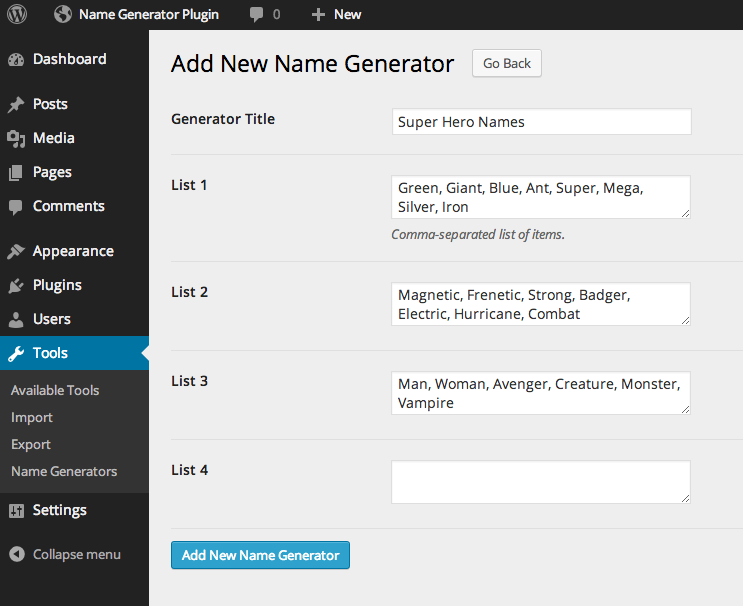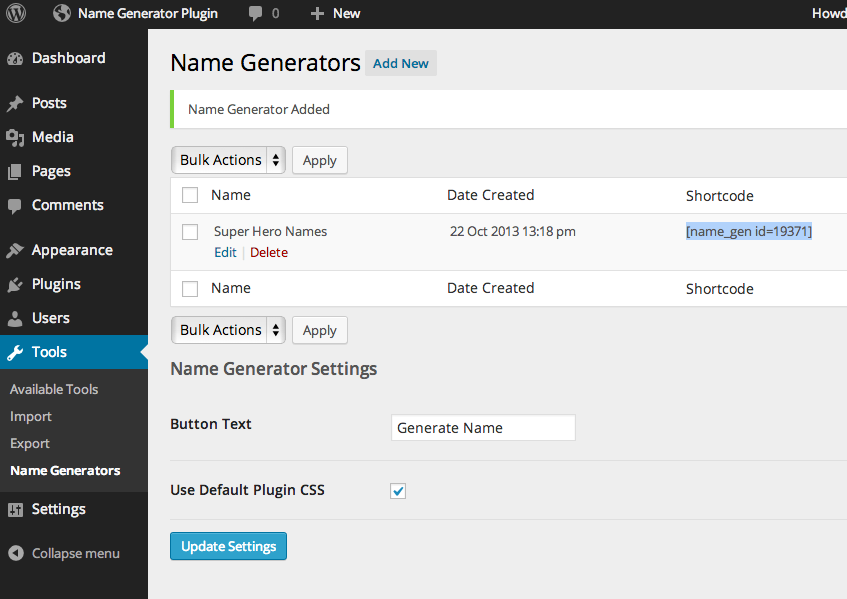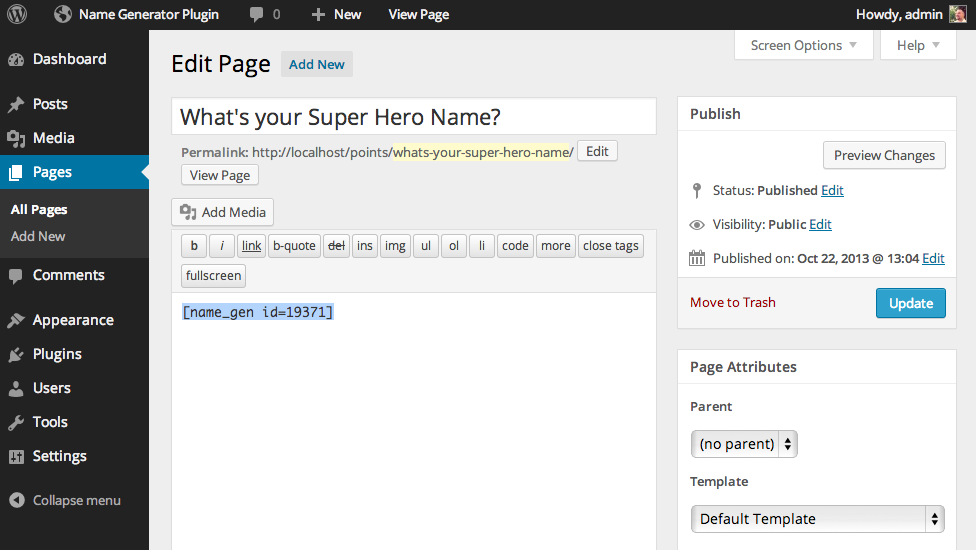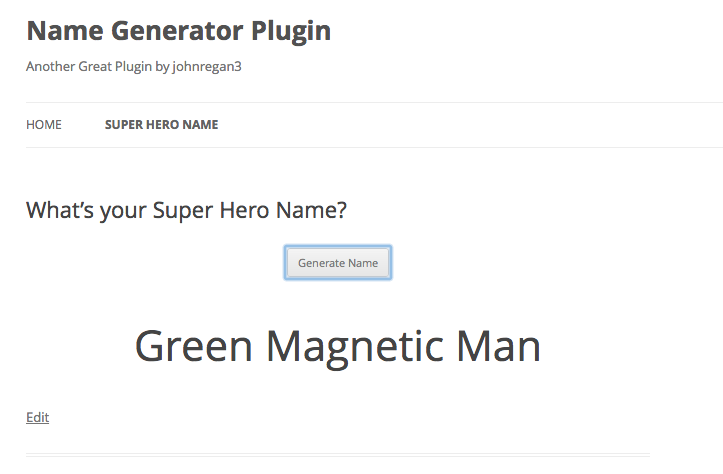Name Generator
| 开发者 | johnregan3 |
|---|---|
| 更新时间 | 2013年10月24日 23:25 |
| PHP版本: | 3.0 及以上 |
| WordPress版本: | 3.7.1 |
| 版权: | GPLv2 or later |
| 版权网址: | 版权信息 |
详情介绍:
Create fun random Name Generators for your WordPress website. Name Generators combine random selections from lists of words to make wacky strings of text. This plugin allows for multiple Name Generators on your site.
Features
- Add some fun to your website!
- Save multiple Name Generators
- Easily insert Name Generators into content
- Use on any Post, Page or Custom Post Type
- A new name with every click, does not refresh the page.
- Navigate to Tools > Name Generators.
- Click "Add New."
- Add a title for your Name Generator.
- Add comma-separated lists of words to each List field.
- Click "Add New Name Generator."
- Copy Shortcode from Name Generators listing page.
- Insert Shortcode into any post or page (or custom post type).
- Visit the front-end of your site.
- Click the "Generate Name" button.
- Enjoy!
安装:
Install Name Generator just as you would any other WP Plugin:
- Download Name Generator from WordPress.org.
- Unzip the .zip file.
- Upload the Plugin folder (name-generator/) to the wp-content/plugins folder.
- Go to Plugins Admin Panel and find the newly uploaded Plugin, "Name Generator" in the list.
- Click "Activate Plugin."
屏幕截图:
更新日志:
1.0
- Inital Release