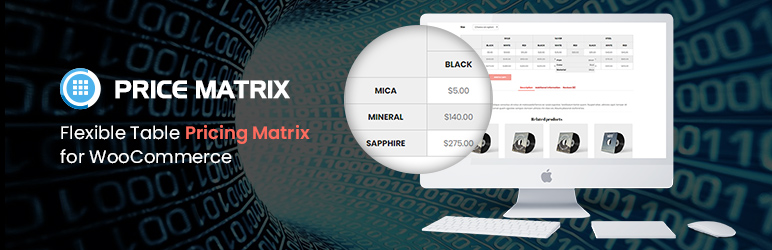
Flexible Table Pricing Matrix for WooCommerce
| 开发者 | netbaseteam |
|---|---|
| 更新时间 | 2019年5月29日 18:09 |
| 捐献地址: | 去捐款 |
| PHP版本: | 5.6 及以上 |
| WordPress版本: | 5.1.1 |
| 版权: | GPLv3 or later |
| 版权网址: | 版权信息 |
详情介绍:
Flexible Table Pricing Matrix for WooCommerce
WooCommerce Price Matrix helps to show the price of variable products become easier and more intuitive under price list.
Price Matrix for Woocommerce WordPress will bring many huge benefits as below:
- For customer – Help customers easily find the price when looking at the Pricing table instead of click on each drop-down box – Save huge time for customers on shopping
- For admin – Admin can change the price with a few seconds by entering the price in the table without manually enter the price – Easy to install and configure – Allow admin to edit colors, background of table easily. Easy to use Shopper can easily use this product, it is very friendly with customer, and special it is very simple to use.
安装:
Step 1: Install Plugin
Plugins => Add New => Upload Plugin. Choose a file of this plugin to upload and install file. Then active plugin.
Step 2: Setting
WooCommerce => Settings => Price Matrix.
Step 3: Create new products
Click Variable Product, add attributes of the product and click Save attributes.
Step 4: Choose direction
Click on tab Price Matrix and choose Attributes and direction of attributes.
Step 5: Enter price
Click Save Price Matrix and click Enter Price to enter the price for attributes of the product.