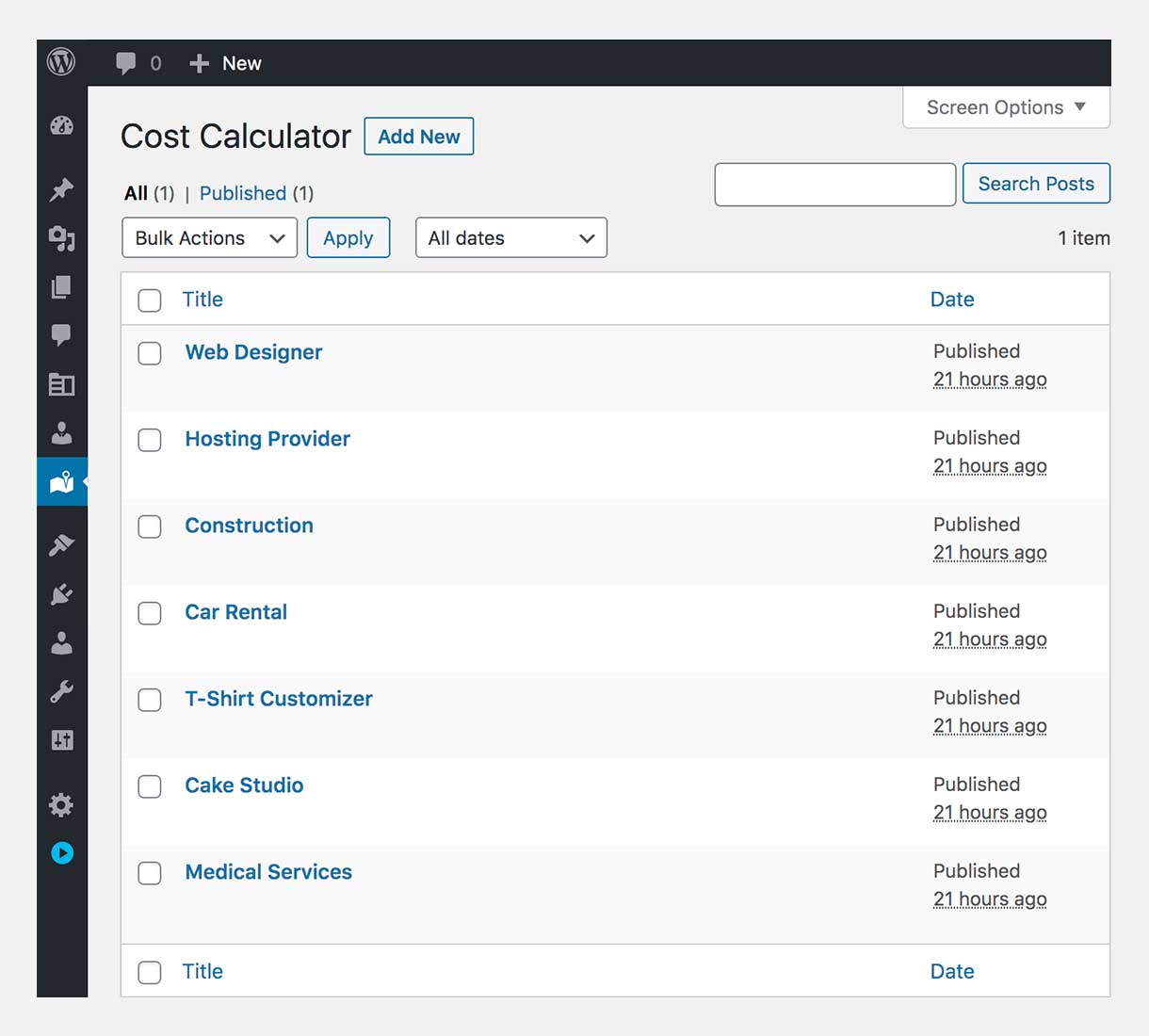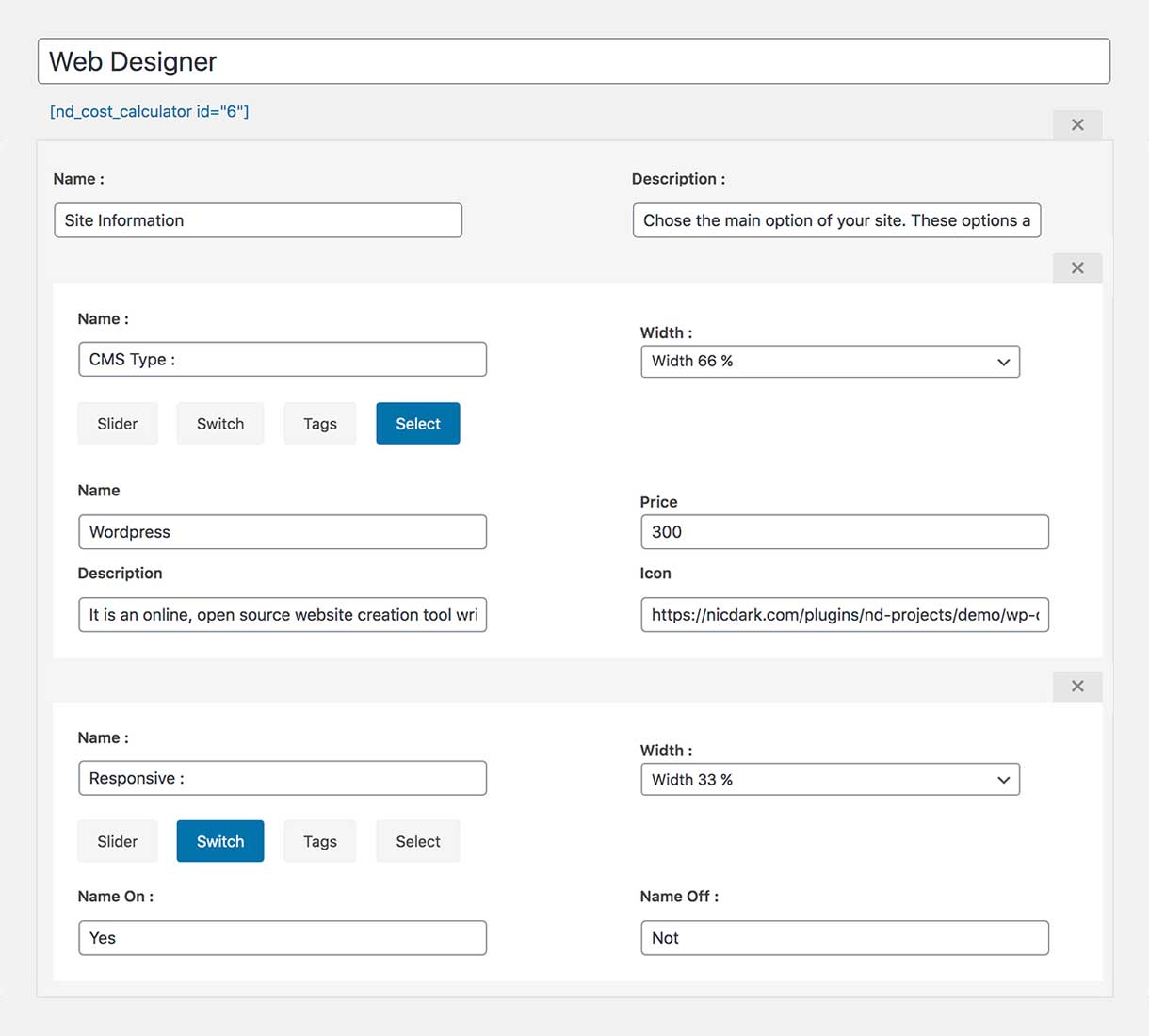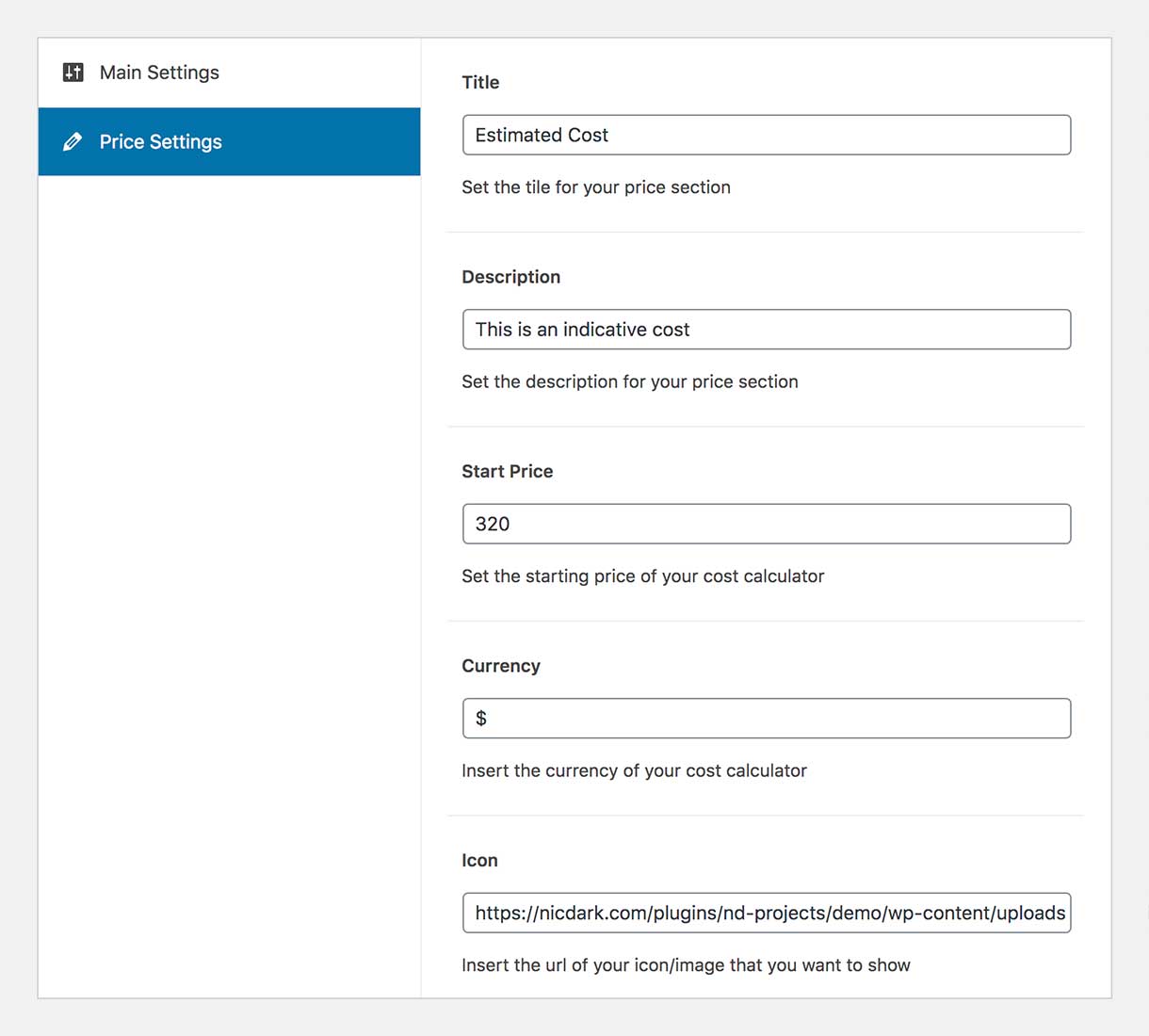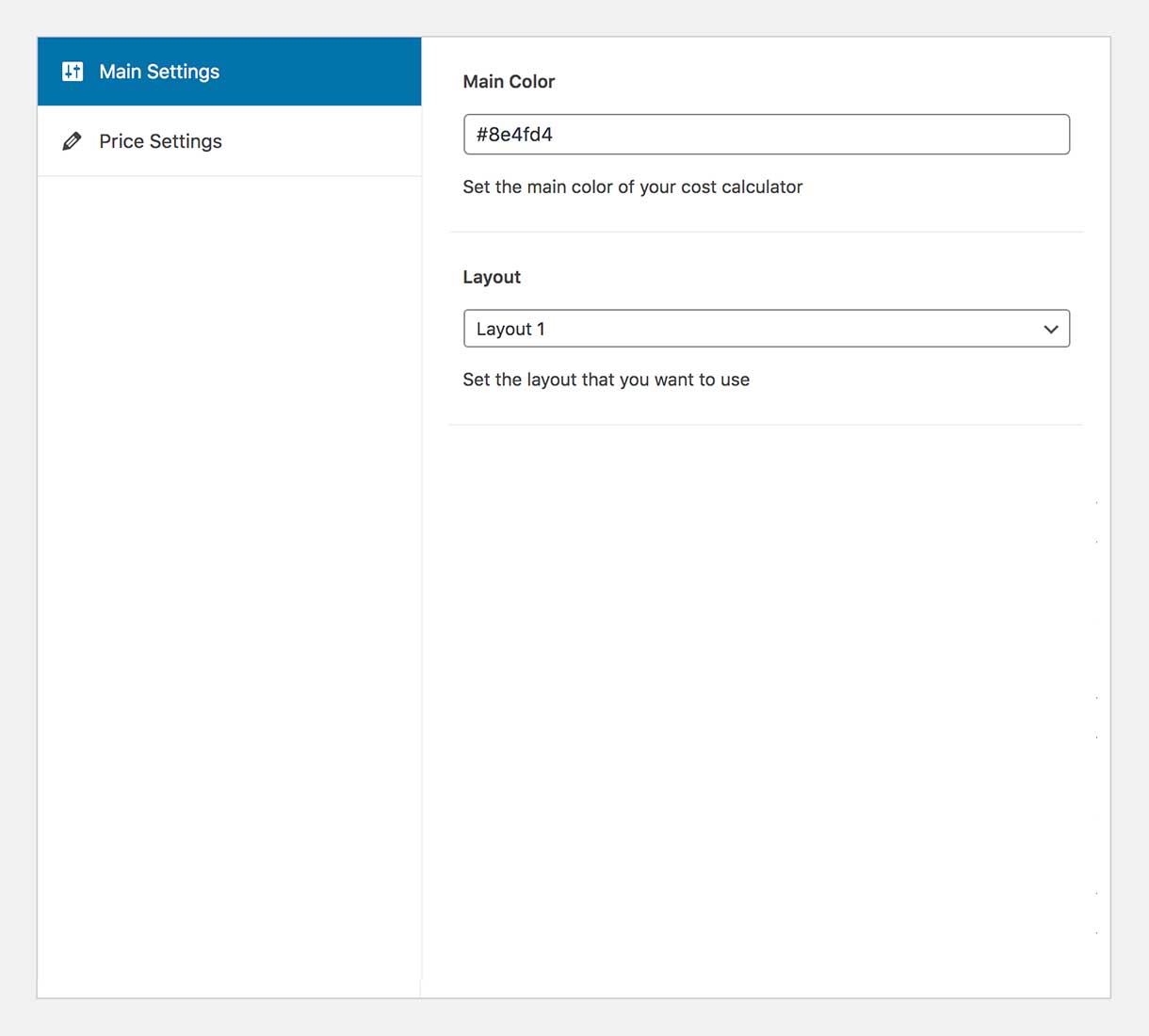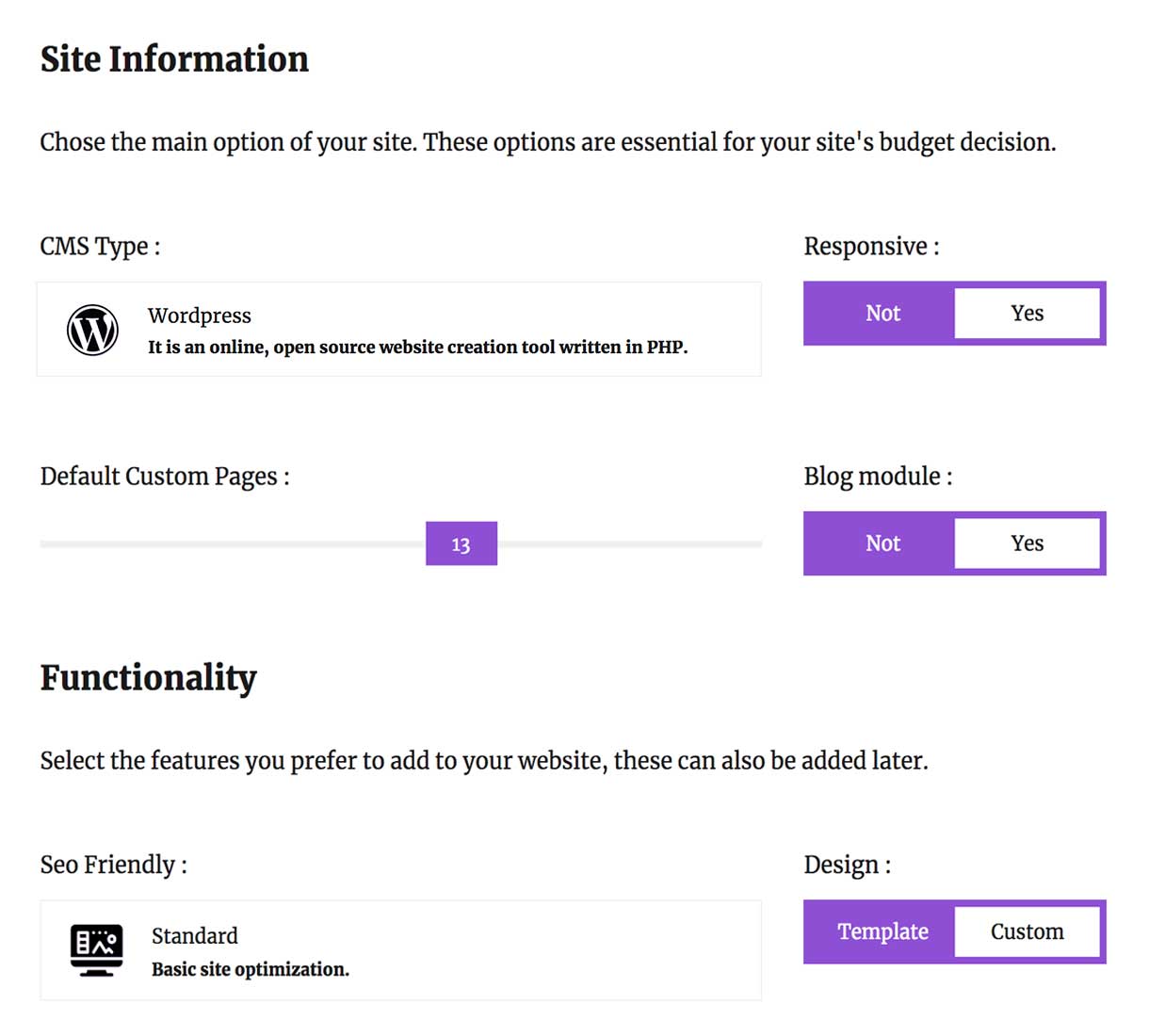Cost Calculator
| 开发者 | nicdark |
|---|---|
| 更新时间 | 2022年7月22日 18:25 |
| PHP版本: | 4.5 及以上 |
| WordPress版本: | 5.9 |
| 版权: | GPLv2 or later |
| 版权网址: | 版权信息 |
详情介绍:
安装:
- Install and activate the plugin.
- Create your first Cost Calculator in Cost Calculator -> Add New
- Add the Cost Calculator on your page using the dedicated shortcode [nd_cost_calculator id=“insert-the-id”]
屏幕截图:
常见问题:
How to install the plugin ?
Installing the plugin is very simple, go to Plugins from the WordPress menu, click on "Activate" and you will see in the WordPress side menu: Cost Calculator, Projects Plugin, Projects and Authors.
How to create the cost calculator ?
In the WordPress menu click on Cost Calculator -> Add New. Start creating your own sections and sub-sections by clicking on the "+" icon. Remember to enter the price (without currency) once you have chosen the types of fields to be used, the price is the only mandatory value to allow the correct functioning of the cost calculator.
How to insert the cost calculator on the page ?
Once you have created and saved the Cost Calculator under the title of the calculator cost you will find in blue the shortcode that you can copy and paste on your page to show the cost calculator created.
Where can I enter my currency ?
You can enter your currency in each cost calculator you have created. At the end of the content you will find the available settings, click on "Price Settings" and you will see the "Currency" option. For each cost calculator you can enter a different currency.
更新日志:
- Improved plugin security ( added realpath(), Data Sanitization/Escaping metaboxes values )
- Improved plugin security ( added realpath(), Data Sanitization/Escaping metaboxes values )
- Improved plugin security ( added realpath(), Data Sanitization/Escaping metaboxes values )
- Restricted the access to the administrator role for custom post types
- Compatibility with nd-restaurant-reservations plugin
- Added welcome page on plugin activation
- Added function to remove all cost calculator empty metakey from db
- Added cost calculator ID info below the title
- Initial version