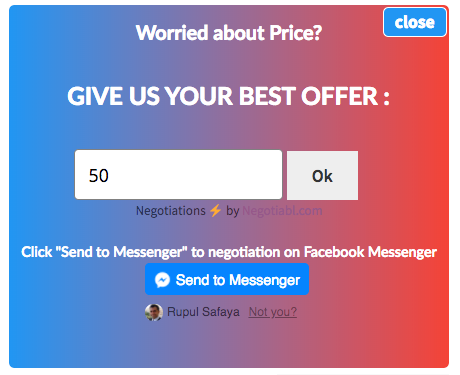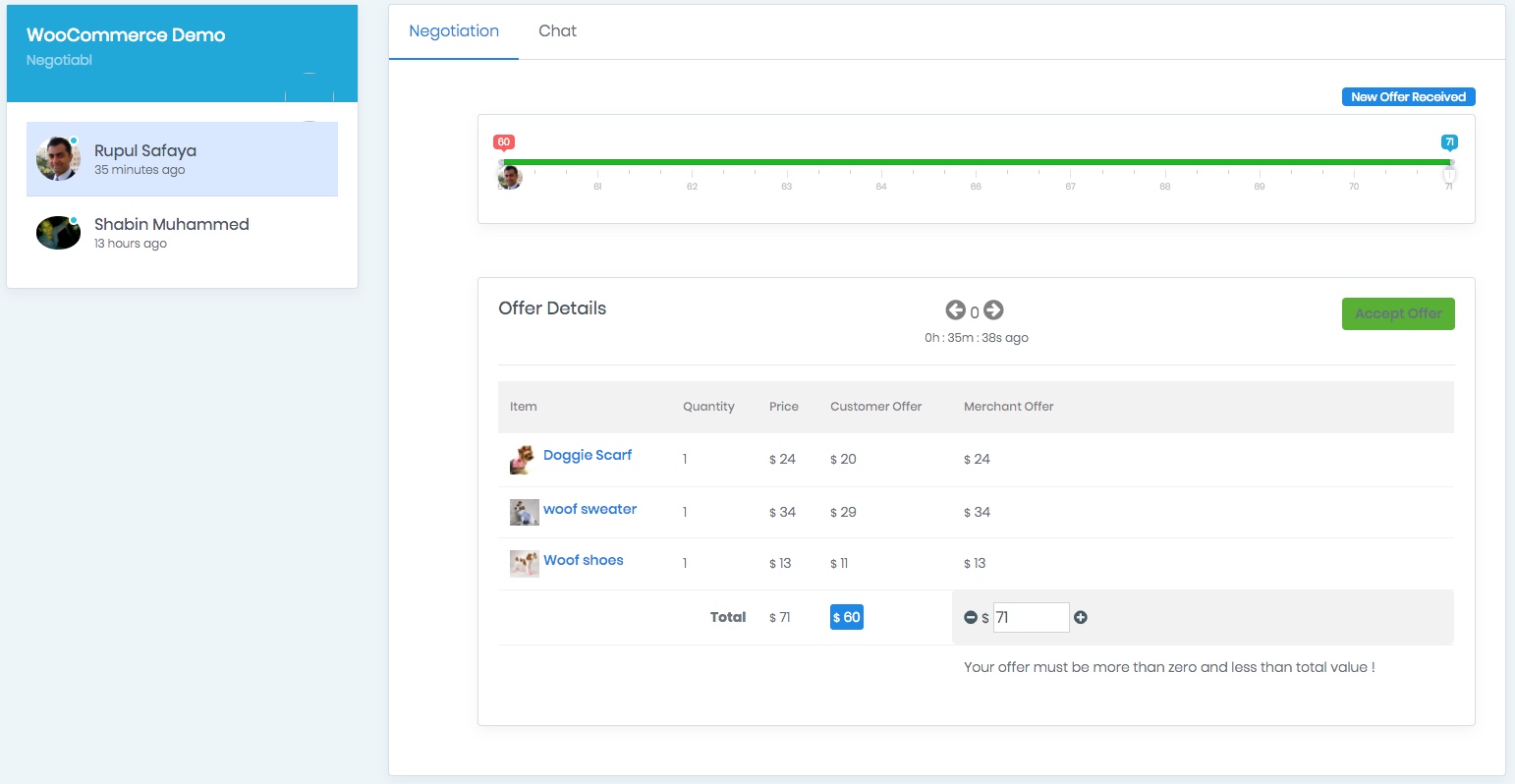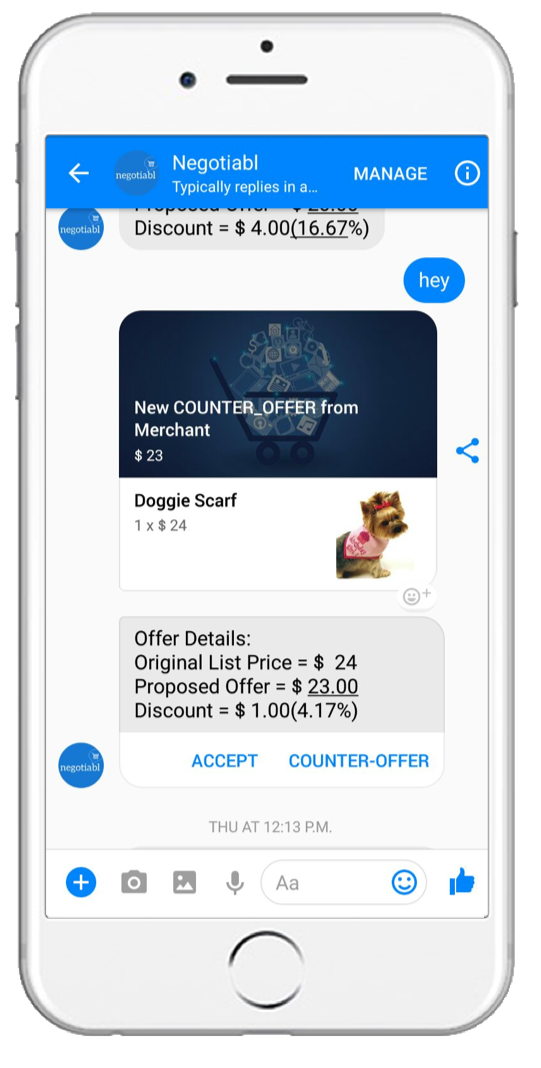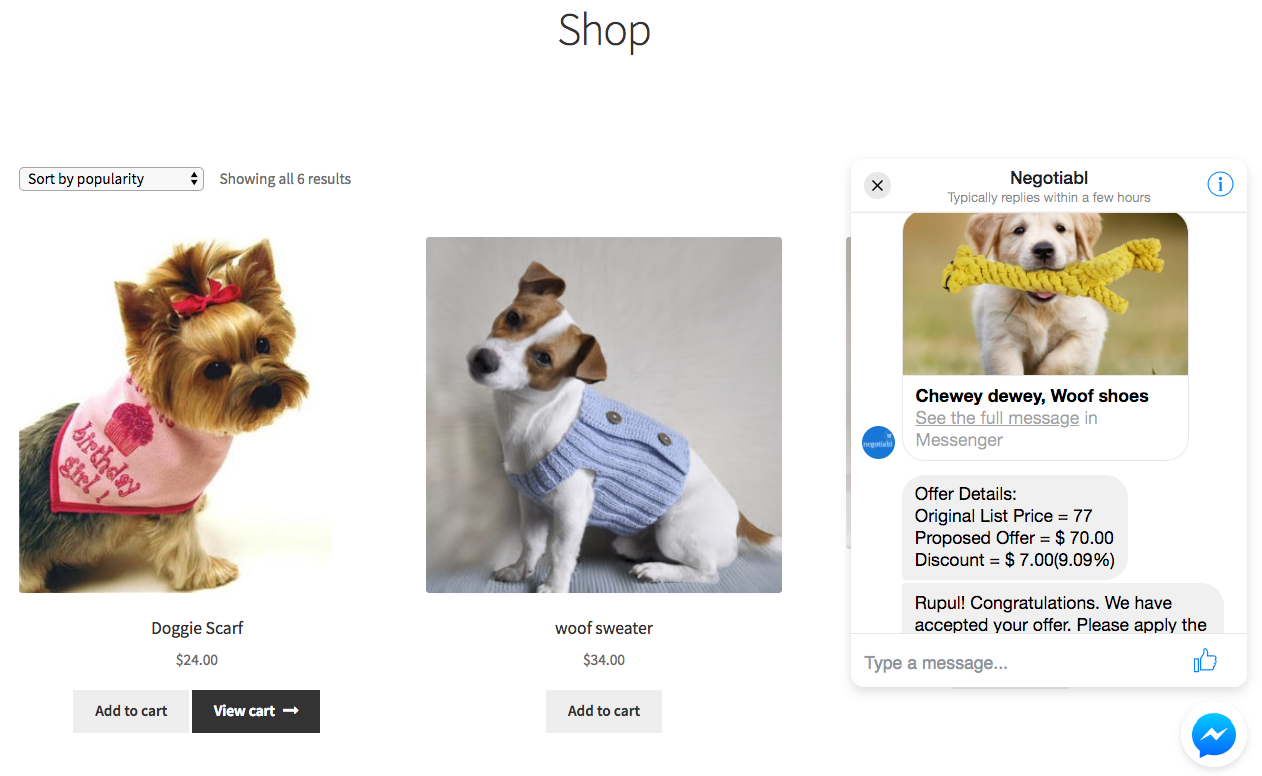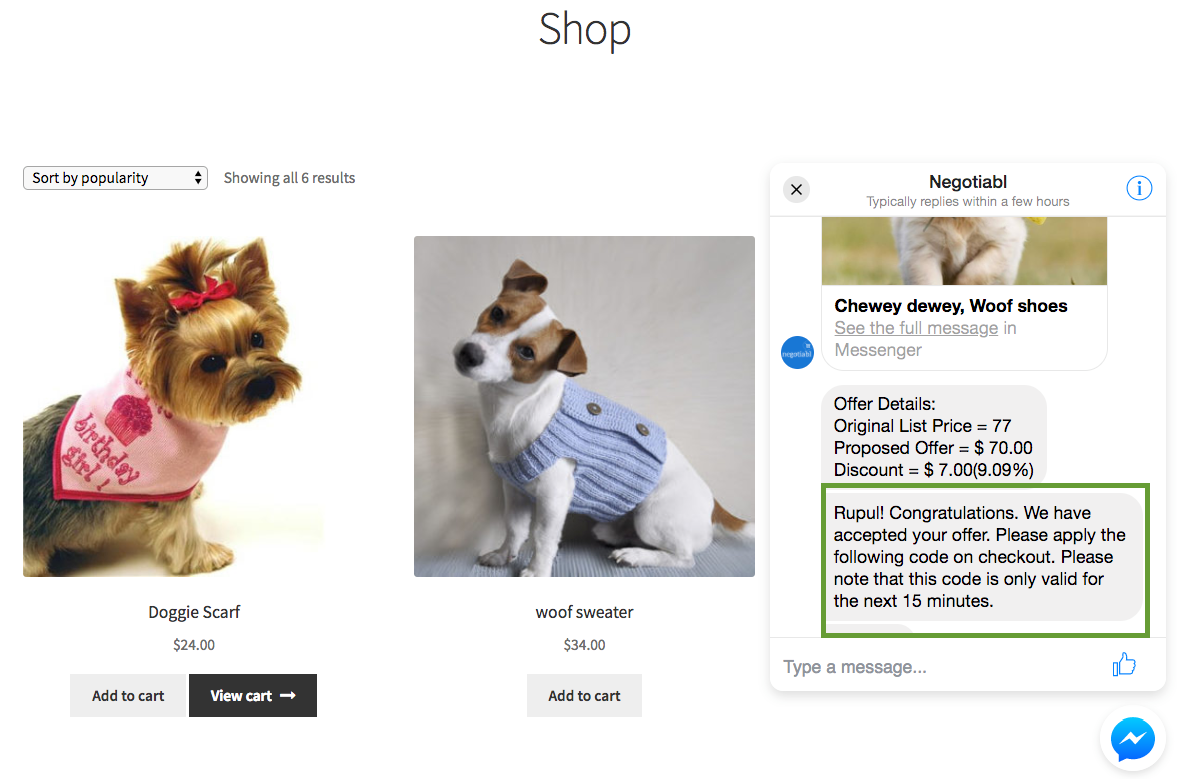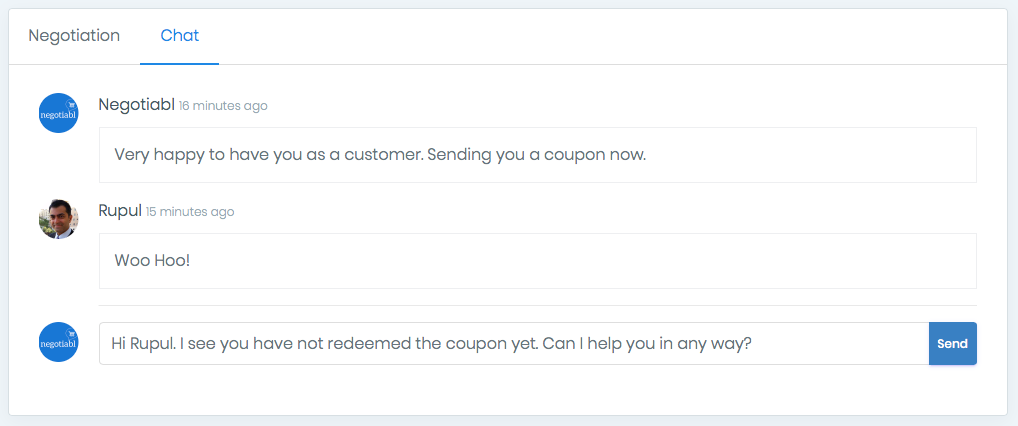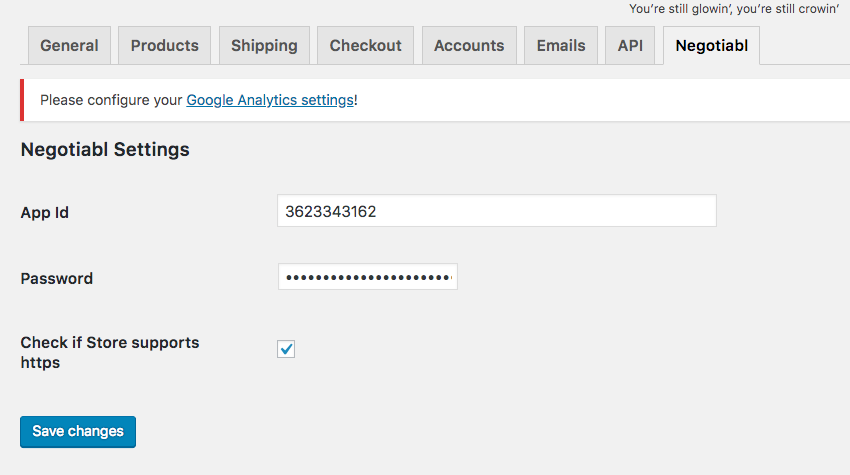Negotiabl for WooCommerce
| 开发者 | gravitum |
|---|---|
| 更新时间 | 2018年4月29日 16:03 |
| PHP版本: | 3.0.1 及以上 |
| WordPress版本: | 4.9.4, WooCommerce 3.3.0 |
详情介绍:
"Negotiabl for WooCommerce" helps WooCommerce store owners drive more sales. On cart inactivity, the customer on your store is shown a popup asking him to start a live negotiation with the store owner on web chat or on Facebook Messenger. Once agreement is reached a coupon is automatically generated and the customer can make his purchase instantly.
Key features:
- Customer popup on Cart Inactivity
- Negotiations on Facebook Messenger & Web Livechat
- Easy negotiations via buttons for customer
- Web dashboard for store owner
- Negotiations Dashboard
- Analytics for Store Owner
- Unlimited number of Negotiations
- Priced as a commission on each successful negotiation
- We win when you close sales
安装:
- Install the plugin from the plugin directory
- Register Store: 2.a. Signup your store on negotiabl.com Setup your store & get Credentials 2.b. Make a note of AppID & Password
- Plugin Activation: 3.a. Navigate to WooCommerce>Settings>Negotiabl 3.b. Enter AppID & Password, Save Changes
- That is it. Your store is now connected to Negotiable
- Test it out by adding an item to your store cart
- Log into the Negotiable dashboard to respond to live negotiations.
屏幕截图:
常见问题:
Is there a free plan?
Yes. You can see all available plans here: http://negotiabl.com/#pricing”>See Negotiabl Plans
Can I control when the popup shows up?
Yes, you can set the cart inactivity time after which a popup is shown from the app dashboard.
Can I chat with the customer?
Absolutely! Chat from the app dashboard. Sell yourself and your store.
Can I message the customer?
As per Facebook rules, you have 24 hours from their last message/activity to reach out to them and try to close the deal.
更新日志:
1.0.1
- Fixes a bug in woocommerce cart management
- Initial release of plugin.