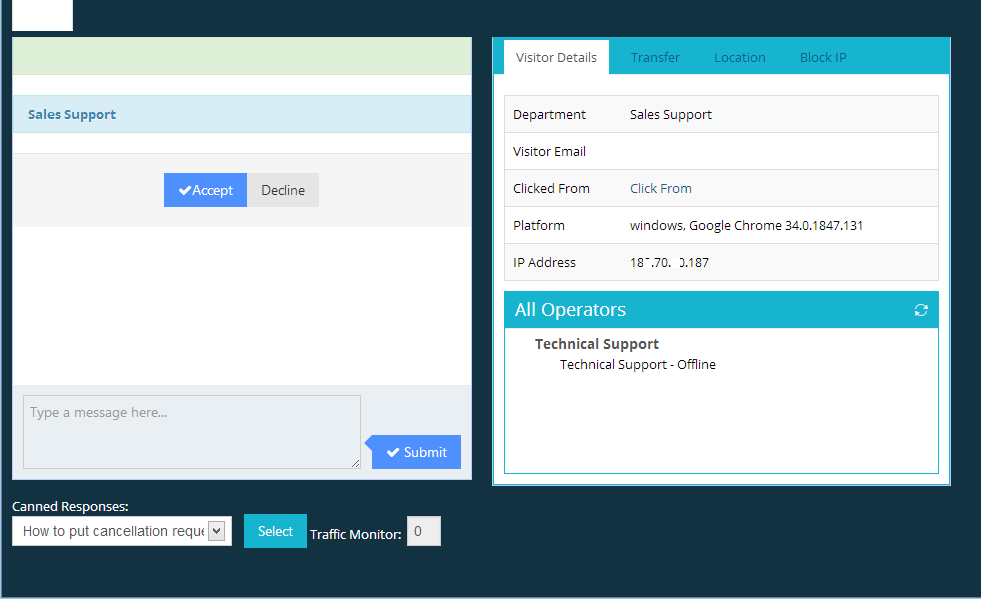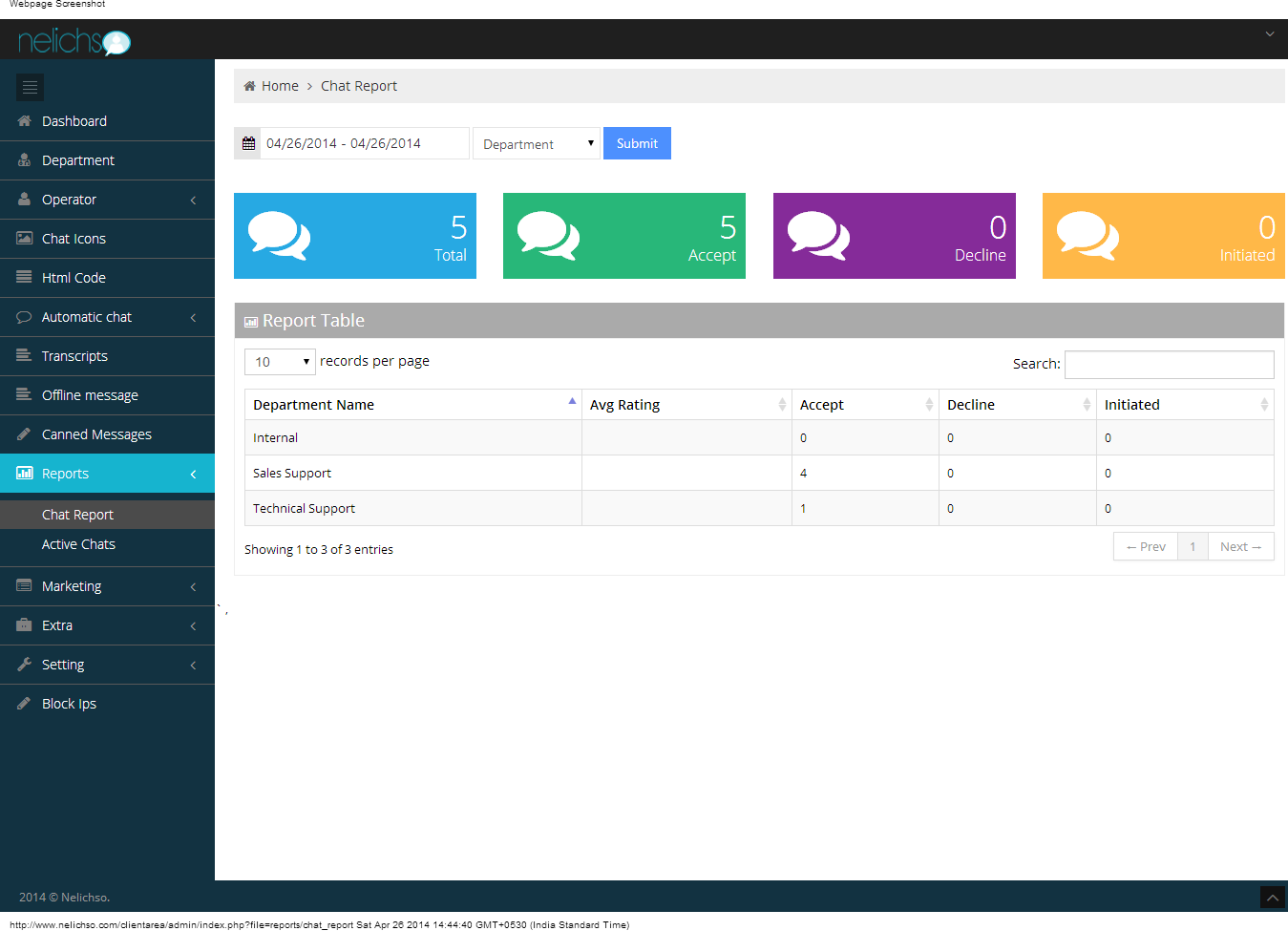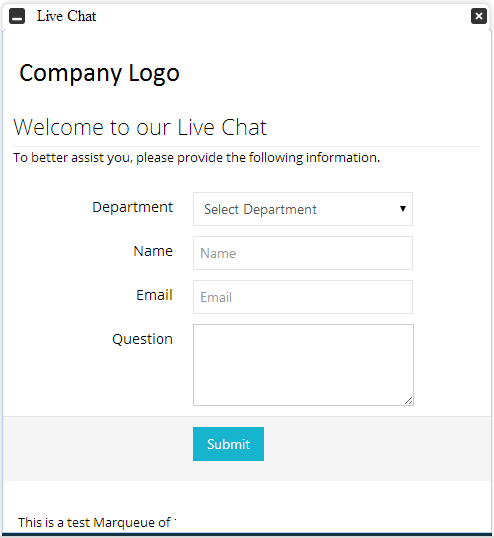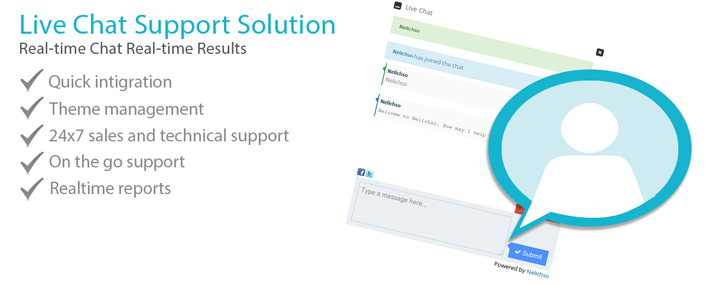
Nelichso - Free live chat software
| 开发者 | nelichso |
|---|---|
| 更新时间 | 2014年12月10日 19:16 |
| PHP版本: | 3.0 及以上 |
| WordPress版本: | 4.0.1 |
详情介绍:
- Web based live chat
- Quick integration in website
- Upload Logo
- Theme Management
- Manage Departments
- Manage Operators
- Typing Indicator
- Transfer Chat
- Canned responses
- Automatic Chat invitation
- View Active Chats
- Upload own chat Icons
- Incoming chat notification
- Chat session Rating
- Chat Reports
- GeoIP Information
- Chat Transcript
- 24x7 Support
- Support for integration with website
安装:
- Download plugin from "Download " Button above.
- Login to admin panel of your wordpress.
- Click on Plugin -> Add New from the left panel.
- Click on " Upload ".
- Click on " Browse " button and select the file nelichso-free-live-chat-software.zip.
- Click on "Install Now ".
- Click on " Plugins " link of left panel.
- You will find a plugin called "Nelichso" in the list with activate link below it.
- Click on "Activate" link.
- Click on menu called " Nelichso " in left panel.
- Copy the HTML code in the text box and click on " Update HTML code ". You can find HTML code from your Nelicsho account.
- Now go to Appearance -> Widgets You will find a widget called " Nelichso " in list.
- You will have to drag and drop either on " Main Widget Area " or " Secondary Widget Area". Where you want to show the chat image.
屏幕截图:
常见问题:
Which webserver Nelichso is compatible with?
You don't need any webserver to use Nelichso. There is no need to install it on your server. You just have to register, generate HTML code, add in your website and start using it.
Can I add my own chat image?
Yes, you are fee to upload your own chat image. You can manage it through your admin area.
What are the plans of Nelichso?
You can find all the plans of Nelichso by clicking on the " Price " link.
What is the availability of support team ?
Support team is available 24x7 through, email, chat and ticketing system.
How can I move my Nelichso to another server as my website is moved?
There is nothing to do if you move website to another. You just need to make sure that HTML code is there on your website and it should start working automatically on your new server.
Can I use Nelichso with multiple websites?
Yes, you can certainly use it on multiple websites. Just copy the same HTML code in all the websites you want to use.
Does Nelichso provide automatic chat invitations?
Yes, we do have facility for automatic chat invitation. It can be configured from your admin area by going through " Automatic Chat " option.
How can I add my company logo ?
Here are the steps to add your company logo on chat window.
- Login to your admin area
- Go to Settings -> Logo
- Click on Select Image
- Browse through the folder where your logo is stored, select and click on OK.
- Click on "Submit" button