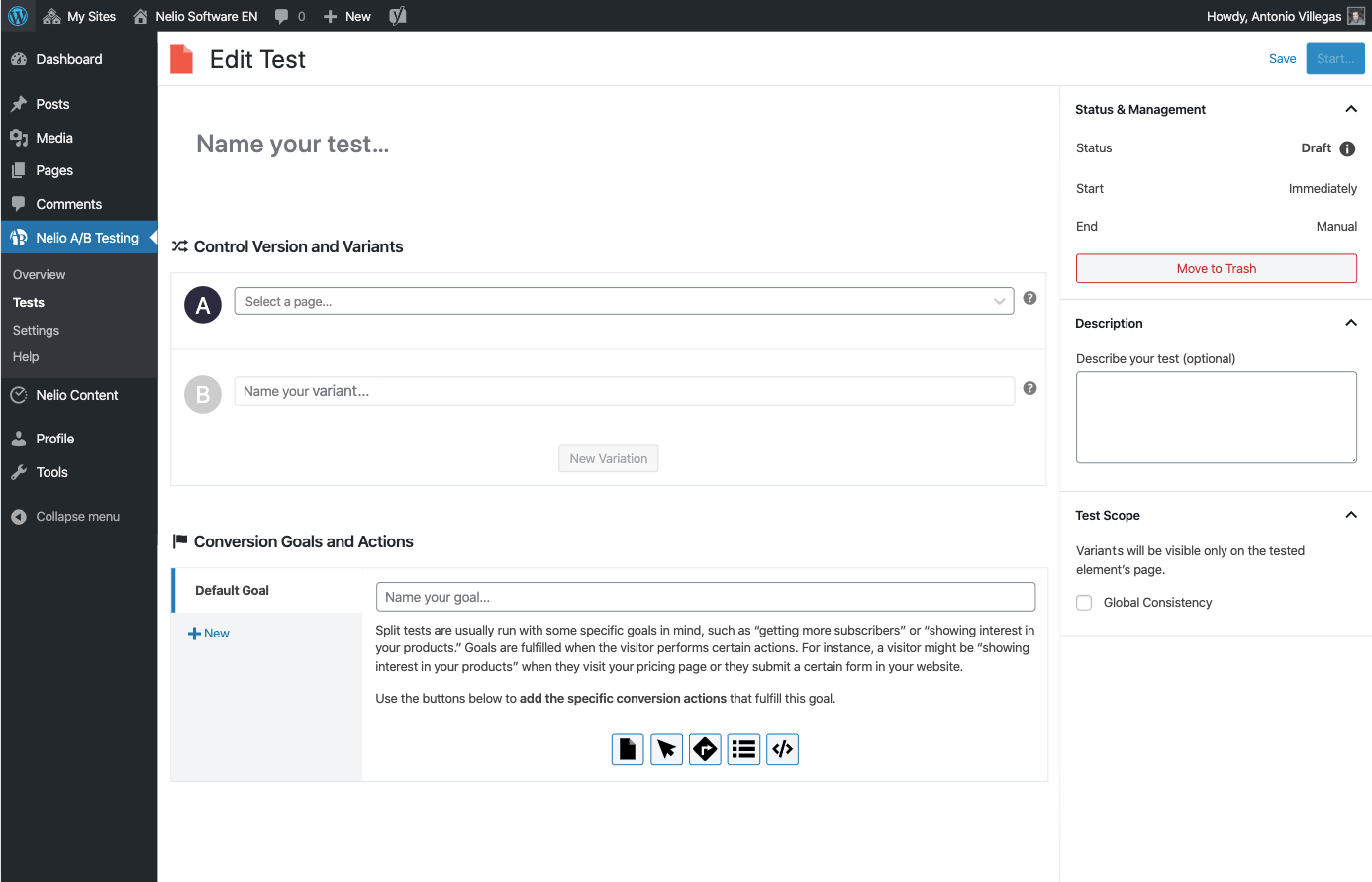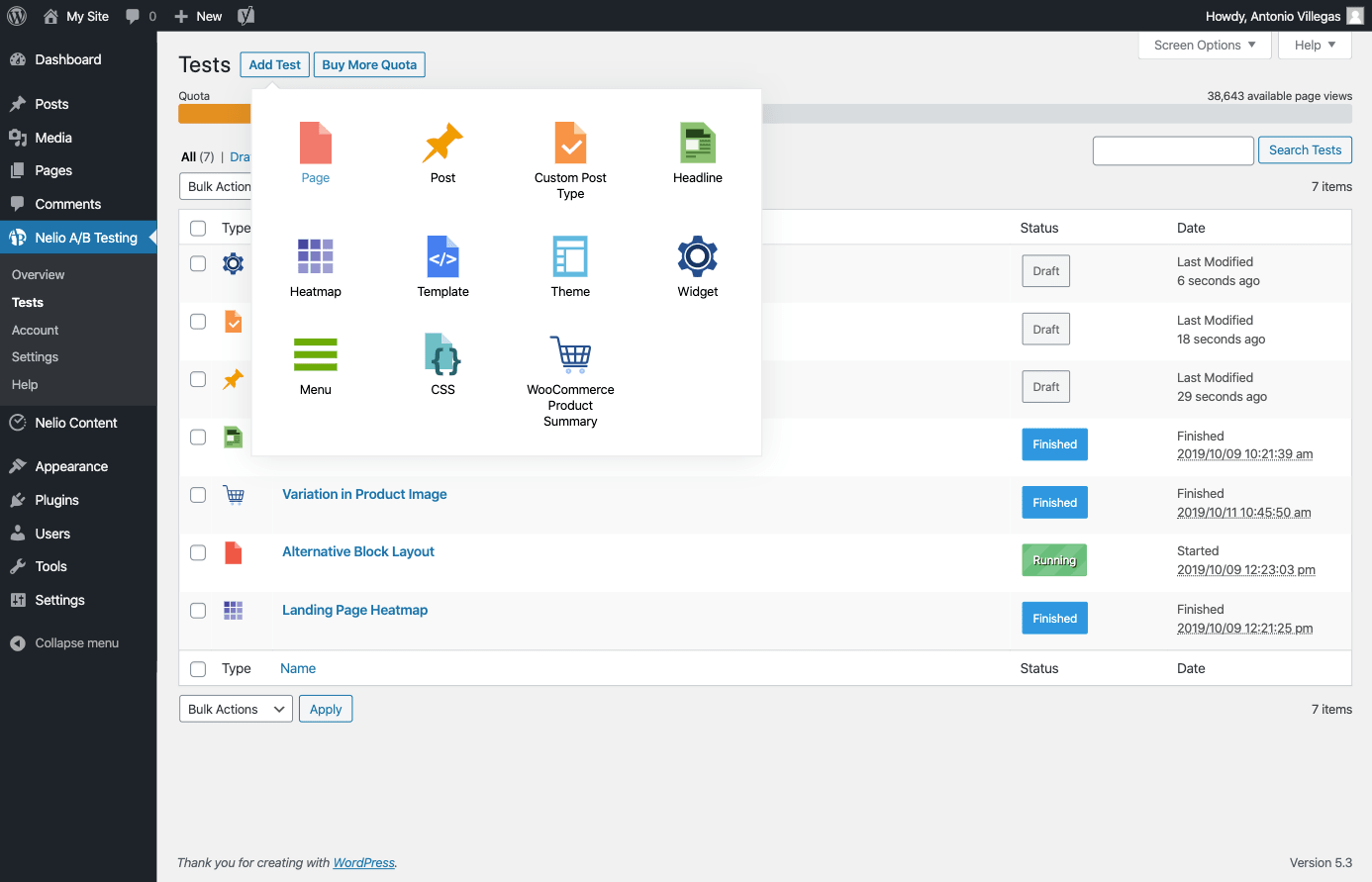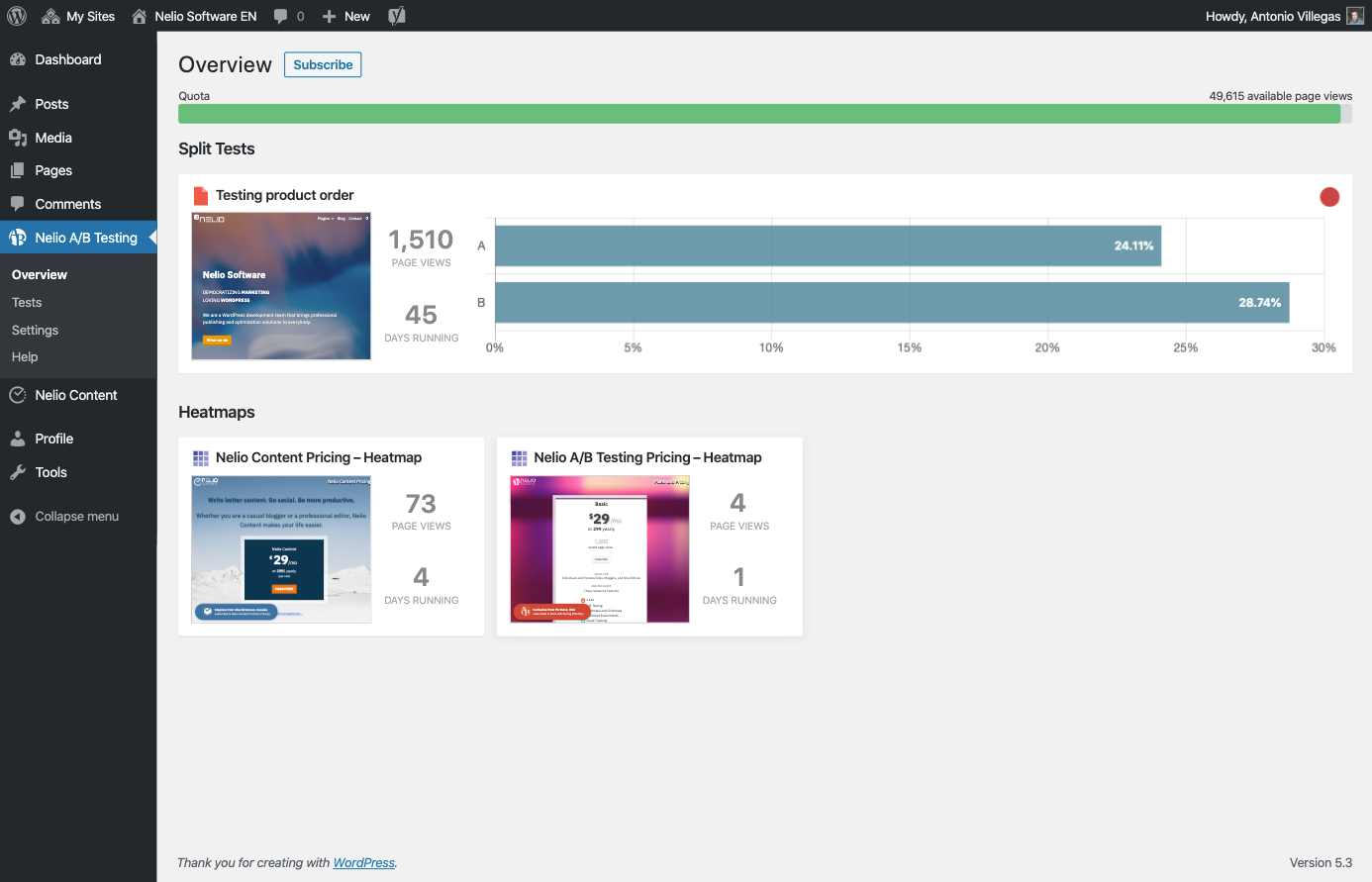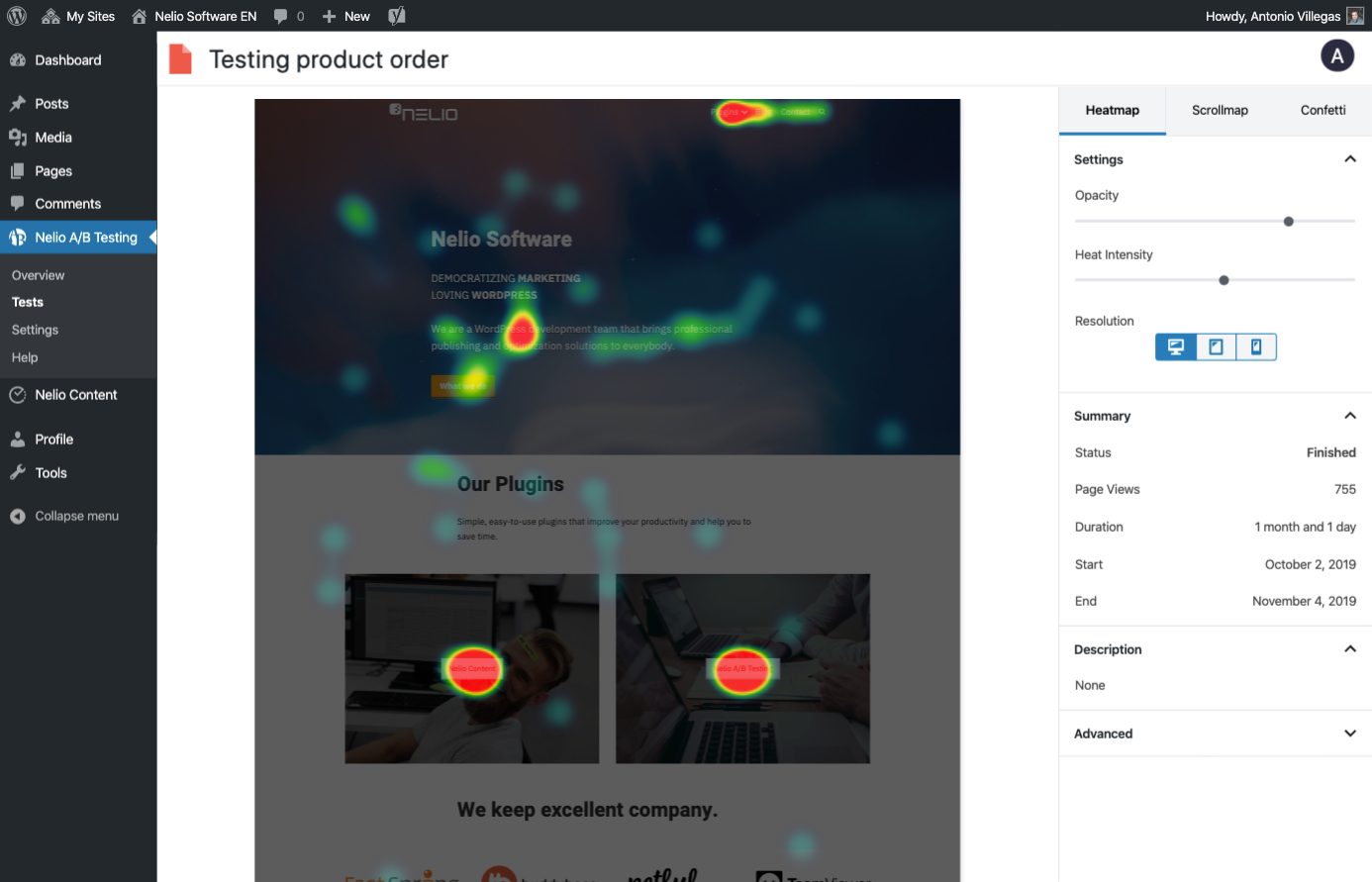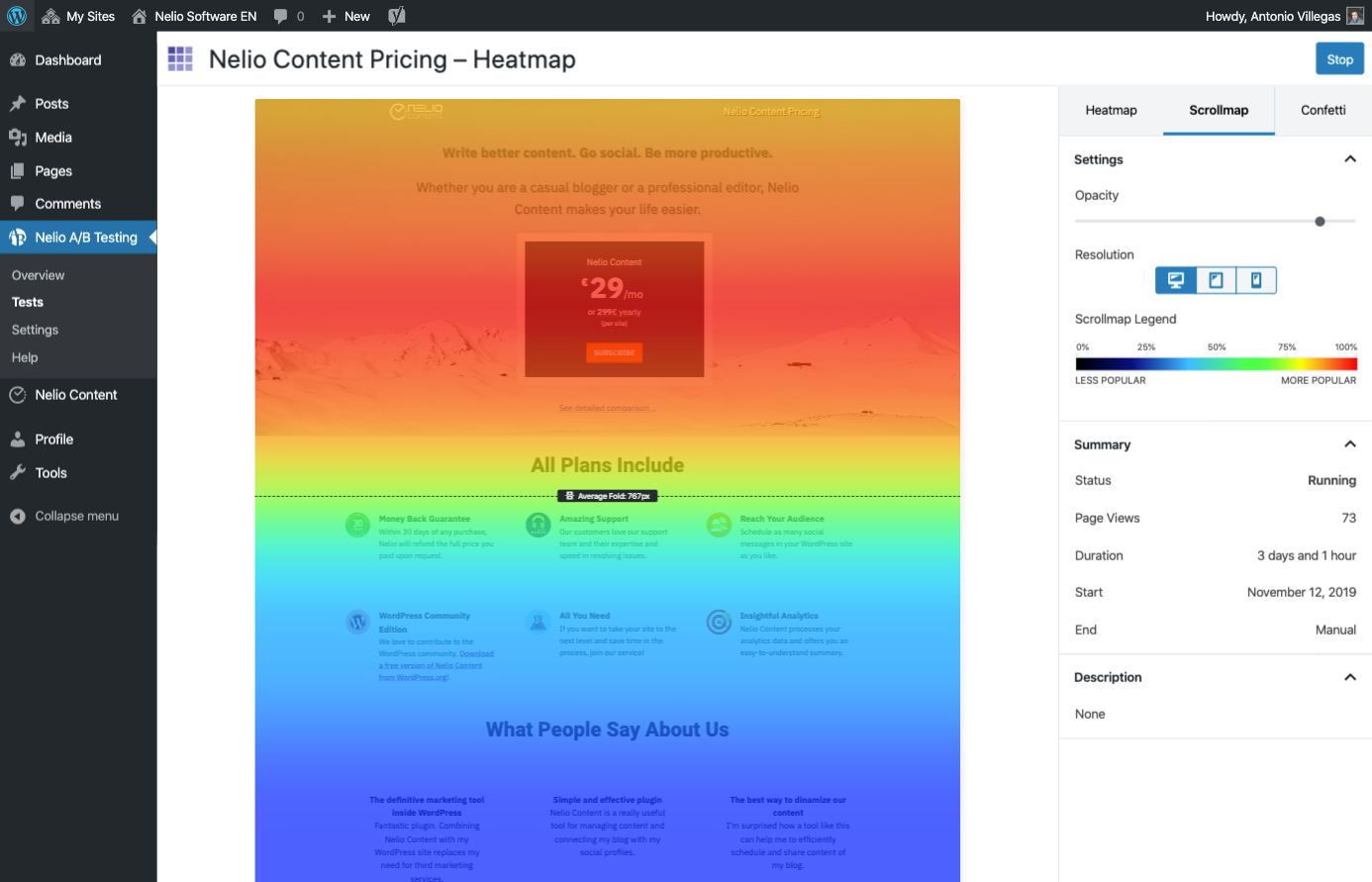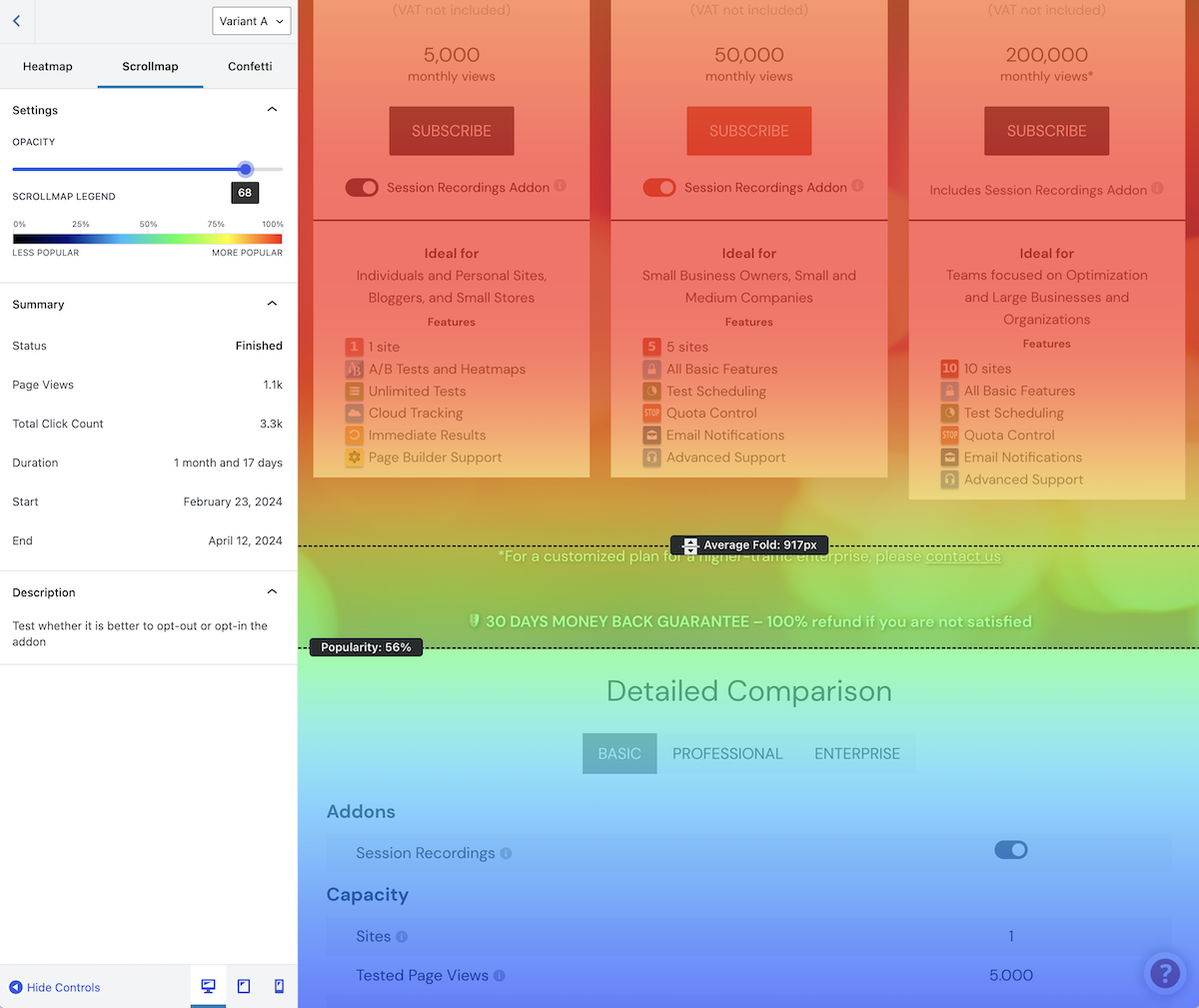Nelio A/B Testing – AB Tests and Heatmaps for Better Conversion Optimization
| 开发者 |
nelio
davilera avillegasn |
|---|---|
| 更新时间 | 2026年1月29日 19:35 |
| PHP版本: | 6.7 及以上 |
| WordPress版本: | 6.9 |
| 版权: | GPLv2 or later |
| 版权网址: | 版权信息 |
标签
下载
详情介绍:
“Nelio A/B Testing has been a game changer for our web strategy. It empowered us to make decisions based on data, not instinct. The simplicity, affordability, and impact have been exceptional.” Quentin Molinié, Co-founder of Darwin Nutrition | Case Studies
安装:
- Go to Plugins → Add New in your WordPress admin panel.
- Search for “Nelio A/B Testing.”
- Click Install Now and then Activate.
- Follow the setup wizard.
- Go to the Account page and add your License Key to enable Premium features (optional).
- Start your first test under Nelio A/B Testing in the WordPress menu or read our Getting Started Guide to cover the basics.
屏幕截图:
常见问题:
Does Nelio A/B Testing slow down my site?
Barely. All heavy processing happens on our servers, and the plugin integrates with major caching plugins to minimize load.
Can I use it with page builders like Elementor or Gutenberg?
Yes. Nelio A/B Testing works with all major page builders, including Elementor and the WordPress block editor (Gutenberg).
How many tests can I run on the free plan?
As many as you want. However, keep in mind that the free plan supports a limited number of page views per month, which means you should probably focus your efforts on one test only. Upgrade to premium to test high-traffic sites, run tests with more variants, and unlock additional premium features.
Is my data safe?
Absolutely. No sensitive or personal user data is stored or transmitted to our cloud. = How often do you release updates? We release new features and bug fixes regularly, ensuring full compatibility with the latest WordPress versions. Also, if you have specific needs or feature requests, we’d love to hear from you, as we actively listen to user feedback and continuously shape our roadmap to bring your ideas to life.
Where can I get help?
You can get help here:
Where do I report security bugs found in this plugin?
Please report security bugs found in the source code of the Nelio AB Testing plugin through the Patchstack Vulnerability Disclosure Program. The Patchstack team will assist you with verification, CVE assignment, and notify the developers of this plugin.
更新日志:
- Fix post selector bug to make sure selected content is properly displayed.
- Fix scope in settings screen to remove error messages from other plugins.
- Fix synced pattern tests. Alternative patterns should be loaded not only when they’re not embedded directly in the page, but also when they’re a child of another block.
- Fix vulnerability in post searcher.
- Remove unnecessary attribute from WooCommerce order action.
- Remove unnecessary helper function in synced pattern tests to simplify code.
- Reorganize source code.
- Tweak Nelio A/B Testing’s box in WooCommerce orders to show only experiments that track WooCommerce orders and use only those goals to determine its sync status.
- Limit scope of settings errors to avoid rendering errors from other plugins in the settings page.
- Fix alternative template loading when using WordPress templates.
- Fix loading of alternative excerpts in
core/post-excerptblocks.
- Fix infinite loop when loading alternative excerpts.
- Fix pagination on tested Elementor pages (e.g. when using Posts widget).
- Fix warning on fresh installation. Thanks @Orestis Samaras.
- Add GTmetrix in bot detection.
- Add Nelio A/B Testing commands to the WordPress Command Bar.
- Add
console.infomessage if a variant doesn’t invokedone()when it’s supposed to. - Add new statuses
missing-sessionandawaiting-variantinnab.session(). - Add revenue per view when hovering revenue value in test results.
- Fix GDPR Cookie detection when its value should be decoded.
- Fix Polylang integration when resolving localized homepage for tests.
- Fix alternative Nelio Popup loading.
- Fix buttons in contextual help.
- Tweak Nelio Popup label in popup tests.
- Tweak
nab_get_queried_object_idto be able to find queried post ID with unknown type.
- Add setting to choose GA4 event tracking method (Google Tag Manager or gtag.js) for improved compatibility with GTM-based and direct gtag implementations.
- Add external script to load alternative content on embedded external pages.
- Fix compatibility with third-party forms in form submission conversion actions.
- Fix potential security risk by granting default permission to edit PHP tests to admin users only.
- Internationalize some labels.
- Fix test creation: tests were missing the default goal.
- Add setting to customize position of nab query parameter in tested URLs.
- Collapse valid conversion actions when opening test editor.
- Combine conversion action tracking into single listeners to improve performance.
- Fix element view action to properly identify when an element is visible.
- Fix HubSpot’s form submission tracking if the same form is being tracked by multiple tests.
- Fix PHP warnings on CSS and JS tests.
- Make the JavaScript Editor sidebar resizable.
- Make the PHP Editor sidebar resizable.
- Prevent plugin from stripping the
utm_referrerquery parameter from URLs. - Reload site info from cloud when cached instance reports no quota.
- Show message on disabled links during variant preview to clarify they’re only disabled in preview.
- Tweak page tests so that tests on WooCommerce’s shop page work as expected.
- Tweak test editor to allow starting/resuming a test anyway if there’s another overlapping test running.
- Add contextual help to engagement conversion action to explain how it works.
- Fix scope detection on URL heatmap tests to prevent them from running everywhere.
- Fix test duration label in results screen.
- Fix extra quota purchase.
- Fix event tracking on Google Analytics 4.
- Use
home_url()in regular page tests when testing home page.
- Close “Add Action” and “Add Rule” dropdown menus after clicking on an option.
- Fix bug preventing the “Tested Visitors” setting from being saved correctly.
- Fix issue with using control URL in page, post, and custom post type tests.
- Disable “Use control URL in variants” when disabling “Test against already existing content.”
- Add new setting to page and URL tests to use control URL in alternative pages.
- Enable syntax highlighting in PHP editors.
- Fix tracking of Formidable form submissions.
- Prevent redirection when loading control version.
- Keep original start date when restarting test.
- Remove
falseas a possible requested alternative and replace it with0(i.e. control).
- Show plugin version number in Dashboard widget.
- Add global JS variable
nabIsLoadingto improve GA tracking. - Add new conversion action to track engagement.
- Add new filter to allow sending multiple conversions per regular page view.
- Add option to delete only staging data.
- Add segmentation rule to test new/returning visitors only.
- Add support for FormCraft forms.
- Add support for JetFormBuilder forms.
- Add support for MW WP Form forms.
- Add support for MetForm forms.
- Add support for SureForms forms.
- Change resolution of preview thumbnails.
- Ensure content overlay is inserted whenever the tracking script is added.
- Fix compatibility issue with WeGlot and URL tests.
- Fix compatibility issue with Landing Pages of Elementor.
- Fix filter name
nab_alternative_loading_overlay_colorto customize the overlay color. - Fix page/post selector in tests when selected page/post does no longer exist.
- Fix retrieval of Gravity Forms.
- Fix template selector in tests when selected template does no longer exist.
- Fix tracking of Formidable Form submissions.
- Fix warning logs.
- Improve UI layout for conversion action creation.
- Improve UI layout for segmentation rule creation.
- Try to add required capabilities for session recordings after activating the plugin.
- Tweak language segmentation rule to match any language defined in the browser and not only the first one.
- Tweak public script to wait for geo segmentation rules only if necessary.