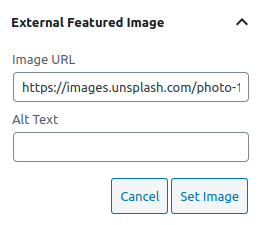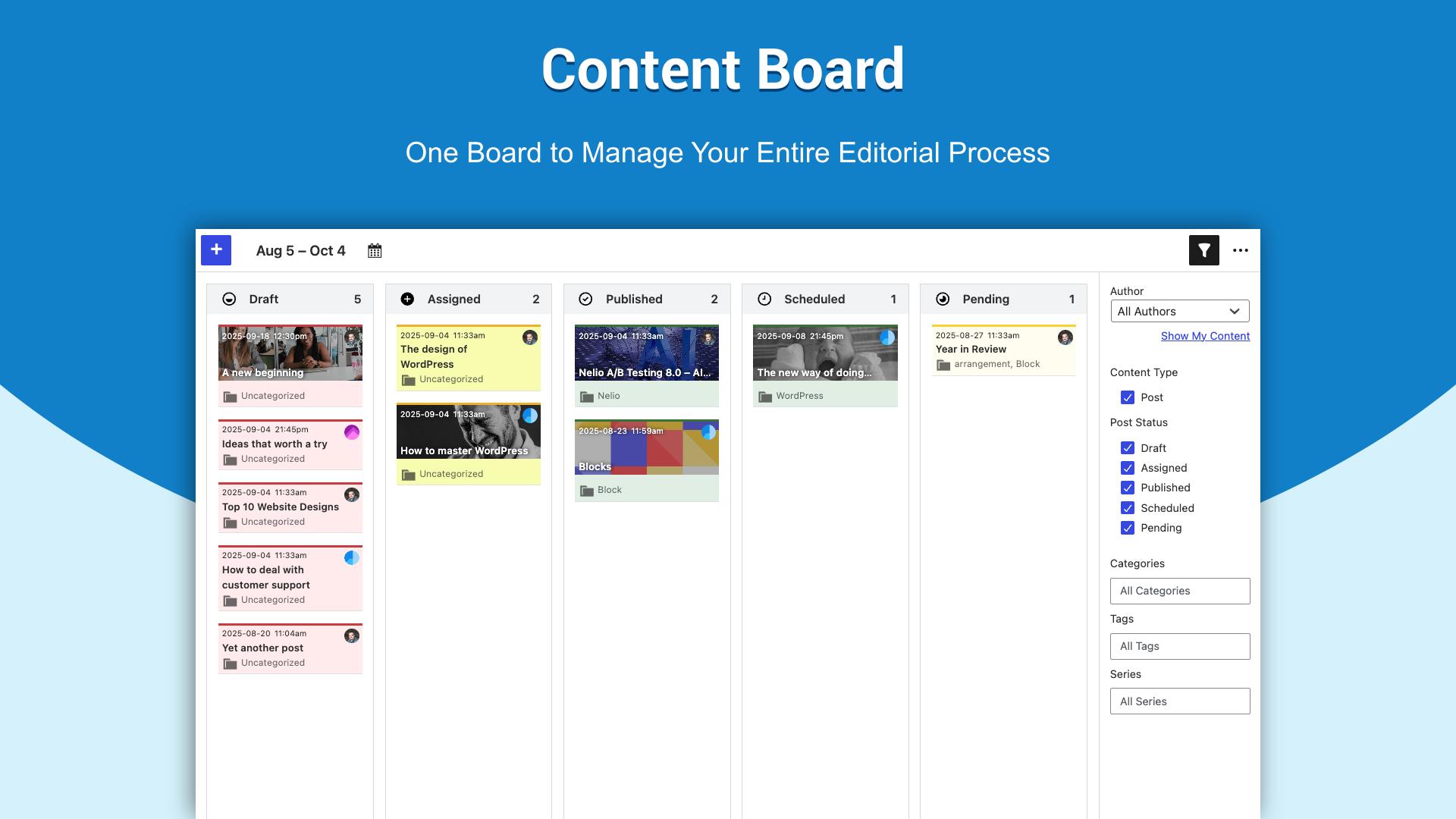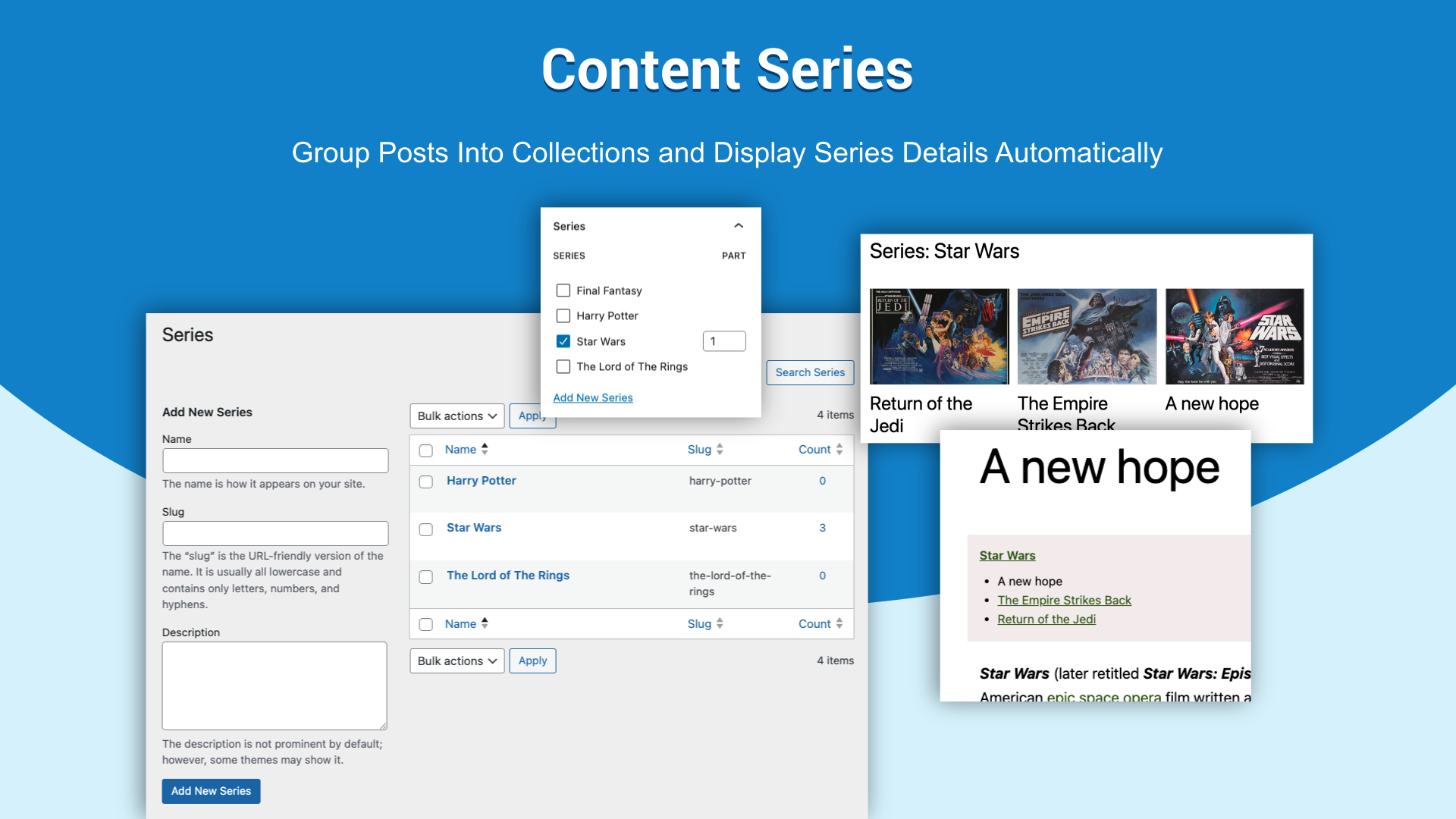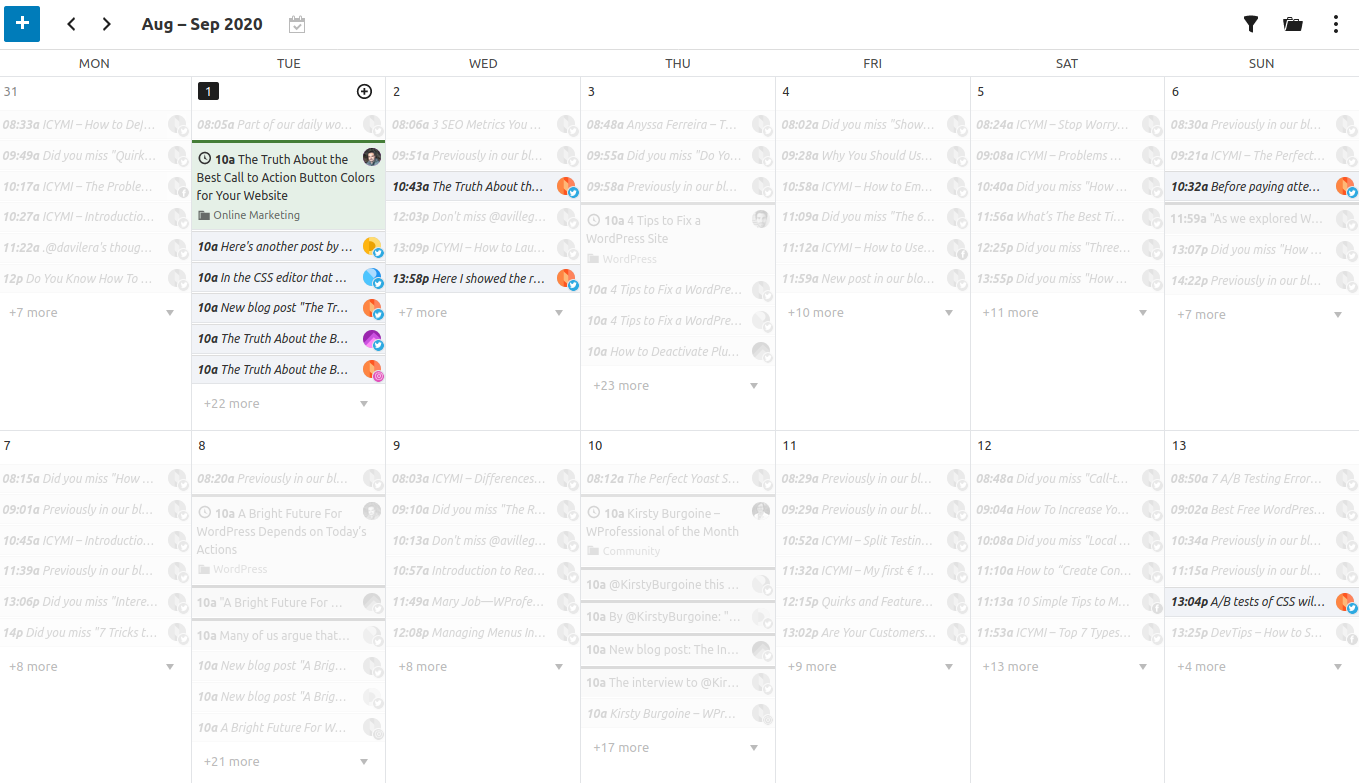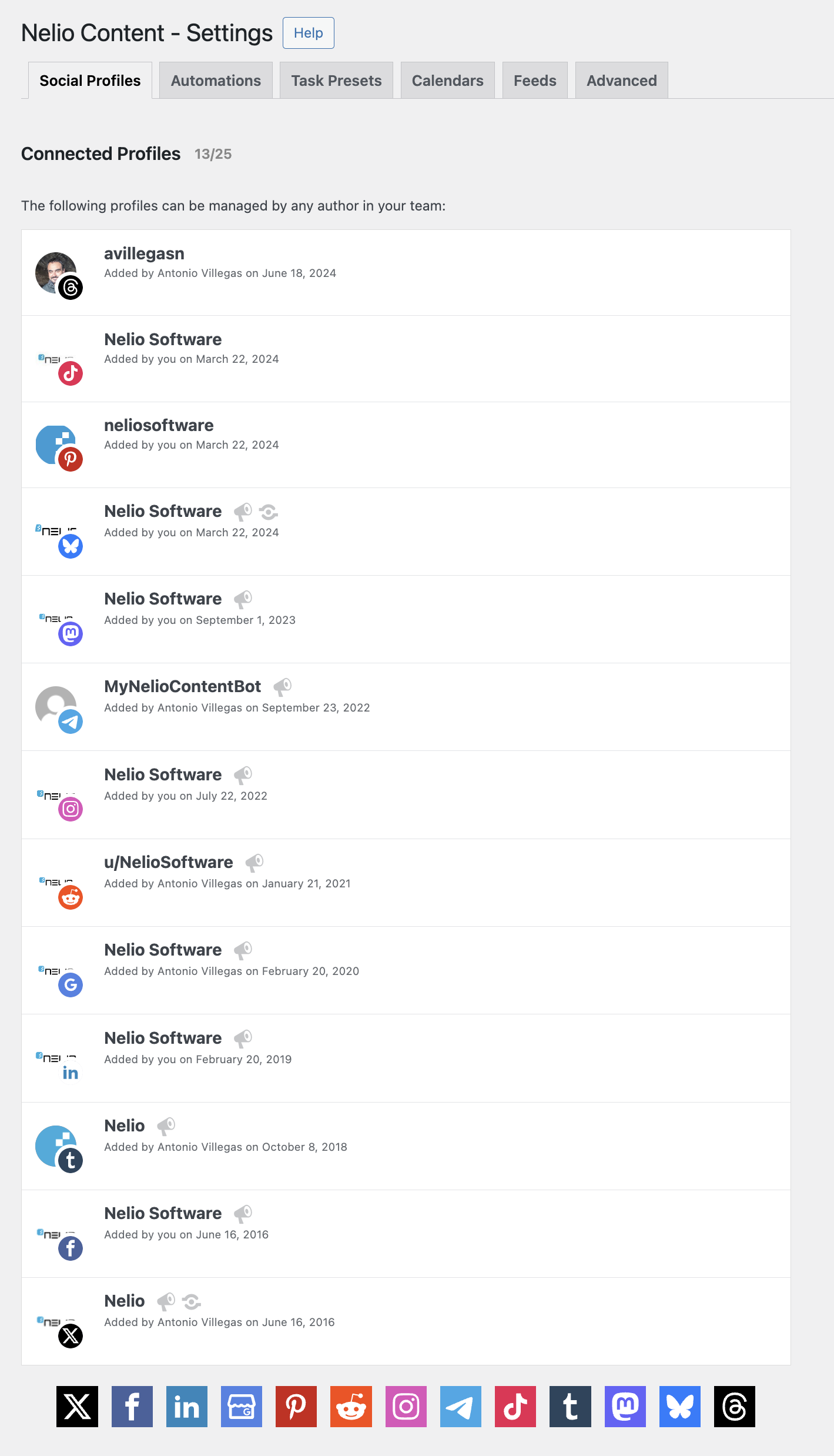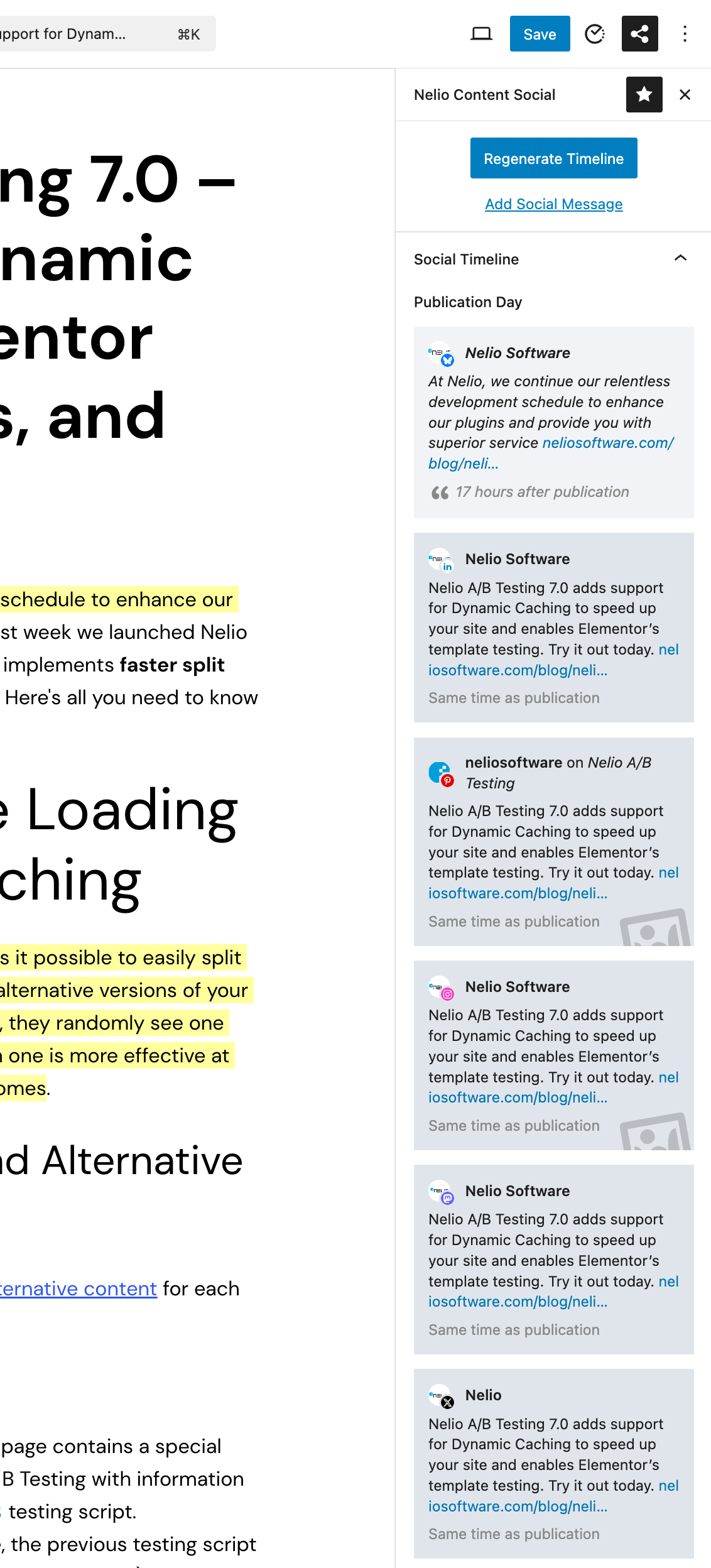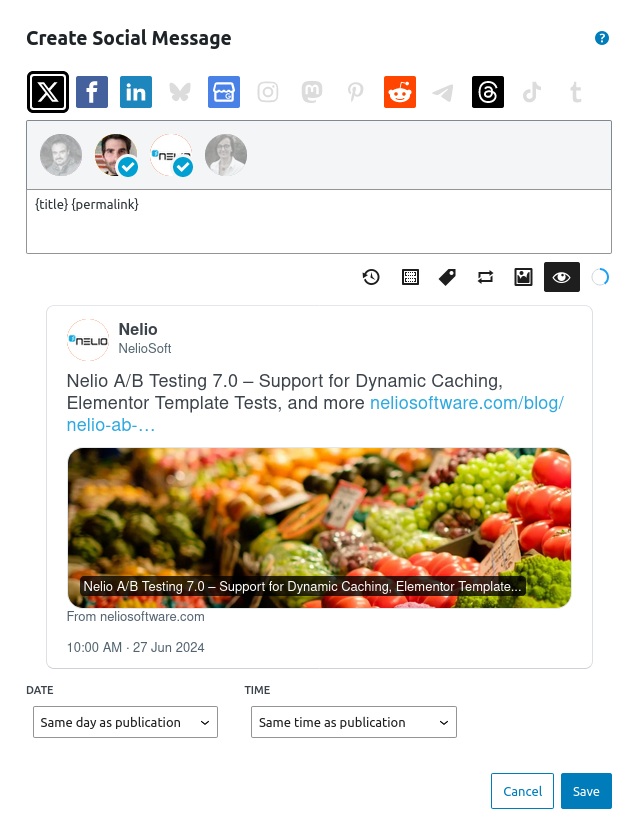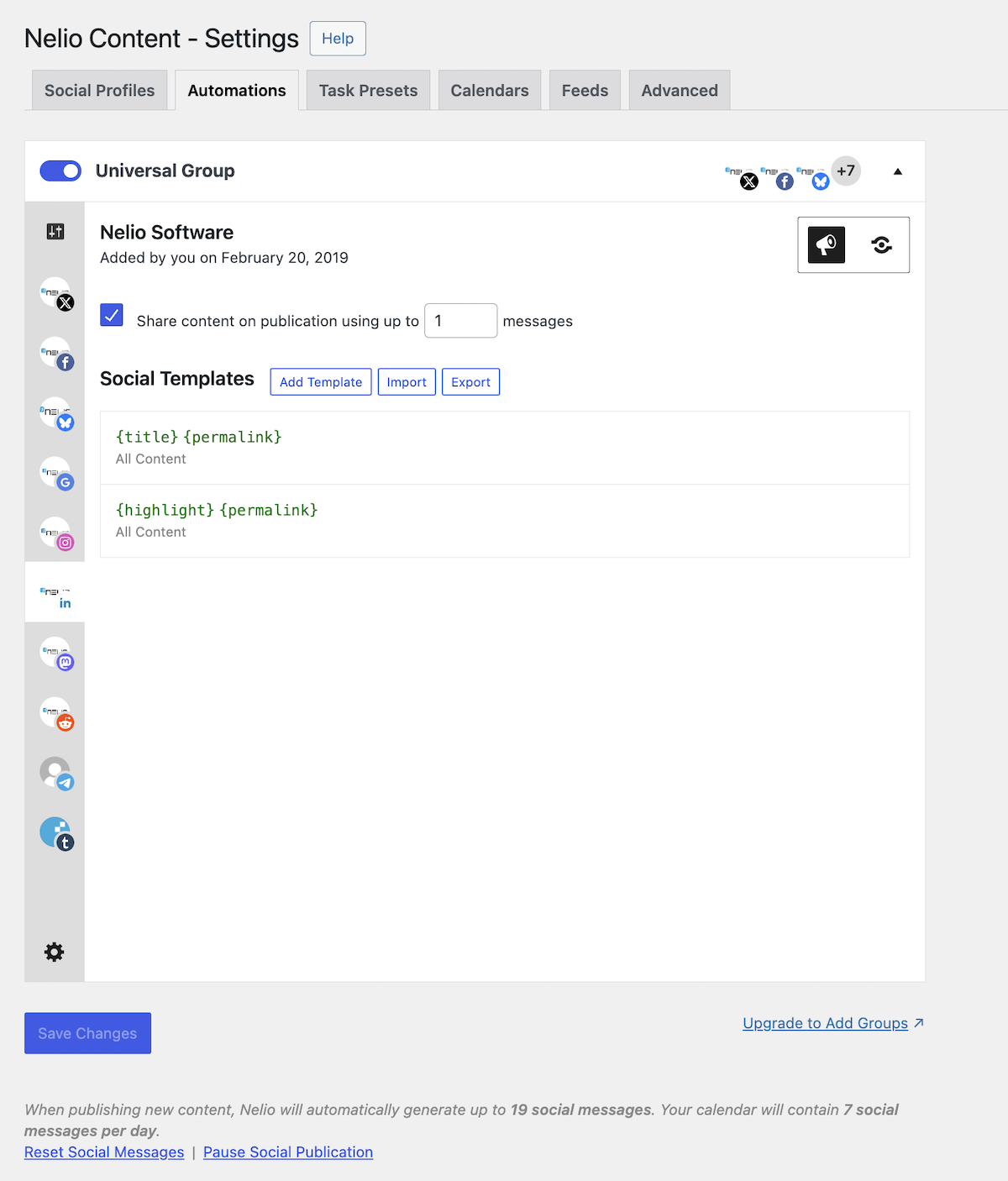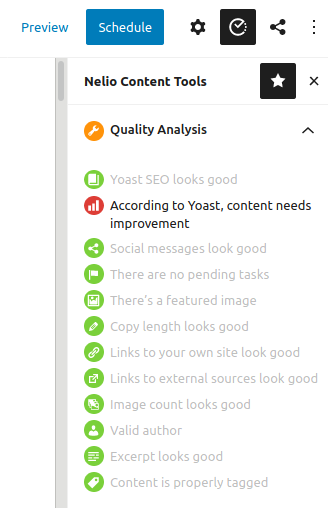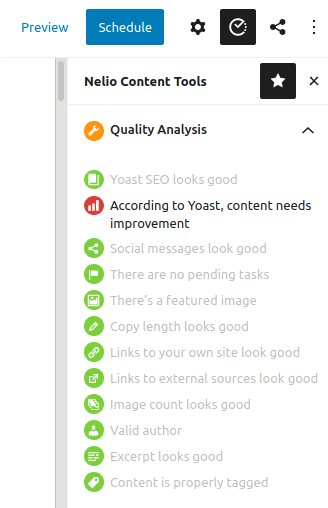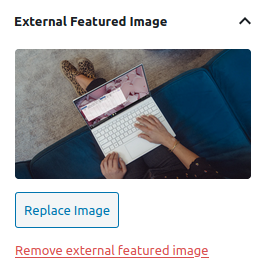Nelio Content - Editorial Calendar & Social Media Auto-Posting
| 开发者 |
nelio
davilera avillegasn |
|---|---|
| 更新时间 | 2026年1月29日 18:23 |
| PHP版本: | 6.7 及以上 |
| WordPress版本: | 6.9 |
| 版权: | GPLv2 or later |
| 版权网址: | 版权信息 |
标签
下载
详情介绍:
- Editorial calendar with drag-and-drop scheduling for posts, tasks, and social shares
- Social media auto-posting & re-sharing (share on publish and over time)
- Content assistant & checklists to improve quality while you write
- Integrated analytics and quick re-promote-top-posts actions
- Native WordPress experience—no juggling separate tools
- Do you need help getting started? HELP DOCUMENTATION
- Do you have a support request? SUPPORT FORUM
- What do our users say about us? REVIEWS
- Are you interested in the premium version? ABOUT NELIO CONTENT PREMIUM
- X (formerly Twitter) – Post to your X account
- Facebook – Post to your Facebook pages
- LinkedIn – Post to your profile or company page
- Instagram – Post to your Business Account
- Mastodon – Post to your Mastodon account
- Medium – Post to your profile or publication with canonical backlinks to your original content
- Tumblr – Post to your blog with canonical-backlinks to your original post
- Telegram – Post to your Telegram groups and Telegram channels
- Bluesky – Post to your Bluesky account
- Google My Business – Post to your Google My Business Location
- Blogger – Post to your blog with backlinks to your original post
- Pinterest – Post to all your different Pinboards
- Reddit – Post to your subreddits
- Threads – Post to your Threads account
- TikTok – Share your videos on TikTok
- Discord - Post to your Discord channels
- Slack - Post to your Slack channels
- Band - Post to your bands
- VK - Post to your profile or community wall.
- OK.ru – Post to your profile or group.
- Plurk - Post to your profile.
- Buffer – Share your content to your connected Buffer profiles
- Hootsuite – Share your content to your connected Hootsuite profiles
- View your upcoming work by week, month, or agenda.
- Create, schedule, and edit posts with categories, tags, and references within the calendar.
- Draft unscheduled posts as ideas.
- Automatically adjust social messages when a post is rescheduled.
- Integrate iCal events, MailPoet newsletters, and events from The Events Calendar.
- Filter content by author and status.
- Filter social messages by profile, creation method, and publication issues.
- Define and manage custom statuses that match your unique editorial workflow.
- View RSS feeds directly in WordPress for inspiration.
- Schedule ideas by dragging and dropping them into the calendar.
- Create new draft posts using feed content as references.
- Suggest helpful links to authors as references.
- Use external image URLs for featured images.
- Check post quality as you write it.
- Ensure posts include images, tags, links, and excerpts.
- Plan and customize social messages while writing.
- Highlight content for automatic social messages.
- Add custom URL parameters for tracking in Google Analytics.
- Automatically create social message timelines.
- Use highlighted sentences, templates, and excerpts for automatically created messages.
- Customize social templates with #hashtags, @handles, emojis, and much more.
- Share on up to 3 social networks, including X (formerly Twitter), Facebook, LinkedIn, Instagram, Mastodon, Telegram, Pinterest, Reddit or Threads, to name a few.
- Use popular link shortener services: Bitly, TinyURL, Rebrandly, YOURLS, Shlink, Short.io, T.ly, and Polr.
- View key statistics on your WordPress dashboard.
- Track pageviews from Google Analytics.
- Measure audience engagement through likes, shares, and comments.
- Monitor planned social messages for each post.
- Re-promote top-performing content with one click.
- Customize permalinks on social media by adding query parameters.
- Connect up to 15 social profiles.
- Discuss posts with editorial comments.
- Visualize your editorial pipeline with a content board that organizes posts by their status.
- Duplicate posts with just one click.
- Rewrite or update a published post without taking it offline, using a copy of its content.
- Monitor and track team activities with editorial tasks.
- Receive email notifications for status changes and comments.
- Create reusable task presets for posts.
- Add editorial comments and references in the calendar.
- Group your posts into multiple collections or series.
- Set custom tags on social messages for Medium.
- Automatically display series information on posts that are a part of a series.
- Schedule automatic changes to your posts, pages, and other content types.
- Create social messages for multiple networks simultaneously within the calendar.
- Re-share old posts in social media with ease.
- Automatically reschedule tasks when a post is rescheduled.
- Export the calendar in CSV format, Google Calendar or iCal format.
- Create reusable social messages that can be easily placed on any desired day in the calendar.
- Automatically generate timelines to promote posts after publication.
- Reshare automatically top old content on social networks.
- Create multiple social automation templates with #hashtags, @handles, and emojis.
- Select different versions of the same image to share in each social network, each with a different size.
- Customize publication and resharing frecuency.
- Configure multiple automation group settings for content-sharing.
- A Nelio Content Review (digisavvy.com)
- Nelio Content Automates and Assists with Content Creation and Social Marketing (wpmayor.com)
- Nelio Content’s Social Automations Tools – Saving Resources & Time in Content Marketing (thedevcouple.com)
- Editorial OnMedia and Nelio Content – Case Study (neliosoftware.com)
- Nelio Content: improve your WordPress to the next level (silocreativo.com in Spanish)
安装:
- Login to your WordPress admin.
- Click on the plugins tab.
- Click the Add New button.
- Search for “Nelio Content.”
- Look for our plugin, click “Install Now” and then “Activate.”
- Once the plugin is installed and active, you simply need to select whether you want to use the Free Version of Nelio Content or, if you have a License Key of a Premium Plan, use it to unlock its full potential.
屏幕截图:
常见问题:
Where do I report security bugs found in this plugin?
Please report security bugs found in the source code of the Nelio Content plugin through the Patchstack Vulnerability Disclosure Program. The Patchstack team will assist you with verification, CVE assignment, and notify the developers of this plugin.
Is Nelio Content a free plugin?
Yes. Nelio Content can be used completely for free using the version available at WordPress.org which provides essential features for content creation and social media management. However, to access advanced capabilities and unlock its full potential, you’ll need to purchase a premium plan. With any premium plan you can connect up to 15 social profiles from any of the integrated social networks.
What are Social Automations?
Social Automations is Nelio Content’s powerful feature that revolutionizes social media promotion. After you create a new post, Nelio Content automatically analyzes its content to extract the most relevant sentences. It then generates a series of unique social media messages tailored to promote your post effectively across platforms. Unlike basic Social Templates, these messages are crafted using the specific content of your post, maximizing engagement and reach.
Can Nelio Content auto post to Facebook from WordPress?
Yes. Connect your Facebook Page and Nelio Content can auto-post when you publish, plus schedule additional shares over time. You can customize templates, hashtags, and images per message.
Can I schedule Instagram posts from WordPress?
Yes. Connect your Instagram Business Account to schedule Instagram posts (images and videos). You can pick different media per network and preview before publishing.
Does it support LinkedIn Company Pages?
Yes. You can auto post to LinkedIn Profiles and Company Pages. Templates let you adapt tone/length for LinkedIn specifically.
Can I re-share old posts automatically?
Yes. Use Automations to create recurring timelines that re-share evergreen content across your social profiles.
Does it support Threads, Mastodon, Pinterest, TikTok, Telegram, Slack, Discord, VK, and Bluesky?
Yes. See the Supported Networks list above for details and per-network capabilities.
Will it work with custom post types and Gutenberg?
Yes. Nelio Content supports Gutenberg and custom post types; you can manage them in the editorial calendar and the content editor.
Are Social Automations included in the free version of Nelio Content?
Yes but with some limitations. With the free version you have a unique set of social templates that can be used for automatic message generation. Only one message per connected social profile will be published at the same time as the post is.
How is this different from Buffer/Hootsuite?
Those are great social tools. Nelio Content lives in WordPress, tying your editorial calendar, posts, tasks, and social sharing together—so planning and promotion happen in one place. (You can still connect Buffer/Hootsuite if you prefer.)
Does it auto-add UTM parameters for analytics?
Yes. You can add custom URL parameters so shares are tracked in Google Analytics.
What about multi-author workflows?
Use tasks, comments, custom statuses, and the content board to coordinate who’s doing what and track progress.
How fast is your support?
We typically reply within 1 business day in the WordPress.org support forum and mark threads resolved when fixed—this helps everyone who finds the thread later.
Can I change my plan later?
Sure, you can do it whenever you want. And if you have some specific needs that none of our plans satisfy, just let us know and we’ll be happy to help you!
Can I cancel my subscription at any time?
Yes, you can cancel your subscription at any time. You can do it from the WordPress Dashboard or contacting us directly.
More questions?
If you have more questions, just take a look at our Knowledge Base, where you’ll find all the information you need. If we earned your trust, a short ⭐⭐⭐⭐⭐ review really helps others find us and keeps development moving. Thank you!
更新日志:
- Fix minor security issue.
- Add compatibility with popular link shortener services.
- Add guided setup process to help new users get started quickly.
- Fix cleaning process on plugin deactivation.
- Add OK.ru support.
- Add preview for Plurk messages.
- Enhance staging detection by using WP environment type.
- Add filter
nelio_content_staging_ignore_wp_environment_type. - Add visual clues when a site is detected as a staging site.
- Fix style in content board.
- Add support for Medium publication profiles.
- Change filter name
the_nelio_contenttonelio_content_the_content. - Change action names
before_the_nelio_contentandafter_the_nelio_contenttonelio_content_before_the_contentandnelio_content_after_the_content. - Fix count of available profiles.
- Add CSV export functionality for top posts in analytics.
- Add a setting to control the usage permissions of social profiles.
- Fix walkthrough of social message editor.
- Change prefix of global functions.
- Fix duplicated registration of 'nelio-content/post-quick-editor' store.
- Fix bug when saving posts without series via post quick editor.
- Add sorting action for status columns with more than one item in the content board.
- Store date preferences of content board between page reloads.
- Fix capability check of internal events.
- Remove custom style in RadioControl component.
- Prevent sending multiple email notifications for a given editorial comment or task when it is created.
- Add Blogger support.
- Add field to set Plurk qualifier when creating or editing a social message for Plurk.
- Fix selector of custom statuses in block editor.
- Fix center position of connection dialog for social profiles.
- Fix compatibility with plugin Speed Optimizer (sg-cachepress) sharing to Medium and Blogger.
- Fix management of rewrite copies when publishing them via WordPress’ quick edit feature.
- Fix management of social profiles of non-active networks.
- Use standard WordPress function to generate and validate missed scheduled post nonce.
- Improve preview of Medium messages.
- Prevent users without proper permissions to create posts with a different author in the calendar.
- Prevent users without proper permissions to view posts.
- Add Plurk support.
- Better integration with Google Analytics 4.
- Extend engagement to more social networks.
- Add setting in calendar’s post editor to make posts sticky.
- Show if a post is sticky in the calendar.
- Simplify internal management of custom statuses.
- Fix drag and drop of custom statuses.
- Fix PHP fatal error caused by external featured images.
- Fix post status icons in “Nelio Content Overview” Dashboard widget.
- Show plugin version number in Dashboard widget.
- Add VK support for profiles and communities using OAuth.
- Improve message preview of VK messages.
- Add setting in Telegram profiles to add a link button on published messages that share an URL.
- Fix compatibility issue with sticky option on posts.
- Fix management of custom statuses.
- Add Band support.
- Add VK support.
- Add section in settings to define and manage custom statuses.
- Add taxonomy filter in editorial calendar.
- Add taxonomy filter in content board.
- Add setting to apply a delay before sharing a WordPress post on social media when it is published.
- Add additional
data-*attributes to calendar and board items to allow CSS customization. - Add custom statuses in status selectors and bulk actions.
- Support registered custom statuses using
nelio_content_post_statusesfilter in standard user interfaces. - Show custom status colors in calendar and board items.
- Show preview of published messages.
- Show link to manage published messages in their network (when possible).
- Fix recovery of custom placeholders and custom fields in templates.
- Fix sanitize of notification emails.
- Fix og:url in Open Graph metadata.
- Update plugin dependencies.
- Bump minimum required WordPress version to 6.7.
- Add support for alternative text (alt text) when sharing images and videos on social media.
- Fix compatibility issues with Elementor.
- Bug fix with custom post types created with Custom Post Type UI. Plugin should be available when using those post types, but wasn’t.
- Increase message length on Google My Business
- Tweak social message editor to allow message creation when no profile is selected and currently active network has one profile only.
- Load quality analysis summary conditionally on post status info panel.
- Load social media summary conditionally on post status info panel.
- Fix “r is not a constructor” error in classic editor.
- Add Slack support.
- Share messages with up to 10 images in Slack.
- Add Discord support.
- Fix UTC date conversion in editorial calendar to use WordPress timezone instead of browser timezone.
- Fix compatibility with super admin users in multisite installations.
- Share messages with up to 10 images in Discord.
- Update plugin dependencies.
- Use
wp_get_environment_typeto detectstagingenvironments.
- Add safe guard in settings to initialize them during
initif needed.
- Fix related post link in Social Message Editor and Task Editor.
- Fix Pinterest preview overflow and overall styling in social message editor.
- Fix share highlights in Gutenberg when editor canvas iframe is active.
- Fix warning in The Events Calendar compat file.
- Improve selection of allowed video types by network in the social message editor.
- Add custom title in MediaUpload component in the social message editor.
- Fix error viewing account details for agencies.
- Share messages with up to 4 images or a video in X/Twitter.
- Share messages with up to 4 images or a video in Mastodon.
- Share messages with up to 4 images in Bluesky.
- Share messages with up to 10 images or a video in LinkedIn.
- Share messages with up to 5 images in Pinterest.
- Share messages with up to 10 images, videos, or a combination of both in Instagram.
- Share messages with up to 20 images, videos, or a combination of both in Threads.
- Share messages with up to 10 images, videos, or a combination of both in Telegram.
- Share messages with up to 35 images in TikTok.
- Add support for direct publication of messages in TikTok.
- Add a profile setting to establish an alias for the display name of social profiles.
- Duplicate posts in editorial calendar and content board.
- Create a rewrite of a post from the editorial calendar and the content board.
- Allow five tags for Medium messages.
- Fix compatibility issue with Elementor, which is preventing drag and drop of messages in calendar.
- Add rewrite and republish functionality.
- Add field to set Medium tags when creating or editing a social message for Medium.
- Add filter
nelio_content_author_capabilities. - Fix sidebar spacing styles in Gutenberg.
- Fix compatibility with Elementor.
- Fix resizing bug in calendar and content board when using Safari.
- Fix broken link in post status info sidebar that failed to open quality analysis panel.
- Add option to ask for help when deactivating the plugin because it’s not working.
- Allow deletion of future actions in the calendar.
- Tweak “isDirty” detection in post quick editor to improve its UX.
- Fix to refactor hooks to prevent loading i18n translations too early.
- Fix deactivation dialog layout.
- Fix to allow the deletion of all premium items using the post quick editor.
- Refactor hooks to prevent loading i18n translations too early.
- Add new feature: post series (premium).
- Allow changing the publication status settings in Medium profiles.
- Display custom network images in message preview.
- Pause message publication on temporary deactivation of Nelio Content.
- Fix duplicity of post metas regarding followers of a post.
- Fix error detecting when a post is ready after creating a new post.
- Fix loading of editor scripts in a post type when only post notifications where active.
- Fix usage of
current_user_canto use an ID instead ofWP_Post. - Fix incorrect label when there’s an error retrieving invoices.
- Improve plugin’s overall speed by caching user permissions.
- Add notification bubble on timeline generation.
- Add featured images in content board posts.
- Remove status column from content board.
- Improve performance in calendar and content board views by loading future actions when needed.
- Fix date in future actions.
- Fix future action sorting.
- Fix max length of Bluesky messages.
- Fix taxonomy selectors in post quick editor.
- Fix help icons in settings screen.
- Validate compatibility with WordPress 6.7.
- Fix endpoint to download Nelio Content Premium.
- Fix link to roadmap.
- Fix Social Timeline in Elementor.
- Add function to print editorial calendar.
- Add calendar submenus to managed post types.
- Prevent future action requests from running if feature is disabled.
- Add Content Board view to manage WordPress content (premium feature).
- Add Future Actions to run tasks automatically on post events (premium feature).
- Add Medium support.
- Add Social Timeline in Elementor.
- Add actions
before_the_nelio_contentandafter_the_nelio_content. - Add action
nelio_content_register_post_types. - Add filter
nelio_content_can_post_type_be_unscheduled. - Fix Twitter preview card.
- Fix pause/resume social publication button.
- Fix author searcher.
- Remove filter
nelio_content_use_editorial_calendar_onlyand helper functionnc_use_editorial_calendar_only. - Replace deprecated
registerStorewithcreateReduxStore. - Upgrade all internal dependencies.
- Add Threads support.
- Reduce maximum message length in Bluesky to 280 characters.
- Fix deactivation dialog to allow option selection.
- Add Hootsuite support to connect profiles.
- Add Reusable Messages.
- Add social timeline in post list screen.
- Assume all links are 25 characters long to prevent issues with Bluesky.
- Fix analytics refresh action in plugin settings.
- Fix disappearing messages on calendar update.
- Fix template’s error message in universal group when using unsupported placeholders.
- Fix template’s placeholder selector to show all supported placeholders in universal group.
- Use latest exact time set in message and post editors.
- Warn user when Google Analytics token has expired and needs re-authentication.
- Draft scheduled post when moved to Unschedule section in calendar.
- Tweak network styles in social message editor to allow multiple lines.
- Add Bluesky support.
- Add custom parameters to your post permalinks.
- Add compatibility with WordPress 6.5.
- Fix NaN issue when related post of a message or task can’t be found.
- Fix issue with object keys and callables in
key_byhelper function. - Remove failed message when clearing timeline in edit post screen.
- Enable Buffer connection on supported networks only.
- Update styles of preview card for X.
- Update site settings in Nelio’s cloud.
- Use
wp_safe_remote_requestto get shared link data safely.
- Require PHP 7.4.
- Add task presets to simplify and automate task creation.
- Flag templates as invalid when using incompatible placeholders.
- Tweak tasks’s appearance in editor to improve usability.
- Tasks of unscheduled posts should not show up in calendar.
- Allow task editing in Calendar’s post editor.
- Allow editorial reference editing in Calendar’s post editor.
- Remove related post items when trashing a post in calendar.
- Add recurring messages.
- Change “Deactivate” link to use deactivation popup only if “Deactivate” action exists.
- Prevent incorrect auto-setting of Nelio Content’s meta data that triggered silent post edit.
- Change sync conditions with Nelio’s cloud to reduce requests.
- Change “Save” button into “Update” when editing existing message.
- Disable “Update” button in message editor if no changes.
- Improvement. Disable “Refresh” and “Re-Authenticate” profile actions if user didn’t add the profile.
- Bug Fix. Remove auto share classes in frontend.
- Add Overview widget with quick access to last updated tests and news from our blog.
- Add Roadmap section in plugin to let users know what we’re working on.
- Bug Fix. Template should be saveable after fixing missing bug, term, etc.
- Bug Fix. Disable “Save Changes” button in Automations settings after successful update.
- Bug Fix. Enable profile reshare when toggling setting in Automation Groups.
- Improvement. Add button to copy “Support Key” on the account page.
- Improvement. Add publication/reshare icons in profile list to signal which profiles have automations.
- Improvement. Show available templates in message editor even if there’s no related post.
- Improvement. Rename “Twitter” as “X” in the Nelio Content’s UI.
- Improvement. Tweak task editor in post and calendar screens to allow edition of existing tasks.
- Bug Fix. Update walkthroughs in Social Profiles and Automations settings screens to match update 3.0.4.
- Bug Fix. Message count estimates should update when enabling/disabling automation groups.
- Improvement. Add pagination to template lists to improve UX.
- Improvement. Tweak external featured image’s URL regex to accept URLs with a port number in it.
- Improvement. Move automation frequencies from Social Profiles to Automations tab.
- Improvement. Move automation controls from Social Profiles to Automations tab.
- Improvement. Redesign warning message to let users know they can’t add more automation groups.
- Improvement. Add warning message on automations screen if user is about to leave with unsaved changes.
- Bug Fix. Import template author correctly.
- Bug Fix. Cache authors and terms used in Automations tab to speed up screen loading time.
- Bug Fix. Fix “managed post types” link in universal group.
- Bug Fix. Fix time selector in social template editor.
- New Feature. Show tests from Nelio A/B Testing on the editorial calendar.
- Improvement. Tweak Universal Group description to better explain the content it applies to.
- Bug Fix. Fix loading of auto share end mode.
- Bug Fix. Fix duplicated internal and external events.
- Bug Fix. Fix post type of social templates not in a universal group.
- Bug Fix. Fix
NumberControlcomponent to properly detect invalid values.
- Bug Fix. Fix message length computation in preview to properly display tags.
- Bug Fix. Update text domain in a few strings to
nelio-content. - Bug Fix. Use “view” context in
/wp/v2/authorAPI REST request to prevent 401 error. - Improvement. Update Twitter’s logo to X.
- Improvement. Delay API REST call to load posts in post list until user clicks on “Share on social media.”
- Bug Fix. Register
ncshareformat sooner to let Gutenberg know about it. - Bug Fix. Fix bug when creating hashtags from tags.
- Bug Fix. Fix inconsistent “message too long” error message when it’s not.
- Bug Fix. Fix post creation/edition error: empty taxonomies should be allowed.
- New Feature. Add automation groups to enhance customization of social automations.
- New Feature. Add support for Google Analytics 4 and drop support for previous versions.
- Bug Fix. Fix bug when creating hashtags from tags.
- Bug Fix. Add reshare settings in page list screen.
- New Feature. Add setting to check for scheduled WordPress posts not properly published with a “missed schedule” error and automatically publish them.
- New Feature. Export and import social templates.
- New Feature. Show newsletters from MailPoet on the editorial calendar.
- New Feature. Show events from The Events Calendar on the editorial calendar.
- New Feature. Add filter
nelio_content_internal_eventsto show additional events on the editorial calendar.
- New Feature. Support custom fields as placeholders in social messages using the
nelio_content_supported_post_metasfilter. - New Feature. Support custom placeholders in social messages using the
nelio_content_custom_placeholdersfilter. - Improvement. Double click a network to select all its profiles in the social message editor.
- Bug Fix. Fix bug when opening a task related to a post in the calendar, which was stuck on loading state.
- Bug Fix. Fix bug when trying to reuse previous messages to fill the content of another message related to a post.
- Bug Fix. Show only an exact date selector when creating a task for a published post.
- Improvement. Compute Facebook engagement analytics using access token.
- Improvement. Allow selecting a related post when creating a task in the editorial calendar.
- Bug Fix. Add dependency array in preview hook to load shared link after pasting a URL.
- Bug Fix. Fix social store’s reducer to show correct profile count after adding new profile(s).
- Bug Fix. Remove HTML tags from
og:andtwitter:meta values. - Bug Fix. Fix error in useEffect callback that (incorrectly) returned a promise.
- Improvement. Colorize
{author}placeholder in template list. - Improvement. Show profile name when hovering it in social message editor.
- Improvement. Add unscheduled posts in the calendar.
- Mastodon Support. Add Mastodon support.
- Bug Fix. Ignore references with no URL to fix WSOD in Gutenberg.
- Bug Fix. Support User Submitted Posts to properly detect featured image when submitted posts are automatically published.
- Bug Fix. Fix bug in BuddyBoss search results, which were empty when the plugin was active.
- Bug Fix. Enable Nelio Content actions in Classic Editor when text is selected.
- WordPress 6.1 Compatibility. Add compatibility with WordPress 6.1.
- Improvement. Fix styles to improve the look-and-feel of Nelio Content’s walkthroughs.
- Bug Fix. Improve user capability management in calendar to make sure users can’t do what they’re not allowed to do.
- Bug Fix. Hide no-reshare warning message when end date hasn’t come yet.
- Telegram Support. Add Telegram support.
- New Feature. Add setting to disable auto tutorials.
- Improvement. Tweak quality checks to better describe social timeline status.
- Improvement. Add “permalinks” attribute in AWS posts with
nelio_content_post_permalink_on_networkandnelio_content_post_permalink_on_{$network}filters to customize post permalinks used on social media. - Improvement. Use OAuth2 for Google Analytics authentication.
- Improvement. Add pulse effect in multiple profile selector to catch user’s attention.
- Bug Fix. Keep existing templates after adding a new one.
- Bug Fix. Allow template selection in social message editor when template is valid for any post category.
- Bug Fix. Hide permalink in LinkedIn when it’s the last part of the message.
- Bug Fix. Tweak date component to make sure selected date is in range.
- Bug Fix. Grant access to account page to admin users only.
- Bug Fix. Preview and edit unscheduled posts in calendar.
- New Feature. Add
the_nelio_contentto filter the post content. - Improvement. Hide incompatible placeholders in template editor.
- Bug Fix. Prevent exit editor warning about unsaved changes when nothing changed.
- Improvement. Refactor code to use TypeScript.
- TikTok Support. Add TikTok support to share videos from WordPress.
- Instagram Support. Add native Instagram support (i.e. no Buffer account required).
- Bug Fix. Display correct product name in account screen.
- Bug Fix. Fix “Google My Business” and “Reddit” connection endpoints to allow connecting new profiles of said networks.
- Bug Fix. Compute tweet length correctly using npm package
twitter-text. - Bug Fix. Show correct action in “Social Media” panel (Gutenberg only) when there are social profiles available.
- Bug Fix. Show “Add tags” and “Add categories” actions in social message editor when related post type supports them.
- Improvement. Remove unnecessary dependencies to
@wordpress/editorand@wordpress/edit-post. - Tested up to WordPress 6.0.
- Improvement. Refactor source code to use React hooks instead of Higher-Order Components.
- Improvement. Use store names as provided by WordPress packages insted of hardcoded alternatives.
- Improvement. Enforce user permissions related to social timeline in edit post screen.
- Improvement. Add pause/resume social publication button in settings screen.
- Bug Fix. Reschedule editorial tasks in Agenda’s calendar view.
- Bug Fix. Maintain selected target in social message editor after adding an image while using the single profile selector component.
- Bug Fix. Fix styling issue in social message timeline.
- Update link to Nelio Content’s Terms and Conditions.
- Bump minimum required WordPress version to 5.6.
- New Feature. Add new setting to customize the duration of automatic social sharing to promote a post.
- Bug Fix. Tweak
useEffectcallbacks to return either nothing or an “undo” function. - Bug Fix. Add safe guard to check if
$attach_idin EFI hook is numeric. - Bug Fix. Remove post content from reshare algorithm to prevent API error.
- Bug Fix. Fix JS undefined import in WordPress 5.5.x.
- Improvement. Disable translation enqueuing on scripts that don’t have
wp-i18nas a dependency.
- New Feature. Customize automation sources used to generate automatic social messages.
- New Feature. Add
nelio_content_default_automation_sourcesfilter to define default automation sources per post type. - Improvement. Remove unsupported social message placeholders based on shared post type.
- Improvement. Show Categories and Tags settings on quick post editor if edited post type supports it.
- Bug Fix. Fix undefined function bug in TinyMCE script.
- Bug Fix. Load plugin scripts post types (other than Post) using the classic editor.
- Bug Fix. Sort social messages chronologically in timeline after generating them.
- Bug Fix. Remove items from the calendar after unscheduling their related post.
- Bug Fix. Fix ReactDom warning.
- Bug Fix. Fix JS error message when invoking
core/editor’seditPostaction. - Bug Fix. Enqueue TinyMCE scripts in the classic editor and Gutenberg, because it can show up in both.
- New Feature. Add
{author}placeholder in social messages. - New Feature. Add
nelio_content_post_author_namefilter to filter the name of a post’s author. - Improvement. Tweak styles in multi-value select to allow vertical growth when required.
- Bug Fix. Fix issue while enqueuing TinyMCE scripts.
- Bug Fix. Fix settings initialization issue that incorrectly checked if the settings object was already “ready” and resulted in a PHP notice when using default values.
- Bug Fix. Tweak settings object to use empty array as default value in
calendar_post_types. - Bug Fix. Enqueue TinyMCE script correctly to include Nelio Content’s action buttons in classic editor.
- Bug Fix. Remove duplicated “Calendar” menu item in front-end admin bar.
- Bug Fix. Fix “Clear Filters” action in calendar to properly clear post statuses too.
- Improvement. Add new filter
nelio_content_available_post_types_settingto customize which post types might be used in Nelio Content. - Improvement. Add walkthrough guides to get new users up to speed.
- Improvement. Add support for recurring external events.
- Improvement. Add template selector in social message editor.
- Improvement. Extend post editor in calendar view to set categories and tags.
- Improvement. Extend post editor in calendar view to browse related tasks and suggested references.
- Bug Fix. Enable today and future dates when editing a post in the calendar.
- Bug Fix. Reload tasks and social messages related to a post after rescheduling it using the post editor in calendar.
- WordPress 5.9 Compatibility. Add compatibility with WordPress 5.9.
- Improvement. Use WordPress’ time format in calendar.
- Bug Fix. Fix bug in calendar filters with social messages.
- Pinterest support. Add support for Pinterest.
- New Feature. Add
{categories}placeholder in social message and social template editors. - New Feature. Add filter in calendar to filter posts by status.
- Improvement. Update message previews to match social networks.
- Improvement. Add new option in plugin settings to include Open Graph and Twitter meta tags on your shared pages.
- Improvement. Show post references in calendar view.
- Bug Fix. Lock add image button in social message editor while saving.
- Bug Fix. Preview post’s featured image in social message editor when editing Instagram messages.
- Bug Fix. Preview featured images in post selector when EFI is enabled.
- Bug Fix. Extract images from post content correctly.
- New Feature. Add external events to the Editorial Calendar using an ICS URL.
- Bug Fix. Update variable in loop to prevent infinite loop when site has less than 7 posts.
- Improvement. Tweak “Go Premium” buttons in the UI.
- Improvement. Refactor auto-sharer component.
- Bug Fix. Bug fix in database datetime (view support thread).
- Bug Fix. Initialize plugin in Gutenberg correctly when editing new post.
- Bug Fix. Compute tweet length correctly in social message editor (links are 23 chars long).
- New Feature. Add cloud notifications.
- New Feature. Add Agenda View in Editorial Calendar.
- Improvement. Increase LinkedIn char count limit from 600 to 3,000.
- Bug Fix. Transform post tags into social hashtags when using the
{tags}placeholder. - Bug Fix. Fix an error in classic editor where the post shown in the UI wasn’t the post requested by the user.
- Bug Fix. Properly set and get post’s auto share property in classic editor.
- WordPress 5.8 Support. Add
regenerator-runtimedependency in WordPress 5.8+. - Improvement. Add filter
nelio_content_first_day_of_week_in_calendarto change the first day of the week in the editorial calendar.
- Bug Fix. Use proper sanitize function in REST API in subscription upgrade.