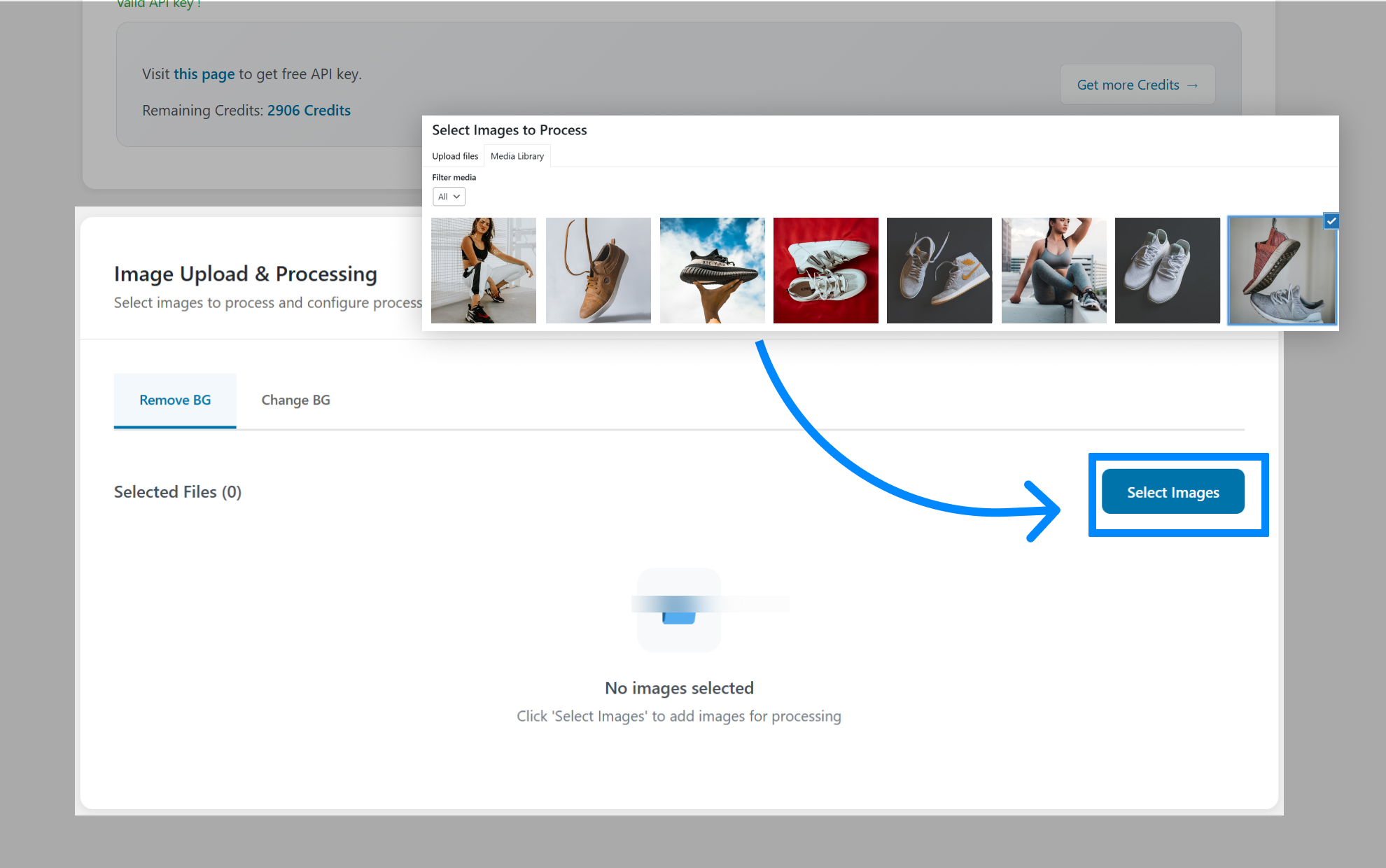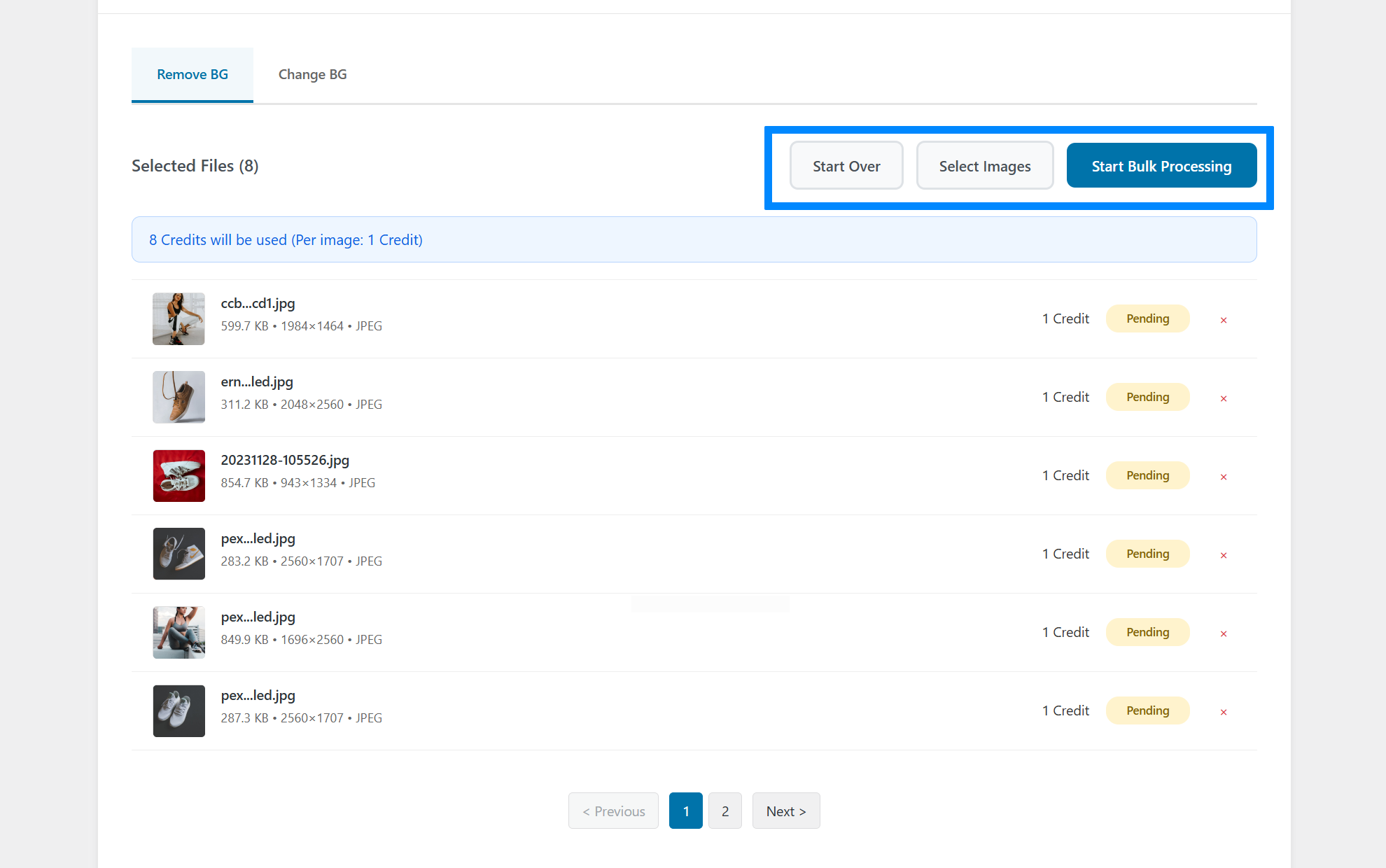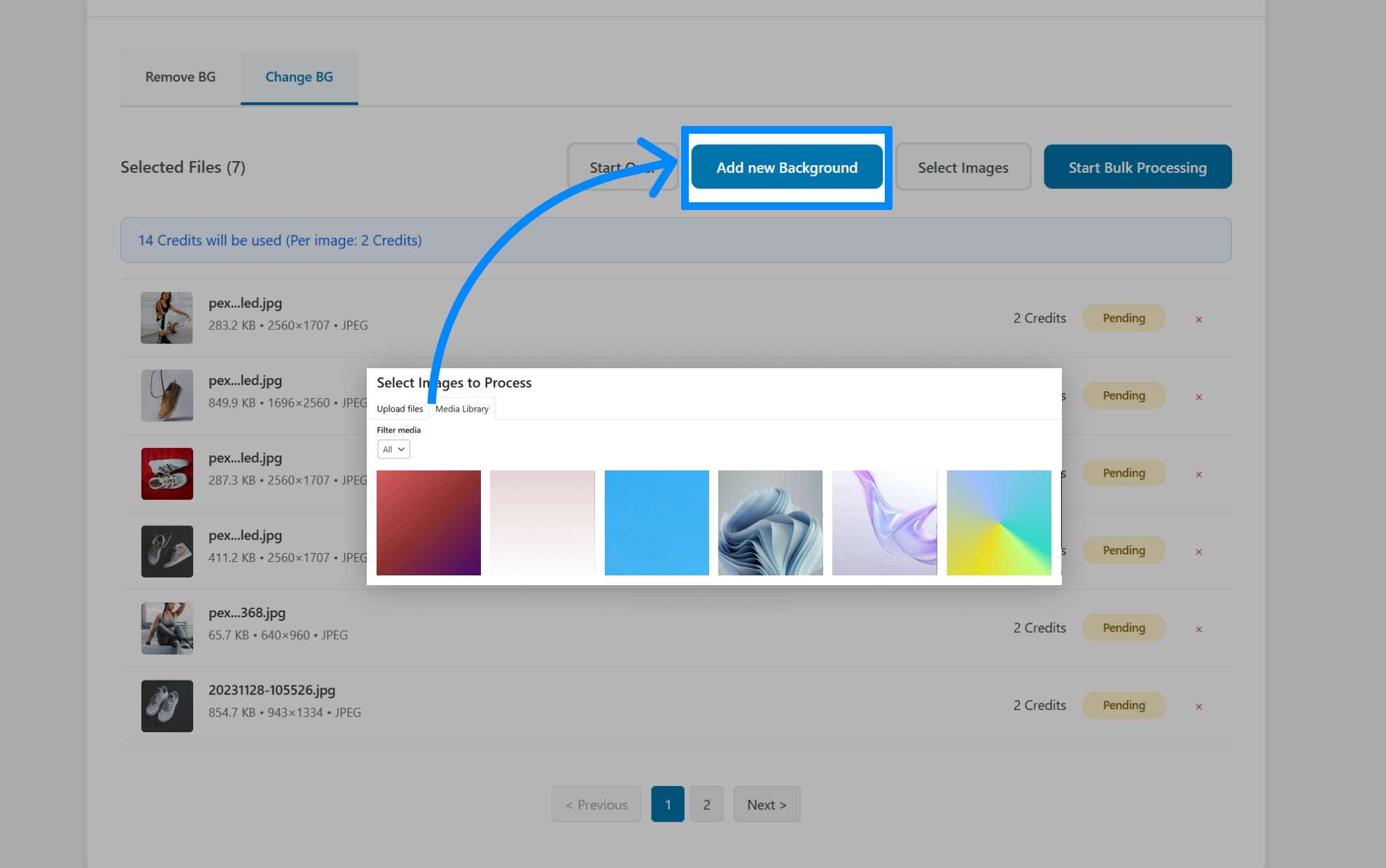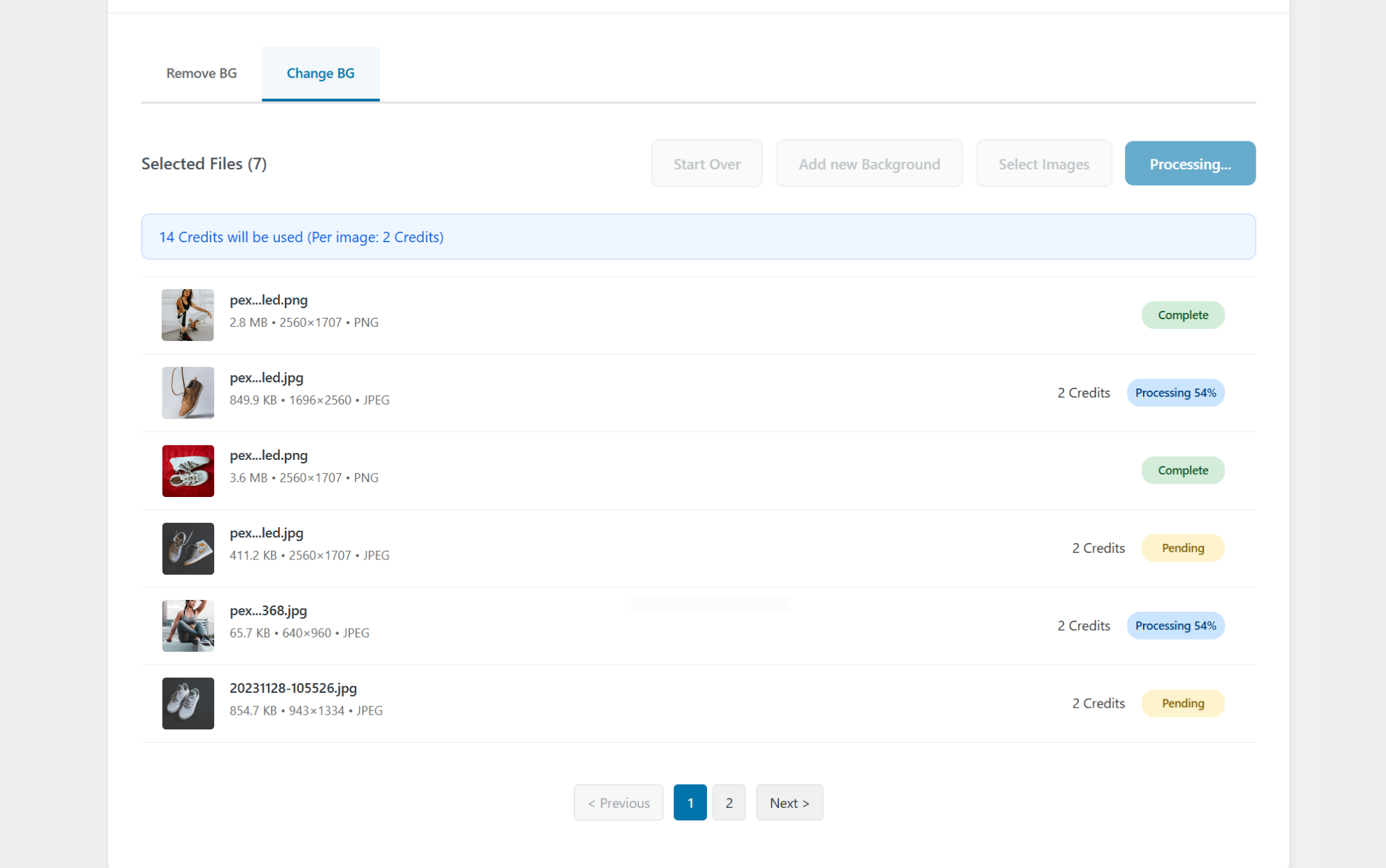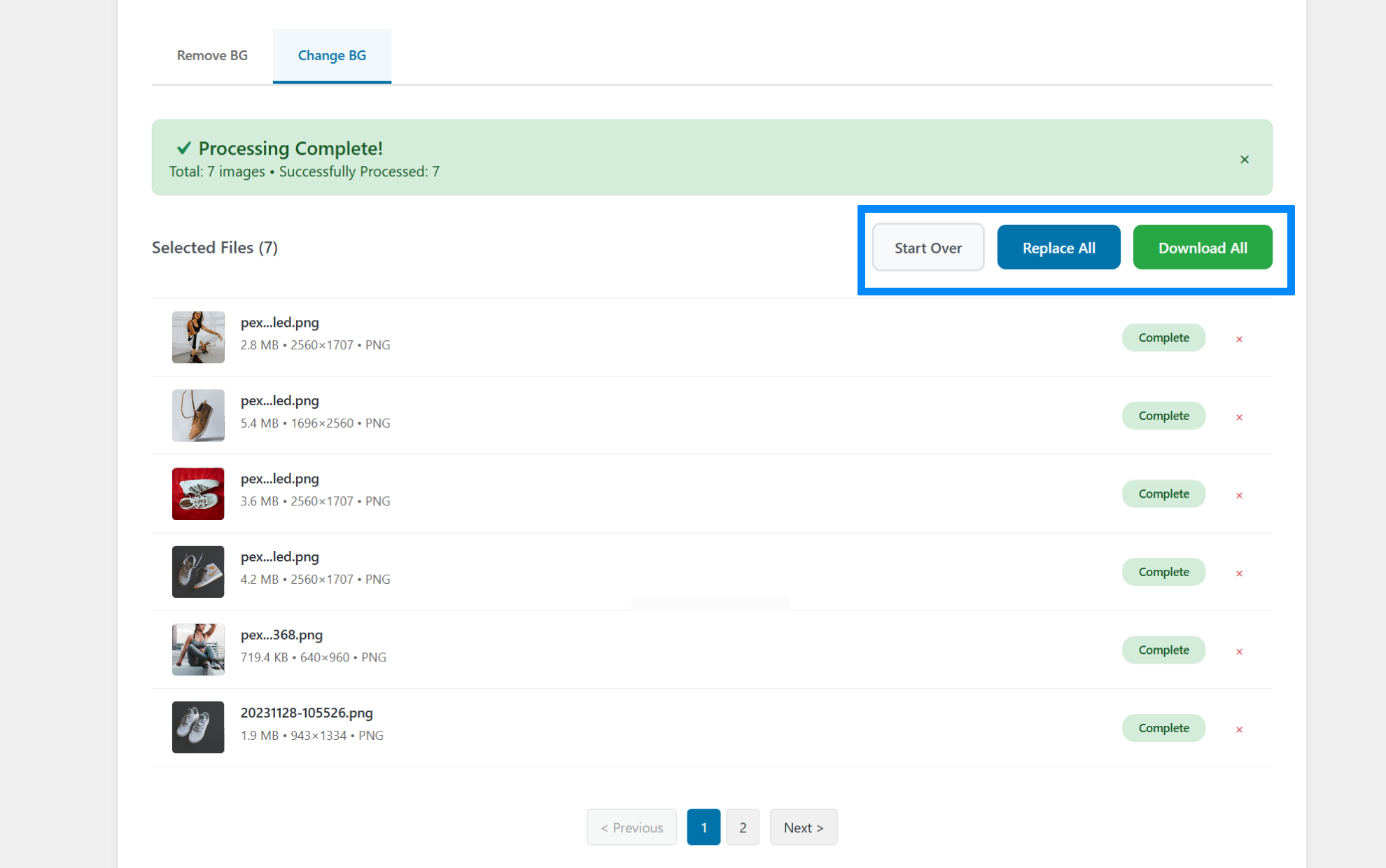Nero AI Product Image Optimizer for WooCommerce
| 开发者 | neroai |
|---|---|
| 更新时间 | 2025年8月29日 11:15 |
| PHP版本: | 7.4 及以上 |
| WordPress版本: | 6.8 |
| 版权: | GPLv2 or later |
| 版权网址: | 版权信息 |
详情介绍:
- Remove backgrounds from product images with one click
- Ideal for clean, consistent catalog photos
- Change the background to a solid color, gradient, or a custom image
- Upload your own background image or pick from presets
- Batch processing to remove or change backgrounds for multiple images, with per-image progress tracking
- Smart subject detection for accurate background removal, with fine detail handling
- Ideal for e-commerce product photos, marketing creatives, and social media visuals
- Free to start with an API key and 50 free credits for image processing
- Supports JPG, JPEG, JPE, PNG, BMP, and WEBP formats
- Modern, user-friendly interface with tabs for Remove BG / Change BG
- Media Library integration for direct image background editing
- Accessibility and responsive layout
- Credits-aware UI with per-item badges and banner
安装:
- Navigate to Plugins > Add New
- Search for ‘Nero AI Product Image Optimizer’ and click Install Now to install the plugin by Nero AI
- Once installed, activate the plugin and enter your API key from Nero AI Official Site
- Choose the image you want to process and click Start Bulk Processing From WordPress.org
- Visit https://wordpress.org/plugins and search for ‘Nero AI Product Image Opimizer’
- Download the plugin developed by Nero AI
- In your WordPress dashboard, go to Plugins > Add New > Upload Plugin and upload the .zip file
- Activate the plugin, open WooCommerce > Nero AI Product Image Optimizer, and paste your API key from Nero AI Official Site
- Select your desired image and begin optimizing them in bulk
屏幕截图:
常见问题:
Where can I get my API Key?
To begin, register an account at the Nero AI Official Site and get your API Key. Once obtained, enter this key in the plugin API input box.\ After obtaining the API Key, go to the Nero AI API Status Board page and click Claim 50 Credits to receive your free trial credits.
Do I need to pay before using the service?
No. You can start for free — after registering, you will instantly receive 50 free credits to try out image background removal and replacement.
What image formats are supported?
JPG, JPEG, JPE, PNG, BMP, and WEBP.
How many images can I process for free?
In general, you receive 50 free credits after claiming them in the API Status page.
- Background removal: 1 image = 1 credit → up to 50 images
- Background replacement with solid color: 1 image = 1 credit → up to 50 images
- Background replacement with another image: 1 image = 2 credits → up to 25 images
How do Credits work?
- Remove BG: 1 credit per image
- Change BG with color/gradient: 1 credit per image
- Change BG with background image: 2 credits per image
Will my original images be overwritten?
Your originals remain until you explicitly choose "Replace All" after processing. You can also use "Download All" to save processed images as new files in a dedicated folder without altering originals.
Where are downloaded files stored?
Processed files are saved in the same directory as the original image, using a suffix "-nero-ai-bg-removed" or "-nero-ai-bg-changed".
Why does processing fail sometimes?
Common reasons include invalid/expired API key, insufficient credits, or temporary network issues. The UI will show error toasts with details.
更新日志:
- Initial release.