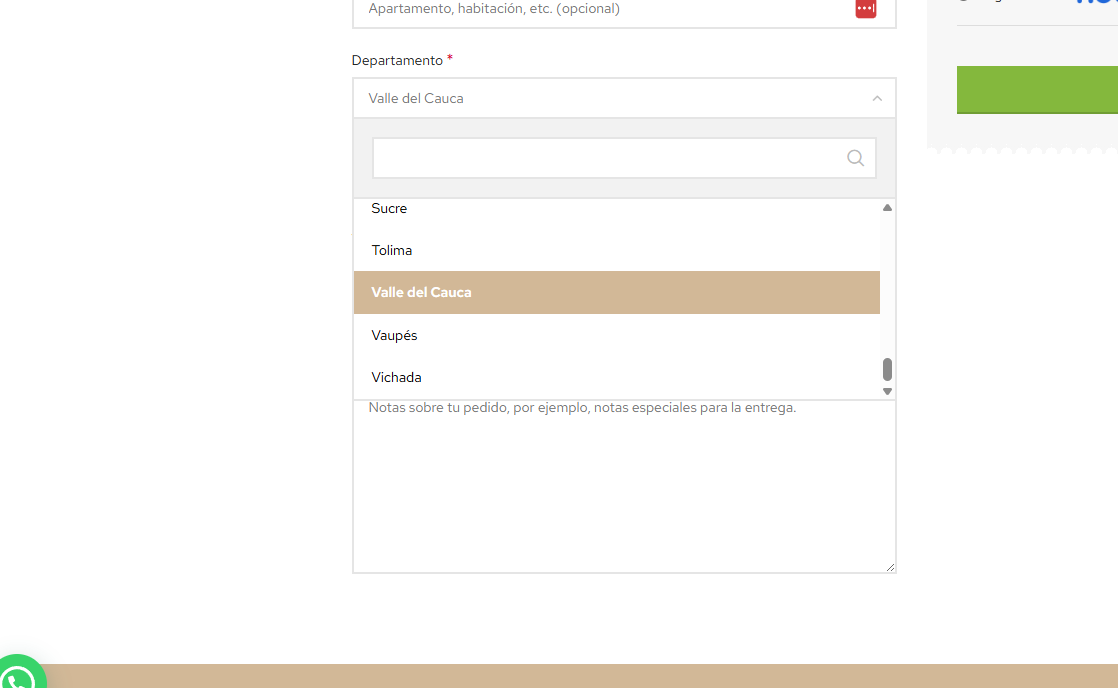NES Ciudades y Departamentos de Colombia
| 开发者 | nesgallego |
|---|---|
| 更新时间 | 2025年10月29日 06:11 |
| 捐献地址: | 去捐款 |
| PHP版本: | 7.4 及以上 |
| WordPress版本: | 6.8 |
| 版权: | GPLv3 or later |
| 版权网址: | 版权信息 |
详情介绍:
NES Ciudades y Departamentos de Colombia improves the checkout process in WooCommerce for Colombian customers by providing organized dropdown lists for departments (states) and cities. The city list automatically updates based on the selected department.
Key Features
- ✅ Complete list of 33 Colombian departments
- ✅ Over 1,100 cities and municipalities
- ✅ Compatible with WooCommerce Blocks (new checkout)
- ✅ Compatible with classic WooCommerce checkout
- ✅ Dynamic city updates via AJAX
- ✅ Automatic form validation
- ✅ Clean, user-friendly interface
- ✅ No configuration required
- ✅ Translation ready
- The plugin automatically detects when the selected country is Colombia
- Converts state and city fields into dropdown lists
- When a department is selected, the city list updates automatically
- Works for both billing and shipping addresses
- Compatible with account and address pages
- Better User Experience: Customers can easily select their location without typos
- Consistent Data: Standardized information for analytics and shipping
- SEO Optimized: Properly labeled semantic fields
- Zero Configuration: Works immediately after activation
- WordPress 5.8 or higher
- WooCommerce 5.0 or higher
- WooCommerce Blocks
- PHP 7.4, 8.0, 8.1, 8.2
- All modern browsers
安装:
Automatic Installation
- Go to Plugins > Add New in your WordPress admin
- Search for "NES Ciudades y Departamentos de Colombia"
- Click "Install Now"
- Activate the plugin
- Ready! The plugin works automatically
- Download the plugin ZIP file
- Go to Plugins > Add New > Upload Plugin
- Select the ZIP file and click "Install Now"
- Activate the plugin
- Extract the ZIP file
- Upload the `nes-ciudades-y-departamentos-de-colombia` folder to `/wp-content/plugins/`
- Activate the plugin from the Plugins menu in WordPress
- WooCommerce is active
- The country selected at checkout is Colombia (CO)
屏幕截图:
常见问题:
Does this work with WooCommerce Blocks?
Yes! The plugin fully supports both the classic WooCommerce checkout and the new block-based checkout.
Can I modify the city list?
Yes, you can edit the `includes/data-places-CO.php` file to add, remove, or modify cities.
Does it affect site performance?
No, the plugin is optimized and uses AJAX to load cities dynamically only when needed.
Is it translation ready?
Yes, the plugin is fully internationalized and includes a .pot file for translations.
Why is the text domain different from the slug?
The plugin uses a unique text domain for translations. Once published on WordPress.org, the plugin can be translated via translate.wordpress.org.
更新日志:
1.0.0
- Initial release
- Support for 33 Colombian departments
- Over 1,100 cities included
- WooCommerce Blocks compatibility
- Classic checkout compatibility
- Dynamic AJAX city loading