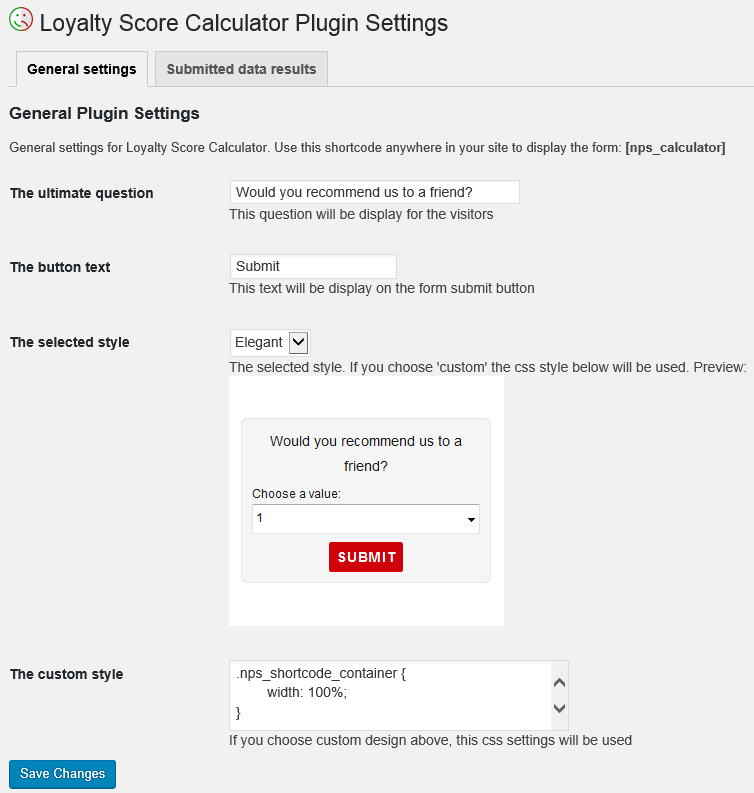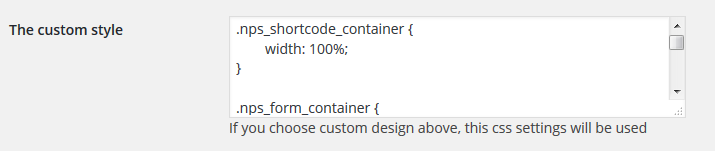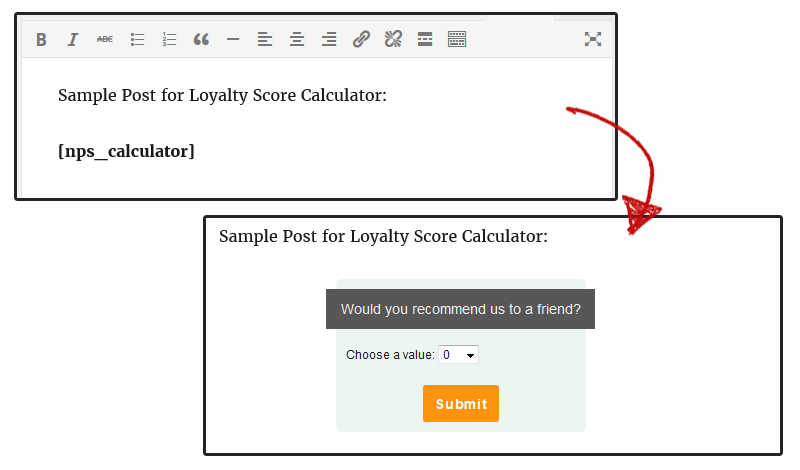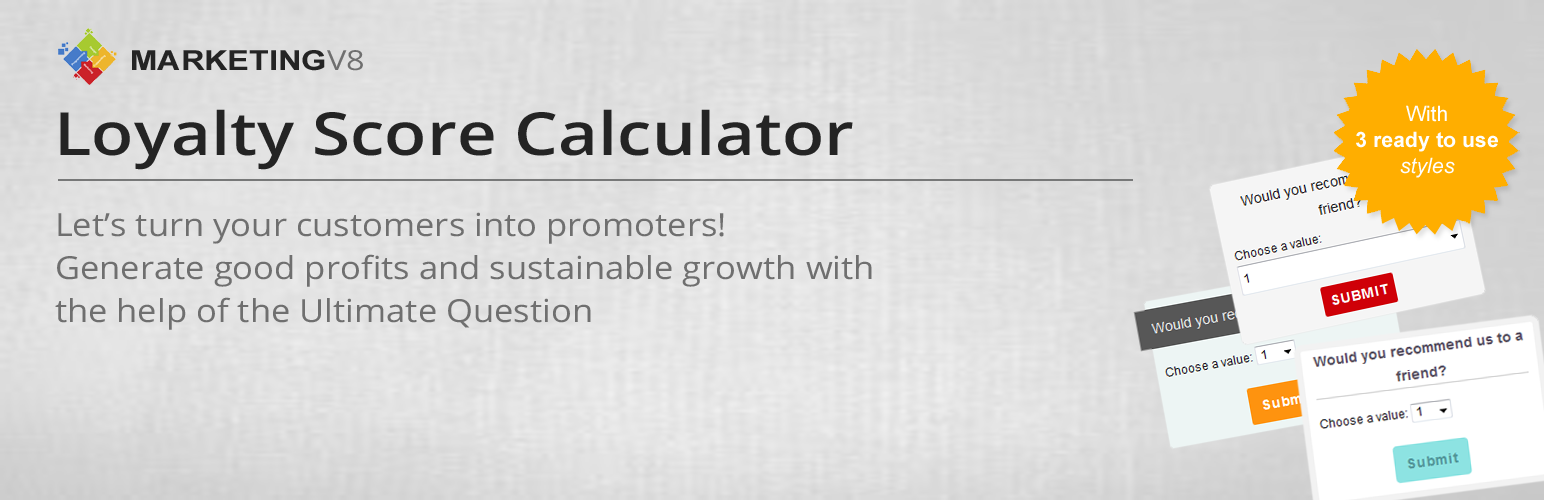
Loyalty Score Calculator
| 开发者 | MarketingV8 |
|---|---|
| 更新时间 | 2016年7月10日 15:21 |
| 捐献地址: | 去捐款 |
| PHP版本: | 4.0 及以上 |
| WordPress版本: | 4.5 |
| 版权: | GPLv2 or later |
| 版权网址: | 版权信息 |
详情介绍:
How Loyalty Score Calculator helps your website
Set up and start to use in minutes. Insert the Loyalty Score Calculator easily to your site. Use short codes to insert calculator to your posts, pages or any widget area. Use default settings or change the question and pick a style.
You can read more about the plugin here: Loyalty Score Calculator
Plugin Highlights
- No "technical" things needs
- You can use your Loyalty Score Calculator in any widget area after a few clicks
- You can insert your Loyalty Score Calculator to your posts or pages with the help of a shortcode
- The plugin includes styles! You can set the Loyalty Score Calculator styles with a single click
- The included styles are fully responsive
安装:
You can use the built in installer and upgrader, or you can install the plugin manually.
- You can either use the automatic plugin installer or your FTP program to upload it to your wp-content/plugins directory the top-level folder. Don't just upload all the php files and put them in
/wp-content/plugins/. - Activate the plugin through the 'Plugins' menu in WordPress wp-admin
- Visit your Loyalty Score Calculator options (Settings - Loyalty Score Calculator) and get the shortcode
- 完成了!
屏幕截图:
常见问题:
How can I download the plugin?
You can download the latest version of the plugin from here: MarketingV8
How can I install the plugin?
Here is a great article about plugin installation process: WordPress Codex
更新日志:
1.0.2
Spell checking in readme file
1.0.1
Change plugin name because of a TradeMark
1.0.0
This version helps you to figure out whether your website or business is worthy enough to your visitors or customers to refer someone else