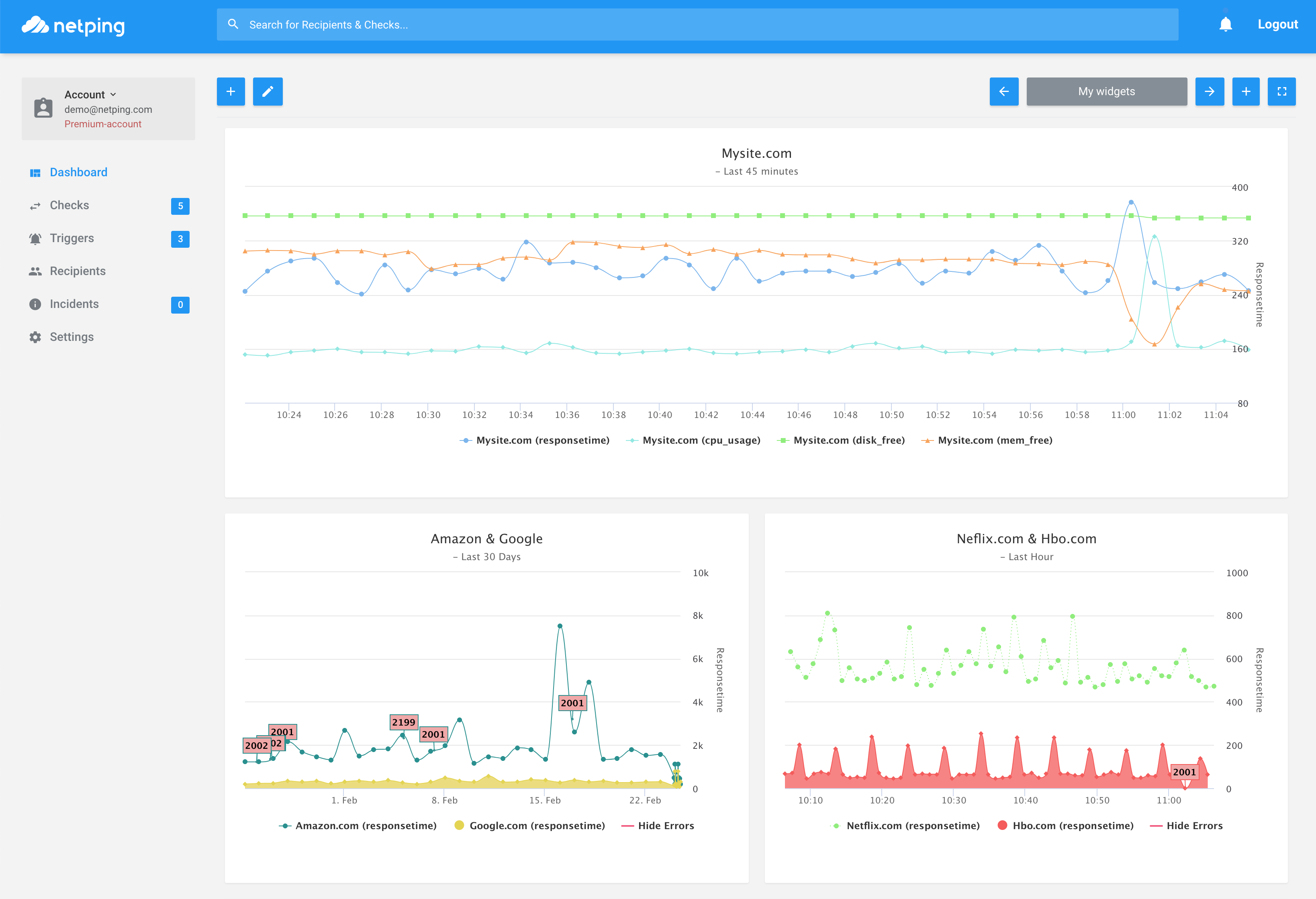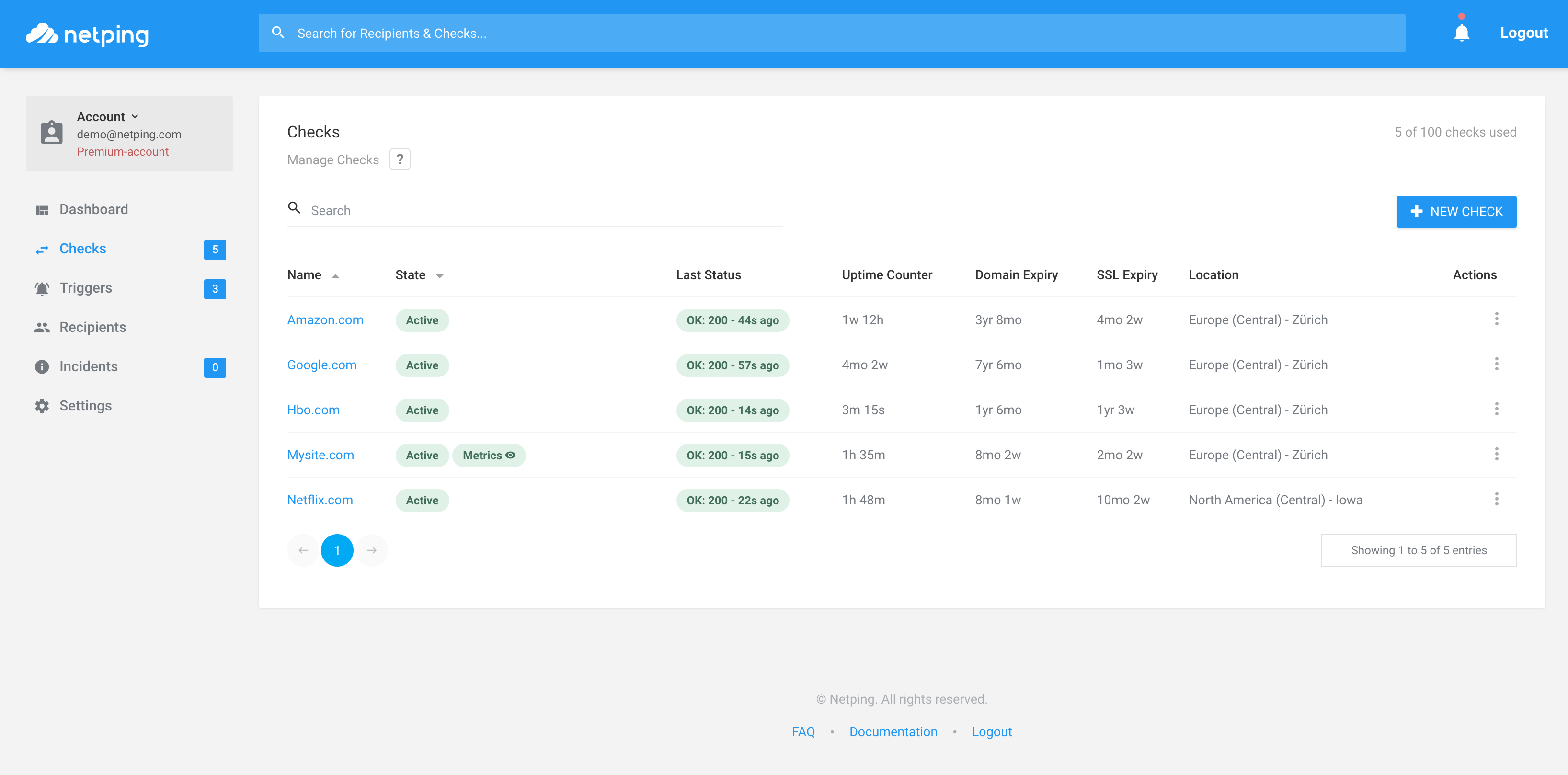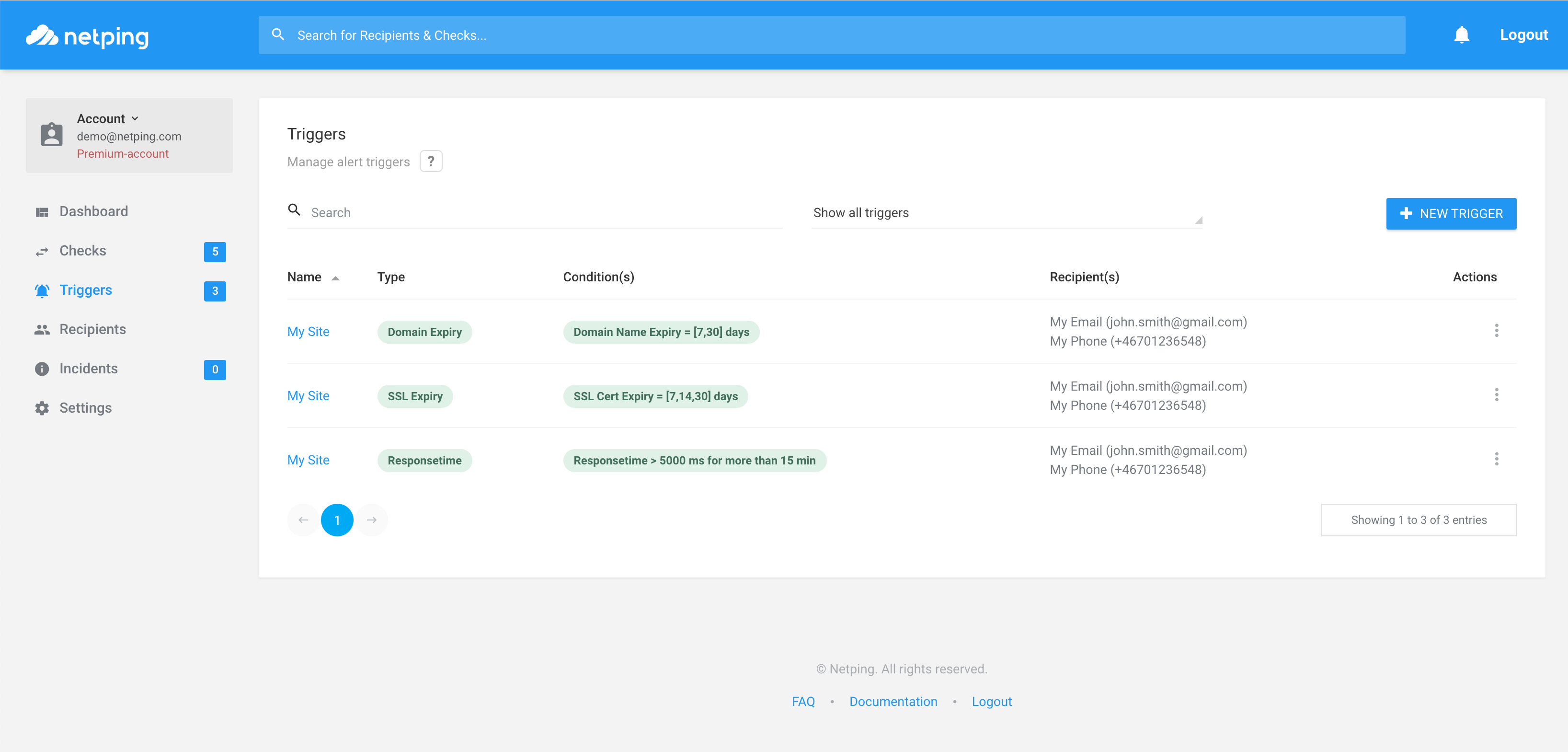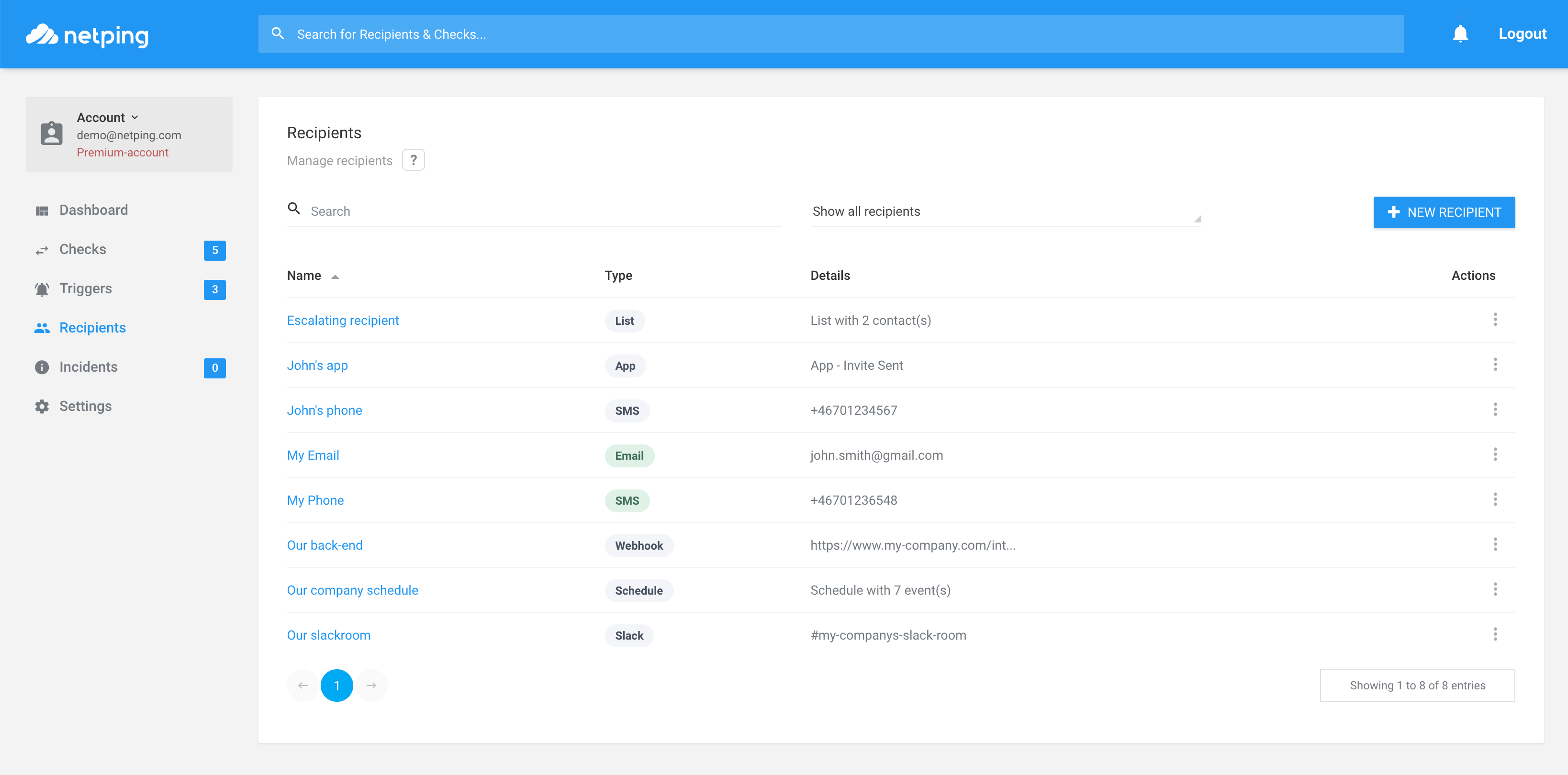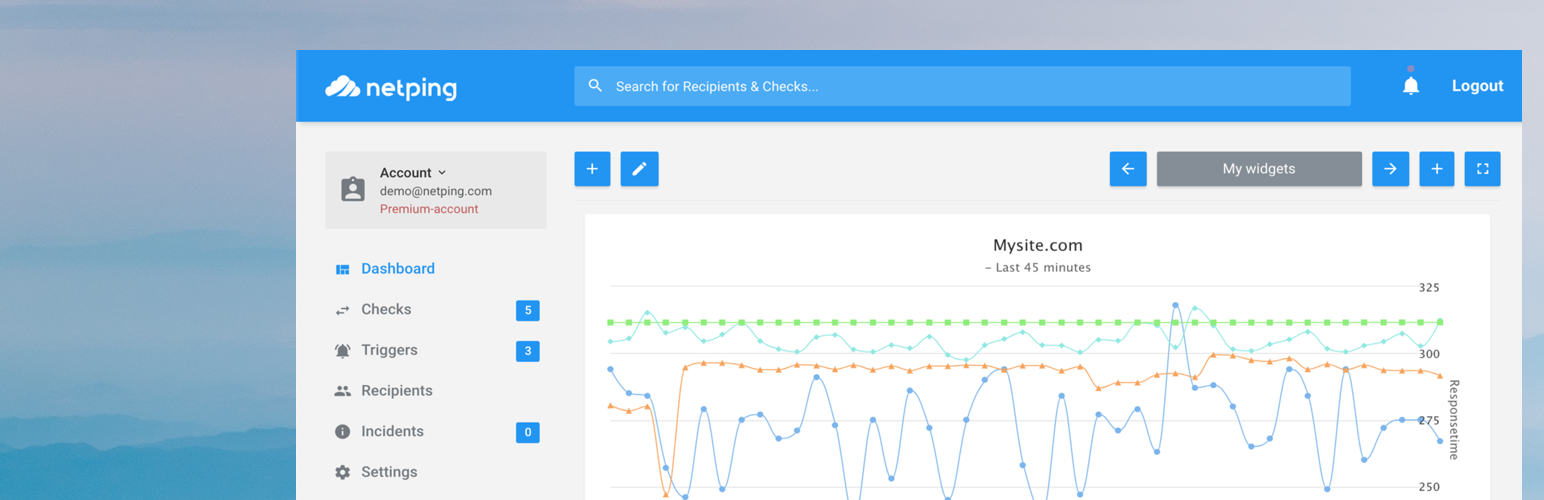
NEW! Wordpress Status Monitor
| 开发者 | netping |
|---|---|
| 更新时间 | 2021年10月18日 21:59 |
| PHP版本: | 5.2 及以上 |
| WordPress版本: | 5.8.1 |
| 版权: | GPLv2 or later |
| 版权网址: | 版权信息 |
详情介绍:
Wordpress Status Monitor is the easy-install admin plugin to check your website’s Status, Resources & Uptime.
FEATURES
- Status Monitor: Test if your site is up and running and its responsetime.
- Domain Name: Check if your domain name is about to expire
- SSL certificate: Check the SSL Expiry date of your certificate + if its setup correctly
- Disk Storage: Get notified if your web server’s free storage drops below X percent
- RAM: Monitor how much memory the server has available
- CPU: Inspect what the CPU usage is during the day
- SLA Check: Measure your Uptime Percentage (I.e. 99.93%) and compare to whats guaranteed in your hosting SLA (Service Level Agreement).
- Alarms: Notify the admin if your site status changes and minimize downtime.
- Custom Triggers: Define custom Status or Downtime triggers (e.g. “Alert admin if CPU > 90% for longer than 10 minutes”)
- Charts: Get insights & analyze your collected server statistics & measurements on zoomable charts
- Support: Let us set up & configure the Status Monitoring for you
- SMS-alerts: Notify your admin via SMS instead of Email if your site's status changes
- Faster Check Interval: Get notified about downtime faster! Check your sites status every minute (instead of every 3rd)
- Longer history: Save your collected Status Monitoring data for 180 days instead of 7 days.
安装:
Installation from within WordPress
- Visit Plugins > Add New.
- Search for Wordpress Status Monitor.
- Install and activate the Wordpress Status Monitor plugin.
- Upload the entire
netping-site-monitorfolder to the/wp-content/plugins/directory. - Visit Plugins.
- Activate the Wordpress Status Monitor plugin.
屏幕截图:
更新日志:
1.2.0
- Bug fix release
- More flexible Status Check
- Bug fix release
- Better Status monitoring
- Optimized Analytics Page
- Fixed small init bug
- Status Monitor changes
- FAQ Changes
- Added Uptime Docs
- Small status monitoring fix
- Faster wp-cli support
- Domain Monitoring changes
- Faster installation
- Monitor wp-cli support
- Small status bugfix
- Added admin installation notice
- Small Status Monitoring typo fixed.
- Better Status Monitor functionality
- More consistent SSL monitor & Uptime Stats
- Admin metrics now update faster!
- Added an FAQ to the readme.txt file
- New SSL monitoring feature
- New WP admin button design
- Better menu options
- Status Check data processes faster
- Graphical WP admin percentage bars
- Small bugfix regarding certificate monitoring
- All your Status Checks now shows up in the same list.
- Wordpress Status Monitor: Initial Release
- Basic Downtime monitoring